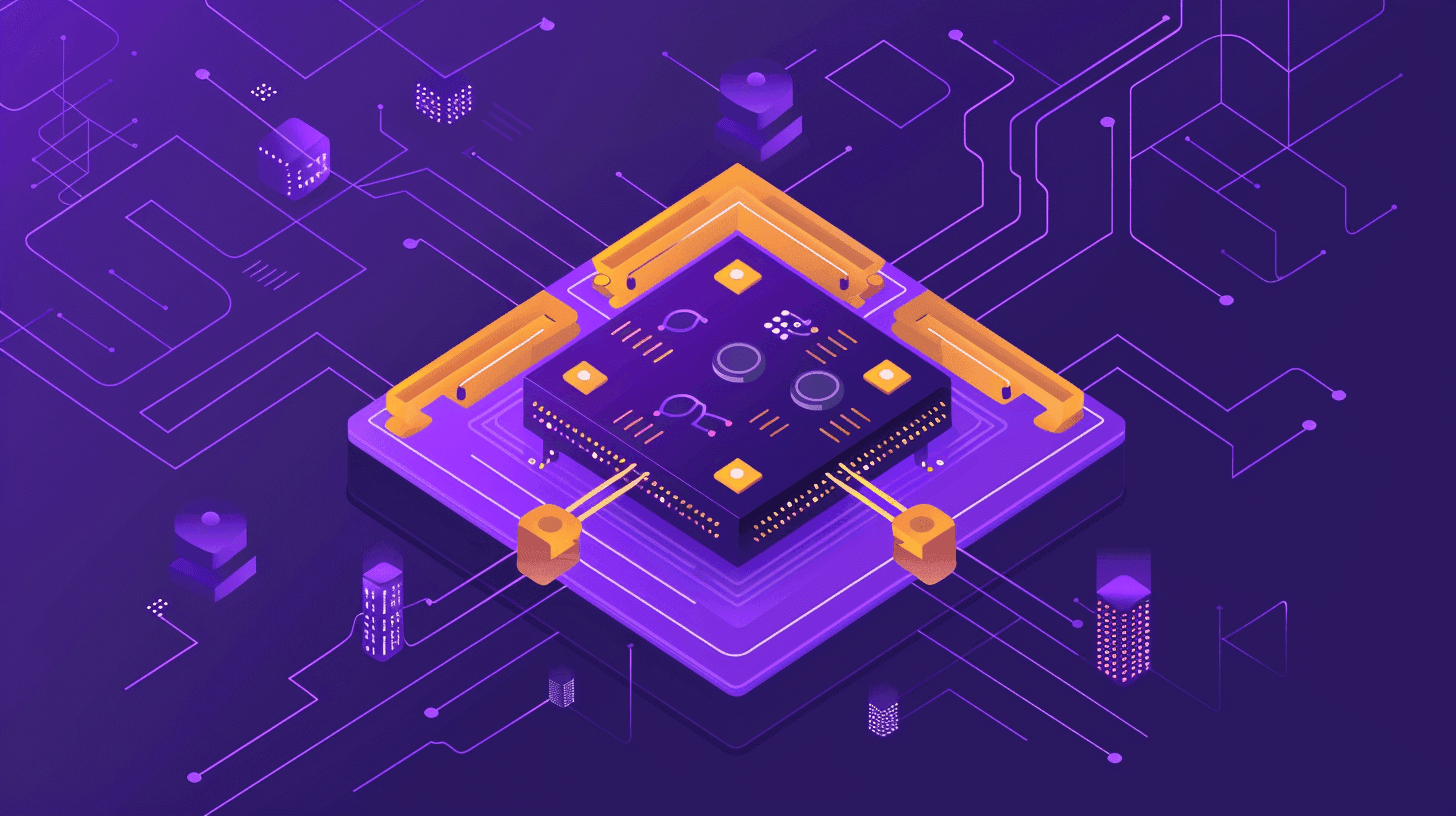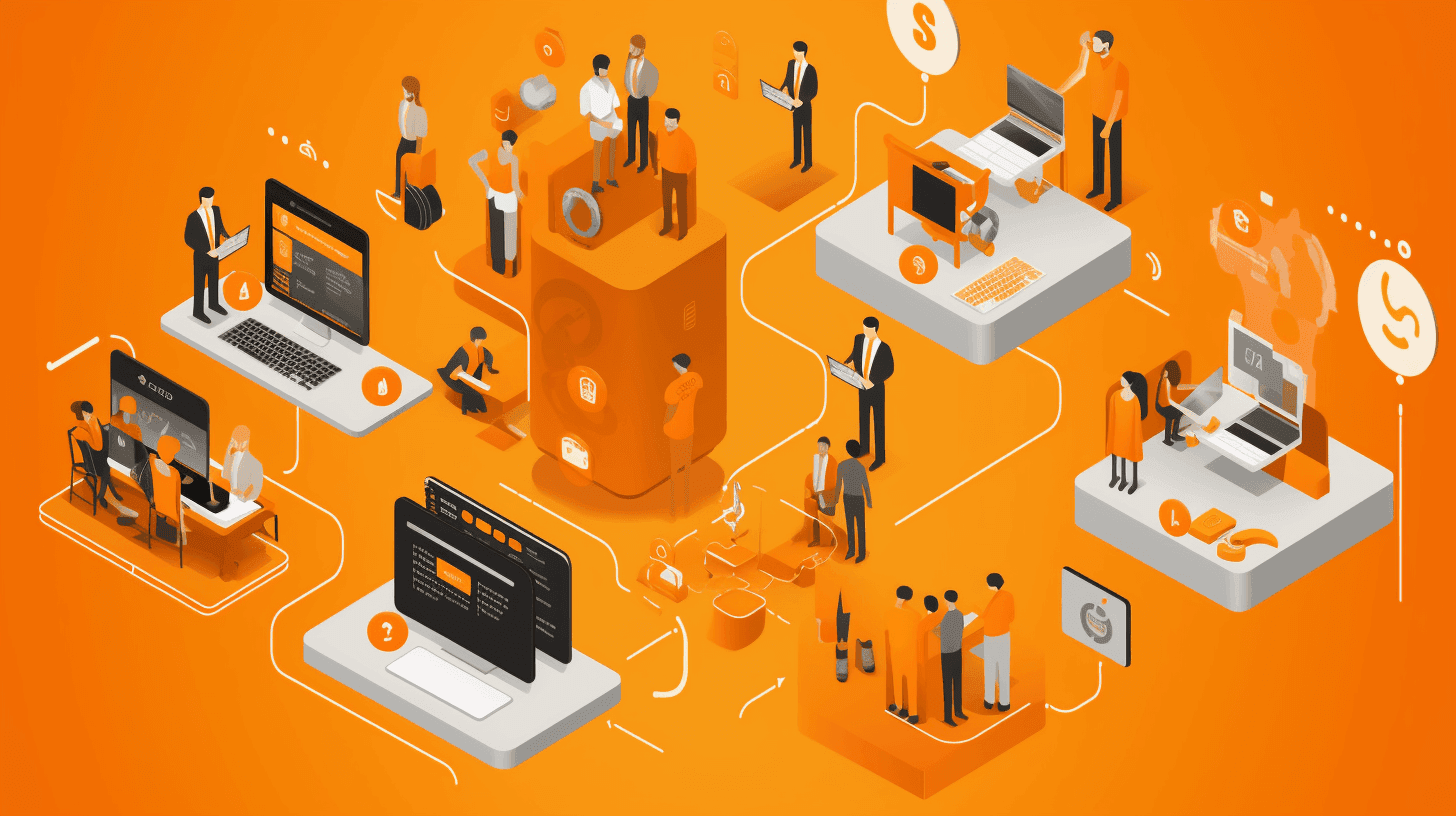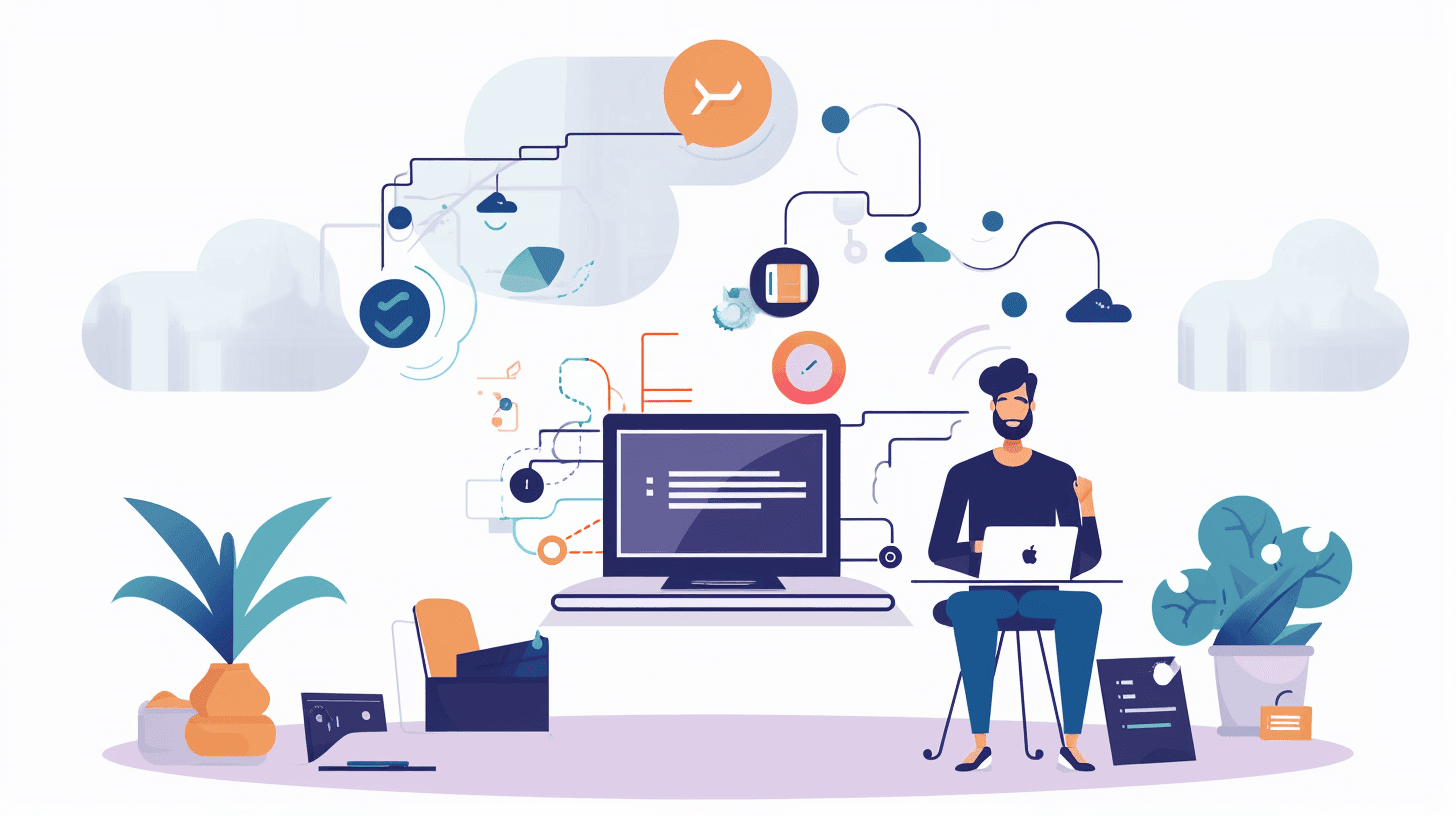How To Migrate Your CMS With Kontent.ai?
Kontent.ai is a cloud-based Content-as-a-Service (CaaS) platform that simplifies content creation and delivery across various channels. Kontent.ai benefits include improved efficiency, scalability, collaboration, and more. This CMS migration guide will delve deeper into why Kontent.ai migration is essential for modern businesses.
Join Kapsys on this ride to learn all about Kontent.ai!
Thank you
We’ve received your message. Someone from our team will contact you soon by email
ContinueBack to main pageSign up to our blog to stay tuned about the latest industry news.
Why You Need to Migrate Kontent.ai?
Making the right CMS migration choice is pivotal in the dynamic digital landscape. Businesses, driven by the desire for enhanced efficiency and scalability, are increasingly opting for Kontent.ai migration.
This CMS migration guide will walk you through switching to Kontent.ai, including insights on migrating seamlessly from your current CMS to Kontent.ai and the remarkable benefits this platform offers. We'll also provide a handy CMS migration checklist and a comprehensive Kontent.ai tutorial to ensure your successful transition.
Enhanced features
When contemplating a CMS migration, Kontent.ai is the top choice, redefining content management. This CaaS platform offers a plethora of advanced features. From robust content modeling and version control to comprehensive multilingual support, Kontent.ai enhances every facet of content management and collaboration. It's no wonder businesses are increasingly drawn to this solution as they seek to elevate their digital presence through Kontent.ai migration.
Improved scalability
Scalability reigns supreme among the reasons for choosing Kontent.ai migration. As your digital requirements burgeon, Kontent.ai effortlessly grows alongside your ambitions. This cloud-based solution eliminates the burdens of extensive hardware and software investments, ensuring you can seamlessly adapt to surging content demands. Discover how Kontent.ai can propel your digital journey to new heights.
Modern architecture
Kontent.ai proudly flaunts cutting-edge architecture tailored to navigate the ever-evolving digital terrain. This architecture offers a future-proof solution for your content management needs. By embarking on a Kontent.ai migration, your organization secures a competitive edge and the agility required to thrive in the digital realm's relentless evolution.
Seamless content delivery
Another persuasive facet of Kontent.ai is its prowess in delivering content seamlessly across diverse platforms and devices. Whether it's websites, mobile apps, or social media, Kontent.ai guarantees a uniform and captivating user experience. This feature is indispensable for effectively reaching and retaining your audience.
CMS Migration Checklist
Migrating to Kontent.ai is an exciting step towards a more efficient and dynamic content management system. We've created a comprehensive CMS migration checklist to ensure a smooth transition. This checklist covers everything you need to consider when planning your Kontent.ai migration as part of our CMS migration guide.
1. Back up your current CMS
Before you embark on your Kontent.ai migration journey, it's crucial to back up all your existing content and data from your current CMS. This step ensures that your valuable information remains safe and accessible during migration.
2. Compile a list of tools/resources needed
List the tools and resources required for a successful Kontent.ai migration. This may include migration scripts, content mapping tools, and access to Kontent.ai's migration support resources. Gathering these in advance will streamline the migration process.
Here's a concise list of essential tools and resources for a successful Kontent.ai migration:
Backup tool: Ensure you have a reliable backup system for your current CMS data.
Migration scripts: Depending on your existing CMS, you may need specific migration scripts.
Content mapping tools: Tools to map your existing content to Kontent.ai's structure.
Access to Kontent.ai resources: Familiarize yourself with Kontent.ai's migration documentation and support resources.
This minimal toolkit will help streamline your migration to Kontent.ai effectively.
3. Decide on data to migrate
Determine which data and content elements you want to start the Kontent.ai migration. Consider your specific content management needs and objectives. Whether it's articles, images, user data, or more, having a clear plan for what to migrate will help you stay organized.
4. Assess compatibility
Ensure that your current CMS is compatible with Kontent.ai. If you're migrating from a popular CMS like WordPress or Drupal, you'll find specific migration paths and tools tailored to your needs. Investigate these options to migrate from WordPress to Kontent.ai.
5. Explore Kontent.ai benefits
Take a moment to revisit the Kontent.ai benefits outlined earlier in this CMS migration guide. Understanding how Kontent.ai can enhance your content management and delivery will reinforce your decision to migrate.
6. Plan your Kontent.ai tutorial
As you finalize your migration checklist, consider scheduling a Kontent.ai tutorial. This practical tutorial will empower you with the knowledge and skills to maximize the potential of Kontent.ai migration.
This CMS migration checklist will prepare you for a successful transition to Kontent.ai. Stay with us in this guide as we explore how to switch to Kontent.ai and reap its numerous benefits.

Step-by-Step CMS Migration Guide
Are you ready to embark on a smooth and successful Kontent.ai migration? This comprehensive CMS migration guide will walk you through the process, highlighting key steps and considerations. Let's begin your journey and learn how to switch to Kontent.ai.
Step 1: Create a Kontent.ai account
Before beginning your Kontent.ai migration, ensure you have a Kontent.ai account. If you don't have one, sign up for an account to access Kontent.ai's powerful content management features, which make the migration process seamless and efficient.
Step 2: Prepare your current CMS
Backup Your Current CMS: As part of your CMS migration checklist, taking precautions is essential. Safeguard your existing data with a comprehensive backup. This step is critical to prevent any potential data loss during the migration process.
Step 3: Export data from your current CMS
Exporting data from your current CMS is crucial to migrating to Kontent.ai. The process may vary depending on your existing CMS, but it's essential to use appropriate migration scripts or built-in export features to ensure a smooth transition.
Step 4: Import data into Kontent.ai
Now, it's time to bring your data into Kontent.ai. Utilize Kontent.ai's migration tools or custom scripts to import your data. Pay careful attention to mapping your content accurately to Kontent.ai's structure to maintain content integrity.
Step 5: Manage media files
Handling media files is an essential part of the Kontent.ai migration process. This includes images, videos, and other multimedia elements. Ensure these files are migrated correctly and linked to your content in Kontent.ai.
Step 6: Set up content types and taxonomies
Customization is vital to effective content organization in Kontent.ai. Tailor Kontent.ai's content types and taxonomies to match your existing content structure. This step will help you maintain a well-organized content ecosystem.
Step 7: Adjust SEO settings
To fully enjoy Kontent.ai benefits, optimizing your content for search engines is crucial. Configure SEO settings within Kontent.ai, including meta tags, keywords, and URL structures, to ensure your content ranks well and effectively reaches your target audience.
Step 8: Quality assurance checks
As part of your CMS migration checklist, conduct thorough quality assurance checks within Kontent.ai. Test your migrated content for formatting, links, and content accuracy. This step ensures that your content is ready to engage your audience effectively.
By following these detailed steps in our CMS migration guide, you'll achieve a successful migration to Kontent.ai, allowing you to harness its numerous benefits for improved content management and delivery. For additional guidance, explore our comprehensive Kontent.ai tutorial.
Post-migration Tips
Congratulations on completing your Kontent.ai migration! However, the journey doesn't end with migration; it's just the beginning. To ensure a smooth transition and maximize the benefits of Kontent.ai, consider these post-migration tips:
Testing the new setup
After the Kontent.ai migration, thorough testing is essential. Test your website or application to verify that everything is functioning as expected. Check for any broken links, missing content, or formatting issues that might have occurred during the migration process. Involve your team in this testing phase to promptly catch and address any problems.
Informing stakeholders and users
Communication is key. Keep your stakeholders, including team members, clients, and users, informed about the migration to Kontent.ai. Provide them with information on the benefits of the transition and any changes they might experience. Address any questions or concerns to ensure a seamless experience for everyone involved.
Ongoing maintenance and updates
Kontent.ai, like any other platform, requires ongoing maintenance and updates to stay secure and efficient. Regularly review and update your content, plugins, and extensions to ensure they remain compatible with Kontent.ai's latest versions. Implement a maintenance schedule to address any issues promptly and keep your digital presence running smoothly.
Following these post-migration tips ensures that your transition to Kontent.ai is not just a one-time event but a foundation for ongoing success. Testing, communication, and diligent maintenance will help you maximize your Kontent.ai migration experience while keeping your digital ecosystem in shape.
Conclusion
Embarking on a CMS migration, particularly on Kontent.ai migration, significantly enhances your content management and delivery capabilities. Throughout this guide, we've emphasized the importance of a smooth migration and provided you with a comprehensive roadmap to ensure success.
A smooth Kontent.ai migration is not just a technical process; it's an opportunity to elevate your digital presence, improve collaboration, and deliver content more effectively. By transitioning to Kontent.ai, you're embracing a platform designed for the challenges of the digital age, offering enhanced features, scalability, and modern architecture.
Your journey doesn't end with migration; it evolves. We encourage you to actively seek feedback from your team, users, and community. Share your experiences, challenges, and successes. Kontent.ai has a vibrant community eager to help and learn from each other. Your insights can contribute to the collective knowledge and ensure the Kontent.ai ecosystem thrives.
Keep up with the Kapsys blog to learn about everything software-related!