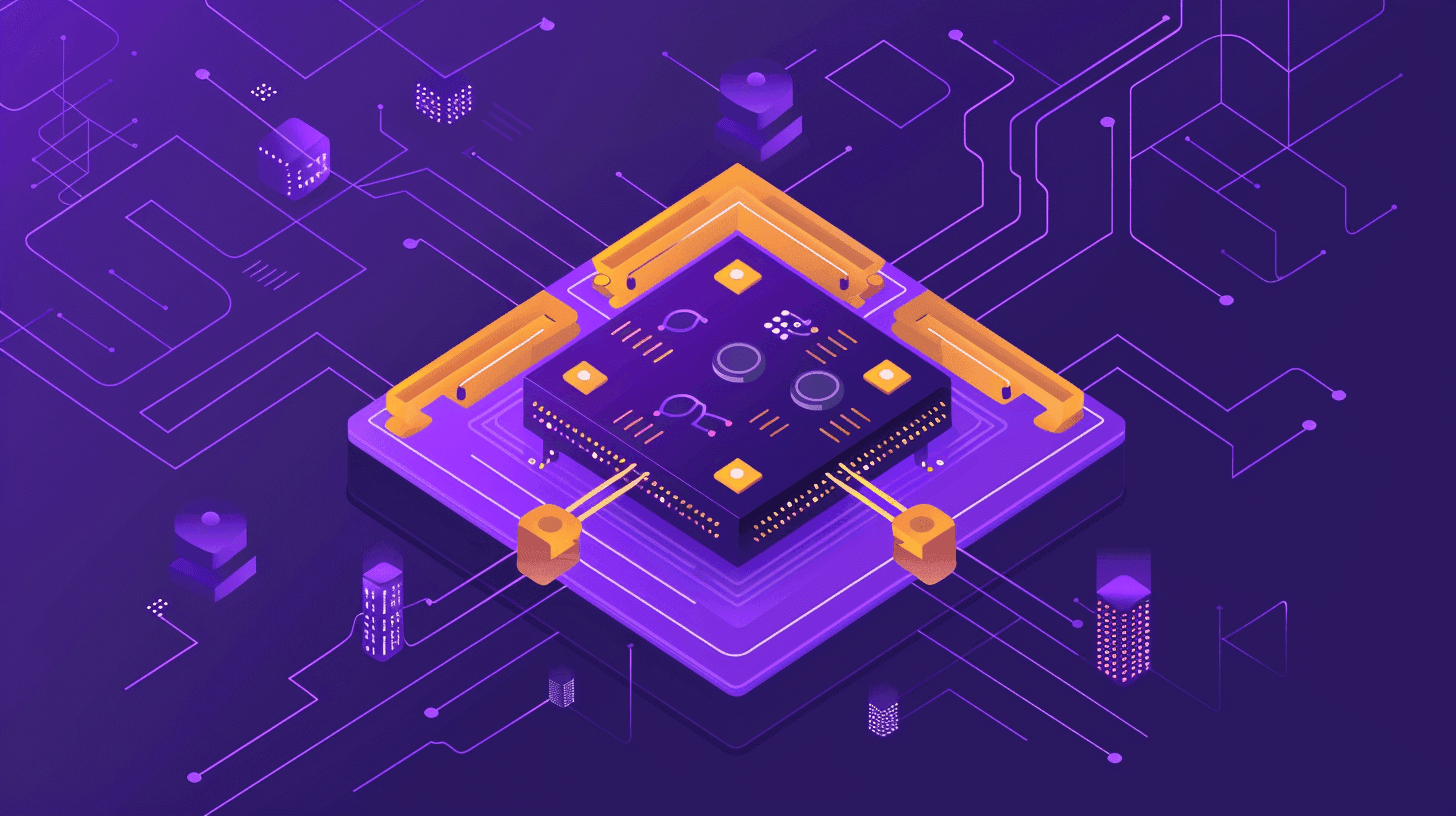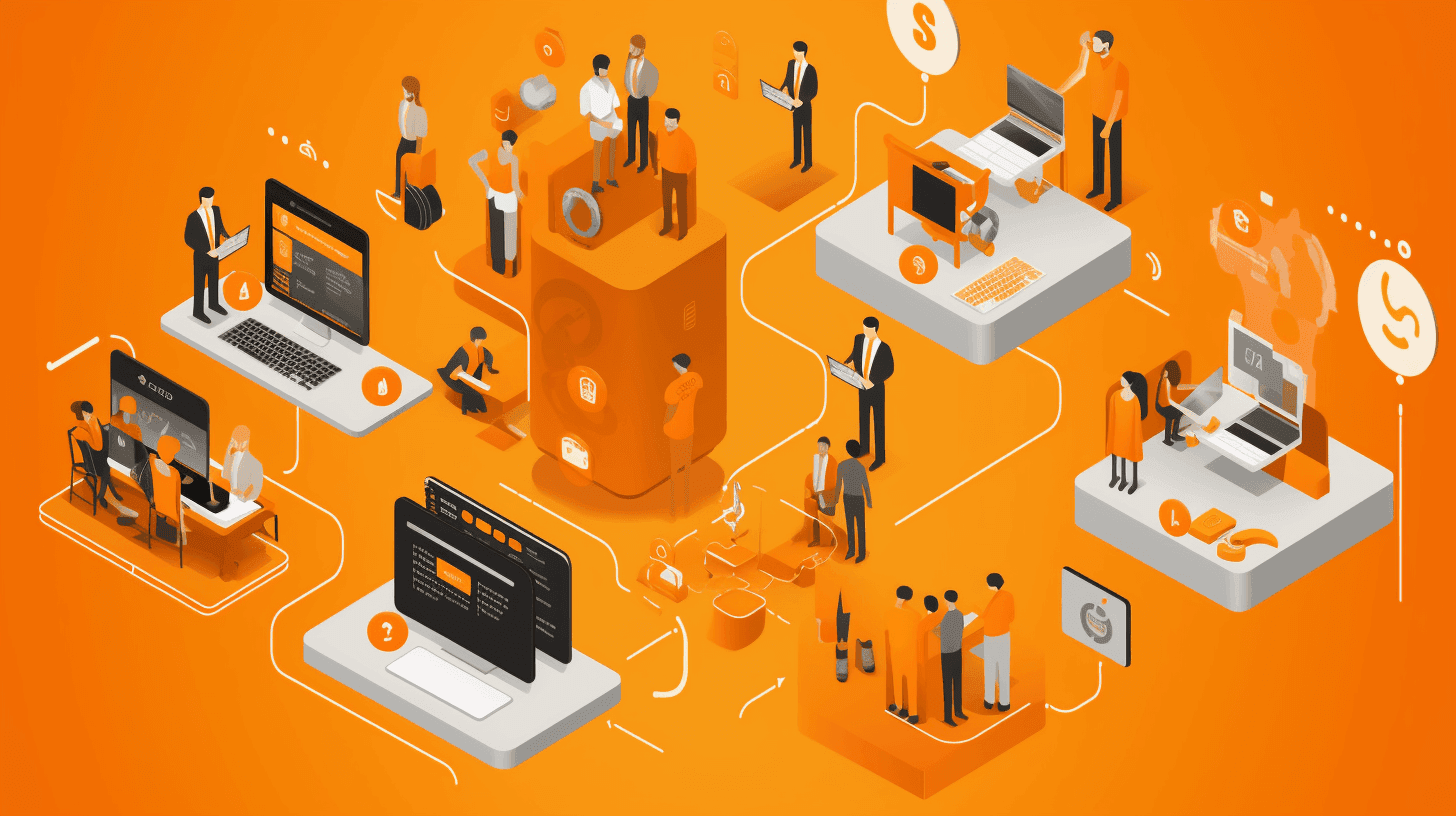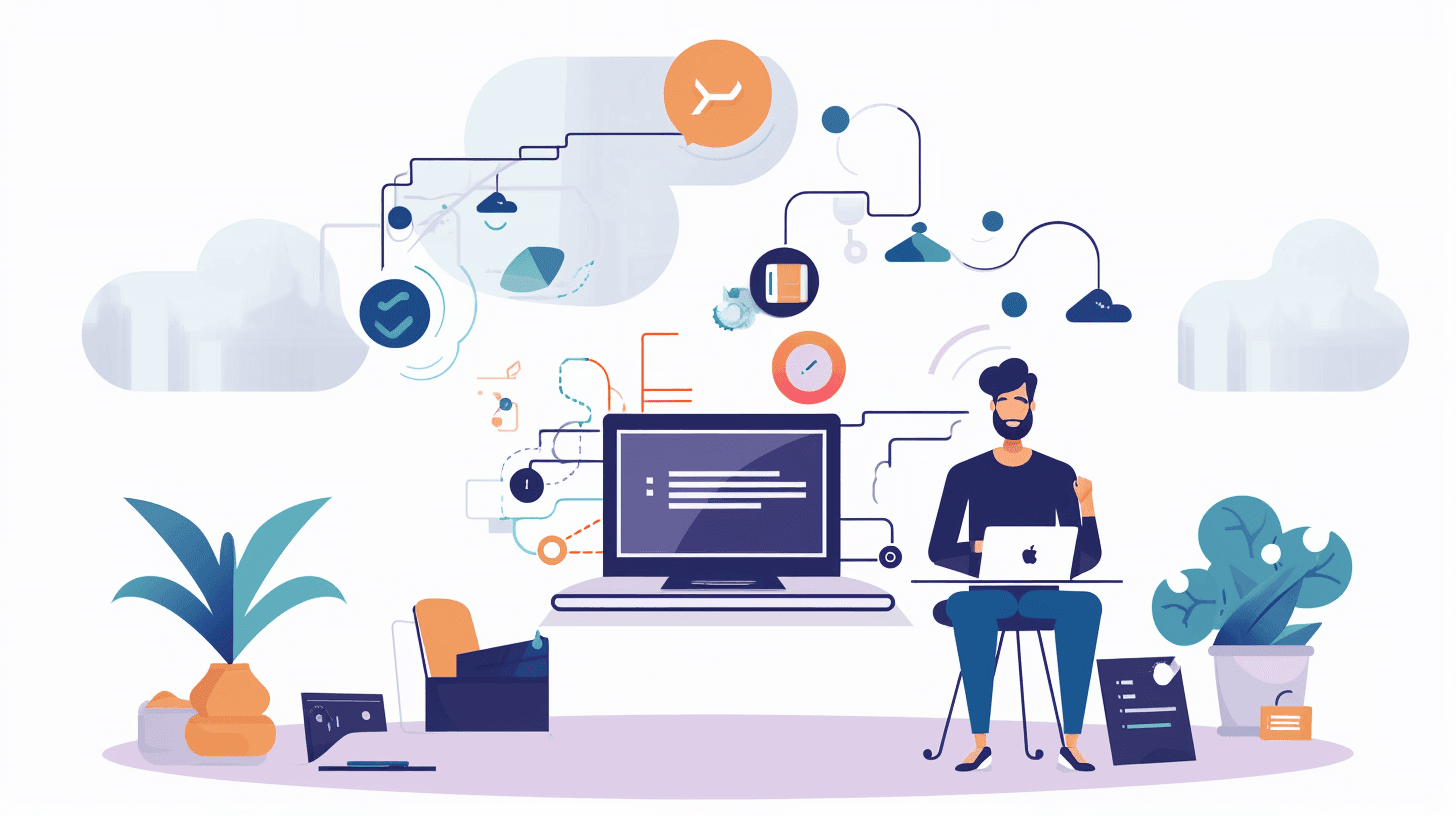How To Integrate Kontent.ai With Existing Projects
In today's rapidly evolving digital landscape, maintaining a dynamic and flexible content management system (CMS) is crucial for organizations aiming to provide compelling, up-to-date content across multiple platforms. Kontent.ai, formerly known as Kentico Kontent, is a headless CMS offering developers and content creators scalable and versatile content delivery and management solutions.
Join Kapsys as we explore integrating Kontent.ai into existing projects, outlining the practical steps, benefits, and challenges and providing actionable insights to ensure a smooth transition and effective deployment.
Thank you
We’ve received your message. Someone from our team will contact you soon by email
ContinueBack to main pageSign up to our blog to stay tuned about the latest industry news.
Understanding Kontent.ai
Before diving into the integration process, it's essential to understand what Kontent.ai is and how it differs from traditional CMS platforms. As a headless CMS, Kontent.ai decouples the content presentation layer from the content management and storage backend. This separation allows developers to use APIs to deliver content to any platform or device while enabling content creators to manage content in a single repository.
Read: Kontent.ai: The Ultimate Choice In Headless CMS Platforms

Key Features of Kontent.ai
Now, let's take a closer look at what makes Kontent.ai one of the leading CMS platforms:
Content Modeling: Kontent.ai enables you to define and manage custom content models. This involves creating structured content types and elements that can determine how content is organized and managed.
API-First Approach: The system provides robust RESTful APIs and SDKs for various programming languages, facilitating the retrieval and manipulation of content from any front-end system or device.
Multi-channel Content Delivery: Seamlessly using content across different platforms and devices is a significant advantage. Kontent.ai allows content to be pushed to web applications, mobile apps, IoT devices, and more.
Collaboration and Workflow Management: It includes tools for real-time collaboration among content creators, with features for tracking changes, managing versions, and workflows to streamline the content production and approval processes.
Read: Features In Kontent.ai: What's New In 2024?
Use Cases for Kontent.ai
Kontent.ai is particularly useful for businesses that manage and deliver content consistently across multiple platforms and devices. Here are some everyday use cases:
Content as a service (CaaS)
Organizations can use Kontent.ai as a central repository where content is stored and managed, allowing different front-end systems to access and display the content as needed, tailored for specific channels.
E-commerce
For e-commerce platforms, Kontent.ai can manage product information, descriptions, and marketing materials that need to be consistent across different sales channels, enhancing the shopping experience and supporting up-to-date and synchronized product information.
Educational platforms
Educational organizations and e-learning platforms can leverage Kontent.ai to manage and distribute educational content across various devices and learning management systems, including courses, tutorials, and learning materials.
Enterprise-level websites
Large corporations with complex website structures that require managing vast content across multiple departments and regions can benefit from Kontent.ai's content management capabilities. This is particularly useful when different teams or regional offices need to control the localization and personalization of their content.
Read: Is Kontent.ai Right For Your Business? Exploring Use Cases
Why Integrate Existing Projects with Kontent.ai?
Integrating an existing project with Kontent.ai, a headless content management system (CMS), can offer numerous benefits to organizations seeking more flexibility, scalability, and efficiency in managing and delivering digital content. Here are some key advantages:
Enhanced Flexibility and Scalability: Kontent.ai's headless architecture allows for using any technology stack on the front end, making it easier to integrate with various systems and scale as needed.
Increased Development Velocity: Developers can focus on the user experience rather than backend CMS limitations, speeding up development cycles and reducing time to market.
Streamlined Content Operations: Kontent.ai enhances collaboration with tools for version control, workflow management, and real-time editing, improving team productivity and reducing errors.
Support for Modern Practices: The CMS fits well with agile development, CI/CD, and microservices, enhancing flexibility and responsiveness.
Enhanced Security and Compliance: Secure APIs and robust user access controls help improve security, while configuration options support compliance with various regulations.
Read: Extending Kontent.ai Capabilities With Custom Integrations

Step-by-Step Guide to Integrating Kontent.ai
Integrating Kontent.ai with existing projects entails a strategic approach to ensure smooth interoperability and optimal performance. Here's a step-by-step guide to streamline the integration process:
Step 1: Evaluate your existing project
The first step in integrating Kontent.ai with your existing project is to evaluate your current infrastructure and content delivery setup:
Identify the technologies in use, such as web frameworks, languages, and hosting solutions, and consider how Kontent.ai will fit into this architecture.
Assess your current content models and how they might be mapped to Kontent.ai's content types and elements.
Step 2: Set up the Kontent.ai environment
Create a Kontent.ai Account: Start by signing up for Kontent.ai and setting up a project space.
Define Content Models: In Kontent.ai, set up content types that mirror your existing content models. This involves defining elements like text fields, media links, and rich text elements.
Example of defining a content model in Kontent.ai:
{
"name": "Article",
"codename": "article",
"elements": [
{"name": "Title", "type": "text"},
{"name": "Body", "type": "rich_text"},
{"name": "Published Date", "type": "date_time"},
{"name": "Author", "type": "modular_content"}
]
}Step 3: Data migration
Export Current Content: Depending on your existing CMS, you may need to export content to a standard format like JSON or CSV.
Transform Data: Adjust your data structure to match Kontent.ai's content models. This may involve scripting or using transformation tools.
Import into Kontent.ai: Utilize Kontent.ai's content management API to import transformed content into your new system.
Example of importing content using Kontent.ai's API:
curl -X POST "https://manage.kontent.ai/v2/projects/{project_id}/items" \
-H "Authorization: Bearer {management_api_key}" \
-H "Content-Type: application/json" \
-d '
{
"item": {
"name": "New Article",
"type": "article"
},
"elements": {
"title": "Integration Strategies",
"body": "<p>How to integrate Kontent.ai...</p>",
"published_date": "2024-01-01T00:00:00Z",
"author": [
{
"item_id": "xxxx-yyyy-zzzz"
}
]
}
}'Step 4: Integrate API with Frontend
Choose Integration Method: Decide whether to use Kontent.ai's SDKs available for popular programming languages or to interact with the RESTful API directly.
Develop Content Delivery: Implement API calls to fetch content from Kontent.ai and integrate these into your front-end application.
Testing: Rigorously test the integrated system to ensure all content is rendered correctly and performance benchmarks are met.
Example using JavaScript to fetch content:
fetch('https://deliver.kontent.ai/{project_id}/items')
.then(response => response.json())
.then(data => console.log(data));Step 5: Adjust content workflows
Adapting your team's workflows to Kontent.ai's environment is crucial. Train your content team on how to use Kontent.ai's interface. Set up appropriate workflows within Kontent.ai to match your team's production and approval processes.
Step 6: Go live and monitor
After thorough testing and adjustment, go live with your new setup:
Launch: Deploy your integrated solution.
Monitor Performance: Track system performance and address any issues promptly. Use analytics to monitor user interactions and content delivery effectiveness.
Read: Integrating Kontent.ai With Various Frontend Frameworks
Potential Challenges and Solutions
Integrating a new system like Kontent.ai into an existing project can present several challenges. Here are some common challenges and effective solutions when integrating Kontent.ai:
Technical complexity and integration issues
Integrating a headless CMS like Kontent.ai with existing systems can be technically complex, especially if the current architecture needs to be updated or compatible.
Solution: Conduct a thorough technical assessment and architecture review before beginning integration. Utilize Kontent.ai's extensive documentation and developer resources. Consider engaging with a Kontent.ai integration specialist or a technical consultant with a similar transition experience.
Data migration difficulties
Migrating existing content into Kontent.ai can be challenging, especially if the data volume is large or the current structure significantly differs from Kontent.ai's model.
Solution: Plan the migration carefully, using data mapping and transformation tools. Test the migration in stages to catch any issues early. Ensure backups are in place to prevent data loss.
Learning curve for non-technical users
Content creators and marketers may find the new system intimidating, which can lead to resistance or a slow adoption rate.
Solution: Provide comprehensive training sessions and resources tailored to these users' needs. Create a supportive environment that encourages questions and feedback. Gradually introduce users to Kontent.ai’s features.
Loss of functionality
Some features in the existing CMS may not have direct equivalents in Kontent.ai, potentially leading to a perceived loss of functionality.
Solution: Identify key functionalities that will be affected and find alternatives within Kontent.ai or through custom development. Engage users in the process to understand their needs and concerns.
Read: How To Leverage Third-Party Services With Kontent.ai
Performance optimization
The new system may initially not perform as efficiently as the old one, particularly if the integration needs to be optimized or if the system needs to be correctly configured.
Solution: Monitor performance metrics closely after going live. Optimize API calls, cache frequently accessed data, and adjust configurations. Prepare for iterative improvements based on real-world usage

Conclusion
Integrating Kontent.ai into existing projects offers a path to more dynamic and scalable content management but requires careful planning and execution.
By understanding your current systems, meticulously planning the integration, and preparing your team for new workflows, you can harness the full power of Kontent.ai to deliver superior content experiences across all platforms.
The journey from a traditional to a headless CMS can seem daunting, but with a strategic approach, the benefits of flexibility, scalability, and future-readiness make it a worthwhile endeavor.
Keep up with Kapsys to learn all about the leading content management systems!