Headless CMS vs. traditional CMS: What Best For You
- User Experience
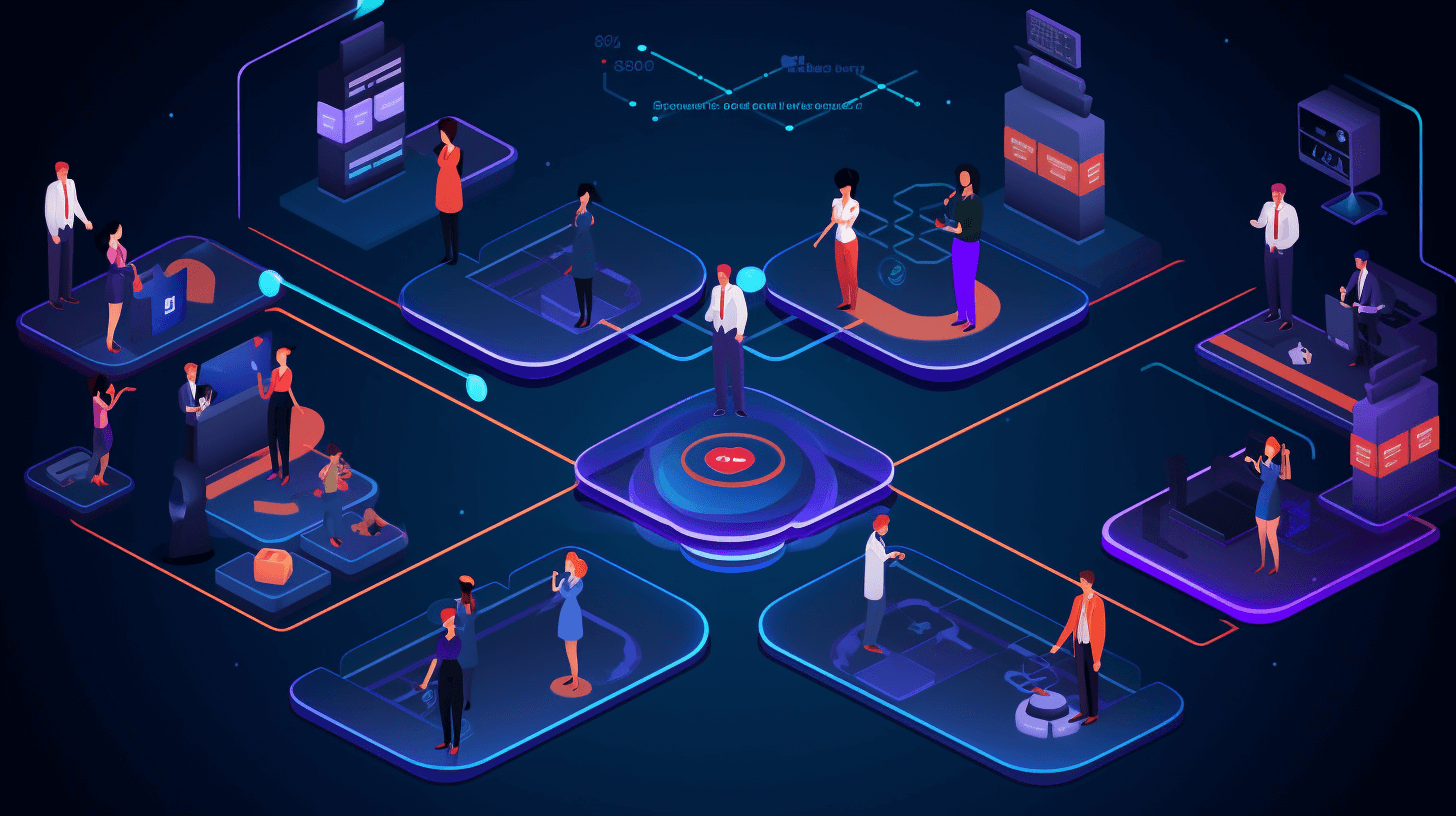
In the ever-evolving world of content management systems (CMS), the debate between traditional CMS vs headless CMS has become increasingly relevant. As businesses strive to create dynamic, multi-platform digital experiences, understanding the nuances of these systems is crucial. This blog post from Kapsys will delve into the headless and traditional CMS world, helping you decide which is best suited for your needs.
What is the Traditional CMS?
A Traditional Content Management System (CMS) is a software application used to create, manage, and modify digital content on websites without needing specialized technical knowledge. It's an integrated system that combines content management with website presentation, offering a user-friendly interface for website administrators, content creators, and editors. Here are some key aspects of a traditional CMS:
- Integrated Front-End and Back-End: A traditional CMS includes both the back-end (where content is created and managed) and the front-end (the site's visual interface that visitors see). This integration allows users to easily create, edit, and manage web content and see how it will appear to end-users.
- Templates and Themes: Traditional CMS platforms usually offer a range of templates or themes, allowing users to choose and customize the appearance of their website without needing to code.
- WYSIWYG Editors: Most traditional CMS systems include What You See Is What You Get (WYSIWYG) editors, enabling users to add and format content in a manner similar to using a word processor. This feature is particularly beneficial for users without coding skills.
- Plugin and Extension Ecosystem: Many traditional CMS platforms have a rich ecosystem of plugins or extensions, which can be used to extend the functionality of the website - like adding contact forms, SEO tools, e-commerce capabilities, etc.
- User and Role Management: They often provide comprehensive user and role management systems, allowing different access levels and permissions for various users or groups.
- SEO and Marketing Tools: Traditional CMSs often include built-in SEO tools and integrations with marketing platforms, aiding in the optimization of content for search engines and marketing campaigns.
- Examples: Popular examples of traditional CMS platforms include WordPress, Joomla, and Drupal. These systems are widely used across the internet for a variety of websites, from simple blogs to complex corporate websites.
The Basics of Traditional CMS
A Traditional CMS, such as WordPress or Joomla, is an all-in-one solution that handles both the back-end content management and the front-end content presentation. It's designed for ease of use, with a focus on website management.
Pros and Cons
Pros:
- User-friendly interfaces.
- Integrated front-end and back-end.
- Large community support and extensive plugins.
Cons:
- Limited flexibility in delivering content to different platforms.
- Heavier reliance on themes for design.

What is a Headless CMS?
A headless Content Management System (CMS) is a modern approach to content management that separates the "body" (the content repository and management backend) from the "head" (the front-end presentation layer). This separation allows for greater flexibility and scalability in how and where content is delivered. Here are the key characteristics of a headless CMS:
- Content Repository: In a headless CMS, the content is stored in a centralized repository, often cloud-based, which can be accessed via APIs (Application Programming Interfaces). This setup enables content to be managed and delivered independently of its presentation.
- API-Driven Content Delivery: The use of APIs is a defining feature of a headless CMS. These APIs allow content to be delivered to any device or channel with internet connectivity, such as websites, mobile apps, IoT devices, and even AR/VR experiences.
- Front-End Flexibility: Since the CMS is headless, i.e., without a front-end, developers have the freedom to use any programming language or framework to create the user-facing side of a website or application. This enables the creation of highly customized and optimized digital experiences.
- Omnichannel Content Management: A headless CMS is particularly effective for omnichannel strategies, where the same content needs to be distributed across multiple platforms and devices. It ensures consistent content delivery across all touchpoints.
- Improved Performance and Security: Decoupling the content management from the presentation layer can lead to improved website performance and enhanced security. Since the CMS backend is not directly exposed to the front-end, it reduces the risk of direct attacks.
- Scalability and Future-Proofing: Headless CMSs are more scalable and adaptable to emerging technologies. As new channels and technologies emerge, a headless CMS can easily integrate with them, future-proofing digital content strategies.
- Examples: Some well-known examples of headless CMS platforms include Contentful, Strapi, and Sanity. These platforms are increasingly popular among developers and businesses looking for more flexibility and control over how and where their content is presented.
A headless CMS, like Contentful or Strapi, separates the content repository ("body") from the presentation layer ("head"). This decoupling allows for more flexibility in delivering content across various platforms and devices.
Pros and Cons
Pros:
- High flexibility and scalability.
- Better performance and security.
- Seamless integration with various front-end technologies.
Cons:
- Requires more technical expertise.
- Lack of a default front-end can be challenging for non-technical users.

Traditional CMS vs Headless CMS: A Comparison
Comparing traditional CMS with headless CMS is crucial in understanding their unique capabilities and limitations. This section will provide a side-by-side comparison, focusing on content delivery, flexibility, and user experience.
Content Delivery and Flexibility
Headless CMS shines in multi-channel content delivery, making it ideal for IoT, mobile apps, and web applications. Traditional CMS, however, is more suited for standard websites where the content-to-presentation pipeline is straightforward.
User Experience and Ease of Use
Traditional CMS systems offer a more intuitive interface for non-technical users, whereas headless CMS systems might require developer intervention for significant changes.
CMS vs Headless CMS: Choosing What's Best for You
Choosing the right CMS depends on your specific needs and circumstances. This section will guide you through the factors to consider when making this decision, including your business needs and available technical resources.
Consider Your Business Needs
Assess your organization's requirements. A headless CMS is preferable if you need to deliver content across various platforms and prioritize customizability. For more straightforward, website-centric needs, a traditional CMS would suffice.
Technical Expertise and Resources
Consider the technical expertise available to you. A headless CMS might require more developer resources compared to a traditional CMS.

Future Trends and Conclusion
The CMS landscape continually evolves, with new technologies and trends regularly emerging. Understanding these trends is critical to making a CMS choice that meets your current needs and positions you well for the future.
The Evolving CMS Landscape
The CMS market continuously evolves, with hybrid CMS solutions emerging as a middle ground, offering both headless and traditional CMS functionalities.
Making the Right Choice
Your choice depends on your needs, technical resources, and long-term digital strategy. Both headless and traditional CMS have their place in the digital ecosystem, and the right choice can empower your content strategy and digital presence.
Making the Right Choice
In conclusion, the decision between a traditional CMS and a headless CMS is not a one-size-fits-all solution. It depends on various factors, including your organization's size, the nature of your digital projects, technical expertise, and long-term digital goals. Traditional CMS systems offer simplicity and ease of use, making them ideal for straightforward web projects. In contrast, headless CMS platforms provide unparalleled flexibility and efficiency, especially in complex, multi-platform environments. By carefully considering your needs and resources, you can choose a CMS that aligns with your digital strategy, ensuring an effective and engaging online presence.


