Build Powerful Web Applications With Next.js & Strapi
- User Experience
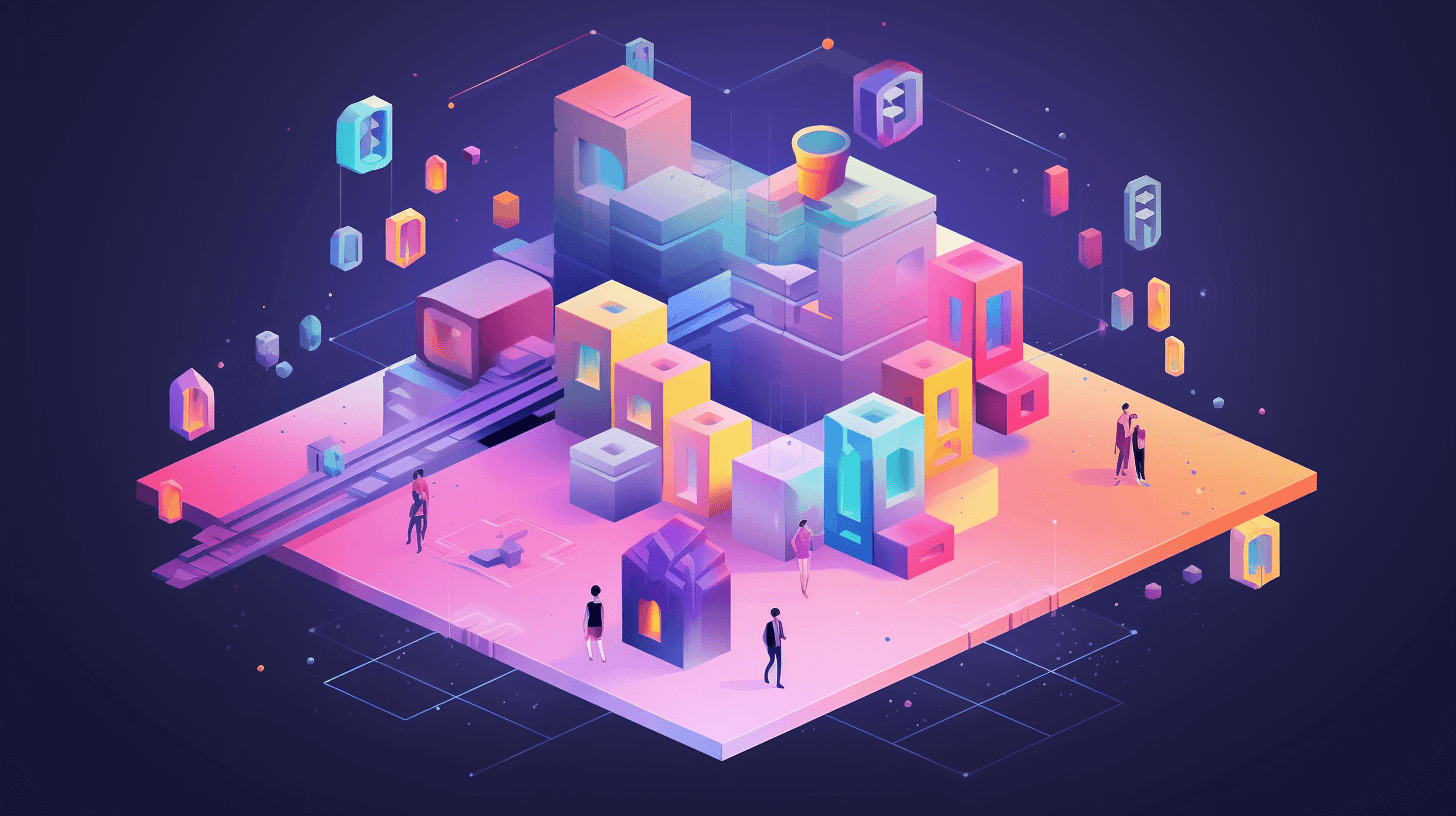
In the fast-paced world of web development, efficiency and scalability are the cornerstones of a successful application. Two technologies that have been making waves in the developer community for their powerful features and ease of use are Next.js and Strapi. Together, they form an unbeatable duo for building modern web applications, from next js single page applications to progressive next js mobile apps. But what is Strapi, and how does it pair with Next.js? Let's explore with Kapsys the synergies of these tools and how they can help you build robust web applications.
What is Strapi?
The Headless CMS Revolutionizing Content Management
Strapi, at its core, is a headless Content Management System (CMS) that allows you to manage and distribute your content anywhere you want. Unlike traditional CMSs that tightly couple the backend with the frontend, Strapi provides a backend-only approach. This means you can use any frontend tool or framework — such as Next.js — to deliver your content, making it incredibly flexible.
Key Features of Strapi
- RESTful or GraphQL API: Strapi lets you generate a customizable API in minutes, whether you prefer REST or GraphQL.
- Admin Panel: It offers a secure and easily navigable admin panel for managing content.
- Self-hosting: You have the freedom to host your CMS wherever you prefer.
- Customization and Plugins: Extend the functionality with custom plugins and integrations.
- Security: It’s built with robust security features to protect your data.
Next.js: The React Framework
Crafting Seamless User Experiences
Next.js is an open-source React framework for building single-page applications, static websites, and server-rendered universal JavaScript applications. It's designed to make building performant web applications easier and faster.
Why Choose Next.js?
- Server-side Rendering (SSR): Next.js excels in rendering React components on the server-side, improving performance and SEO.
- Static Site Generation (SSG): Build static websites with Next.js for lightning-fast load times.
- Automatic Code Splitting: It automatically splits your code into small, manageable chunks.
- Built-in CSS Support: It supports CSS out of the box, allowing for styled-jsx or any other CSS-in-JS library.
Uniting Next.js & Strapi
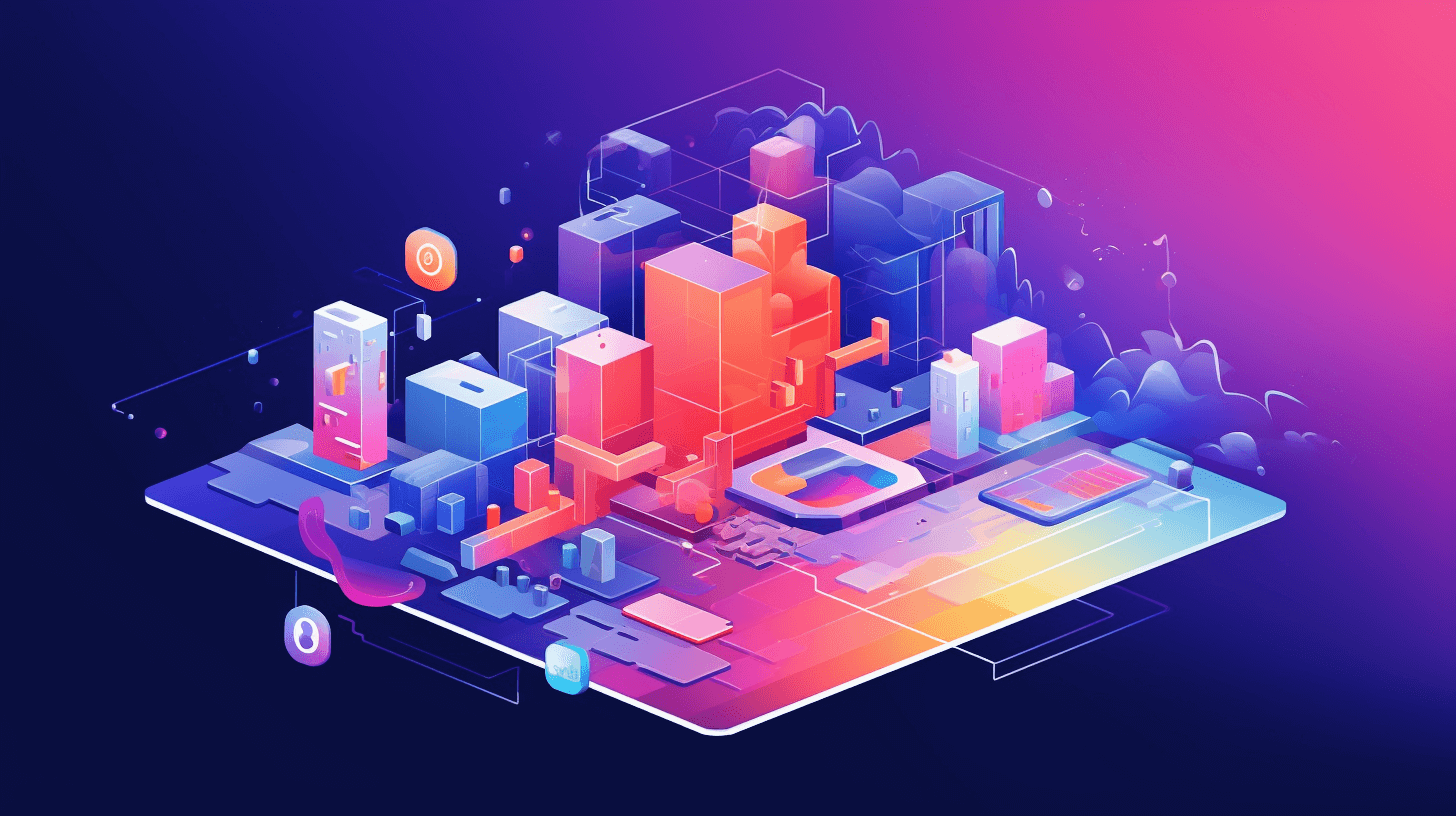
A Match Made for Modern Web Development
When you combine Next.js and Strapi, you get a stack capable of handling diverse projects — from a next js single page application that's snappy and SEO-friendly to a next js mobile app that feels native-like.
Building a Next.js Single Page Application with Strapi
Single-page applications (SPAs) are incredibly popular due to their smooth user experiences. Next.js is an ideal choice for SPAs because of its hybrid static & server rendering, which allows for rapid content loading and interactive experiences.
Integrating Strapi with Next.js SPA
- API Creation: Use Strapi to create your content types and APIs.
- Fetching Data: Utilize Next.js to fetch data from Strapi's API during the server-side rendering.
- Dynamic Routing: Leverage Next.js's dynamic routing to create a seamless navigation experience.
Crafting Next.js Mobile Apps with Strapi
Next.js is not just for web applications; it can also power mobile apps with frameworks like React Native or Ionic. Using Next.js and Strapi, you can create a mobile app backend that delivers content and services to users on the go.
Benefits for Next.js Mobile Apps
- Unified Backend: Strapi can serve as a unified backend for both web and mobile applications.
- Real-time Data: Next.js can be configured to handle real-time data, essential for mobile applications.
- Progressive Web App (PWA): Next.js supports PWA features, making your mobile app accessible offline and installable on the home screen.
Step-by-Step Guide to Combining Next.js & Strapi
Combining Next.js with Strapi offers developers a robust solution for creating feature-rich, performant web applications. Here is a step-by-step guide to integrating these two powerful tools.
Step 1: Setting Up Your Strapi Backend
Initialize Strapi
- Install Strapi: Use either Yarn or NPM to install Strapi globally and create a new project.
npx create-strapi-app@latest my-project --quickstart- Run Strapi: Navigate to your new Strapi project folder and start the Strapi server.
cd my-project
npm run developConfigure Your Content Types
- Access the Admin Panel: Go to
http://localhost:1337/adminto access the Strapi admin panel. - Create a Content Type: Use the Content-Type Builder to create new content types that your Next.js application will use, such as
Article,User, orProduct.
Set Roles and Permissions
- Navigate to the Settings page in the Strapi admin panel.
- Set up the roles and permissions to define how and what users can access in your API.
Populate Content
- Add some entries to your newly created content types to have data to pull into your Next.js application.
Step 2: Developing Your Next.js Frontend
Set Up Next.js Project
- Create a Next.js App: Use
create-next-appto bootstrap your new Next.js project.
npx create-next-app@latest my-next-app
cd my-next-app- Install HTTP Client: Install Axios or any HTTP client library to make requests to your Strapi backend.
npm install axiosFetch Data from Strapi
- Implement Data Fetching: Inside your Next.js pages, use
getStaticPropsorgetServerSidePropsto fetch data from Strapi.
export async function getStaticProps() {
const res = await axios.get('http://localhost:1337/articles');
const articles = res.data;
return { props: { articles } };
}- Display Content: Use the fetched data to display content in your components.
Routing and Dynamic Pages
- Utilize Next.js's file-based routing to set up your application's routes.
- Create dynamic routes to display individual articles or products using
getStaticPathsfor static generation.
Step 3: Styling Your Next.js Application
- Choose a Styling Method: Decide on CSS, Sass, or a CSS-in-JS library like styled-components or emotion.
- Implement Styles: Style your components according to your design requirements.
Step 4: Integrating User Authentication (Optional)
- If your application requires authentication:
- Set Up Auth Providers in Strapi: Configure authentication providers like local, Google, or Facebook in Strapi.
- Implement Authentication in Next.js: Use NextAuth.js or a similar library for handling authentication on the frontend.
Step 5: Deploying Your Application
Deploy Strapi
- Choose a Hosting Provider: Select a provider like Heroku, AWS, or DigitalOcean.
- Deploy: Follow the specific deployment guide for your chosen provider.
Deploy Next.js
- Choose a Hosting Provider: Vercel is highly recommended for Next.js apps for its ease of use and support for Next.js features.
- Deploy: Push your code to a Git repository and import it into Vercel or use the
vercelcommand-line tool to deploy.
Step 6: Final Testing and Launch
- Conduct Tests: Perform thorough testing to ensure that all parts of your application are working as expected.
- Monitor Performance: Use tools like Google Lighthouse to assess the performance of your application.
- Go Live: Once everything is set and tested, take your application live.
This step-by-step guide outlines the essentials for combining Next.js and Strapi. Each project will have unique requirements and might require additional configurations, but these steps provide a solid foundation for developers to start building powerful and modern web applications.
Deploying Your Application
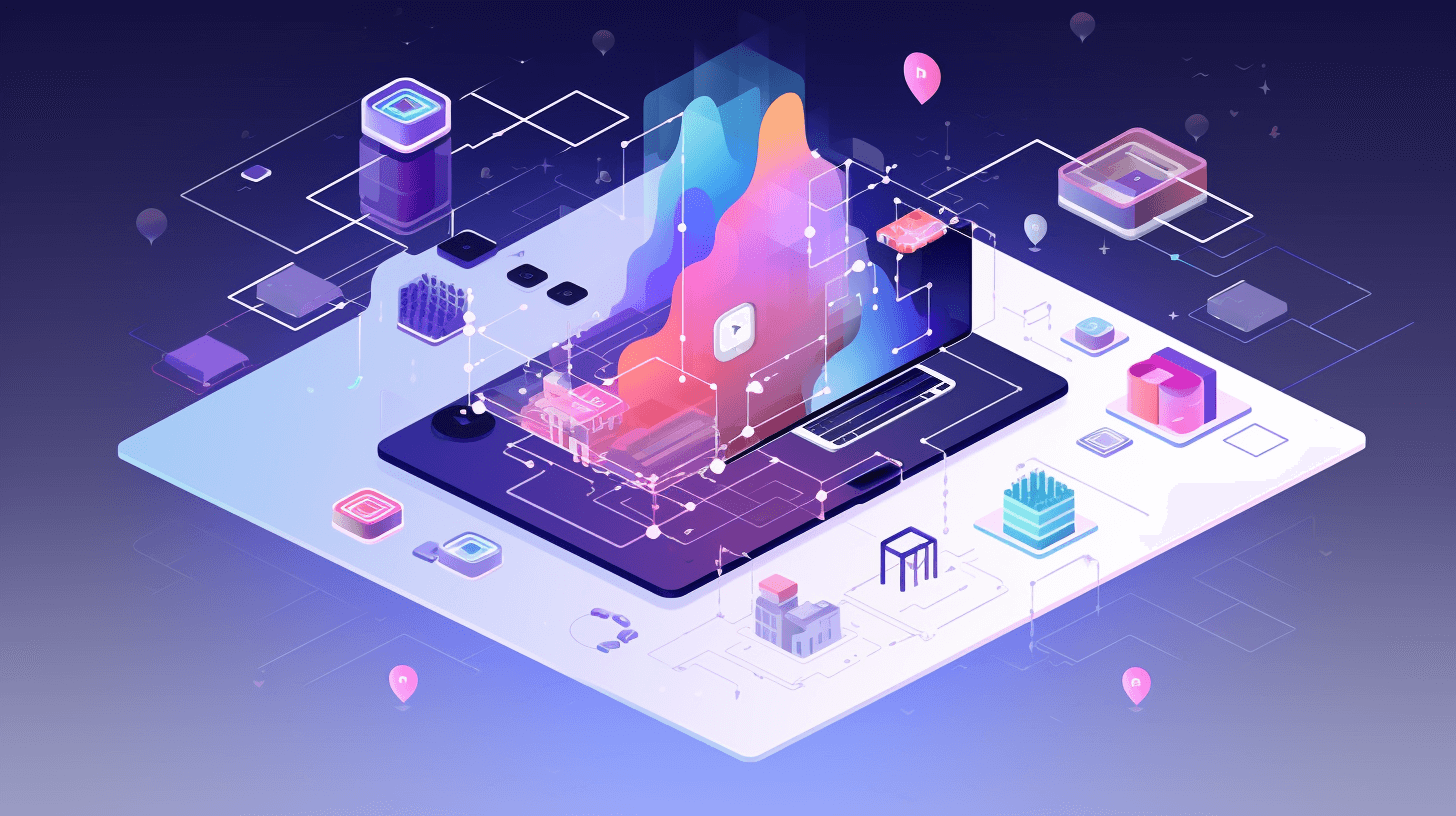
Going Live with Confidence
Once your application is ready, deployment is the next step. Next.js can be deployed on Vercel, a platform made by the creators of Next.js, which provides features like global distribution and edge functions. Strapi, on the other hand, can be hosted on traditional servers or cloud providers like Heroku, AWS, and DigitalOcean.
Deployment Tips
- Continuous Integration: Set up CI/CD pipelines to automate your deployment process.
- Monitoring: Implement monitoring tools to keep track of your application’s health and performance.
Best Practices for Next.js & Strapi Development
When diving into web development with a combination of Next.js and Strapi, adhering to best practices can dramatically improve both the quality of your applications and your productivity as a developer. Here’s a distilled guide to best practices that you should follow when developing with Next.js and Strapi.
Best Practices for Next.js Development
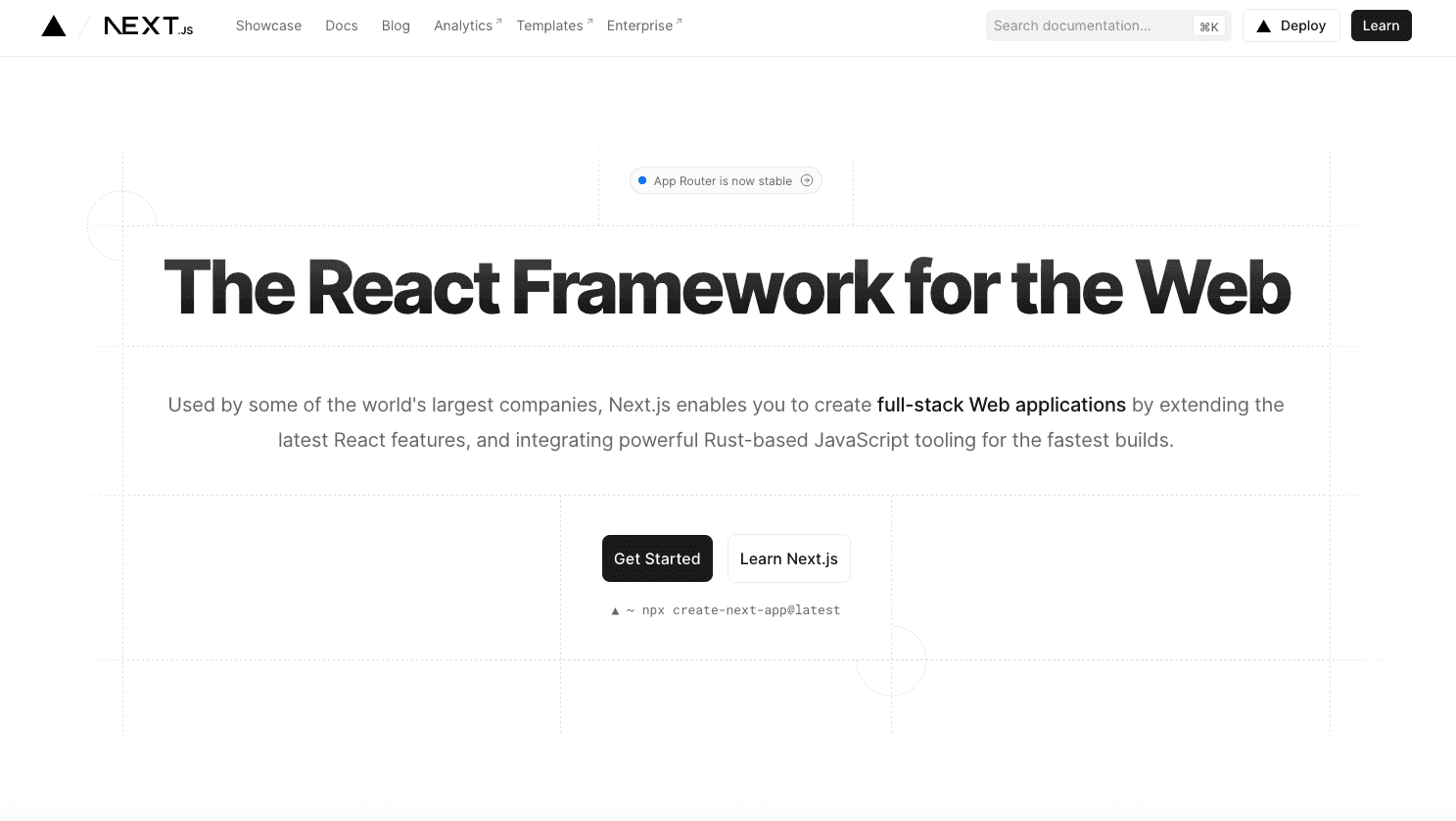
Leverage Server-Side Rendering (SSR) and Static Generation
Next.js is renowned for its server-side rendering and static site generation capabilities. Use SSR for pages that need real-time data, like user dashboards, and SSG for pages that can be pre-rendered at build time, such as blog posts or product listings.
Utilize Incremental Static Regeneration (ISR)
ISR is a feature unique to Next.js that allows developers to update static content after deployment without rebuilding the entire site. This means you can benefit from the speed of static sites while keeping your content fresh.
Follow File-system Based Routing
Next.js uses a file-system-based routing approach. Organize your pages within the pages directory and leverage dynamic routing for variable paths. This convention simplifies the setup process and makes your application's structure more intuitive.
Optimize Images with the Next.js Image Component
Next.js offers a built-in Image component that optimizes image loading. It automatically adjusts image sizes based on the device, supports lazy loading, and reduces the amount of data transferred. Always use this component for images to enhance performance.
Code Splitting and Lazy Loading
Next.js automatically splits your code into smaller bundles during the build process, but you can also dynamically import modules with lazy loading. This helps reduce the initial load time and can significantly improve your app's performance.
Implement Robust Error Handling
Error handling is crucial for a good user experience. Next.js provides built-in support for custom error pages (_error.js). Use this to handle different types of errors gracefully and provide feedback to users.
Conduct Thorough Testing
Testing your application can prevent many production issues. Use Jest and React Testing Library to write unit and integration tests for your Next.js components and pages.
Best Practices for Strapi Development

Secure Your Strapi API
Security should be a top priority. Configure roles and permissions in Strapi to control access to your API and protect user data. Regularly update Strapi to receive the latest security patches.
Use Environment Variables
Store configuration in environment variables instead of hardcoding sensitive information like API keys and database URIs. This practice helps keep your application secure.
Backup Your Data
Regularly back up your Strapi data. This can prevent data loss during migrations or if unexpected issues arise.
Extend Strapi with Plugins
Take advantage of Strapi's plugin system to extend the functionality of your CMS. Whether it's for SEO, media library enhancements, or custom analytics, plugins can significantly speed up development.
Keep Strapi Clean and Organized
As your application grows, so will your Strapi installation. Regularly review and clean your content types, fields, and files to maintain an organized and efficient CMS.
Unified Best Practices for Next.js & Strapi Development
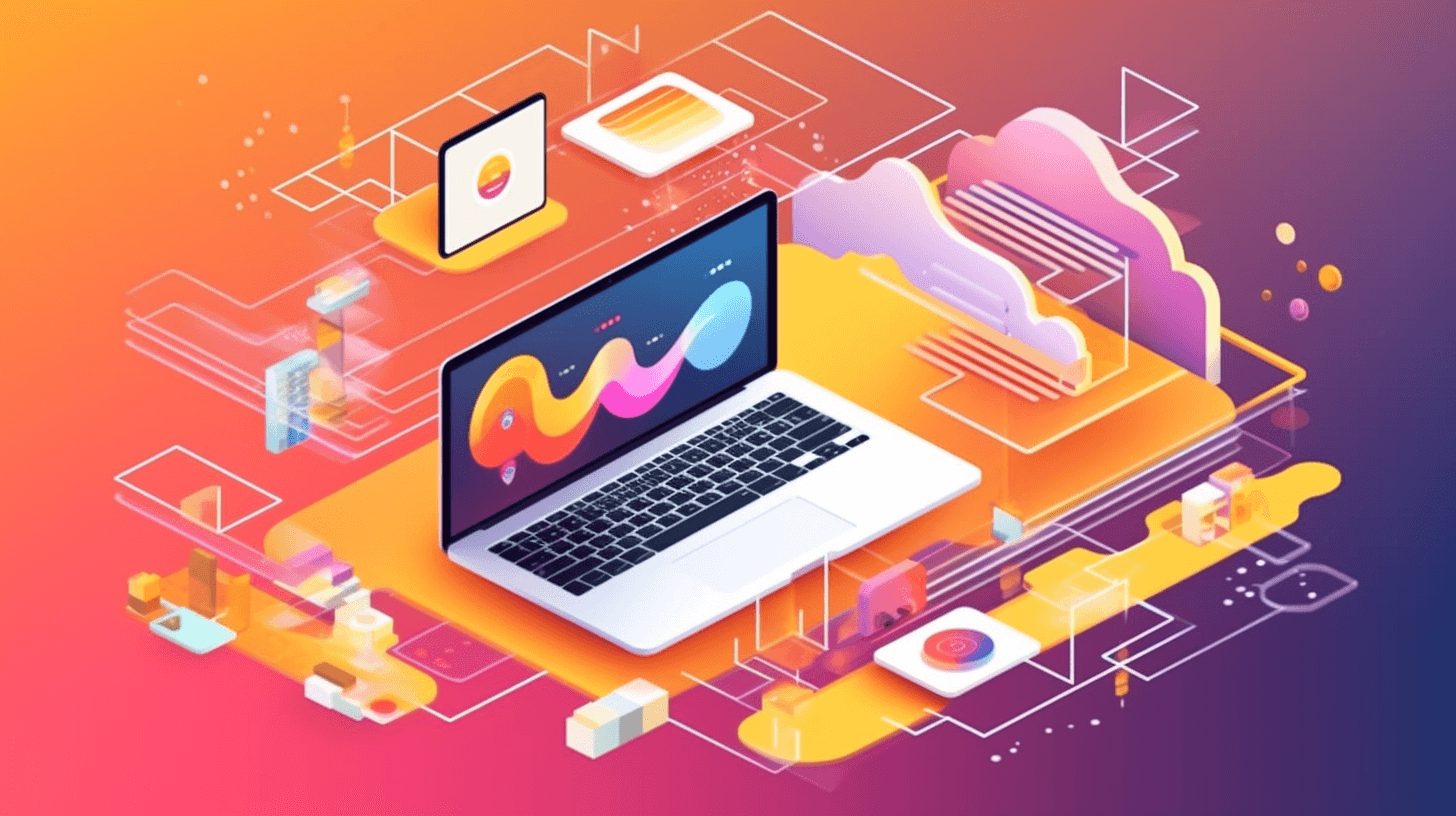
Develop Locally, Deploy Globally
Use a development environment that mirrors your production environment as closely as possible to avoid deployment issues. Tools like Docker can help standardize environments across different machines.
Use Headless CMS Principles
Keep the backend (Strapi) and frontend (Next.js) loosely coupled. This allows for more flexibility and scalability as your application and its requirements evolve.
Optimize Your API Calls
When fetching data from Strapi in your Next.js app, minimize API calls by fetching only the needed data. Use GraphQL or REST API queries to select specific fields.
Consider SEO Implications
Next.js applications are highly SEO-friendly, but you must focus on on-page SEO. Ensure that your Strapi content types and fields map correctly to your Next.js pages for optimal search engine visibility.
Continuous Integration/Continuous Deployment (CI/CD)
Implement CI/CD pipelines for automated testing and deployment. Services like Vercel, Netlify, and GitHub Actions offer great support support for Next.js and Strapi applications.
Monitor Application Performance
Use monitoring tools like Google Lighthouse, and integrate performance monitoring in your deployment process. Keep an eye on Web Vitals to ensure your application is always fast and user-friendly.
Conclusion: The Dynamic Duo of Web Development
Next.js and Strapi are a powerful combination for building modern web applications. Whether creating a next js single page application or a next js mobile app, these tools provide the flexibility, performance, and developer experience needed to build high-quality products.
Ready to start your project with Next.js and Strapi? Harness the potential of this dynamic duo and transform your web development process today.


