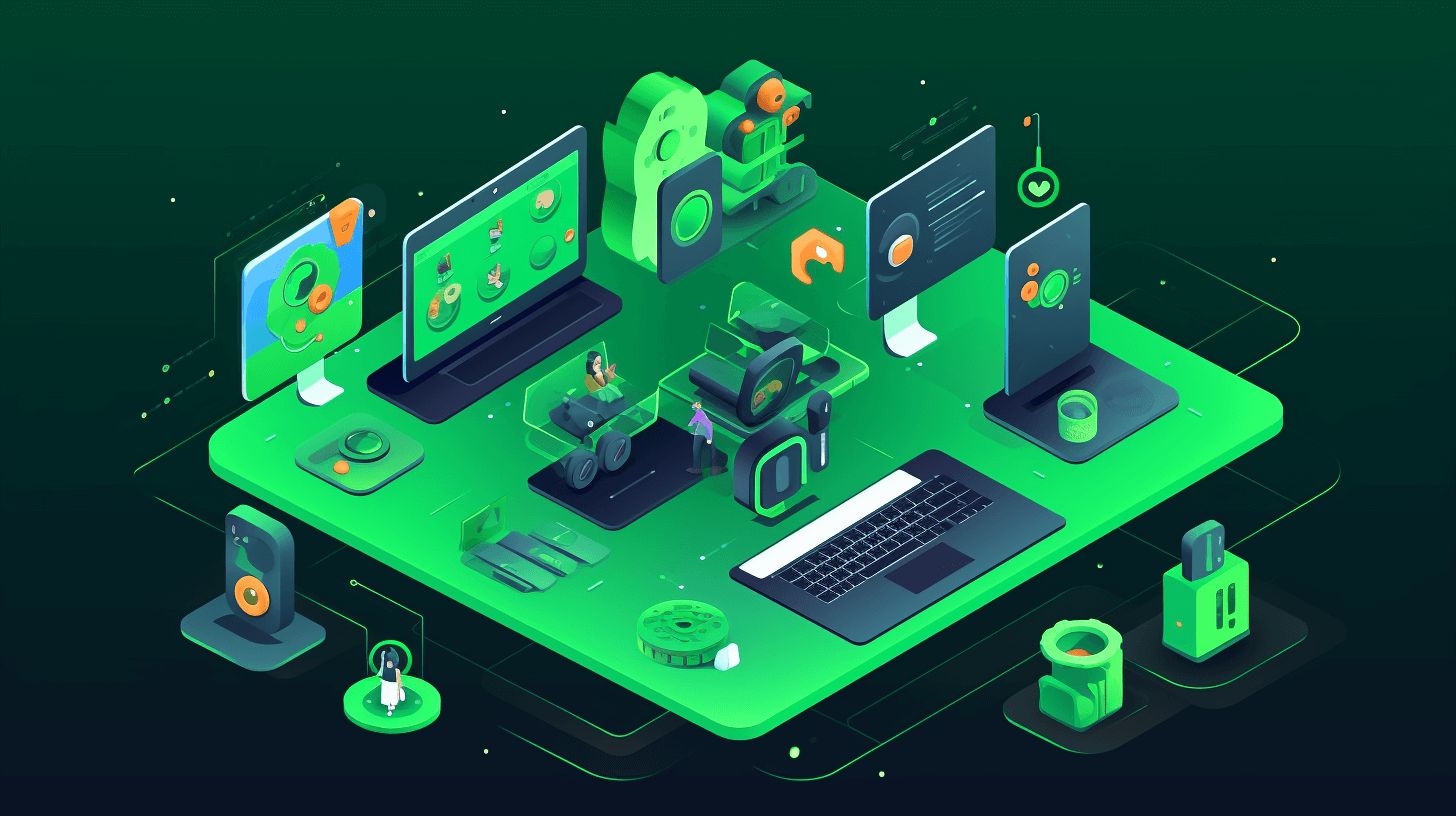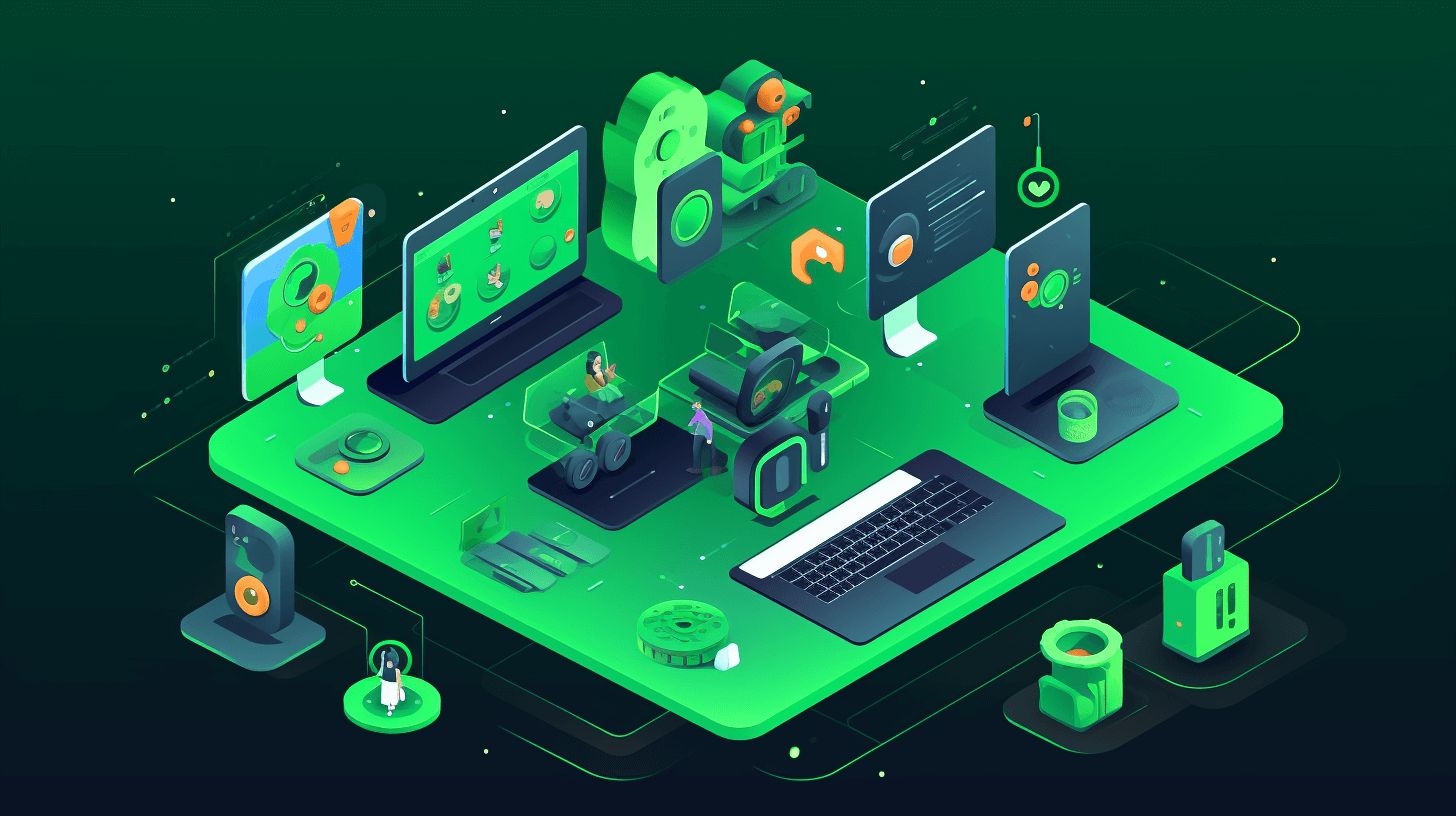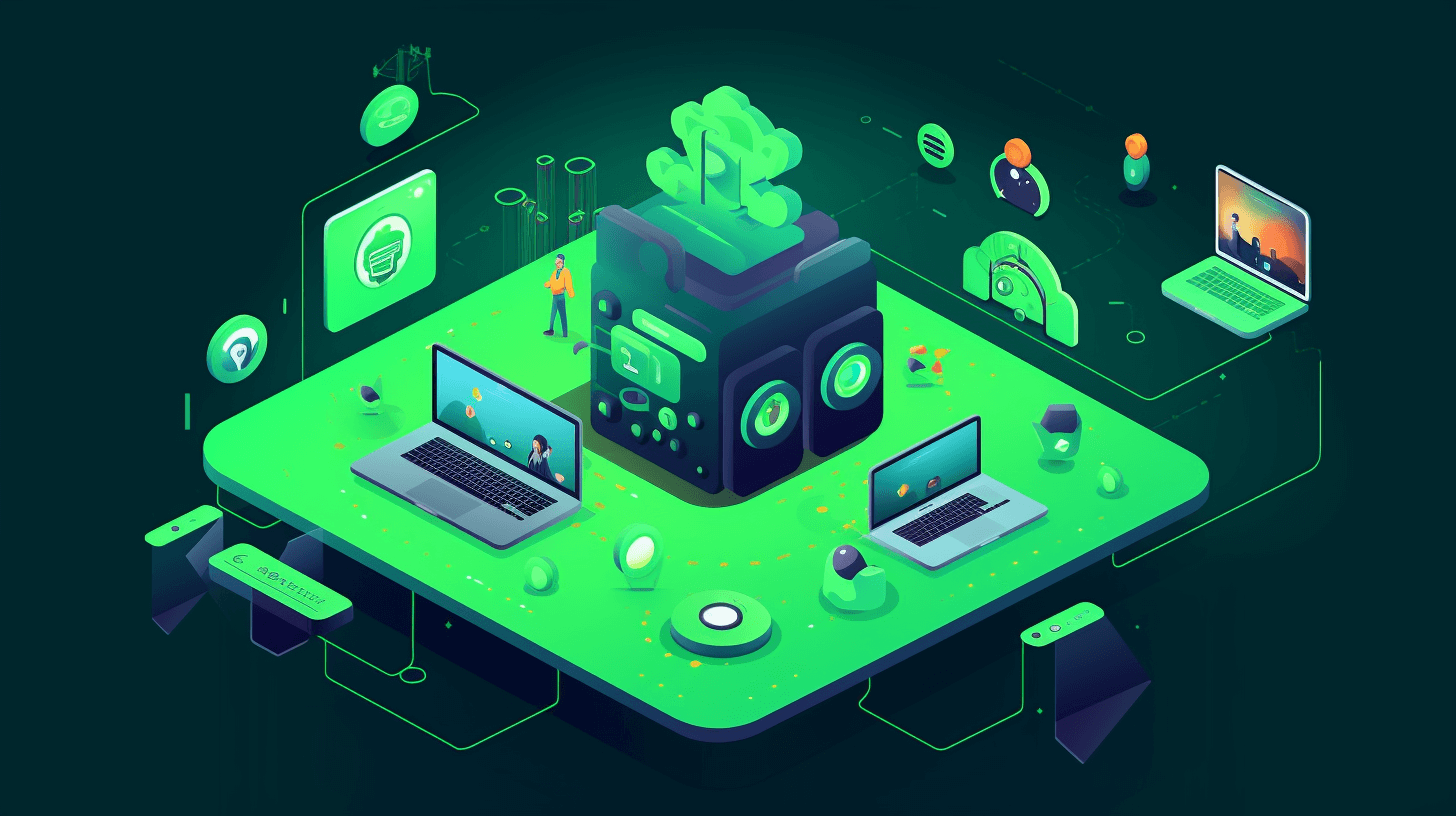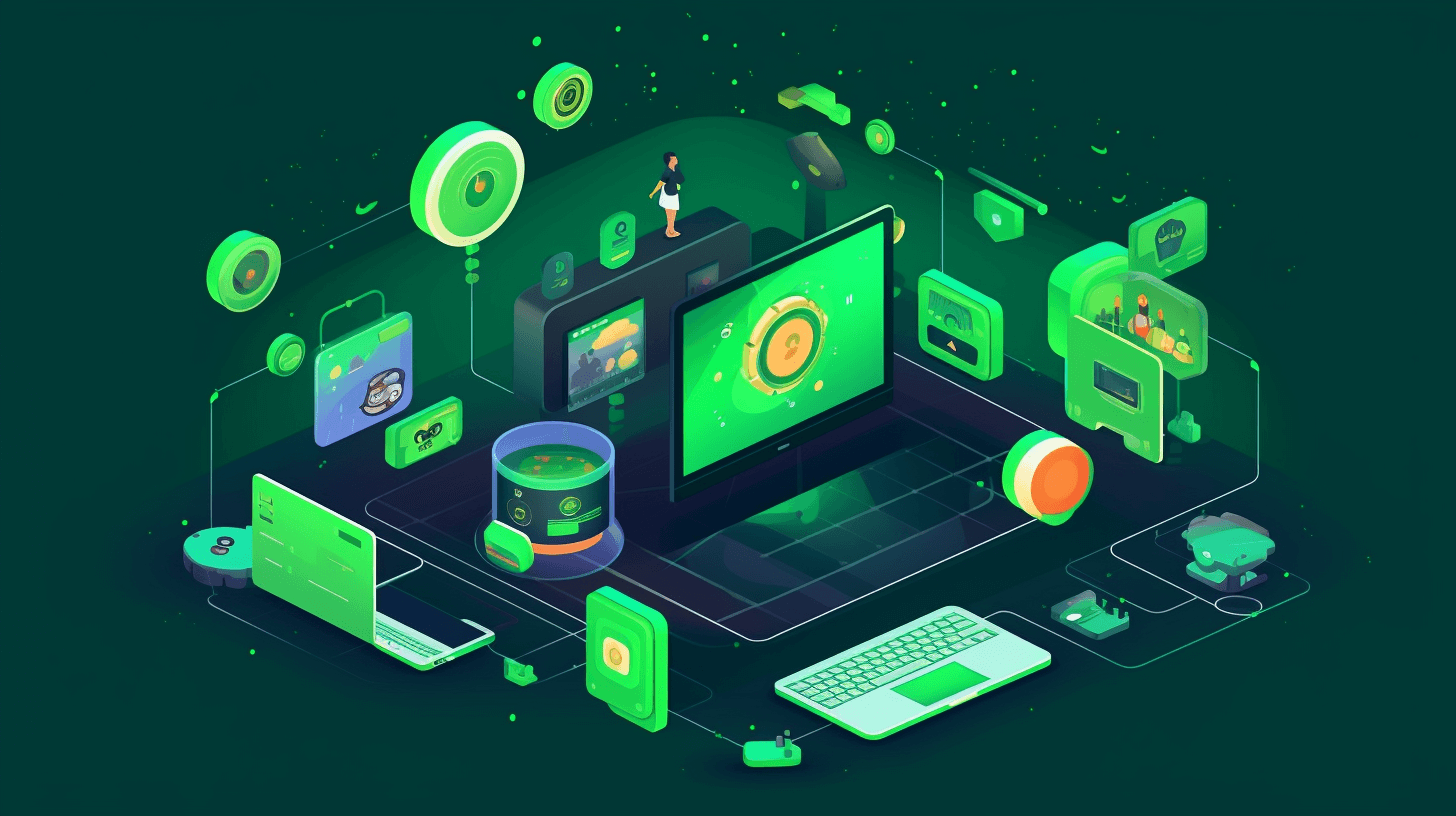How To Set Up Webhooks in Kontent.ai?
Setting up webhooks in Kontent.ai is a straightforward process that allows you to automate actions and integrate with other systems or applications efficiently. Here's a step-by-step guide to help you through the process:
Step 1: Accessing the Webhook Settings in Kontent.ai
- Log in to Kontent.ai: Start by logging into your Kontent.ai account.
- Navigate to Project Settings: Select the project where you want to set up the webhook.
- Go to Webhooks: In the project settings, look for the 'Webhooks' option. This is where you can manage all your webhooks.
Step 2: Creating a New Webhook
- Add a New Webhook: Click on the 'Add new webhook' button to start setting up a new webhook.
- Name Your Webhook: Provide a descriptive name for your webhook. This helps in identifying the webhook's purpose later.
Step 3: Configuring Webhook Details
- Enter the URL: Input the URL where the webhook will send data. This should be the endpoint in your application that will handle incoming webhook requests.
- Choose Events: Select the events that will trigger the webhook. Kontent.ai offers a variety of triggers, such as content item changes, asset changes, and more. Pick the ones relevant to your needs.
- Specify the Content Type and Language: If needed, you can specify the content type and language to further refine when the webhook is triggered.
Step 4: Securing Your Webhook
- Set Up a Webhook Secret: For security, you can add a secret key to your webhook. This key is used to generate a signature for each webhook request, which your receiving server can use to verify the authenticity of the request.
- Save the Webhook Secret Safely: Ensure that the secret is stored securely on your server, as it will be needed to validate incoming webhook requests.
Step 5: Testing and Activating the Webhook
- Test the Webhook: Kontent.ai typically provides an option to test the webhook. Use this feature to ensure that your webhook is correctly set up and your server is receiving the webhook data as expected.
- Activate the Webhook: Once you’re satisfied with the setup and testing, activate the webhook. It will now listen for the specified events and send data to the configured URL accordingly.
Step 6: Handling Webhook Data in Your Application
- Set Up a Listener: In your application, set up a listener at the endpoint URL you provided to handle incoming webhook requests.
- Process the Data: When the webhook triggers, it will send data to your application, which you can then process as needed. This could involve updating a database, triggering other processes, or integrating with other systems.
Step 7: Monitoring and Maintenance
- Monitor Webhook Activity: Regularly check the performance and logs of your webhooks to ensure they are functioning as expected.
- Update as Needed: If your application or workflow changes, remember to update the webhook settings to match these changes.
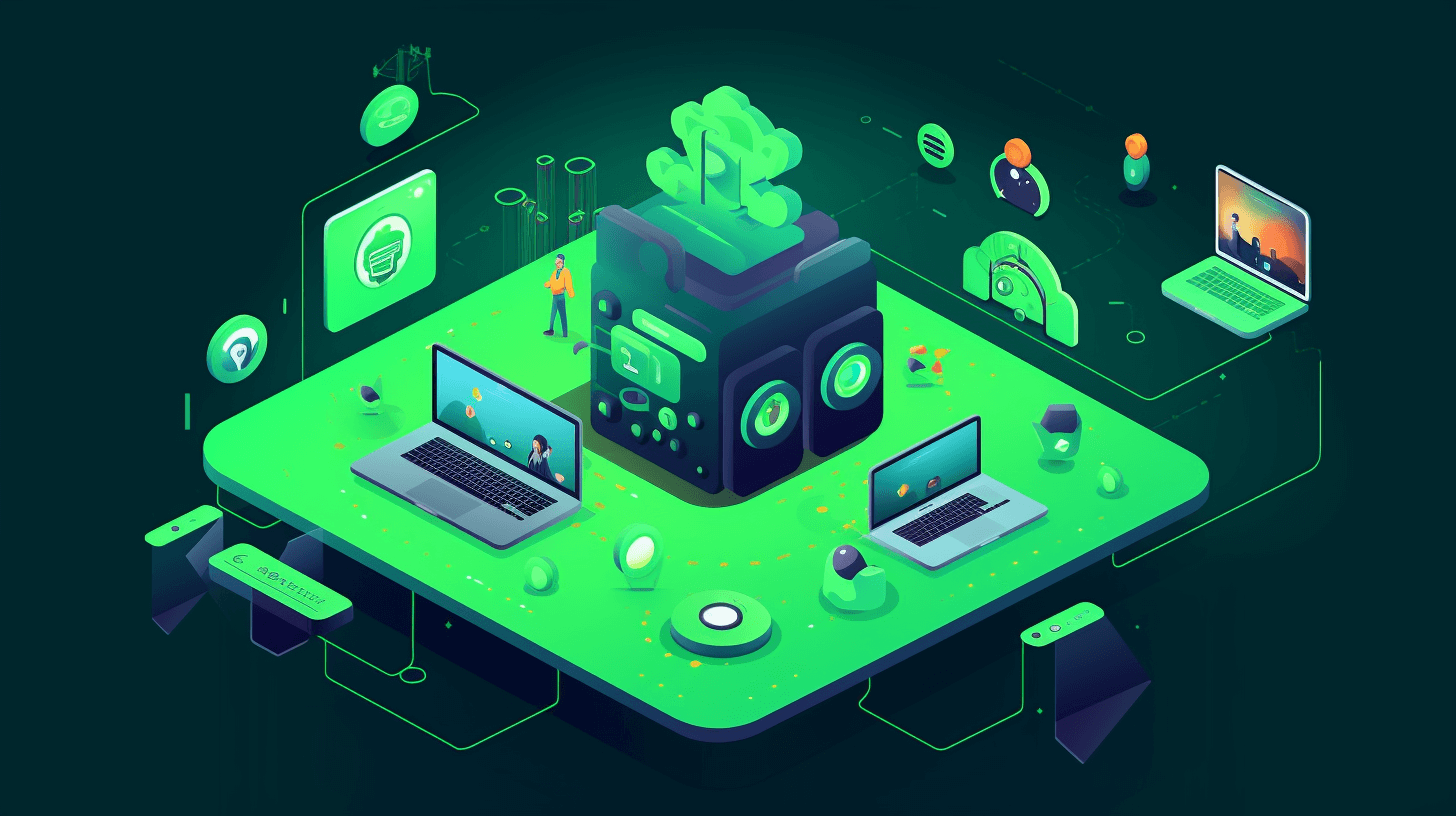
Integrating Webhooks with ReactJS
Integrating webhooks with ReactJS can significantly enhance the interactivity and real-time capabilities of your web application. Here's how you can effectively integrate webhooks with a ReactJS application:
Understanding the Integration Concept
Before diving into the technical details, it's important to understand how webhooks and ReactJS can work together. Essentially, webhooks in your backend (such as those from Kontent.ai) will notify your ReactJS application when certain events occur, enabling the app to react and update in real-time. This setup is particularly useful for applications that require immediate data updates, like live content feeds, notification systems, or real-time analytics.
Setting Up a Backend to Handle Webhooks
- Webhook Endpoint: Create an endpoint in your server-side application that will receive webhook requests. This endpoint should be capable of processing the webhook data sent by Kontent.ai.
- Secure the Endpoint: Ensure this endpoint is secured, ideally using a webhook secret for verification, to prevent unauthorized access or spoofed webhook calls.
Updating ReactJS State Based on Webhook Data
- Server-Side Event Handling: Upon receiving a webhook, your backend should process the data and determine how it affects the application state.
- Real-time Communication: Implement a real-time communication method like WebSocket or Server-Sent Events (SSE) to push updates from your server to your ReactJS application.
Implementing WebSockets or SSE in ReactJS
- WebSocket Integration: Utilize a WebSocket library to establish a persistent connection between your client (ReactJS app) and server. When the server receives a webhook and processes it, it can then send relevant data to the ReactJS app through this WebSocket connection.
- Server-Sent Events: Alternatively, use SSE for a one-way communication channel where the server can push updates to the client whenever there is new data from a webhook.
ReactJS Component State Management
- State Update: Once your ReactJS app receives new data (via WebSocket or SSE), update the state of your components accordingly. This could involve displaying new content, updating a user interface, or triggering other actions in the app.
- Use of Hooks: Utilize React hooks like
useState and useEffect for managing state and side-effects in response to the incoming data.
Handling Latency and Connectivity Issues
- Fallback Mechanisms: Implement fallback mechanisms in case of connectivity issues, such as retrying connections or showing relevant user notifications.
- Optimizing for Performance: Be mindful of the performance implications. Frequent state updates can lead to performance bottlenecks, so consider strategies like debouncing or throttling updates.
Testing and Debugging
- Simulate Webhook Calls: During development, simulate webhook calls to your backend to ensure the integration works as expected.
- Debugging Tools: Use debugging tools and techniques to monitor the data flow between your backend, webhooks, and the ReactJS frontend to troubleshoot any issues.
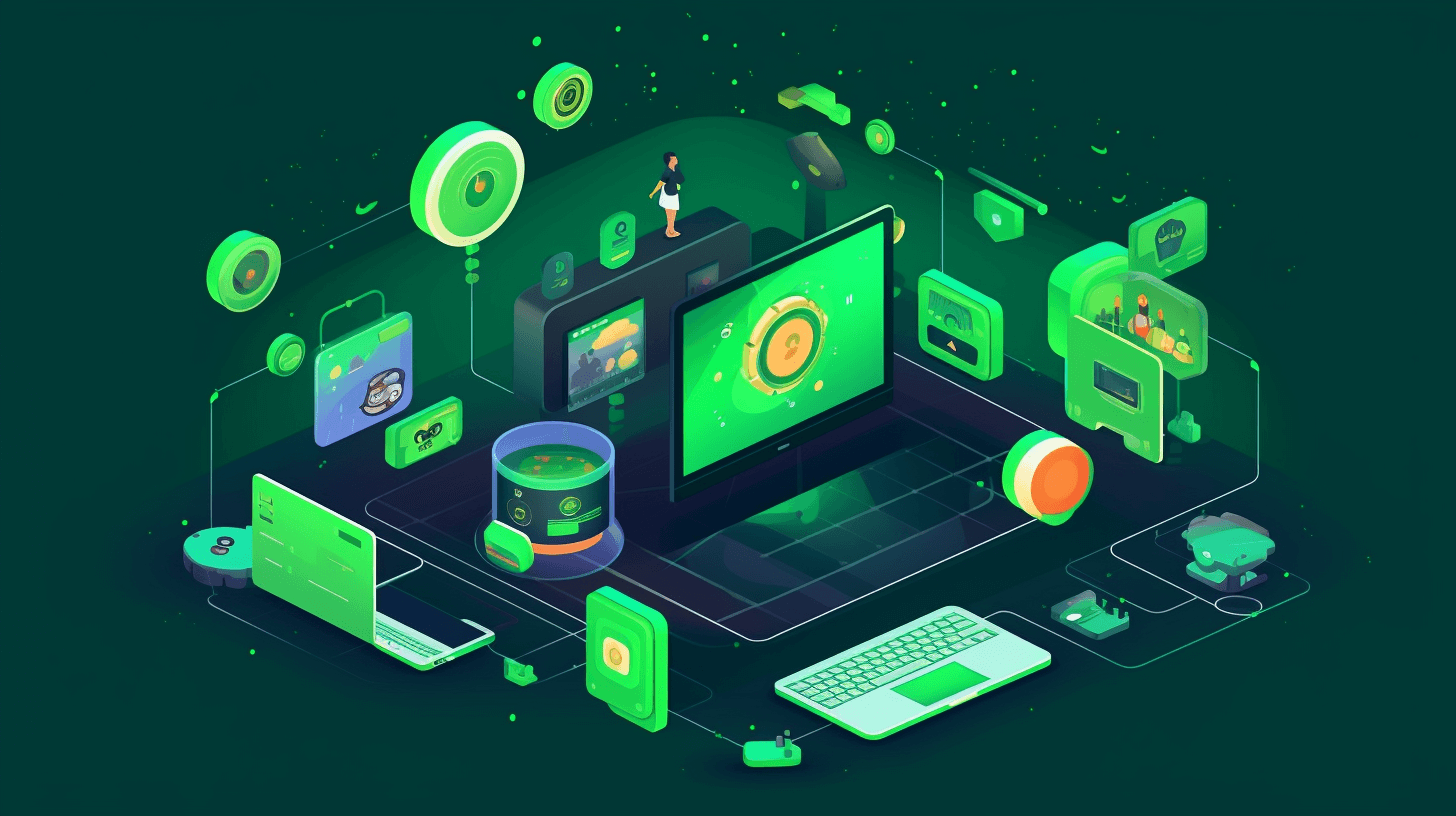
How To Secure Your Webhooks?
Securing your webhooks is critical to protect your application from unauthorized access and data breaches. Here's a guide on how to secure webhooks, ensuring that the data transmitted is safe and comes from a trusted source:
1. Use Webhook Secrets
- Purpose: A webhook secret is a token that your server and the webhook provider (like Kontent.ai) share. It's used to create a hash signature for each payload.
- Implementation: When setting up a webhook, specify a secret token. This token is then used to hash the payload of each webhook request.
2. Validate Incoming Webhook Requests
- Hash Comparison: When your server receives a webhook request, it should generate a hash of the incoming payload using the secret token and compare it to the hash provided in the request's header.
- Ensure Authenticity: This validation ensures that the request is indeed from the source it claims to be (e.g., Kontent.ai) and not from an impersonator.
3. Use HTTPS for Webhook Endpoints
- Encryption: Ensure that the URL to which the webhook sends data is an HTTPS endpoint. HTTPS encrypts the data in transit, protecting it from interception or eavesdropping.
- SSL/TLS Certificates: Make sure your server is configured with a valid SSL/TLS certificate for secure communications.
4. Limit the Scope of Webhook Data
- Data Minimization: Only send necessary data through webhooks. Limiting the scope of data can reduce the risk if a webhook is compromised.
- Sensitive Data: Avoid sending sensitive information through webhooks unless absolutely necessary. If you must, ensure it's encrypted or obfuscated.
5. Implement Rate Limiting
- Prevent DoS Attacks: Rate limiting the number of webhook calls your server accepts can prevent denial-of-service attacks, where an attacker could overwhelm your server with a flood of requests.
- Server Load Management: This also helps in managing the server load, ensuring that legitimate requests are processed smoothly.
6. Monitor and Log Webhook Activity
- Audit Trails: Keep logs of all incoming webhook requests. This is useful for auditing and also for troubleshooting in case of issues.
- Anomaly Detection: Monitor these logs for any unusual activity, such as a sudden spike in requests or requests from unknown sources.
7. Regularly Rotate Webhook Secrets
- Update Secrets: Regularly changing the webhook secrets can prevent long-term exploits from attackers who might have gained unauthorized access to the current secret.
- Automate Rotation: If possible, automate the rotation process to ensure it's done regularly and without fail.
8. Validate Payload Structure
- Expected Format: Validate the structure of the incoming webhook payload. Ensure it meets the expected format or schema.
- Reject Unexpected Data: Any payload that doesn’t fit the expected structure should be rejected to prevent processing potentially harmful data.
9. Use Firewalls and Security Groups
- Network Security: Utilize firewalls or security groups to restrict which IPs can send requests to your webhook endpoint. This is an additional layer of security to ensure that only traffic from allowed sources reaches your server.
10. Keep Software Updated
- Patch Vulnerabilities: Regularly update the server and any related software to patch known vulnerabilities that could be exploited through webhook requests.
Conclusion
Webhooks are a powerful tool in the Kontent.ai ecosystem, especially when integrated with technologies like ReactJS. They streamline workflows, enhance security, and improve the overall efficiency of content management systems. By following this guide, developers can confidently set up and manage webhooks in Kontent.ai, paving the way for more dynamic and responsive web applications.