Quick Guide To Git Integration In Vercel
- User Experience
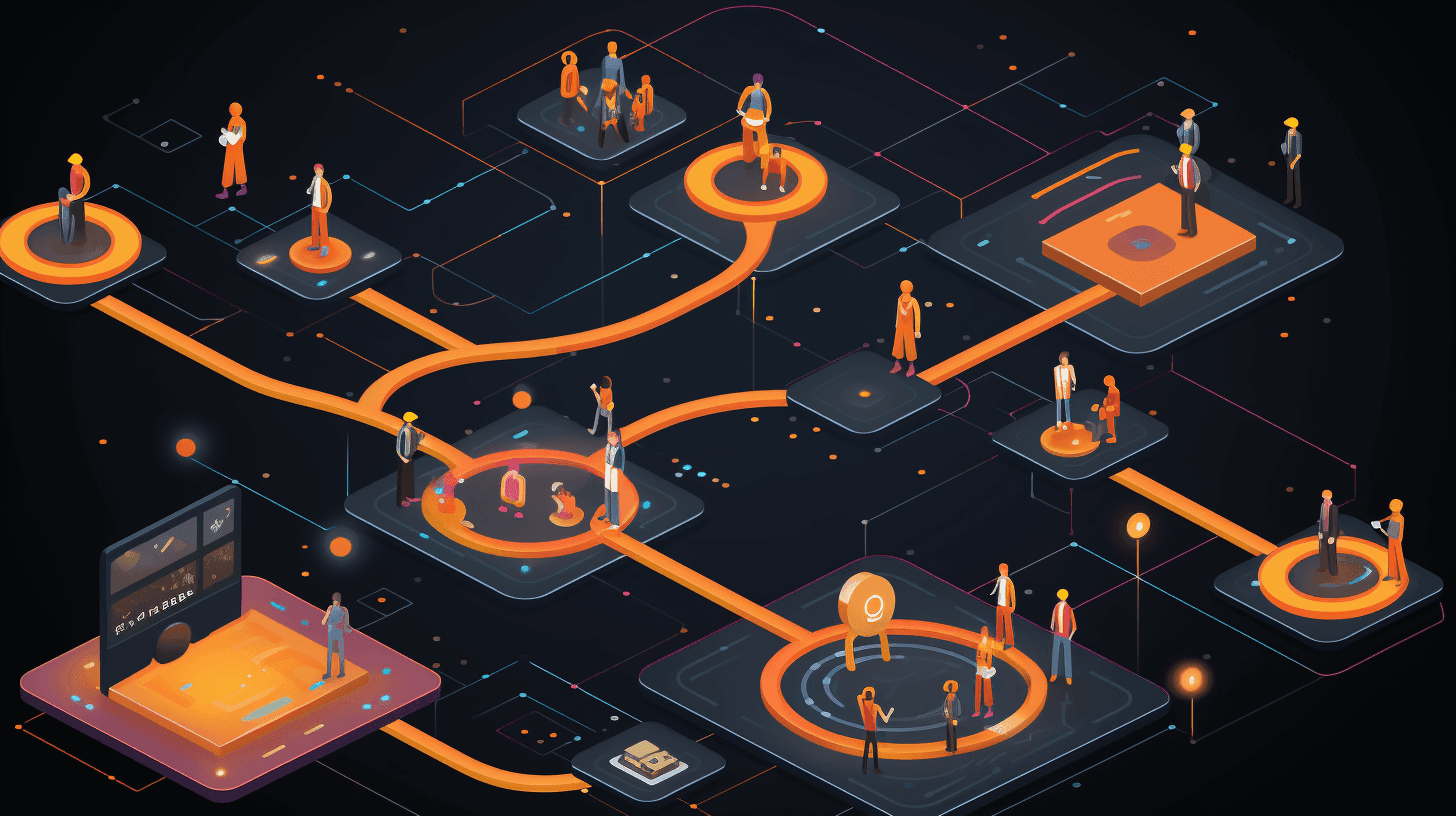
In the ever-evolving world of web development, efficiency and ease of deployment have become crucial. Vercel, a leading platform for front-end developers, offers seamless integration with Git repositories, specifically GitHub and GitLab. This guide from Kapsys aims to provide a comprehensive overview of utilizing the Vercel GitHub integration and deploying it to Vercel from GitHub and GitLab, enhancing your development workflow.
Understanding Vercel's Git Integration

Vercel’s Git integration bridges your code repositories and deployment stages. This section delves into how integrating with GitHub enhances the deployment process, outlining the benefits and functionalities that make Vercel a go-to choice for modern web developers.
The Basics of Vercel GitHub Integration
Vercel's integration with GitHub is designed to streamline the deployment process. By connecting your GitHub repository to Vercel, each push to your repository can automatically trigger a deployment, ensuring that your live application is always up-to-date with your latest code.
Advantages of Vercel GitHub Integration
- Automated Deployments: Every git push triggers a deployment.
- Preview Deployments: Share previews of your changes with your team.
- Version Control: Keep track of changes and manage your deployments efficiently.
Setting Up Vercel GitHub Integration
Setting up Vercel's GitHub integration is a straightforward process, but it's essential to understand the steps and configurations involved. Here, we'll walk through connecting your GitHub repository to Vercel and how to tailor the deployment settings to your project's needs.
Connecting Your GitHub Repository
- Create a Vercel Account: Sign up or log in to your Vercel account.
- Link Your GitHub Account: Navigate to your Vercel dashboard and connect your GitHub account.
- Select Your Repository: Choose the repository you wish to deploy.
Configuring Your Deployment
- Build Settings: Customize build commands and environment variables.
- Branch Rules: Set rules for which branches to deploy.
- Domain Management: Assign custom domains to your deployments.

Deploying to Vercel from GitHub
Deploying your project to Vercel from GitHub is a game-changer regarding efficiency and ease of management. We will explore the deployment process, including how to initiate, monitor, and troubleshoot deployments directly from your GitHub repository to Vercel.
The Deployment Process
Once your GitHub repository is linked, every push to your chosen branch will automatically deploy your project on Vercel. You can monitor the progress and access the deployment URL directly from your Vercel dashboard.
Troubleshooting Deployment Issues
- Build Failures: Check your build logs for errors.
- Environment Variables: Ensure they are correctly set in Vercel.

Expanding to Vercel GitLab Integration
While GitHub is a popular choice, Vercel's integration with GitLab opens up more possibilities. This section covers the reasons to consider GitLab and the steps to integrate it with Vercel, ensuring a smooth deployment experience regardless of your preferred Git platform.
Why Consider Vercel GitLab Integration?
While GitHub is widely used, GitLab is another popular choice for developers. Vercel GitLab integration follows a similar process, allowing you to benefit from GitLab's unique features such as integrated CI/CD.
Setting Up GitLab Integration
- Link GitLab to Vercel: Similar to GitHub, connect your GitLab account.
- Configure Your Project: Align your GitLab repository settings with Vercel.

Best Practices for Git Integration in Vercel
Effective Git integration in Vercel is not just about setup and deployment; it's also about adopting best practices. We will discuss maintaining a clean repository and optimizing deployment speed, ensuring your Vercel integration is as efficient as possible.
When integrating Git with Vercel, several best practices can ensure a smooth, efficient, and secure deployment process. These practices are not just about leveraging the technical aspects of Vercel and Git but also about adopting a workflow that maximizes the potential of these tools. Let’s delve into some key strategies to get the most out of your Git integration in Vercel.
Maintaining a Clean Repository
A well-maintained Git repository is crucial for a streamlined workflow and efficient deployments. Here are some tips:
- Consistent Naming Conventions: Use clear and consistent naming for branches and commits. This makes it easier to track changes and understand the history of your project.
- Branch Management: Regularly merge or delete branches that are no longer needed. This helps reduce clutter and focus only on your project's active parts.
- Pull Requests and Code Reviews: Encourage the use of pull requests and conduct code reviews. This improves the code quality and ensures multiple eyes vet changes before they go live.
- Regular Commits: Make frequent, small commits rather than infrequent, large ones. This habit makes identifying and fixing issues easier and keeps your team updated with the latest changes.
Optimizing Deployment Speed
The speed of deployment is a critical factor, especially in a fast-paced development environment. Here are ways to optimize your deployment speed with Vercel:
- Efficient Build Scripts: Optimize your build scripts to reduce build time. Remove unnecessary tasks and ensure that your scripts are as lean as possible.
- Leverage Caching: Utilize caching effectively to speed up build times. Caching dependencies and build outputs can significantly reduce the time taken for subsequent builds.
- Selective Deployments: Use features like Vercel’s Ignore Build Step to skip deployments for changes that don't affect the output. This can be done through specific git commit messages or custom scripts.
- Lightweight Repositories: Keep your repositories lightweight by avoiding large files and using services like Git Large File Storage (LFS) if necessary. This reduces the time taken to clone and pull changes.
Security Best Practices
Security should never be an afterthought in any deployment process. Here are some security best practices for Git integration in Vercel:
- Environment Variables: Store sensitive information like API keys and database credentials in environment variables, not in your codebase.
- Access Control: Restrict access to your Vercel projects and GitHub repositories. Ensure that only authorized team members can make changes or access sensitive information.
- Regular Audits: Periodically audit your repositories and Vercel projects for security vulnerabilities. Keep dependencies updated and review your access logs and settings.
Collaborative Workflow
Foster a collaborative environment with your team:
- Documentation: Maintain clear documentation for your deployment processes and project setup. This helps new team members to get up to speed quickly.
- Communication: Keep open lines of communication with your team. Use commit messages, pull request descriptions, and other tools effectively to communicate the intent and content of changes.
- Continuous Integration/Continuous Deployment (CI/CD): Implement CI/CD practices to automate testing and deployment, reducing manual errors and streamlining the release process.
Conclusion
Integrating Git with Vercel revolutionizes the way developers deploy their web applications. Whether you prefer GitHub or GitLab, Vercel's robust integration ensures a seamless deployment process. Embrace these tools to enhance your productivity and deployment efficiency.


