Remote Work Tools You Need To Work Remotely
- Remote Work
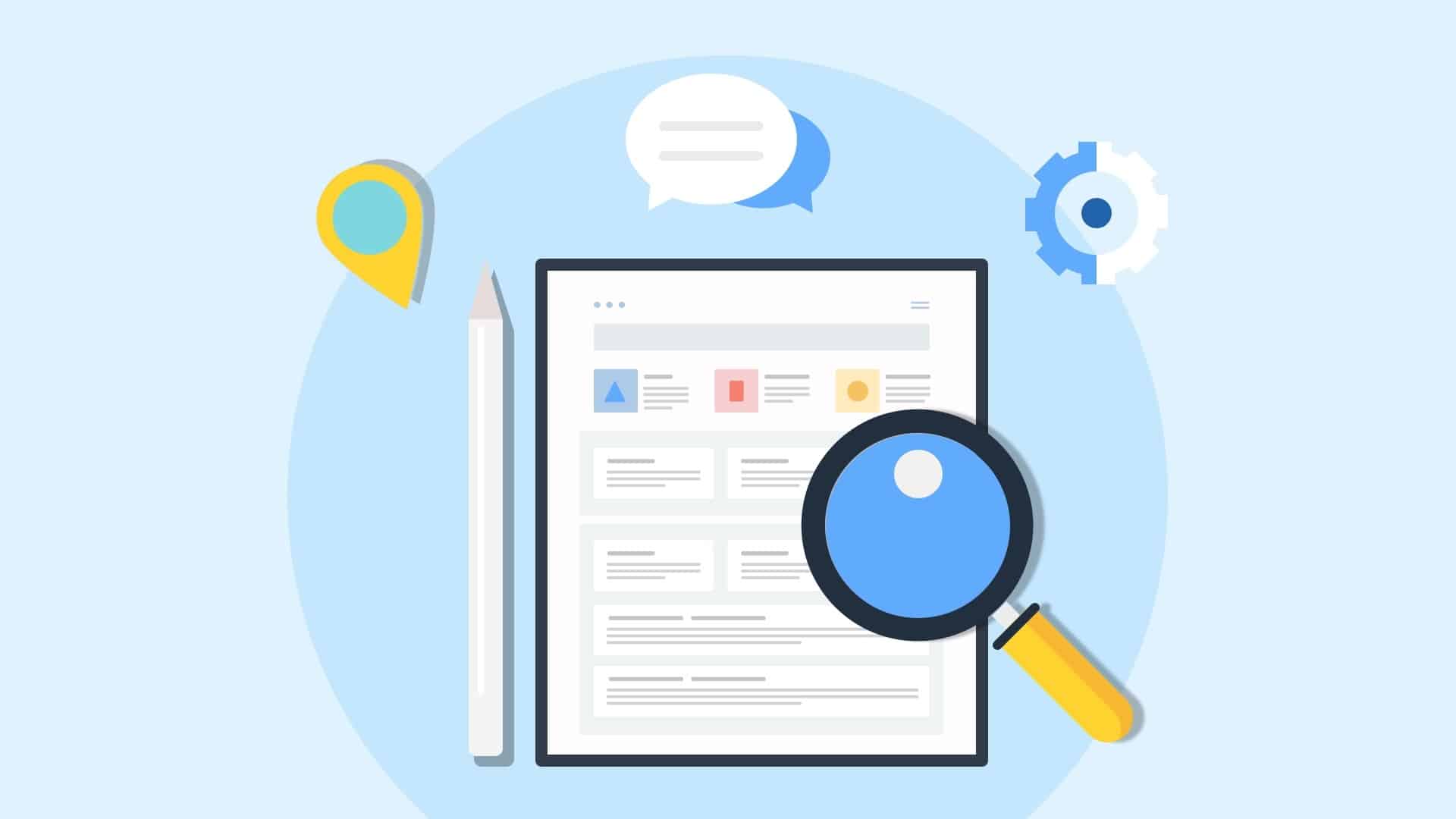
Remote work Tools: Remote work is still risky or maybe confusing for some people. Many people used to work from the office and still do not admit remote work is essential nowadays. However, the remote recruitment style has become widespread in many companies worldwide. Some large companies have taken remote work as a method followed in many, if not all, jobs. According to UpWork, by 2028, 73% of all departments will have remote workers; this has become evident recently.
In the past few years, only the companies that have considered digital transformation were the only companies that have been able to survive. These companies have accomplished projects of different scales and durations using best practices for remote work.
In this article, Kapsys presents a group of these best practices for remote work that you can share with your team to work remotely:
The Remote Work Tools or Home Office Setup
The proper office is the key to telecommuting. The importance of a fit office for remote workers lies in several key points: If you don't have a proper remote office, you will be distracted all the time. The physical fatigue you will gain from working in an uncomfortable place. Investing in your body and vital functions is the best investment from which you can reap huge profits. Your body has the right to rest, do not skimp on it.
Additional remote work tools that are also essential to provide a suitable communication environment and clear sound quality are high-quality headphone that isolates background noise from all sides. Let's discover some remote work tools that are essential in home offices:
Headset
Why is a headset important in remote work? A comfortable headset is essential for remote workers. You need to communicate with your teamwork consistently. Make sure you have the right one that fits your needs.
It would be better to use wireless headsets because they allow you to move or stand up. Therefore, your body is not designed to sit for more than 8 hours daily.
Some other people prefer to use wired headsets because they don't disappear and don't run out of battery at critical times. However, you'll be wearing it a lot, so make sure you get something comfortable.
Quiet place to think
You work a long time from your home. If you don't have a quiet place to work at, you'll be distracted. It would help if you worked from a place With a door that shuts–especially if your family lives with you at the same home. If any family members work from home as well, it is not the best choice to work at the office. You'll chat too much and waste time. Remember, you can find many subjects to talk about with your family more than your teammates.
Stable Internet connection
You can’t work without an Internet connection. You have to make sure your Internet connection is stable, and you have another network as a backup to work from. In case your primary network is not working well.
Skype
Using Skype to have Adhoc conference calls is an excellent choice. You can send instant messaging with clients, and you even can create low ceremony chat rooms.
SkypeOut
Using the SkypeOut tool makes it much easier for you to work remotely. It allows you to receive and send calls from your phone to the contacts listed on Skype. This makes you rest assured that you will never miss some important calls when you are away from your computer at some point. It is very suitable if you forget a meeting or a call time, you will receive the calls on your phone immediately.
Electric kettle
You want to make your home office very comfortable for more productivity. You can use help from an electric kettle. This way, you can make some hot tea without disturbing your workflow or cutting the way off to your inspiration.
Gallon jug of water
You can't make the tea without water, sure thing. Besides, how often have you caught yourself not drinking any water by the end of the day? Be aware that dehydration could cause severe health issues starting with confusion and blurry vision, and that's not for your health or your work. It may cause massive chaos.
Software: Remote Work Tools
An excellent comfortable work environment is indispensable in working remotely. There are some exceptional remote work tools to complement the typical remote work environment. The role of these remote work tools is to help you get your work done efficiently, face challenges, and overcome communication barriers. These remote work tools include:
AwayFind
AwayFind software may be very suitable for urgent meetings. Or to communicate quick ideas. The AwayFind software enables people to forward their notifications to each other via SMS.
Time zone converter
The different time-zone could be an obstacle during work remotely. You can use many time converters software to contact your clients or teammates easily. This way, you won't let yourself in lousy timing situations. Here are some excellent time converters software: Time And Date's World Time Clock, Every Time Zone, World Time Buddy, or The Time Now, for a more accessible version for the visually impaired. You can also use the proper time zone for your client and include the UTC time zone also.
Chat/IRC rooms
You can use a Skype chat room or a Campfire room for everyone on the team. It would be practical with clients because it could be formal.
Bug tracker
Bug tracking is the process of tracing bugs during software testing. Some large systems have many drawbacks. Those defects need to be tracked, evaluated, and prioritized for correction. A good tracking platform also ties into more considerable software development and management systems. There is some essential bug tracking software that you can use to track your errors to determine whether and when they can be resolved, such as Backlog bug tracking, Katalon TestOps, and QACoverage. Or you can hire Kapsys for a custom software solution.
Extra Recommendations For The Remote Work Tools
Here are some additional remote work tools you can use to facilitate your work and communicate with teamwork effectively, such as:
Hubstaff
Hubstaff is a traditional time clock system. It could be installed on a desktop or mobile device. It allows you to decide when to start the timer quickly, and you can stop it whenever you need to.
Pivotal Tracker
Pivotal Tracker is an agile project management software. The Pivotal Tracker app is made for teams that build software. It is designed to encourage developers to think about the people who use the product they work on.
Slack
Slack is a workplace that enables you to communicate with your team. You can use Slack as an instant messaging system with many add-ins for other workplace tools. Or for calls and meetings. You can link the Slack app with many other apps. That allows you to get notifications from these apps on the Slack channels.
Tandem Chat
Tandem is a virtual office for remote teams. The tandem chat app allows remote work employees to see, talk to, and collaborate with their team with one click.
Conclusion
Remote work has been the trend in different fields in the past few years. However, the diverse nature of work and its requirements made digital transformation an essential matter that cannot be ignored. Remote work has created tons of great job opportunities for numerous talented people in various specializations worldwide. For example, Kapsys itself has considerable talents working remotely from worldwide. Moreover, it has a world of competence of remote workers working together using the remote work best practices. Thus, creating a proper and constantly connected work environment is one of the basics of remote work. Therefore, believing in the importance of digital transformation and remote work, Kapsys wanted to share some tips on tools to help you manage your remote business successfully and effectively. Furthermore, if you don't think these remote work tools could be a good fit for your remote work, you can hire a custom software develpment company to give you customized software that fits your work requirements.


