Choosing The Best Next.js CMS in 2023
- User Experience

In the ever-evolving world of web development, the right content management system (CMS) can significantly streamline content delivery and website maintenance. If you’re looking to pair your Next.js application with a CMS this year, you're in the right place. Let’s dive with Kapsys into how to select the best CMS for Next.js in 2023.
Why Opt for a CMS with Next.js?
Next.js, developed by Vercel, has grown increasingly popular due to its versatility, performance optimizations, and developer-friendly environment. But why pair it with a CMS?
1. Simplified Content Management
A CMS allows non-technical team members to manage and deliver content without diving into the codebase.
2. Scalability
A robust CMS can handle content scaling, making it easier to grow your online presence without overhauling the existing system.
3. Flexibility
The best CMS for Next.js can be integrated seamlessly, ensuring you benefit from dynamic content rendering while keeping the frontend reactive and vibrant.
Top Contenders for the Best CMS for Next.js in 2023
There's no shortage of CMS options for Next.js. However, not all of them are created equal. Here's a look at some of the most prominent contenders:
1. Sanity.io

Sanity.io has gained momentum over the past few years as a prime choice for Next.js developers.
Features & Advantages:
- Real-time Collaboration: Enables multiple users to edit content simultaneously.
- Customizable Dashboard: Personalize your workspace according to your project’s needs.
- GROQ Query Language: A powerful querying mechanism to fetch content as per your application’s requirements.
2. Strapi
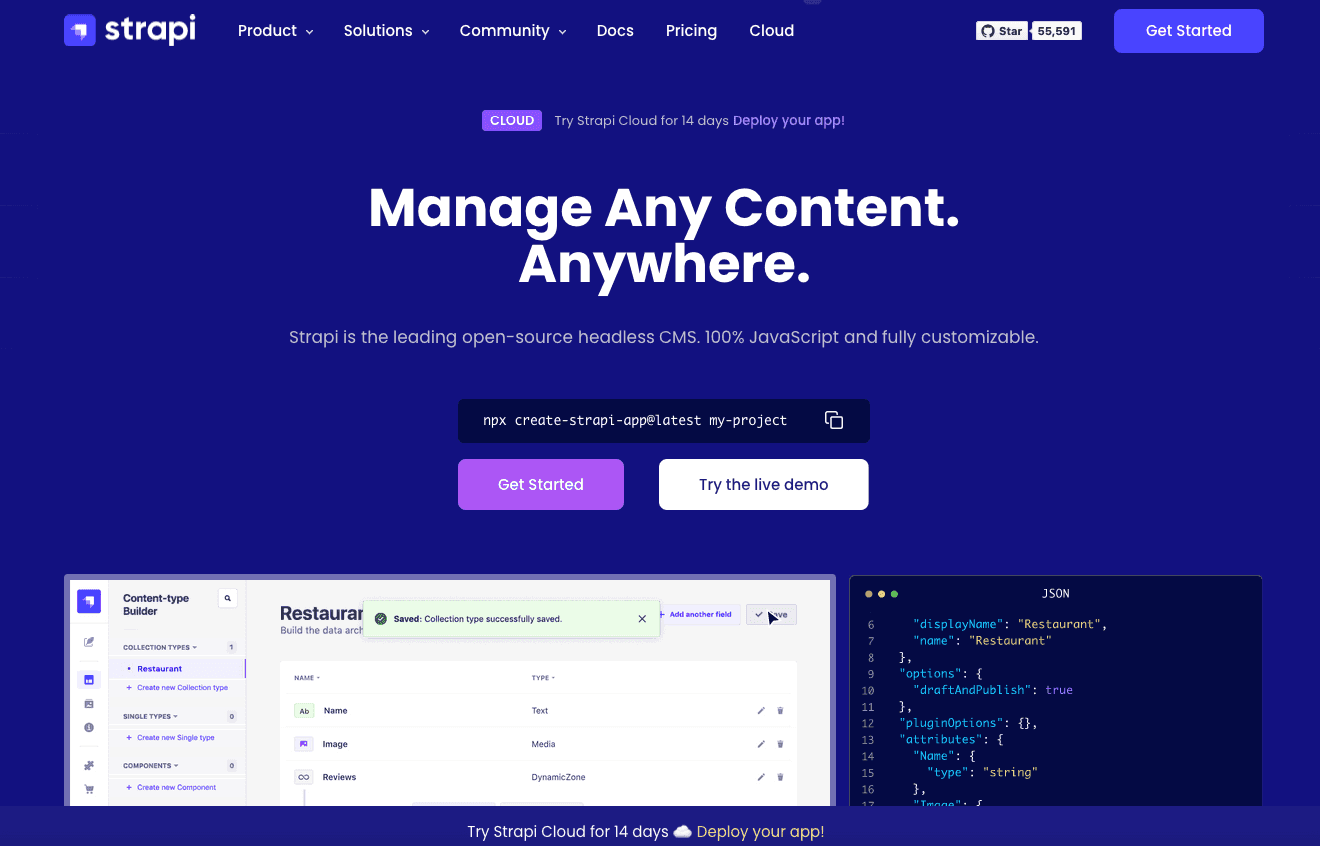
Strapi stands out for its open-source nature and high customization capabilities.
Features & Advantages:
- Self-hosted Solution: This gives you complete control over your data.
- Extensible via Plugins: You can enhance its functionality by leveraging a variety of plugins.
- GraphQL Support: A modern way to query and manipulate data.
3. Contentful

A headless CMS that has been around for a while, Contentful offers a cloud-based solution to content management.
Features & Advantages:
- Rich Text Editor: Makes content creation and editing a breeze.
- Multi-environment Deployment: Separate staging and production environments for content.
- SDKs and APIs: Easy integration with Next.js and other technologies.
4. Prismic

With its slicemachine feature and plugin-rich environment, Prismic is another great choice for Next.js.
Features & Advantages:
- Visual Content Builder: Drag-and-drop features for content creation.
- Integration Fields: Connect with other platforms and services seamlessly.
- Shared Content Across Projects: Avoid redundant content creation.
Factors to Consider When Choosing the Best CMS for Next.js

Next.js is a popular framework for building server-rendered React applications. If you're looking to integrate a Content Management System (CMS) with your Next.js project, there are several factors you should consider to ensure that you select the best CMS for your needs. Here's a list of key factors to keep in mind:
- Headless Capability: Ensure the CMS is "headless" or offers a headless mode. A headless CMS provides content through an API, making integrating with frameworks like Next.js easy.
- API Integration: Look for CMS solutions with a good API (typically RESTful or GraphQL). This makes fetching and managing content seamless within a Next.js application.
- Real-time Updates: Some CMS platforms offer real-time updates, meaning that when content is updated in the CMS, the changes can be immediately reflected in your Next.js app without needing a rebuild.
- Static vs. Dynamic Content Generation: Depending on your Next.js strategy (static site generation with
getStaticPropsor server-side rendering withgetServerSideProps), ensure the CMS supports your content generation needs. - Ease of Use: The CMS should have a user-friendly interface. Content creators, marketers, and non-developers should find adding and managing content straightforward.
- Extensibility and Plugins: Ensure the CMS has a rich ecosystem of plugins and extensions to enhance its functionality per your requirements.
- Authentication and Permissions: Robust user roles and permissions ensure that only authorized personnel can change the content, and you can assign specific roles based on job functions.
- Localization and Internationalization: If your application targets a global audience, the CMS should support multi-language content and localization features.
- Scalability: As your website grows, the CMS should be capable of handling increasing amounts of content without compromising on performance.
- SEO Features: An SEO-friendly CMS will help your content rank higher in search engine results, which is crucial for most websites. Look for features like customizable URL slugs, meta tags, and sitemap generation.
- Cost: While there are several free CMS options, many offer premium tiers with enhanced features. Consider the pricing models and ensure they align with your budget and needs.
- Community and Support: A strong community and good customer support can be invaluable, especially when you face issues or require custom implementations.
- Built-in Media Handling: Efficient media (images, videos, documents) management and delivery are crucial for modern web apps. Some CMS platforms offer built-in media libraries or integration with third-party media hosting solutions.
- Backup and Versioning: The CMS should provide tools or plugins for easy backup of your content. The ability to revert to previous versions of content can also be a lifesaver.
- Custom Content Types: Depending on your website's requirements, you might need the flexibility to create different types of content (e.g., blog posts, products, events). Ensure the CMS provides this flexibility.
Several CMS options, such as Sanity, Contentful, Strapi, Ghost, and WordPress (in headless mode), have been popularly integrated with Next.js. Your choice will depend on your specific requirements and preferences considering the abovementioned factors.
In Conclusion
Pairing Next.js with the right CMS can supercharge your web application, offering an impressive mix of dynamism, performance, and user-friendly content management. As the options for the best CMS for Next.js continue to expand in 2023, take the time to evaluate each on its merits, keeping in mind your specific project needs and future growth.
At Kapsys.ch, we're dedicated to ensuring you have the insights and knowledge to make informed decisions. Stay tuned for more insights and happy coding!


