GraphQL API Customizations Explained: Fine-Tuning Your Strapi Experience
- User Experience
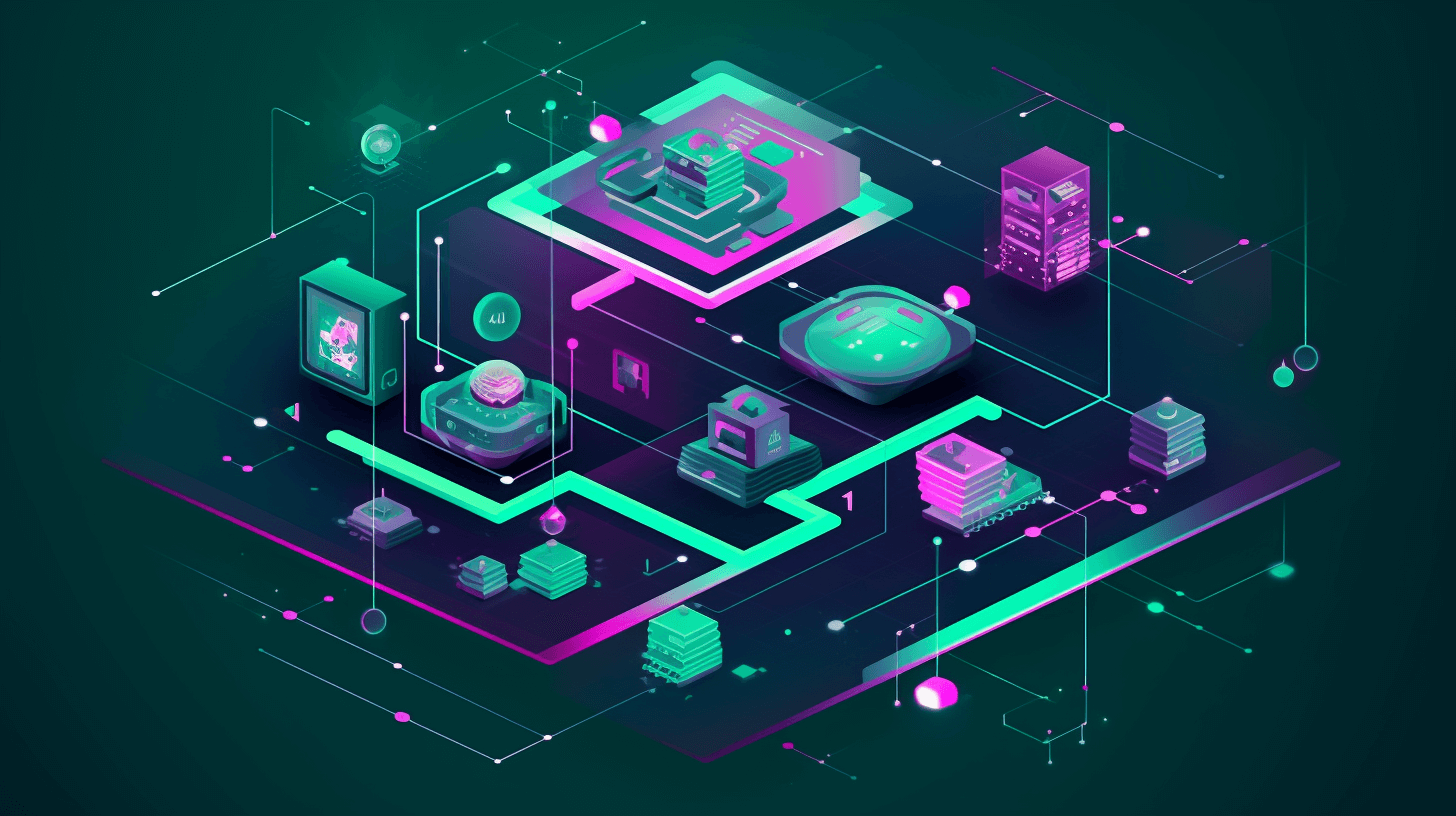
GraphQL, a query language for your API, offers a more efficient, powerful, and flexible alternative to traditional REST APIs. In this blog post, Kapsys will delve into GraphQL API customizations, mainly focusing on how these can be implemented and optimized within Strapi, a leading open-source headless CMS.
Understanding GraphQL API
Before diving into customizations, it's essential to understand GraphQL API and how it differs from traditional APIs. Unlike REST APIs, GraphQL allows clients to request only the needed data, reducing the amount of data transferred over the network.
The Role of Strapi in GraphQL Customization
Strapi, with its extensible and customizable nature, provides a robust platform for implementing GraphQL. It supports GraphQL out of the box, allowing for quick integration and customization of your API.

Customizing GraphQL API in Strapi
Customizing the GraphQL API in Strapi is an essential step for developers looking to tailor their backend services to specific requirements. This process involves various stages, from initial setup to advanced configurations, ensuring that your Strapi application can efficiently respond to the unique demands of your frontend.
Enabling GraphQL in Strapi
Before making any customizations, you must enable the GraphQL plugin in Strapi. This straightforward process brings the power of GraphQL into your Strapi project.
Step-by-Step Guide to Enabling GraphQL
- Installation: Install the GraphQL plugin through Strapi’s marketplace or via the command line interface (CLI). This typically involves running a simple command like
npm install @strapi/plugin-graphql. - Configuration: After installation, configure the plugin by editing the
plugins.jsfile in your Strapi project. This configuration might involve setting various options like query depth limit, amount limit, or enabling/disabling shadow CRUD (automatically generated CRUD actions for your models).
GraphQL Introspection in Strapi
One of the powerful features of GraphQL is introspection. In Strapi, GraphQL introspection allows you to explore the schema and understand the types and fields your API exposes. This is crucial for customizing queries and mutations.
Utilizing Introspection for Customization
- Understanding Your Schema: Run introspection queries to get a clear picture of your API’s structure. This can be done using tools like GraphQL Playground or Postman.
- Tailoring Queries: Based on the introspection results, you can customize your GraphQL queries and mutations. This helps in optimizing the API to meet specific front-end needs.
Custom Resolvers in Strapi
Custom resolvers are at the heart of GraphQL API customization. In Strapi, you can define custom resolvers to handle specific data retrieval or manipulation tasks that aren’t covered by the default CRUD operations.
Implementing Custom Resolvers
- Define the Resolver: Write a resolver function that specifies how to fetch or manipulate data for a specific type or field. This involves coding the business logic in JavaScript.
- Integrate with Strapi: Add the custom resolver to your Strapi project. This usually involves modifying the
schema.graphqlfile under theextensionsfolder of your Strapi project, where you define the new resolver and link it to a type or field.
Optimizing Queries and Mutations
Efficiently written queries and mutations are key to a high-performing API. In Strapi, you can optimize GraphQL queries and mutations to ensure they are both effective and efficient.
Best Practices for Query Optimization
- Minimize Data Overfetching: Structure your queries to only request the data that’s needed. Avoid unnecessary fields or nested data if not required.
- Efficient Mutations: Design mutations to be concise and perform only the necessary data manipulations. This reduces the load on the server and improves response times.
Practical Application
Consider a scenario where you must fetch user profiles with specific attributes or conditions. A custom resolver can handle this query, ensuring the data is retrieved efficiently and according to the defined business logic.
In another example, if you have a blog platform, optimizing queries to fetch only the latest posts or posts matching certain tags can significantly improve the performance and usability of your API.

Advanced Customizations
Advanced customizations in GraphQL with Strapi involve delving deeper into the capabilities of both GraphQL and Strapi, allowing for more sophisticated and fine-tuned control over your API's behavior and performance. These customizations can range from complex data fetching and manipulation to performance optimizations and security enhancements.
Custom Resolvers in Strapi
Custom resolvers are a fundamental aspect of advanced GraphQL customizations. They allow you to define custom logic for how your API fetches and manipulates data.
Implementing Custom Resolvers
- Define the Resolver: Write a resolver function in Strapi. This involves creating a function that defines the logic for fetching or manipulating data. For example, you might write a resolver that aggregates data from multiple sources or performs complex calculations.
- Integrate with Strapi: Add your custom resolver to Strapi’s GraphQL setup. This typically involves modifying the schema definition files to include your new resolver and ensuring it's properly linked to the GraphQL engine.
Advanced Query Optimization
Going beyond basic optimizations, advanced query optimization involves structuring your GraphQL queries and mutations to maximize efficiency and minimize server load.
Techniques for Advanced Optimization
- Batching and Caching: Implement strategies like query batching and caching to reduce the number of requests to the server and improve response times.
- Complex Query Structures: Design complex queries that can fetch deeply nested data in an optimized manner, avoiding the N+1 problem commonly faced in GraphQL.
Security Enhancements
With great power comes great responsibility. Advanced customizations in GraphQL also require attention to security aspects.
Implementing Security Best Practices
- Rate Limiting: Implement rate limiting on your GraphQL queries to prevent abuse and overuse of your API.
- Query Depth Limiting: Set limits on the depth of queries to prevent overly complex queries that can strain the server.
- Validating and Sanitizing Inputs: Ensure that all inputs in mutations are properly validated and sanitized to prevent injection attacks.
Performance Monitoring and Tuning
Monitoring the performance of your GraphQL API is crucial for ongoing optimization.
Tools and Techniques for Monitoring
- Logging and Analytics: Use logging and analytics tools to monitor API usage patterns and identify bottlenecks.
- Performance Tuning: Based on the insights gained from monitoring, continuously tune and optimize your API. This might involve adjusting resolver logic, reindexing databases, or even refactoring parts of your schema.
Custom Directives
GraphQL custom directives offer a way to add reusable logic to your schema elements. In Strapi, you can define custom directives to handle tasks like formatting, authorization, or even transforming the response data.
Implementing Custom Directives
- Define the Directive: Write the logic for the directive, specifying how it should modify the behavior of the schema element it's attached to.
- Register the Directive: Integrate your custom directive into Strapi’s GraphQL setup, ensuring it's recognized and applied correctly during query processing.

Conclusion
Customizing your GraphQL API in Strapi can significantly enhance your back-end performance and efficiency. By understanding GraphQL introspection, implementing custom resolvers, and optimizing queries and mutations, you can fine-tune your Strapi experience to meet your specific needs.


