How Companies Can Leveraging Next.js
- User Experience
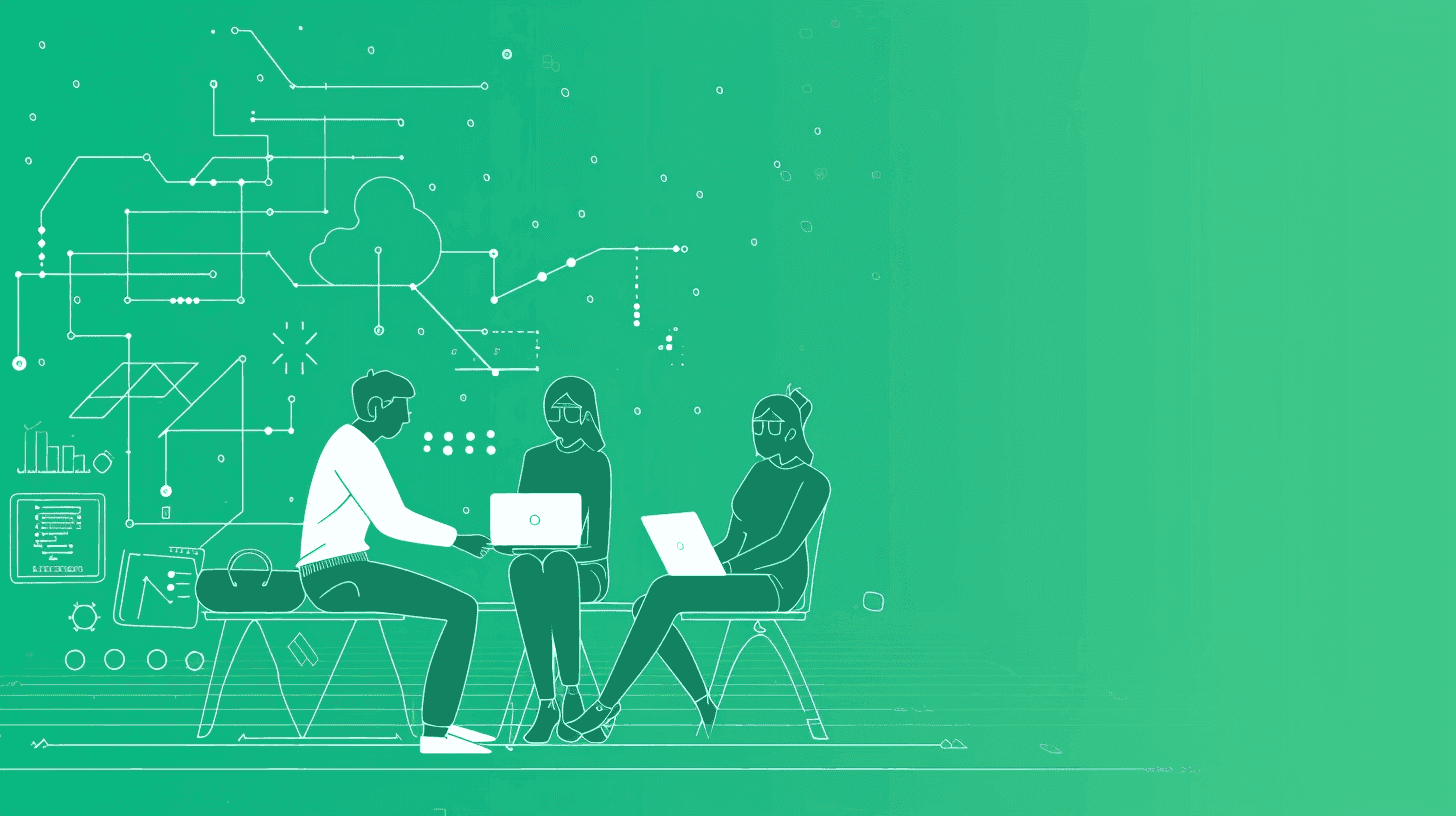
In the fast-paced world of web development, companies continuously seek technologies that offer a competitive edge. Next.js emerges as a powerful framework, enabling businesses to create fast, scalable, and user-friendly web applications. But what is Next.js, and how can companies harness its potential to stand out? This article from Kapsys delves into the Next.js environment and its practical applications and showcases how leading companies have successfully integrated it into their development strategies.
What is Next.js?
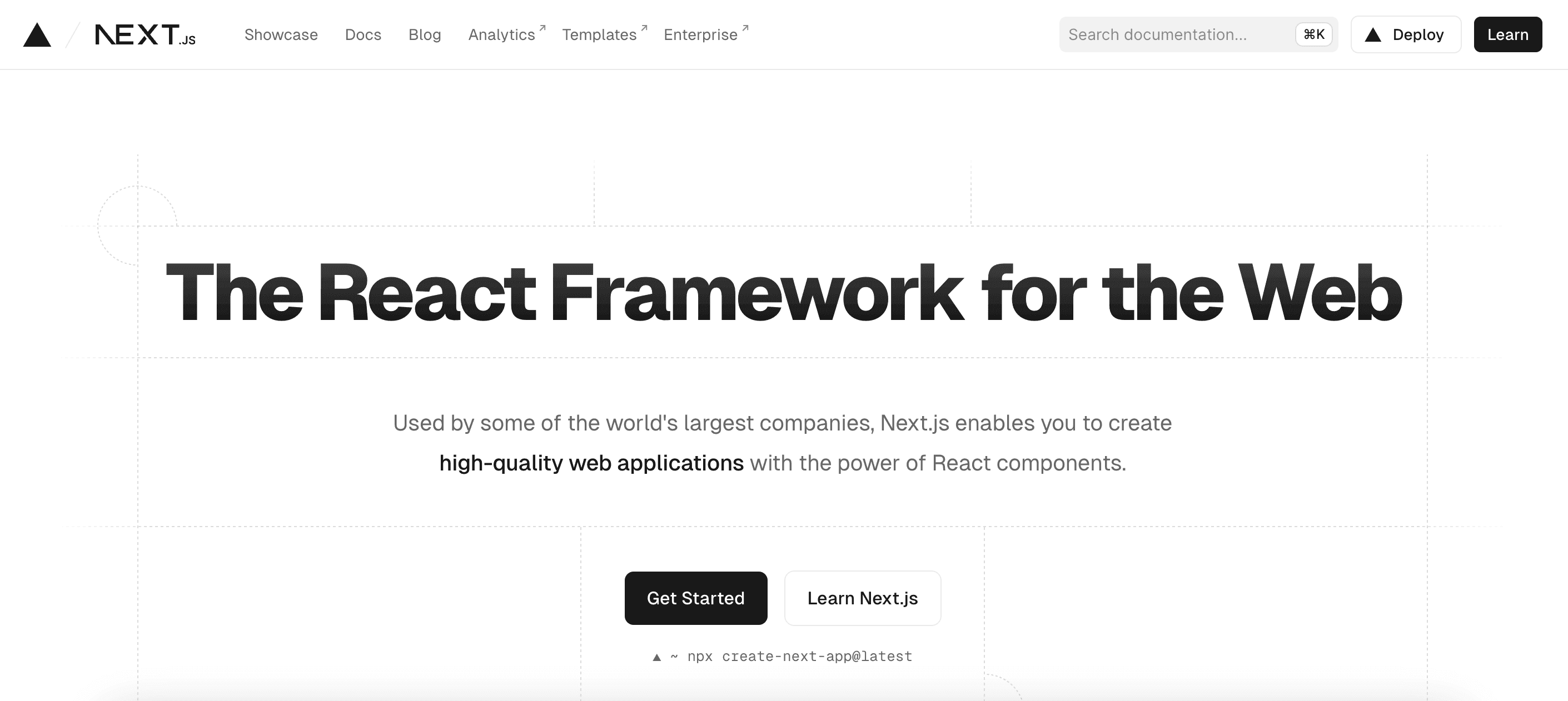
Next.js is an open-source React framework that simplifies building server-side rendering and static web applications. It combines the best features of React, such as component-based architecture and client-side rendering, with the added benefits of server-side rendering (SSR), static site generation (SSG), and more. This blend makes Next.js a versatile tool for developers aiming to enhance their web projects' performance, SEO, and user experience.
Why Companies Choose Next.js
Companies choose Next.js for their web development projects for various compelling reasons that align with their goals of improving performance, enhancing user experience, and optimizing search engines. Here’s a detailed breakdown of why Next.js has become a go-to choice for businesses:
1. Improved Performance and User Experience
Next.js significantly enhances the performance of web applications through server-side rendering (SSR) and static site generation (SSG). This means web pages are pre-rendered on the server, allowing faster load times, crucial for maintaining user engagement and reducing bounce rates. Fast-loading pages are not only beneficial for the user experience but also positively impact mobile users, who might be on slower connections.
2. SEO Optimization
The framework's server-side rendering capabilities improve a website's SEO by ensuring that search engine crawlers can efficiently index the site's content. This is especially important for dynamic websites that rely heavily on JavaScript, as traditional client-side rendering can hinder search engine crawlers' ability to index content properly. Next.js enables pages to be fully rendered with all their content upon the initial load, making them more accessible to search engines and potentially improving search rankings.
3. Development Efficiency and Flexibility
Next.js offers a range of features that streamline the development process, such as file-based routing, automatic code splitting, and hot reloading. These features reduce the time and effort required for setup and development, allowing developers to focus more on creating unique features and less on boilerplate code. Additionally, Next.js supports both static site generation and server-side rendering, providing flexibility to developers to choose the best approach based on the specific needs of each page or application.
4. Rich Ecosystem and Community Support
A vibrant and growing community of developers and companies supports Next.js. This ecosystem offers abundant resources, including plugins, tools, and best practices, making it easier for developers to find solutions to problems and learn from the experiences of others. The community support and continuous framework development ensure it remains up-to-date with the latest web technologies and trends.
5. Enhanced Security
By handling rendering on the server side, Next.js can offer improved security features compared to traditional client-side rendered applications. This reduces the exposure of vulnerabilities that can be exploited through client-side code, providing an additional layer of security for applications. Furthermore, Next.js frequently receives updates addressing security concerns and incorporating best web security practices.
6. Scalability
Next.js applications can easily scale to meet the demands of growing businesses. The framework's performance optimizations, efficient build system, and compatibility with modern hosting and serverless environments make it straightforward to scale applications up or down based on traffic and usage patterns.
7. Hybrid Pages with Static Generation and Server-Side Rendering
Next.js offers the unique ability to create hybrid applications using static generation and server-side rendering for different parts of the application. This flexibility allows developers to optimize their applications for speed and dynamic content, choosing the most appropriate rendering method for each page based on its requirements.
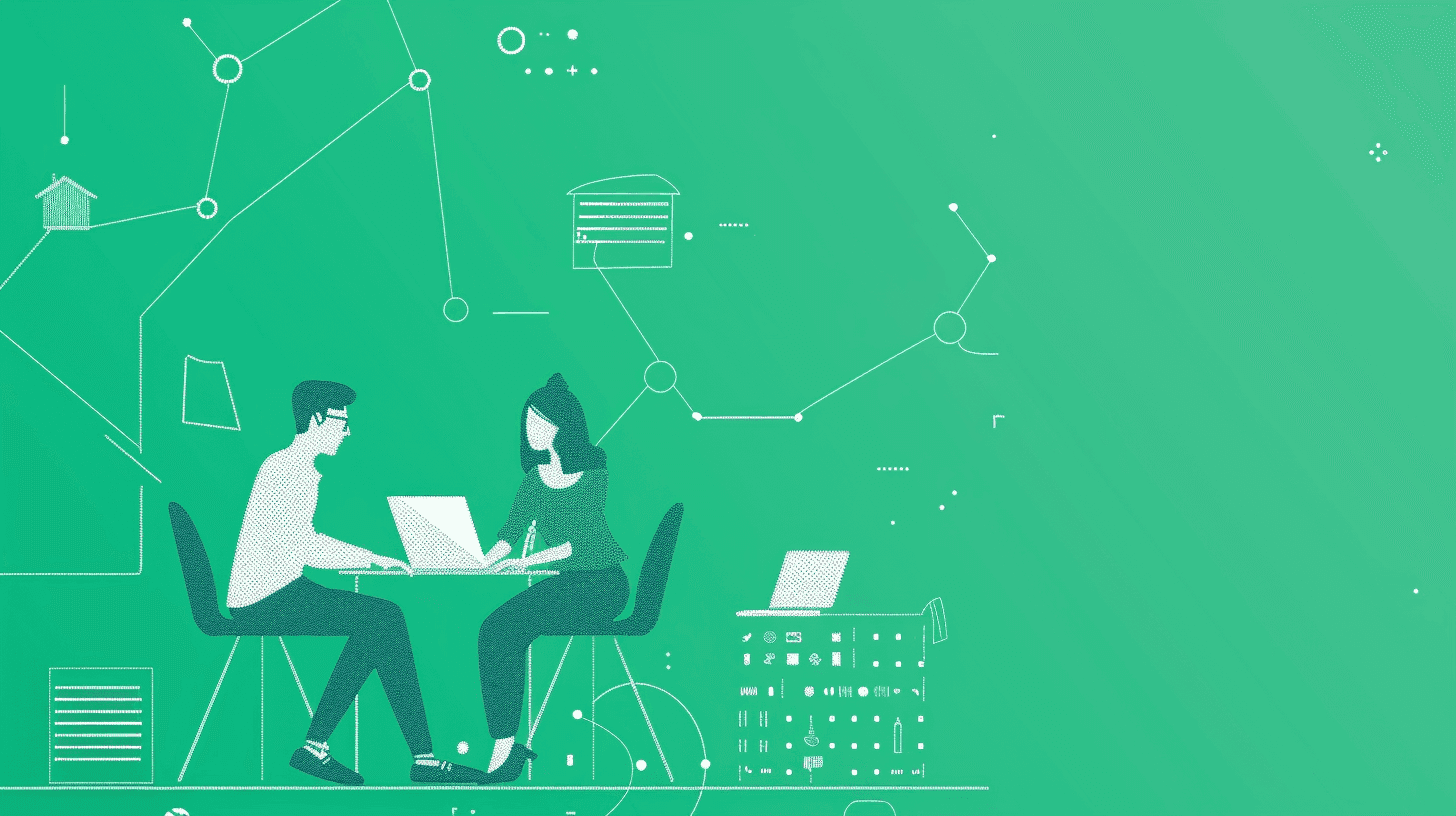
When to Use Next.js?
Choosing when to use Next.js for your project involves understanding the framework's strengths and evaluating how they align with your project's goals and requirements. Here are scenarios and project types where Next.js shines, making it a preferred choice:
1. SEO-Driven Projects
If search engine optimization (SEO) is a critical factor for your project, Next.js is an excellent choice. Its server-side rendering (SSR) capabilities ensure that your content is fully rendered when search engines crawl your site, improving your site's search visibility. This is particularly important for dynamic websites where content is loaded asynchronously.
2. High-Performance Web Applications
Next.js is ideal for building high-performance web applications, thanks to its automatic code-splitting, optimized loading, and server-side rendering. These features help in reducing load times and improving the user experience, especially for content-heavy and interactive websites where performance is key to user retention.
3. E-commerce Sites
E-commerce platforms benefit greatly from Next.js due to the framework's ability to improve site speed and SEO. Faster load times can significantly enhance user experience, leading to better conversion rates. Additionally, the SEO advantages help product pages rank higher, driving more organic traffic to the site.
4. Static Sites with Dynamic Elements
Next.js supports both static site generation (SSG) and server-side rendering, making it perfect for sites that are mostly static but require some dynamic content. For example, a blog or documentation site that benefits from fast loading times of static pages but needs to fetch some data dynamically can leverage Next.js to achieve the best of both worlds.
5. Hybrid Applications
Next.js is an excellent choice for hybrid applications that need a mix of static pages and server-rendered pages. This flexibility allows developers to optimize each page according to its specific requirements, whether maximizing performance with static generation or enabling dynamic functionalities with server-side rendering.
6. Internationalized Websites
For projects targeting a global audience with localized content, Next.js offers built-in internationalization (i18n) routing capabilities. This makes it easier to develop multi-language websites and improve the user experience for a global audience without resorting to cumbersome workarounds.
7. Projects with a Focus on Developer Experience
Next.js enhances the developer experience by providing features like hot reloading, automatic routing, and a plugin system, which streamline the development process. This is beneficial for teams looking to speed up development cycles and reduce the time to market.
8. Applications Requiring Scalability
Whether you're building a small website or a large-scale enterprise application, Next.js is designed to scale. Its performance optimizations and server-side capabilities mean it can handle increasing loads and traffic as your project grows.
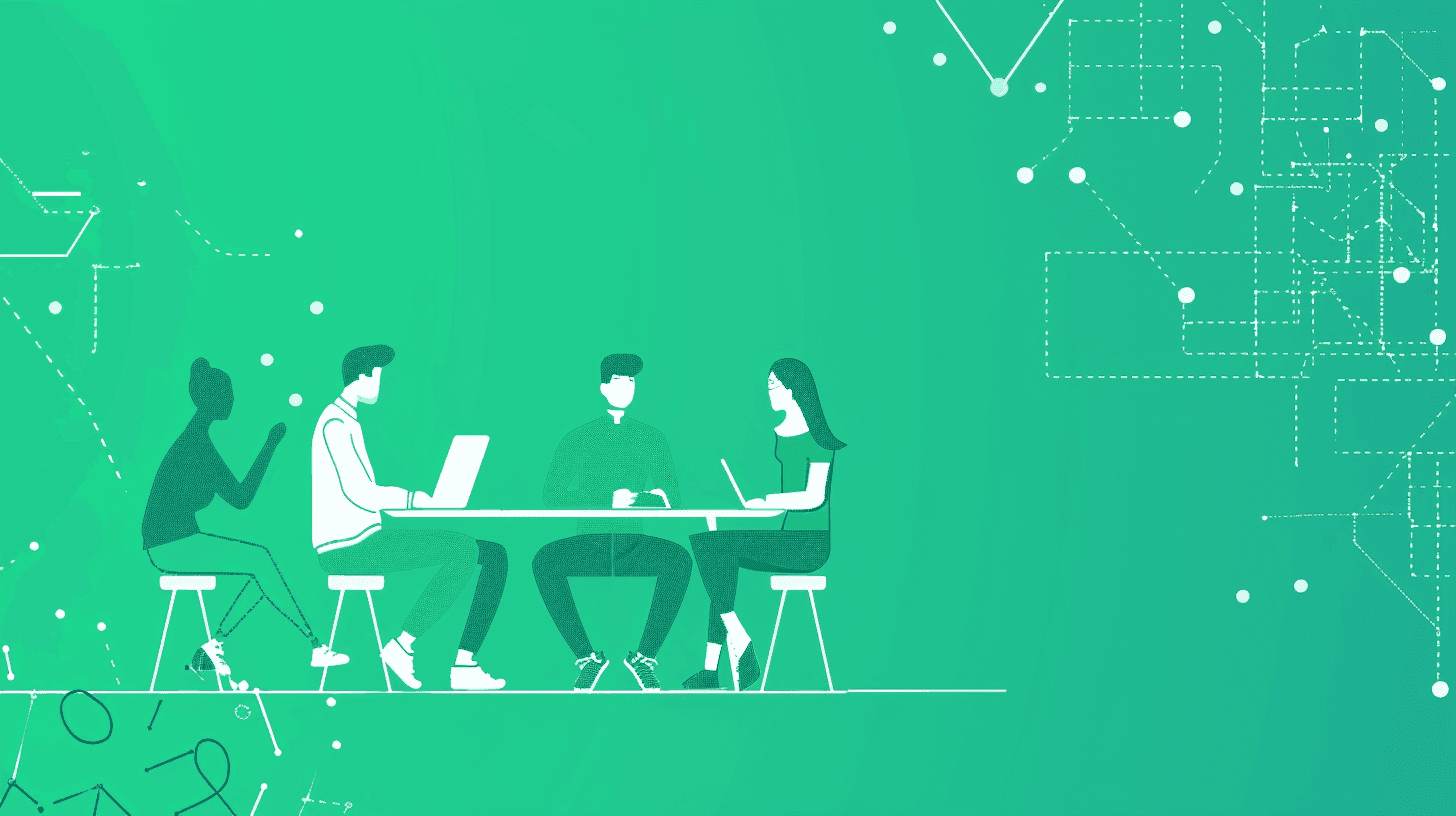
How to Build Your Next Project with Next.js
Building your next project with Next.js can significantly enhance your web application's performance, SEO, and user experience. Here’s a guide to help you embark on this journey, emphasizing planning, development, and deployment phases.
Planning Phase
- Define Your Objectives: Start by clearly defining the goals of your project. Whether it’s improving site performance, achieving better SEO rankings, or enhancing user experience, your objectives will guide the choice of features and technologies you use in Next.js.
- Evaluate Your Content Strategy: Consider how content will be managed, displayed, and updated. Next.js supports both static site generation (SSG) and server-side rendering (SSR), offering flexibility in handling dynamic content and static pages.
- Consider Internationalization: If your project targets users in multiple regions, plan for internationalization. Next.js provides built-in support for internationalized routing, making it easier to create localized experiences.
Development Phase
- Set Up Your Development Environment: Start by setting up Next.js in your development environment. Create a new Next.js project by running
npx create-next-appor integrate Next.js into an existing React project. - Design Your File Structure: Organize your project with a clear file structure. Next.js uses a file-based routing system, where the file and folder structure in the
pagesdirectory automatically becomes the URL structure. - Implement Your Features: Leverage Next.js features such as image optimization with
next/image, built-in CSS and Sass support, and API routes to build your application’s functionality. Decide between using SSR or SSG on a page-by-page basis depending on your needs. - Optimize for Performance: Utilize Next.js’s performance optimization features, like automatic code splitting and prefetching. Consider using the
next/Linkcomponent for client-side navigation between pages to take advantage of its prefetching capabilities. - Test Your Application: Thoroughly test your application for performance, responsiveness, and SEO. Tools like Google Lighthouse can provide valuable insights into areas that need improvement.
Deployment Phase
- Choose a Hosting Provider: Select a hosting provider that supports Next.js applications. Vercel, the company behind Next.js, offers seamless deployment solutions for Next.js projects, but other providers like Netlify and AWS also support Next.js deployments.
- Set Up Continuous Integration/Continuous Deployment (CI/CD): Automate your deployment process with CI/CD pipelines. This ensures that your application is automatically built and deployed to your production environment whenever you push changes to your repository.
- Monitor and Optimize: After deployment, continuously monitor your application’s performance and SEO rankings. Use real-user monitoring (RUM) tools to gather insights on how actual users interact with your application and identify areas for improvement.

Conclusion: The Future is Bright with Next.js
As companies seek innovative web development solutions, Next.js stands out as a framework that can address many challenges. From enhancing performance and SEO to providing a more efficient development workflow, Next.js offers a compelling proposition for businesses of all sizes. By examining the successes of sites built with Next.js and understanding when and how to leverage its capabilities, companies can position themselves for success in the digital landscape. The future of web development is dynamic and demanding, but with Next.js, businesses have a robust tool to navigate it successfully.


