How To Elevate Your Vercel Monitoring With External Tools
- User Experience
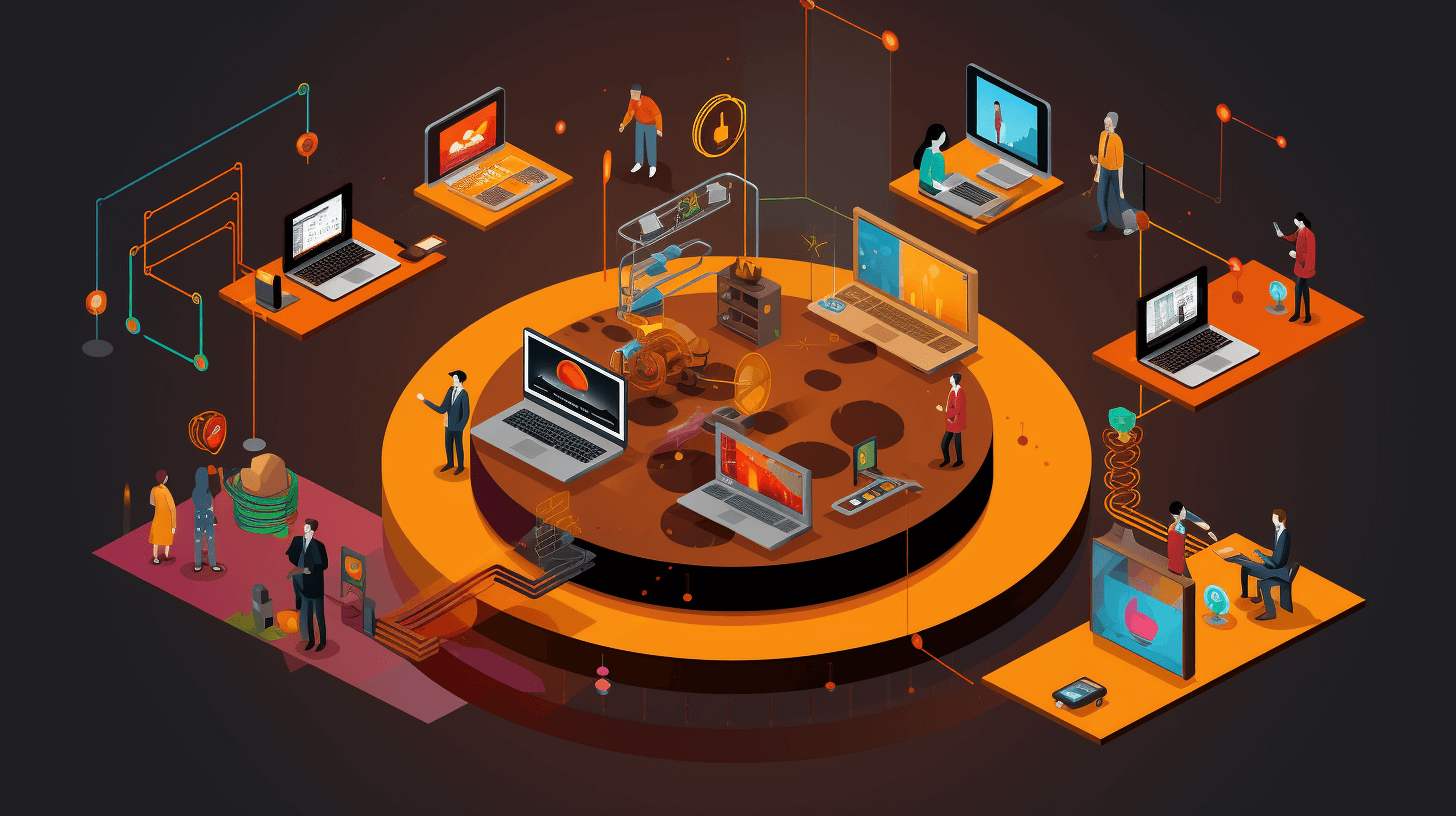
In the fast-paced world of web development, monitoring the performance and health of your applications is crucial. Vercel, a popular platform for frontend frameworks, excels in providing an efficient development workflow. However, to truly leverage its capabilities, integrating external monitoring tools is key. This comprehensive guide from Kapsys will explore how to elevate your Vercel monitoring, ensuring that your applications are not just running, but thriving.
Understanding Vercel Monitoring Basics
Before diving into external tools, it's important to grasp the basics of Vercel monitoring. Vercel offers built-in features for tracking the performance and health of your deployments. These include real-time logs, custom domains, and serverless functions. However, to address more complex Vercel issues or advanced frontend monitoring needs, external tools become necessary.
The Limitations of In-Built Vercel Monitoring
While Vercel's native tools are useful, they might not cover all aspects of monitoring, such as detailed user experience tracking or in-depth error diagnostics. This is where external monitoring tools come into play.
How to Choose the Right External Monitoring Tools?
Choosing the right external monitoring tools for your web application, especially when integrated with platforms like Vercel, involves a detailed assessment of your specific needs, budget, and the features offered by various tools. Here's a structured approach to making this crucial decision:
1. Assess Your Monitoring Needs
Before exploring the tools, clearly define what you need to monitor. This could include server performance, application errors, user interactions, or network requests. Consider the following aspects:
- Application Complexity: More complex applications may require more sophisticated monitoring tools.
- User Experience Focus: If your application is heavily user-oriented, prioritize tools that offer user experience and frontend monitoring.
- Error Tracking: For applications where reliability is key, look for tools with advanced error tracking and diagnostics.
2. Evaluate Tool Features
Different tools offer a variety of features. Key features to look for include:
- Real-Time Analytics: Tools that provide immediate feedback on your application's performance.
- User Behavior Tracking: Features that help you understand how users interact with your application.
- Integration Ease: Tools should easily integrate with your existing tech stack, including Vercel.
- Customization and Scalability: The ability to customize the tool according to your needs and scale as your application grows.
3. Consider Tool Compatibility with Vercel
Ensure that the tool you choose can seamlessly integrate with Vercel. This integration is vital for streamlined monitoring and efficient error resolution. Check for:
- APIs and Webhooks: Tools should offer APIs and webhooks for easy integration.
- Vercel-Specific Features: Some tools may offer features specifically designed for Vercel deployments.
4. Review Security and Compliance
Security and compliance are crucial, especially when dealing with user data. Consider:
- Data Privacy: Ensure the tool complies with data protection regulations like GDPR or CCPA.
- Secure Data Handling: Look for tools that provide encrypted data transmission and secure storage.
5. Analyze Cost vs. Benefit
Monitoring tools come at various price points. Evaluate the cost against the benefits it brings to your application:
- Free vs. Paid Features: Some tools offer free tiers with basic features, while more advanced features might require a subscription.
- ROI Consideration: Consider the return on investment – a more expensive tool might offer time savings and better insights, leading to improved application performance.
6. Read Reviews and Case Studies
Learn from the experiences of others:
- Community Reviews: Check forums, social media, and tech communities for reviews.
- Case Studies: Look for case studies or testimonials to see how the tool has benefited similar applications.
7. Test and Decide
Finally, test a few tools to see which one fits best with your workflow:
- Free Trials: Utilize free trials to get a hands-on experience.
- Performance Assessment: During the trial, assess how the tool impacts your application's performance.

How to Integrate External Tools with Vercel
Integrating external tools with Vercel can significantly enhance your application's monitoring and performance analysis capabilities. Here's a step-by-step guide on how to achieve this integration effectively:
1. Identify the External Tool
First, select the external tool you want to integrate with Vercel. This could be a performance monitoring tool, error tracking system, analytics platform, or any other service that complements Vercel's capabilities.
2. Check Compatibility and Documentation
Before proceeding with the integration:
- Ensure Compatibility: Verify that the tool is compatible with Vercel and the technologies you use (e.g., Node.js, React).
- Review Documentation: Most tools provide detailed integration guides. Review these documents to understand the process and requirements.
3. Set Up the External Tool
- Create an Account: If you haven’t already, sign up for an account with the external tool.
- Configure Settings: Set up the tool according to your needs. This might include setting alert thresholds, defining metrics to track, or customizing dashboards.
4. Integration Process
The integration process may vary depending on the tool, but typically involves the following steps:
API Keys or Access Tokens
- Generate an API key or access token from the external tool.
- Securely store this key or token, as it will be used to authenticate requests between Vercel and the tool.
Update Vercel Project
- Add Environment Variables: In your Vercel project settings, add the API key or token as an environment variable. This ensures secure and convenient access to the tool.
- Modify Code: Depending on the tool, you might need to add specific code snippets or SDKs to your application. This is often done in the initial setup file or main server file of your application.
Install Necessary Packages
- If the integration requires additional npm packages, install them in your project.
Configure Webhooks (If Applicable)
- Some tools require setting up webhooks for real-time data. Configure these in both the Vercel dashboard and the external tool's settings.
5. Testing the Integration
- Test in a Development Environment: Before deploying, test the integration in a development or staging environment.
- Verify Data Flow: Ensure that data is correctly being sent to and received from the external tool.
- Check Performance Impact: Monitor your application’s performance to ensure the integration doesn’t introduce any significant latency or resource issues.
6. Deployment and Monitoring
- Once testing is successful, deploy the changes to your production environment.
- Begin monitoring your application using the external tool and make adjustments as necessary.
7. Regular Updates and Maintenance
- Keep the external tool and its integration points updated.
- Regularly review and optimize the settings based on the evolving needs of your application.

Top External Monitoring Tools for Vercel
When it comes to enhancing the performance and monitoring capabilities of Vercel deployments, several top external monitoring tools stand out. Each tool offers unique features tailored to different aspects of application monitoring, from real-time analytics to error tracking. Here's a list of some of the top external monitoring tools that are well-suited for Vercel:
1. Datadog
- Key Features: Comprehensive monitoring that includes real-time analytics, infrastructure monitoring, application performance monitoring (APM), and log management.
- Best For: Teams looking for an all-in-one monitoring solution that offers deep insights into system performance and user experience.
- Integration with Vercel: Datadog can be integrated with Vercel for advanced analytics and to monitor serverless functions and deployment performance.
2. Sentry
- Key Features: Real-time error tracking and performance monitoring, with a focus on identifying and debugging production errors.
- Best For: Developers who need to quickly identify, diagnose, and fix errors in their code, especially useful for frontend applications.
- Integration with Vercel: Sentry integrates easily with Vercel, providing insights into application health and error diagnostics.
3. New Relic
- Key Features: Application performance monitoring, real-user monitoring, synthetic monitoring, and infrastructure monitoring.
- Best For: Businesses that require detailed analytics on application performance and user interactions, along with AI-driven insights.
- Integration with Vercel: New Relic can be configured with Vercel to monitor application performance and gather data on user experiences.
4. LogRocket
- Key Features: Session replay, performance monitoring, and error tracking, with an emphasis on understanding the user's experience.
- Best For: Teams focused on optimizing user experience and troubleshooting issues from a user’s perspective.
- Integration with Vercel: Integrates with Vercel for detailed insights into how users interact with your application.
5. Prometheus and Grafana
- Key Features (Prometheus): Open-source monitoring solution with a powerful querying language and alerting features.
- Key Features (Grafana): Advanced visualization tool for metrics collected by Prometheus.
- Best For: Teams looking for a customizable and open-source monitoring solution.
- Integration with Vercel: While a bit more complex to set up, Prometheus and Grafana can be used to monitor Vercel deployments, especially when combined with other tools like AWS CloudWatch.
6. Dynatrace
- Key Features: AI-powered, full-stack monitoring with automated problem remediation.
- Best For: Large-scale enterprises requiring extensive monitoring capabilities with minimal manual intervention.
- Integration with Vercel: Offers advanced integration options for detailed monitoring of Vercel applications.
7. Raygun
- Key Features: Real user monitoring, crash reporting, and application performance monitoring.
- Best For: Teams that need detailed insights into how real users are experiencing their application.
- Integration with Vercel: Can be integrated for real-time visibility into the health and performance of Vercel-hosted applications.

Troubleshooting Common Vercel Issues with External Tools
Troubleshooting common issues in Vercel deployments can be significantly streamlined with the use of external monitoring tools. These tools provide deeper insights into your application's performance, helping you quickly identify and resolve problems. Let's explore how to troubleshoot some common Vercel issues using these tools:
1. Slow Loading Times or Performance Issues
- Tool Example: New Relic, Datadog
- Approach:
- Use application performance monitoring (APM) to track load times and server response times.
- Identify bottlenecks in your application, such as inefficient code or resource-intensive queries.
- Analyze serverless function executions in Vercel to pinpoint delays.
2. Serverless Function Errors
- Tool Example: Sentry, Datadog
- Approach:
- Monitor error logs and exceptions in real-time.
- Trace the errors back to the specific serverless function and the associated code.
- Use stack traces and error reports to understand the context and cause of the failure.
3. Deployment Failures
- Tool Example: GitHub Actions, Sentry
- Approach:
- Set up continuous integration (CI) workflows to test builds before deployment.
- Monitor deployment logs for errors or warnings.
- Use detailed error messages from the CI/CD pipeline to identify and fix issues in the deployment process.
4. Unexpected Traffic Spikes
- Tool Example: Grafana with Prometheus, Datadog
- Approach:
- Utilize real-time monitoring to observe traffic patterns.
- Set up alerts for unusual spikes in traffic or load.
- Investigate the source of the traffic and scale resources accordingly.
5. API Gateway Issues
- Tool Example: Datadog, New Relic
- Approach:
- Monitor API response times and error rates.
- Analyze the logs to identify issues like timeouts, slow responses, or frequent errors.
- Optimize API performance based on the insights gained.
6. Database Connection Problems
- Tool Example: Datadog, Prometheus
- Approach:
- Monitor database performance metrics such as connection counts, query times, and error rates.
- Identify patterns leading to connection timeouts or failures.
- Optimize database queries and adjust connection pool settings as needed.
7. Frontend JavaScript Errors
- Tool Example: Sentry, LogRocket
- Approach:
- Capture and analyze frontend errors in real-time.
- Use session replay to view the user's actions leading up to the error.
- Debug the JavaScript code, focusing on the error's context and user impact.
8. SSL/TLS Certificate Issues
- Tool Example: Qualys SSL Labs, external SSL monitoring tools
- Approach:
- Regularly scan your domain to ensure SSL/TLS certificates are valid and properly configured.
- Set up alerts for certificate expirations or misconfigurations.
- Quickly respond to any SSL/TLS warnings to maintain security and trust.
Conclusion
Elevating your Vercel monitoring with external tools is a journey of continuous improvement. By understanding your needs, choosing the right tools, and integrating them effectively, you can ensure that your Vercel deployments perform optimally, providing a seamless experience for your users.


