How To Host A Website on Vercel With Strapi
- User Experience
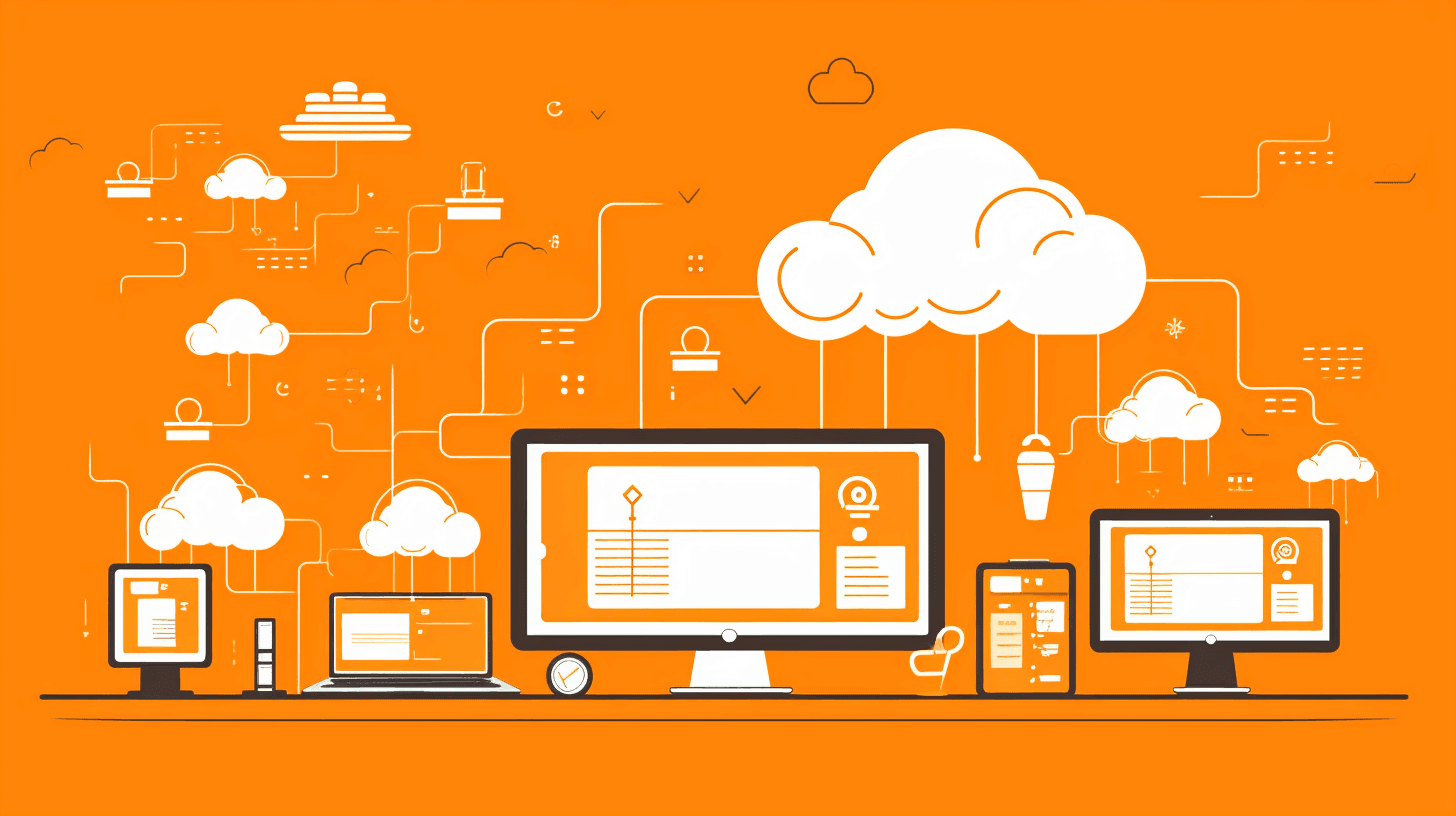
Hosting a website in the modern digital age has become more streamlined than ever before. With platforms like Vercel offering scalable hosting solutions and efficient back-end systems like Strapi, creating and hosting websites has become a breeze. This guide from Kapsys will delve deep into how you can host Strapi on Vercel, ensuring your website is live and performs optimally.
What are Vercel and Strapi?
Before diving into the hosting process, let's familiarize ourselves with the key players: Vercel and Strapi.
Vercel - The Future of Web Hosting
Vercel is a cloud platform designed for front-end developers and serverless functions. It prioritizes performance, scalability, and ease of use. With its built-in Continuous Deployment (CD) capabilities, developers can push code and see it live instantly.
Strapi - The Open-Source Headless CMS
Strapi is a powerful open-source headless CMS. Being "headless", means that Strapi only handles the back-end content management, allowing developers to couple it with any front-end system they prefer. It's developer-friendly, customizable, and extensible.
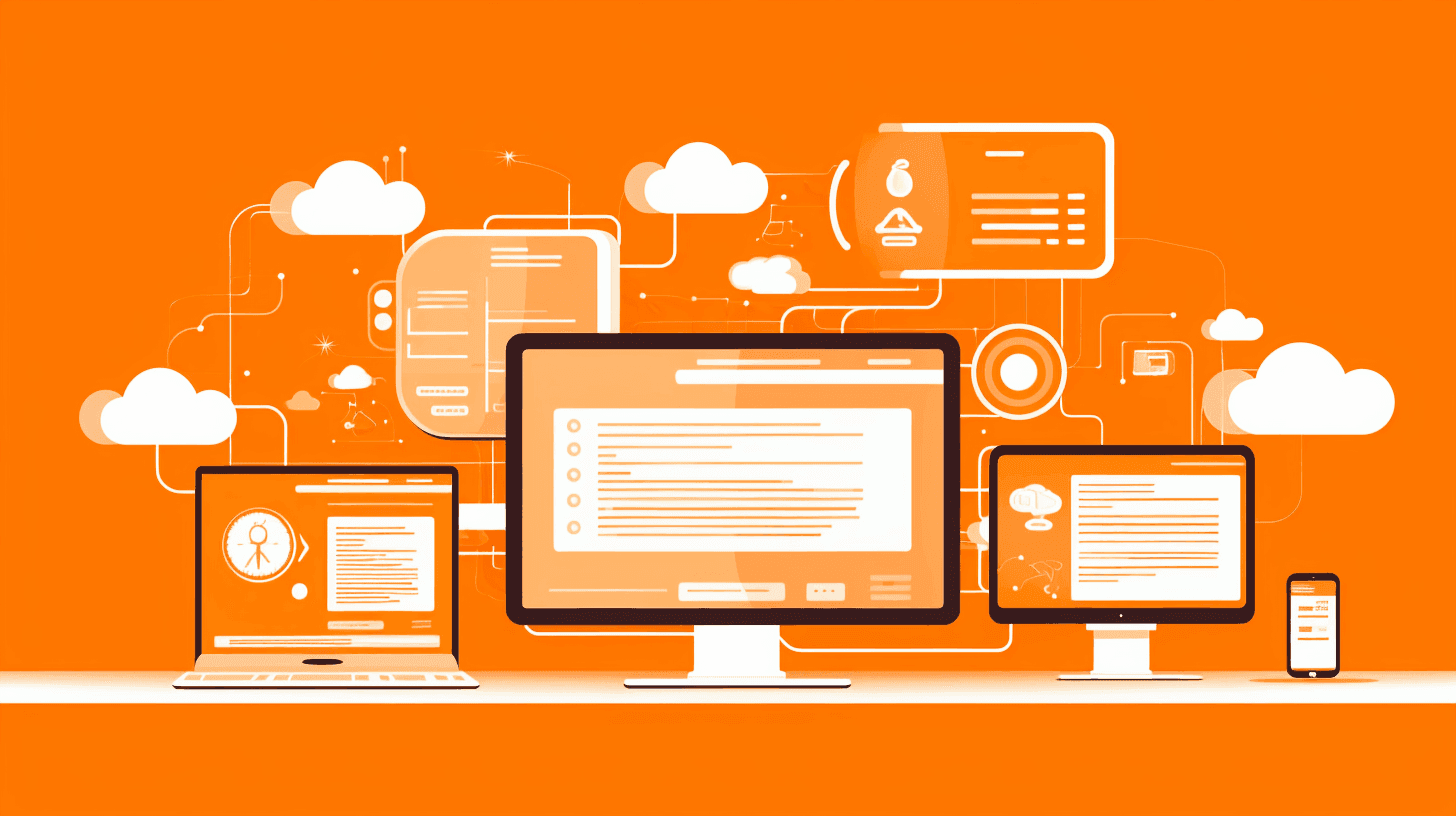
Why Choose Vercel to Host Strapi?
With so many hosting options available, why should one opt to host Strapi on Vercel?
Seamless Integration
Vercel offers a platform that seamlessly integrates with Strapi. This combination allows for a decoupled architecture, ensuring that the front and back end can scale independently.
Performance & Scalability
Vercel is known for its exceptional performance. Its serverless architecture ensures that resources are only consumed when needed, ensuring cost efficiency. When you host Strapi on Vercel, you invest in speed and scalability.
Developer Experience
Both Vercel and Strapi prioritize a developer-first experience. From intuitive interfaces to extensive documentation, the synergy between the two platforms ensures a smooth workflow.
Step-by-Step Guide to Host Strapi on Vercel
Ready to host Strapi on Vercel? Let's walk through the process.
1. Set Up Strapi
Begin by setting up a new Strapi project or using an existing one. You can do this by:
npx create-strapi-app my-project --quickstart2. Prepare for Vercel Deployment
Before deploying to Vercel, ensure your Strapi project uses a cloud database like MongoDB Atlas, as Vercel doesn't host databases.
3. Connect to Your Repository
Push your Strapi project to a Git repository. Vercel supports GitHub, GitLab, and Bitbucket.
4. Deploy with Vercel
- Go to Vercel's dashboard.
- Click "Import Project" and connect to your repository.
- Configure environment variables based on your Strapi configurations (e.g., database URL) during the setup.
- Click "Deploy", and Vercel will take care of the rest.
5. Update API URLs
Once deployed, update your Strapi settings and any applications consuming the API to use the Vercel deployment URL.
Tips for Optimizing Your Hosted Website
Hosting is just the beginning. Here are some tips to ensure your Vercel-hosted Strapi site is top-notch:
Leverage Serverless Functions
Vercel's serverless functions allow for on-demand scalability. Integrate these into your Strapi project for enhanced performance.
Use a Content Delivery Network (CDN)
To ensure your content is delivered quickly globally, utilize a CDN. Vercel comes integrated with a powerful CDN out of the box.
Monitor & Analyze
Regularly monitor the performance of your site. Vercel offers analytics, allowing you to identify and resolve any bottlenecks swiftly.
Wrapping Up
The combination of Strapi and Vercel provides a robust, scalable, and developer-friendly environment for web hosting. Choosing the right tools and platforms is crucial as the digital realm continues to evolve. Hosting Strapi on Vercel sets your website up for success in the modern web era.


