How To Improve Your Gatsby Website Performance
- User Experience

In the fast-paced realm of the internet, where first impressions can make or break your online success, having a website that looks great and loads lightning-fast is crucial. This is where Gatsby websites come into play.
Whether you're an SEO specialist, a seasoned developer, or a business owner looking to establish a solid online presence, understanding the significance of Gatsby websites can be a game-changer.
Join Kapsys for a quick rundown of Gatsby and explore how to boost Gatsby website performance!
Significance of Gatsby Websites
At its core, Gatsby is an open-source static site generator that leverages the power of React and GraphQL to create websites that are not only visually stunning but also incredibly fast.
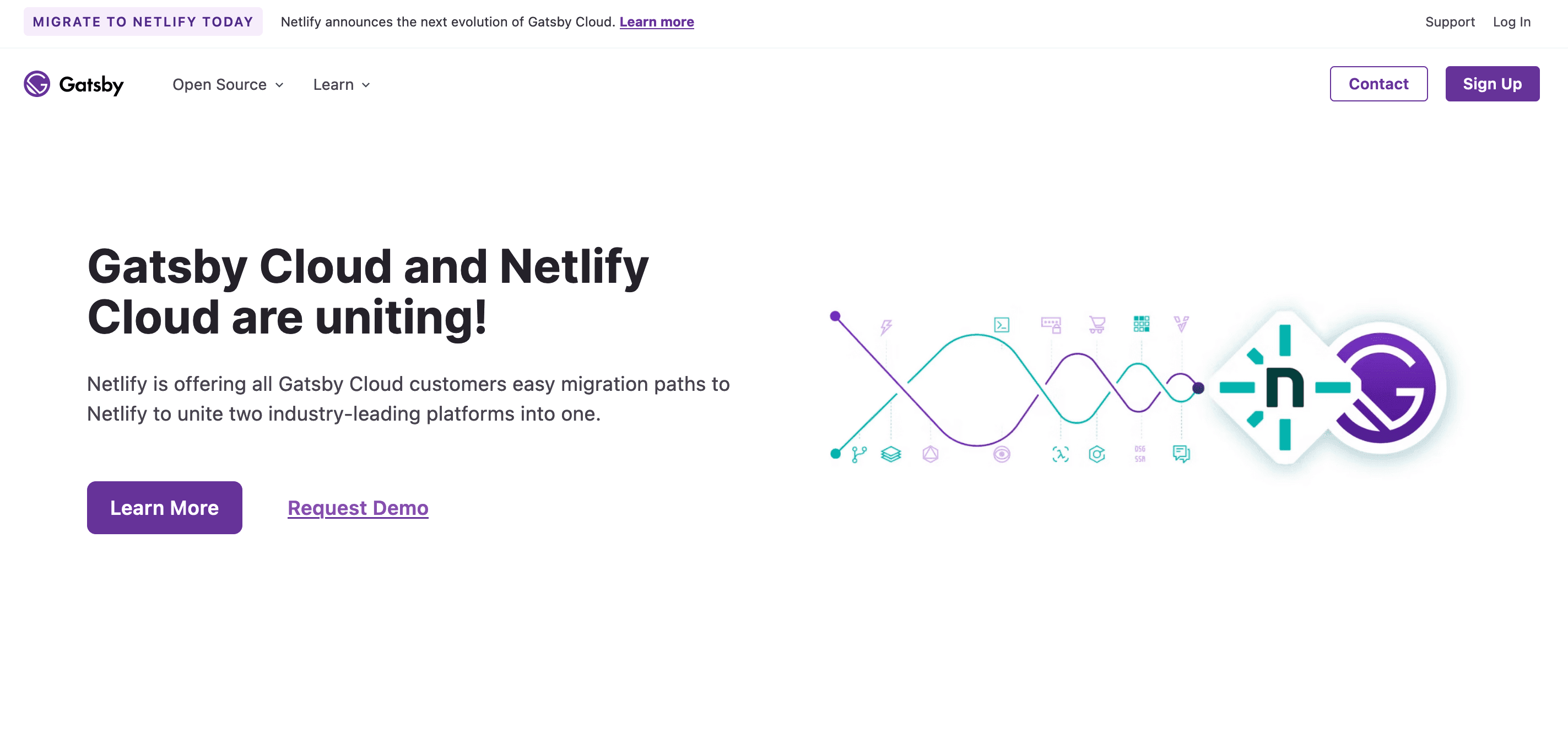
Here is why Gatsby websites performance and theirits integrations are worth noting:
Speed
Gatsby builds websites by generating static HTML files during the build process. Users who visit your Gatsby websites receive these pre-built HTML files, leading to near-instant page load times. This speed boost can reduce bounce rates and improve user satisfaction.
SEO optimization
Search engines love fast-loading websites, and Gatsby's static site approach is inherently SEO-friendly. Coupled with plugins and tools designed for SEO, it can give your website an edge in search engine rankings.
User experience
A faster website means a better user experience. Gatsby's focus on speed can help lower your website's bounce rate and keep users engaged with your content.
Developer-friendly
If you're a developer familiar with React, you'll feel at home with Gatsby. It streamlines the development process, offers hot-reloading for instant updates, and provides a vast library of plugins and starters.
Content management
Gatsby seamlessly integrates with headless CMS platforms, allowing content creators to use familiar tools while developers control the website's front end. This collaborative approach makes content management a breeze.
Ecosystem and Plugins
Gatsby's ecosystem is teeming with plugins and themes that can extend your website's functionality. There's likely a plugin, whether you need image optimization, e-commerce capabilities, or seamless integrations.
Whether you want to revamp your existing website or build a new one from scratch, Gatsby's significance in the modern web ecosystem cannot be overstated.
Common Performance Issues Faced by Gatsby Users
However, even with its impressive capabilities, the Gatsby websites can still encounter performance issues. This article will explore the most common problems users face and provide tips on how to improve and boost Gatsby website performance.
Slow initial load times
Gatsby websites often exhibit slower initial load times, primarily on the first visit. This issue can occur because the site needs to generate and serve the static assets required for the user's session.
The initial load time can be affected by the complexity of your site, the size of assets, and server response times. Gatsby mitigates this by pre-building pages at build time. However, for large sites or heavy content, this can still lead to slower initial loads, especially on low-bandwidth connections or resource-intensive pages.
Large bundle sizes
Gatsby generates JavaScript and CSS bundles that can be pretty large, especially when incorporating numerous plugins or complex functionality. Large bundles can prolong loading times, especially on slower network connections.
This issue impacts not only the initial load but also the time required for subsequent page transitions, causing sluggish navigation.
Excessive data fetching
Gatsby websites can encounter performance problems if they fetch unnecessary or redundant data for specific pages. Over-fetching occurs when GraphQL queries request more data than is required for a particular page – this wastes bandwidth and can slow down page rendering.
Over-fetching data can lead to longer load times and increased server load.
Overloaded components
Websites built with Gatsby might feature many components, and if these are not optimized or reused efficiently, they can negatively impact performance. Poorly optimized or excessively rendered components can slow down the user interface.
Inefficient images
Images are vital for web content, but unoptimized or improperly sized images can lead to slow loading times. Images not properly compressed or resized for different screen resolutions can increase the page's weight.
Missing or inadequate caching
Without proper caching mechanisms, Gatsby websites may experience slow load times on subsequent visits, as assets and data are not stored locally on the user's device.
Inadequate caching can lead to slower performance due to repeated data fetches and the need to download assets like JavaScript and CSS files on every visit.
Excessive rendering
Gatsby websites use React for rendering components, and excessive re-rendering can be a performance bottleneck. This can result from inefficient state management, unnecessary component updates, or excessive use of React hooks.
Addressing these common performance issues is essential to ensure a smooth and responsive user experience when using Gatsby to build websites. Planning, optimization, and adherence to best practices can help you overcome these challenges and create high-performance Gatsby websites.
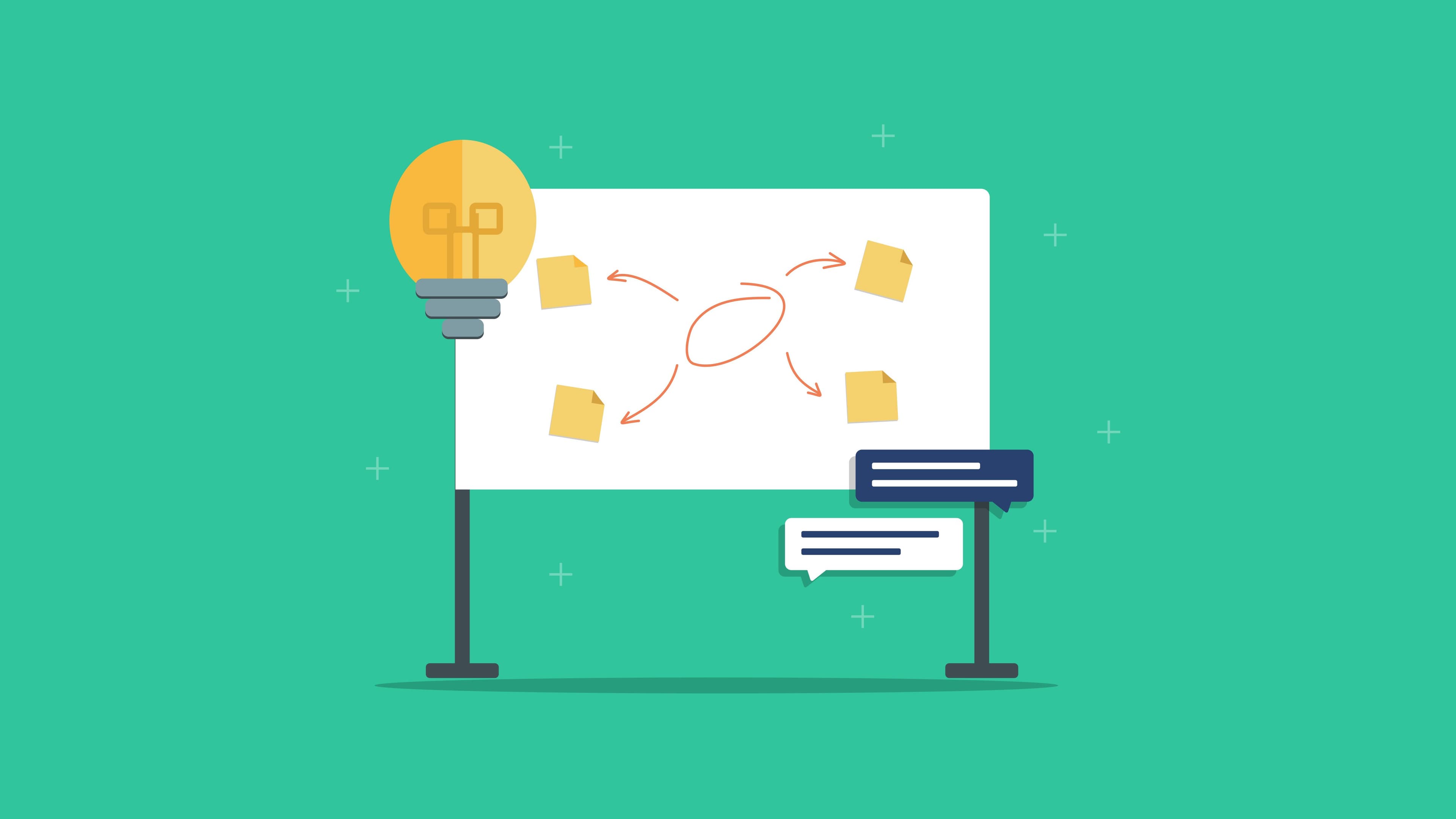
Solutions to Performance Issues for Gatsby Users
Creating remarkable Gatsby websites involves more than just design and content. Ensuring optimal performance is a crucial aspect of delivering an exceptional user experience. Slow loading times, bulky code bundles, and inefficient data fetching can deter visitors and harm your site's overall success.
These actionable steps will help you streamline your site, making it faster, more efficient, and accessible to a broader audience.
By following these steps, you can transform your Gatsby websites into high-performance platforms that captivate users from the very first click, keep them engaged, and deliver content swiftly and seamlessly. Let's dive into improving your Gatsby website improving!
1. Improve initial load times
To make a solid first impression, focus on speeding up your Gatsby websites initial load times.
- Optimize images: Compress and use modern formats like WebP.
- Use a CDN: Set up a Content Delivery Network to distribute assets globally.
- Implement code splitting: Divide your code into smaller parts and load them when needed.
- Prefetch resources: Identify vital resources and load them in the background.
2. Reduce bundle sizes
Ensure your Gatsby websites code bundles are efficient for faster page loads, especially on slower connections.
- Use code-splitting: Split your code into smaller parts for better loading.
- Minimize dependencies: Review and remove unnecessary dependencies.
- Analyze and optimize bundles: Install "gatsby-plugin-webpack-bundle-analyzer" to analyze and optimize code bundles.
3. Optimize data fetching
Enhance how your Gatsby websites fetches data to reduce load times for content retrieval.
- Review GraphQL queries: Modify queries to request only the required data.
- Use Gatsby's data layer: Employ Gatsby's data layer for efficient data management.
- Consider server-side rendering (SSR): Explore SSR for pages with dynamic data.
4. Improve component performance
Boost the responsiveness of your Gatsby websites by optimizing and reusing components.
- Optimize components: Identify and refactor components for better efficiency.
- Use lazy loading: Implement lazy loading for components not immediately visible.
- Profile performance: Identify and resolve component-related performance issues using tools like Gatsby's Performance Plugin.
5. Optimize images
Speed up image loading on your Gatsby websites for an improved user experience.
- Use Gatsby's image processing: Learn and apply Gatsby's image processing capabilities.
- Compress and optimize images: Reduce image sizes with optimization tools.
- Implement responsive images: Use "srcset" for serving images based on screen resolution.
6. Implement caching:
Use caching to store and retrieve data efficiently, reducing redundant data fetching.
- Client-side caching: Set up Service Workers with "gatsby-plugin-offline" for caching assets and pages.
Server-side caching: Add HTTP caching headers for browser and proxy caching.
7. Enhance rendering
Improve component rendering to maintain a smooth and responsive user interface.
- Optimize Component Updates: Use shouldComponentUpdate, PureComponent, or React.memo to prevent unnecessary re-renders.
- Use React DevTools: Install the browser extension and monitor rendering performance.
With these actionable steps, you're well-equipped to improve the performance of your Gatsby website. Keep fine-tuning your site, stay up-to-date with best practices, and watch your Gatsby website shine as a fast and responsive digital masterpiece.
Final Thoughts
In this comprehensive guide, we've explored ten essential steps to enhance the performance of your Gatsby websites. From speeding up load times to ensuring accessibility for all users, each tip contributes to a more efficient and user-friendly site.
Now, it's your turn to put these valuable insights into action. Implement these tips individually, and watch your Gatsby website transform into a high-performing online platform. By optimizing your site's performance, you not only provide a better user experience but also stand out in the competitive digital landscape.
So, don't wait—start making these improvements today. Your visitors will appreciate the faster load times, smoother interactions, and inclusive design. As you refine your Gatsby websites, you'll create an online presence that shines. Stay tuned with Kapsys to get more valuable information.


