How To Structure Content Using Taxonomies In Kontent.ai For Better Categorization?
- User Experience
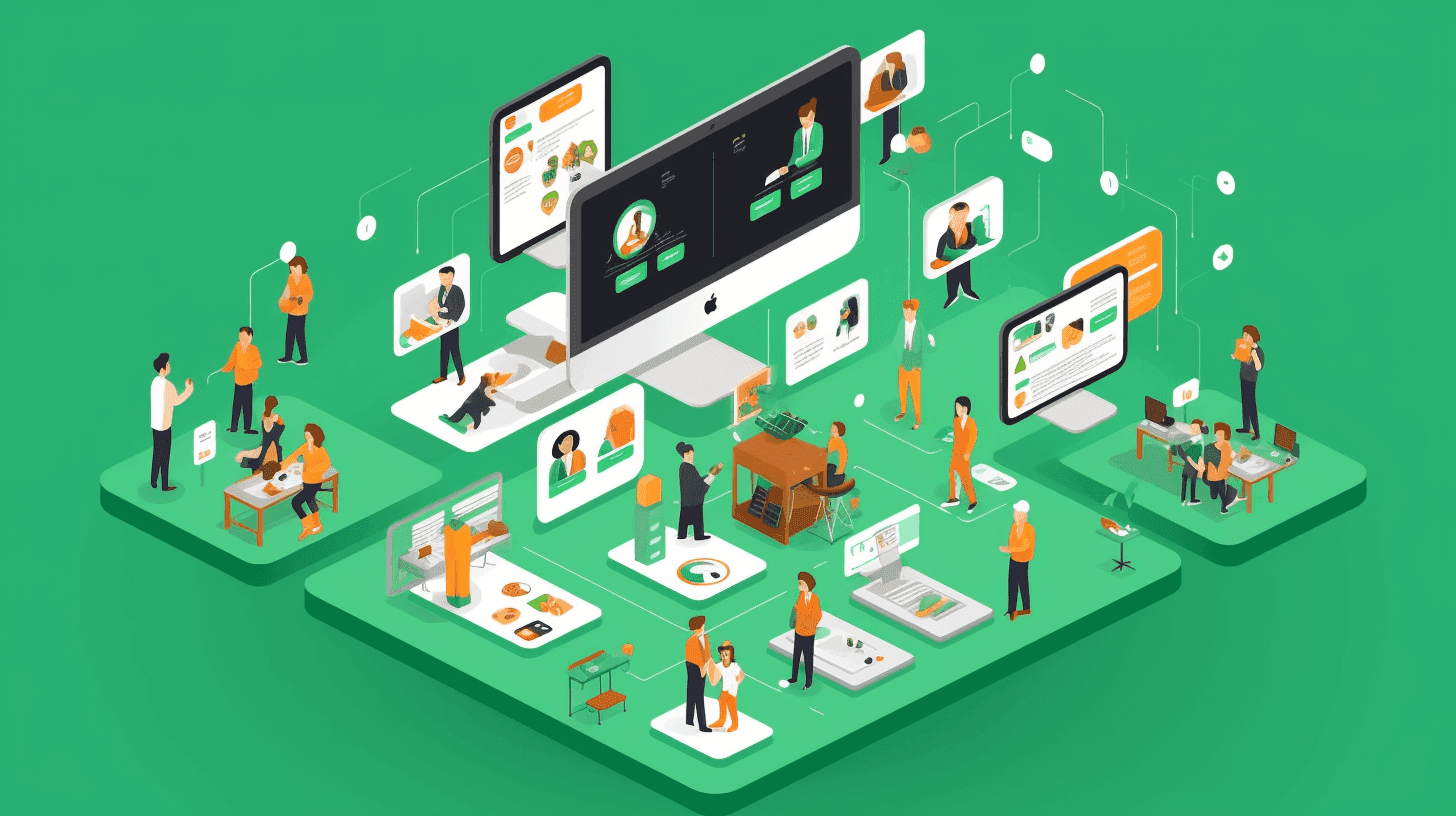
The ever-evolving digital landscape demands optimized content for better reach, relevance, and resonance with your target audience. One of the keys to achieving this optimization is structuring your content effectively. Taxonomies play a pivotal role in achieving this order in content management systems. If you've wondered, "What are taxonomies?" you're not alone. By the end of this guide from Kapsys, you'll understand the significance of taxonomies and how to leverage them in Kontent.ai for effective content categorization.
What Are Taxonomies?
At its core, taxonomies are systems of classification. They help organize information or data into categories and subcategories, making retrieving, relating, and managing easier. Before delving deeper into their importance, let's first establish why they're crucial for digital content.
Read: What are taxonomies for?
The Importance of Taxonomies in Digital Content
- Improved Content Discoverability: Taxonomies ensure that your content is easily found both by search engines and end-users.
- Content Relevance: By classifying content under specific categories or tags, you ensure that users get the most relevant content.
- Structured Workflow: For content creators, having a taxonomy streamlines the content creation process, ensuring consistency.
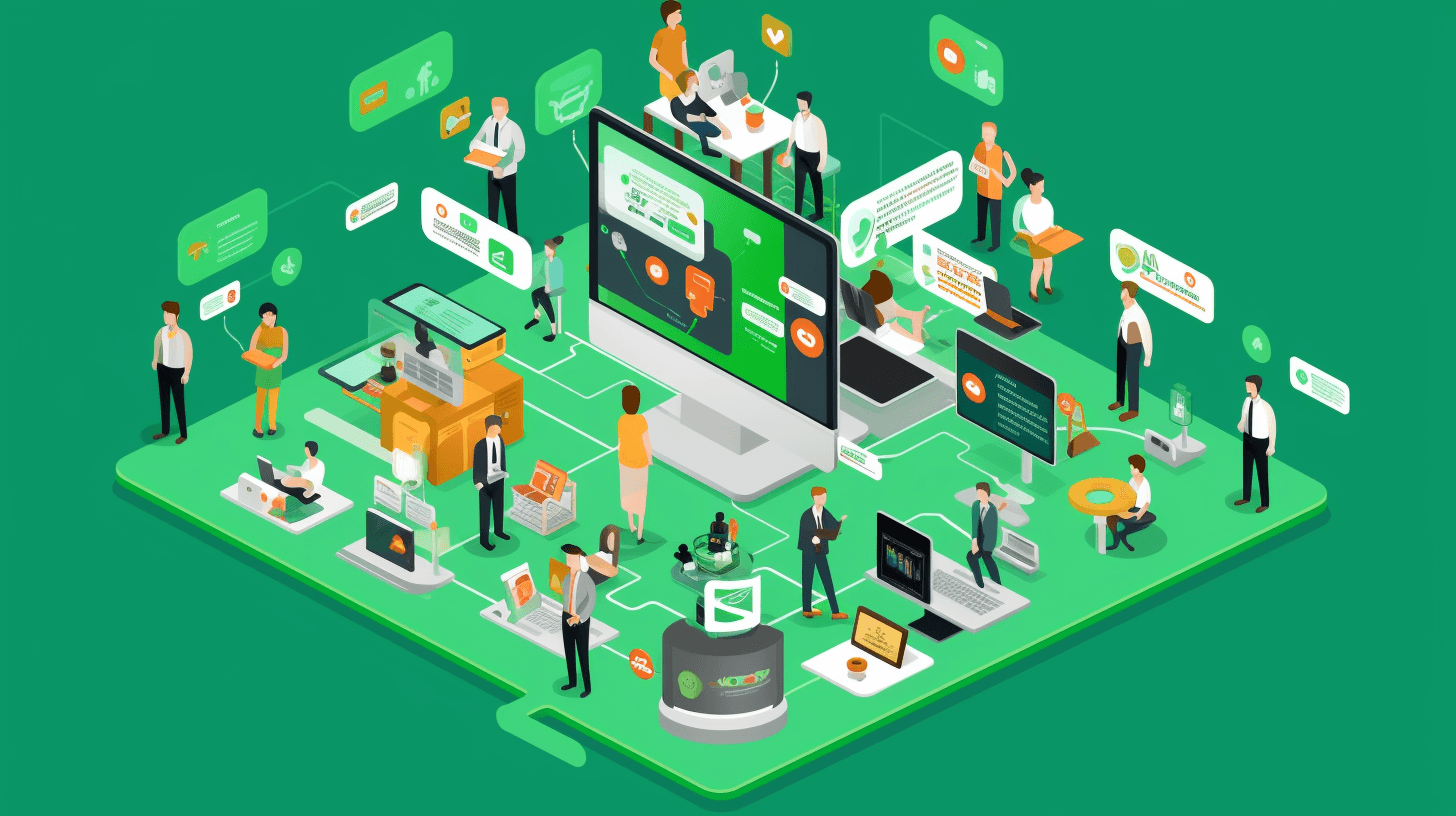
The Power of Taxonomies in Kontent.ai
Harnessing taxonomies in Kontent.ai can transform your content strategy. With its user-friendly interface and flexible taxonomy tools, Kontent.ai makes it easy even for beginners. In the upcoming sections, we'll discuss setting them up and categorizing your content pieces best.
Setting Up Taxonomies in Kontent.ai
- Creating a Taxonomy Group: Start by navigating to the "Taxonomies" section and click on "Add Taxonomy Group". Give it a relevant name that describes the content it will categorize.
- Adding Terms: You can add terms or categories once the group is created. For instance, if you're setting up a taxonomy for blog topics, your terms might be "Technology," "Fashion," "Food," etc.
- Nested Terms: Kontent.ai allows for nested terms, meaning you can have subcategories under each primary category. This is particularly useful for more extensive content databases.
Assigning Content to Taxonomies
Once your taxonomy structure is in place, the next step is assigning content to these taxonomies.
- Editing Content Items: Navigate to the content item you want to categorize.
- Selecting the Relevant Taxonomy: In the content editing interface, you'll find a section dedicated to taxonomies. Choose the relevant taxonomy term or terms for that particular content piece.
- Saving and Publishing: Once categorized, save and publish your content. It's now effectively tagged and will appear under the relevant taxonomy terms in searches and filters.
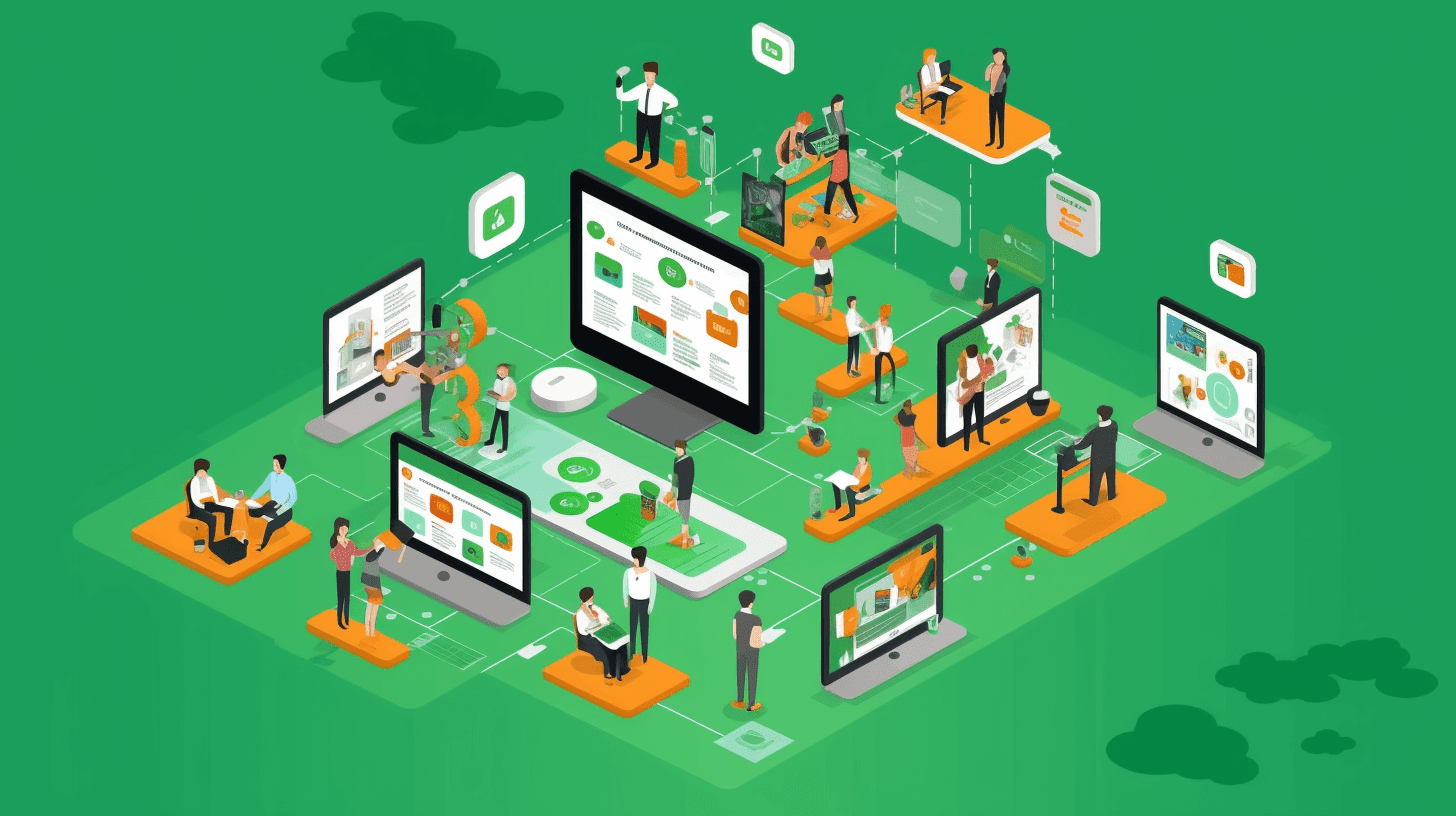
Best Practices for Taxonomy Management in Kontent.ai
As with any tool or feature, using taxonomies efficiently requires adhering to certain best practices. These practices ensure that your taxonomies remain effective, user-friendly, and in sync with your content's objectives. Let’s delve into some of these recommended best practices.
Keep It Relevant
Always ensure that your taxonomy terms are relevant to your content. Irrelevant terms can mislead users and reduce content credibility.
Regularly Update Taxonomies
The digital space is dynamic. As content evolves, so should your taxonomies. Regularly review and update taxonomy terms to ensure they align with your content.
Avoid Over-Categorization
While creating numerous categories and subcategories might be tempting, over-categorization can lead to confusion. Stick to broader categories and only create subcategories when absolutely necessary.

In Conclusion
Taxonomies play a pivotal role in shaping the online content landscape. They are not mere categorization tools but are instruments that drive user experience, searchability, and content relevance. As you wrap up this guide, remember that by understanding what taxonomies are and adeptly using Kontent.ai's features, you're setting your content strategy up for success.


