How To Use Relations in Strapi?
- User Experience
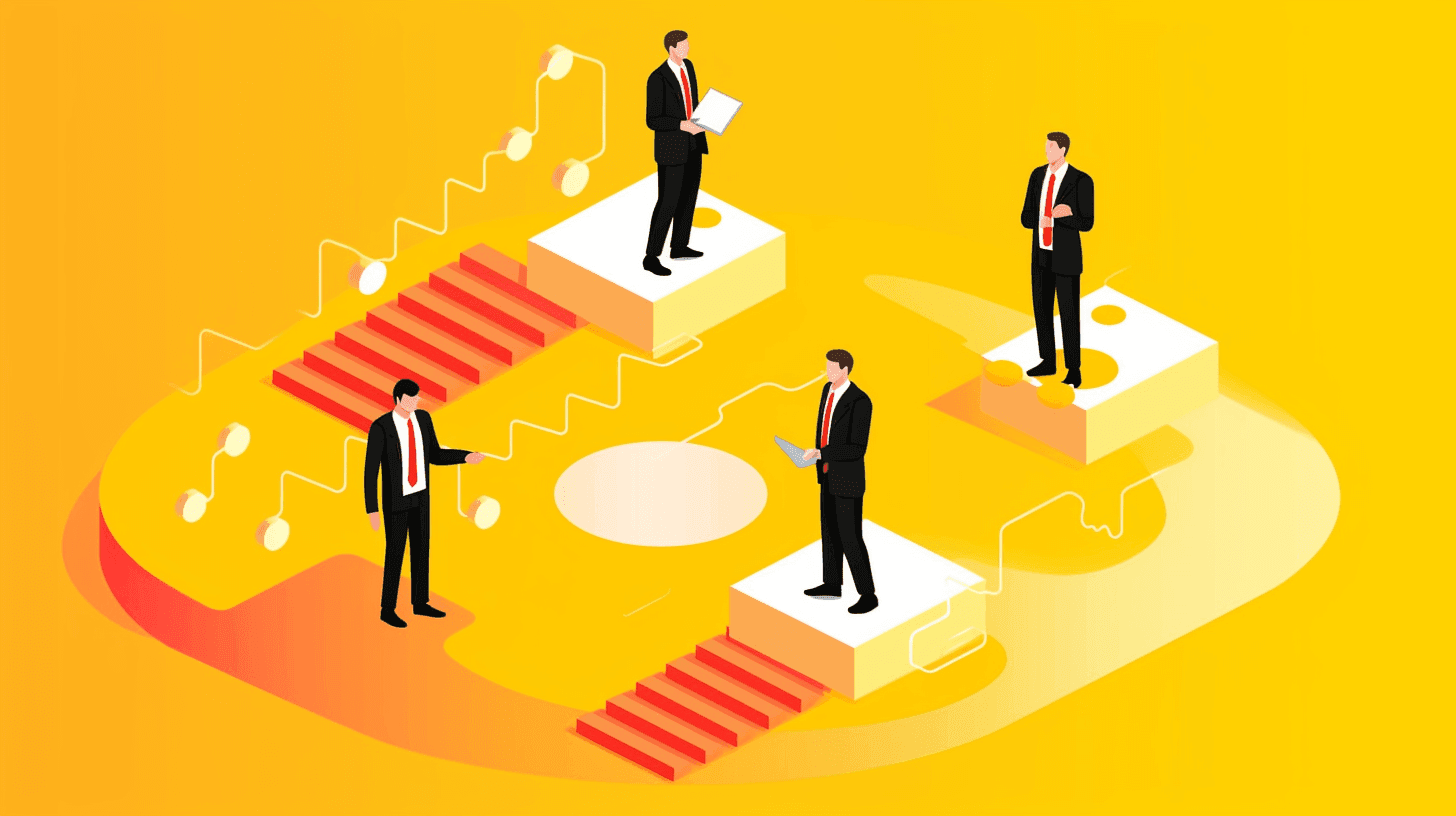
In the fast-evolving world of content management systems (CMS), Strapi has emerged as a powerful player, primarily known for its headless architecture. One core feature that makes Strapi so versatile and efficient is its ability to handle relations between different types of content. This comprehensive guide from Kapsys delves into "How To Use Relations in Strapi" providing you with the knowledge and tools to master this crucial aspect of the Strapi headless CMS.
What Are Relations in Strapi?
At its core, a relation in Strapi is a way to create a link between two different content types. This feature is crucial for building complex and interconnected data structures, allowing for more dynamic and flexible content management.
Types of Relations in Strapi
In Strapi, a leading headless CMS, relations establish connections between different content types, enabling a more organized and interconnected data structure. Understanding the various types of relations in Strapi is crucial for effective content management. Here are the main types of relations you'll encounter:
1. One-to-One Relations
- Description: This type of relation links one entry of a content type to exactly one entry of another content type.
- Use Case: Ideal for situations where an individual entry in one content type should be associated with only one entry in another, such as linking a user to a specific profile.
2. One-to-Many Relations
- Description: In a one-to-many relation, a single entry from one content type can be linked to multiple entries from another content type.
- Use Case: This is commonly used in scenarios like a blog where one author (one entry in the ‘Authors’ content type) can have multiple blog posts (multiple entries in the ‘Posts’ content type).
3. Many-to-One Relations
- Description: This is the inverse of a one-to-many relation, where multiple entries from one content type can be associated with a single entry from another content type.
- Use Case: It’s similar to one-to-many but viewed from the perspective of the many side. For instance, multiple products (in a ‘Products’ content type) belonging to one category (in a ‘Categories’ content type).
4. Many-to-Many Relations
- Description: This type allows multiple entries in one content type to be associated with multiple entries in another content type.
- Use Case: This is useful in situations like an online course platform where multiple students (entries in a ‘Students’ content type) can enroll in multiple courses (entries in a ‘Courses’ content type).
5. Polymorphic Relations
- Description: A polymorphic relation allows an entry to be associated with multiple other content types.
- Use Case: This is particularly useful for features like comments, where a single ‘Comments’ content type can be linked to blog posts, videos, or any other content types.
6. Component Relations
- Description: While not a relation type per se, components in Strapi can be used to create reusable sets of fields that can be included in different content types.
- Use Case: Useful for repetitive content structures like contact information, where the same set of fields is used across different content types.
Setting Up Relations in Strapi
Setting up relations in Strapi, a versatile headless CMS, is a fundamental aspect of managing and organizing content effectively. Here’s a step-by-step guide to help you set up various types of relations in your Strapi project.
Step 1: Planning Your Content Types and Relations
1.1 Identify Your Content Types
- Before setting up relations, clearly define the different content types you need for your project.
- Examples: Articles, Authors, Categories, Products, Users, etc.
1.2 Determine the Type of Relations
- Decide on the type of relation (one-to-one, one-to-many, many-to-many, etc.) based on how your content types are interconnected.
Step 2: Creating Content Types
2.1 Using the Strapi Admin Panel
- Access the Strapi admin panel, usually at
http://localhost:1337/admin. - Navigate to the "Content-Types Builder" section.
2.2 Define New Content Types
- Click on “Create new collection type” or “Create new single type” depending on your requirement.
- Add the necessary fields for your content type.
Step 3: Setting Up Relations
3.1 Adding Relations
- In the content type creation or editing view, look for the “Add another field to this collection type” option.
- Select “Relation” from the list of available field types.
3.2 Configuring the Relation
- Choose the content type you want to create a relation with.
- Select the type of relation (one-to-one, one-to-many, etc.).
- Configure the relation settings, such as the field name and the nature of the relationship.
Step 4: Finalizing and Saving
- After setting up the relation, click “Save” or “Finish” to apply the changes.
- Strapi will restart to apply the new configuration.
Step 5: Managing Relations
5.1 Using the Content Manager
- Once relations are set up, you can manage them through the Content Manager in the Strapi admin panel.
- When creating or editing entries, you’ll see options to link related items based on the established relations.
5.2 Populating Relation Fields
- In the Content Manager, while editing an entry, you can select related entries from other content types.
- For example, assigning an author to an article in a one-to-many relation between Authors and Articles.
Step 6: Testing and Validation
6.1 Testing Relations
- Create test entries in your content types and link them using the established relations.
- Ensure that the relations are functioning as intended.
6.2 Validation
- Validate your data structure and relations by querying the API endpoints provided by Strapi.
- Check if the related data is being fetched correctly as per your relations setup.
Using relations in Strapi, the popular headless CMS, can greatly enhance the structure and efficiency of your content management system. However, to maximize their effectiveness, following some best practices is essential. Here are key guidelines to consider when using relations in Strapi:
1. Plan Your Content Structure Carefully
- Understand Your Needs: Before creating relations, have a clear understanding of your project’s requirements. This understanding will guide you in choosing the most suitable type of relation.
- Diagram Your Data Model: Visualizing your content types and their relationships can help clarify how they should interact and integrate.
2. Choose the Right Type of Relation
- Assess Relationship Dynamics: Select the relation type (one-to-one, one-to-many, many-to-many, etc.) based on the nature of the relationship between content types.
- Future-Proof Your Choices: Consider how your content might evolve over time and choose relation types that can accommodate potential changes.
3. Optimize for Performance
- Avoid Overcomplicating Relations: While relations are powerful, overly complex relationships can impact the performance. Keep them as simple as possible.
- Use Pagination and Limiting: When fetching related data, especially in one-to-many and many-to-many relations, use pagination and limits to avoid performance bottlenecks.
4. Maintain Consistency and Clarity
- Naming Conventions: Use clear and consistent naming for relation fields to make it easier to understand and maintain the data model.
- Document Your Relations: Keep a record of your relations, including their types and purposes, for future reference and for new team members.
5. Utilize Components and Dynamic Zones
- Reusable Components: For common fields across different content types, use components to maintain consistency.
- Dynamic Zones: Utilize dynamic zones in Strapi to handle complex layouts and content structures while maintaining relational integrity.
6. Regularly Review and Refactor
- Adapt to Changes: Regularly review your content structure and relations to ensure they still meet your project's needs and make adjustments as necessary.
- Refactor When Needed: Don’t hesitate to refactor your content types and relations to improve performance, usability, or to adapt to new requirements.
7. Security Considerations
- Manage Access Control: Be mindful of access levels and permissions when setting up relations, especially in public-facing APIs.
- Validate and Sanitize Data: Ensure the data being linked through relations is validated and sanitized to prevent security vulnerabilities.
8. Leverage Strapi Features and Community
- Use Strapi Plugins: Explore Strapi plugins that can enhance your work with relations, such as GraphQL.
- Engage with the Community: The Strapi community can be a valuable resource for best practices, tips, and troubleshooting.

Advanced Techniques in Managing Relations in Strapi
Managing relations in Strapi can be taken to an advanced level with certain techniques that optimize performance, enhance flexibility, and streamline content management processes. Here are some advanced techniques for managing relations in Strapi:
1. Custom Controllers and Services for Complex Queries
- Write Custom Controllers: For complex relational data handling, create custom controllers in Strapi. This allows for more sophisticated querying and manipulation of data than what's available out-of-the-box.
- Utilize Custom Services: Along with controllers, develop custom services to handle business logic related to your relations. This approach keeps your code organized and maintainable.
2. Using GraphQL for Efficient Data Fetching
- Leverage GraphQL: Strapi’s GraphQL plugin can be extremely useful for querying related data efficiently. GraphQL allows you to fetch exactly what you need in a single query, reducing the number of requests and loading times.
- Optimize Queries: Carefully structure GraphQL queries to avoid overfetching data, especially with deeply nested relations.
3. Implementing Polymorphic Relations
- Use Polymorphic Relations for Flexibility: Polymorphic relations allow a single field to reference multiple content types. This is particularly useful for features like comments, which can be associated with various types of content (e.g., blog posts, products).
- Handle Polymorphic Relations in API Responses: Customize your API responses to clearly distinguish between different types of related content in polymorphic relations.
4. Automating Relation Management
- Automate with Lifecycle Hooks: Use Strapi’s lifecycle hooks (like
beforeSave,afterCreate, etc.) to automate tasks related to relations, such as updating related fields or cascading deletions. - Scheduled Tasks: For maintaining large-scale relations, consider implementing scheduled tasks (cron jobs) that periodically update or check the integrity of relations.
5. Optimizing Performance
- Indexing Database Fields: Ensure that fields involved in relations are properly indexed in your database for faster query execution.
- Caching Strategies: Implement caching mechanisms to store and quickly retrieve frequently accessed relational data.
6. Enhancing API Responses
- Customize API Responses: Tailor your API responses to include necessary relational data. This can be achieved by customizing the controllers or using Strapi’s built-in response lifecycle functions.
- Selective Population: Use Strapi’s query parameters to selectively populate related fields based on the request, reducing unnecessary data load.
7. Error Handling and Validation
- Robust Error Handling: Implement comprehensive error handling in your controllers and services to manage inconsistencies or issues in relational data.
- Data Validation: Ensure data integrity is maintained in relations, especially when creating or updating entries.
8. Utilizing the Plugin Ecosystem
- Explore Plugins: Look into Strapi’s plugin ecosystem for tools that can enhance your management of relations, like advanced search and filtering plugins.

Common Challenges and Solutions For Using Relations in Strapi
Using relations in Strapi, like in any content management system, can present various challenges. Here are some common issues you might encounter when working with relations in Strapi, along with solutions to address them:
1. Complex Data Structures
- Challenge: Managing highly interconnected or deeply nested relations can become complex and hard to maintain.
- Solution: Simplify your data model as much as possible. Consider breaking down overly complex structures into more manageable parts. Use polymorphic relations judiciously to handle complex, variable relationships.
2. Performance Issues
- Challenge: Complex queries involving multiple relations can lead to performance bottlenecks, especially with large datasets.
- Solution: Optimize your database queries and consider using indexing to improve query performance. Implement caching for frequently accessed data. Use Strapi’s built-in query parameters to limit and paginate results.
3. Circular Dependencies
- Challenge: Circular dependencies occur when two content types are interdependent, potentially leading to issues in data management and retrieval.
- Solution: Redesign your data model to remove circular dependencies. If unavoidable, handle them carefully in your business logic, ensuring that there are checks and balances to prevent infinite loops or data inconsistencies.
4. Data Consistency and Integrity
- Challenge: Ensuring data integrity, especially during updates or deletions in related fields, can be difficult.
- Solution: Use lifecycle hooks in Strapi to manage related data consistently. For instance, you can use
beforeDeleteorafterUpdatehooks to handle cascading updates or deletions.
5. Limited Query Capabilities
- Challenge: Strapi's default query capabilities may not suffice for complex relational data fetching needs.
- Solution: Utilize custom controllers or services to extend querying capabilities. Consider using Strapi’s GraphQL plugin for more complex querying needs.
6. Handling Relational Data in API Responses
- Challenge: Including related data in API responses in a controlled and efficient manner can be tricky.
- Solution: Customize API responses to include only necessary related data. Use Strapi's ability to selectively populate fields and control the depth of population.
7. Frontend Integration
- Challenge: Integrating relational data efficiently with frontend applications.
- Solution: Design your API endpoints keeping the frontend data needs in mind. Use GraphQL if your frontend requires highly dynamic querying capabilities.
8. Scalability Concerns
- Challenge: As your project grows, the initial relational setup might not scale efficiently.
- Solution: Regularly review and refactor your data model and relations. Consider implementing microservices architecture for very large and complex projects.
Conclusion
Mastering relations in Strapi is key to unlocking the full potential of this headless CMS. By understanding the different types of relations and how to implement them effectively, you can create more dynamic, interconnected, and efficient content structures.



