A Step-by-Step Guide for Strapi Applications
- User Experience
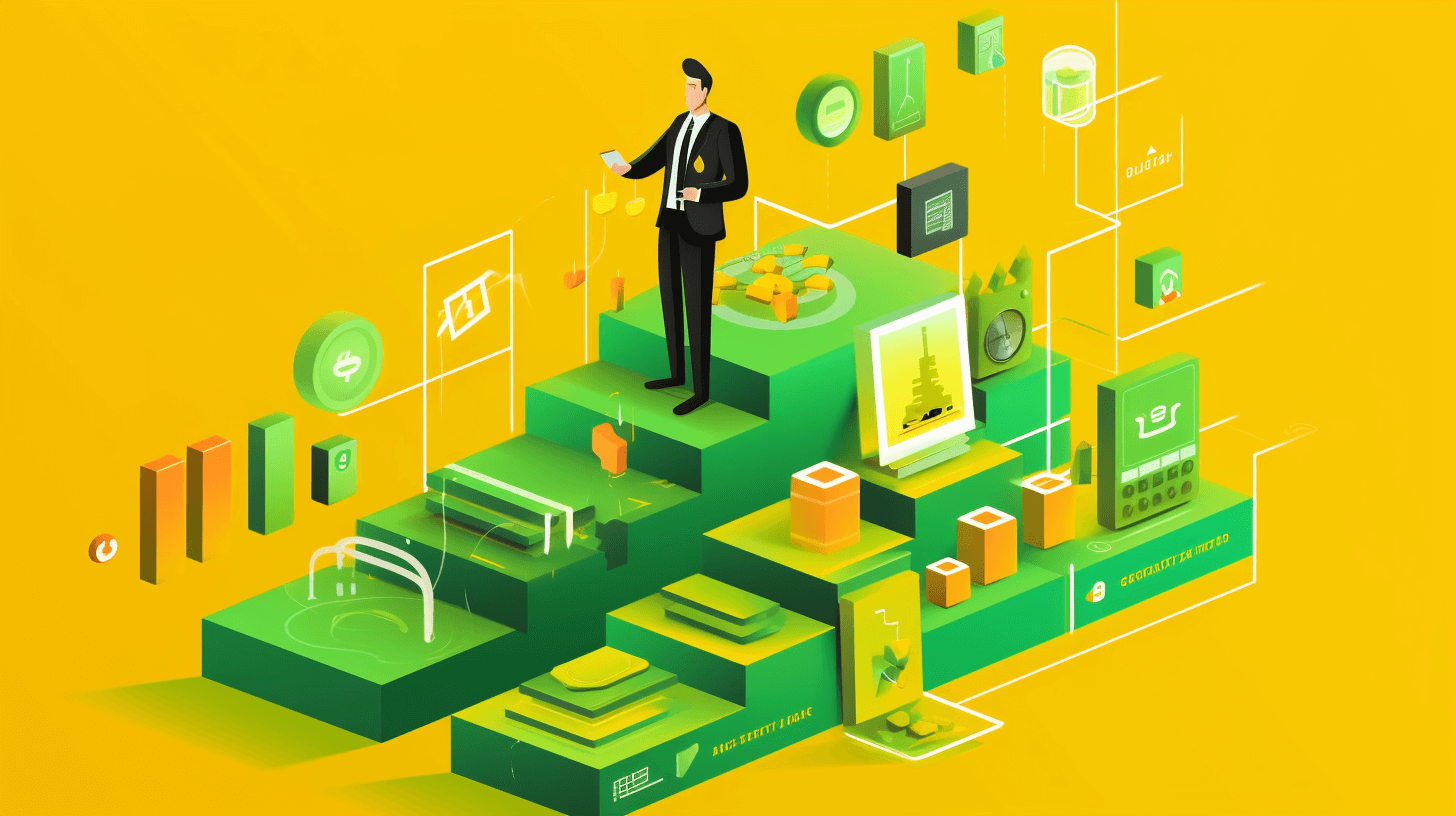
Strapi has revolutionized the way we think about content management systems. As a leading open-source headless CMS, Strapi offers developers the flexibility to build customizable and scalable applications. In this guide, Kapsys will walk you through the essential steps to create, host, and manage your Strapi applications effectively.
What is Strapi?
Strapi is a flexible, open-source, headless CMS that allows developers to choose their favorite tools and frameworks while allowing editors to manage and distribute their content efficiently.
Key Features of Strapi:
- Headless CMS Architecture: Strapi separates the backend content management from the frontend presentation layer.
- Customizable and Extendable: Offers a fully customizable admin panel and API.
- Community and Support: Strong community support and regular updates.

Setting Up Your Strapi Project
Setting up your Strapi project is the foundational step in developing a powerful, content-driven application. Below is a detailed guide to help you through this process, ensuring a smooth and efficient setup.
Prerequisites
Before you begin, make sure you have the following installed on your system:
- Node.js (version 12.x or later): Node.js is a runtime environment required to run JavaScript on the server.
- npm (usually comes with Node.js): npm is a package manager for JavaScript, used to install Strapi.
- A code editor of your choice: Visual Studio Code, Sublime Text, or any other editor suitable for JavaScript development.
Step-by-Step Guide to Setting Up
1. Creating a New Strapi Project
- Open your terminal or command prompt.
Run the following command to create a new Strapi project:
bashnpx create-strapi-app my-project --quickstart- This command creates a new Strapi project named "my-project" and uses the
--quickstartflag to set up a SQLite database automatically.
2. Navigating the Strapi Admin Panel
- Once the installation is complete, your default browser will open the Strapi admin panel.
- The first time you open Strapi, you’ll be asked to create an admin user. Fill in the required details to proceed.
3. Exploring the Project Structure
- Open the project in your code editor to understand the structure of a Strapi application.
- Key directories and files include:
api/: Contains the models, controllers, and services for your content types.config/: Includes configuration files for databases, server settings, and more.extensions/: Used to extend the functionality of existing Strapi modules.
4. Creating Your First Content Type
- In the Strapi admin panel, navigate to the "Content-Types Builder."
- Create a new content type (e.g., "Article" or "Product") and define fields like 'Title', 'Description', 'Price', etc.
- Save the content type and wait for Strapi to restart.
5. Adding Content
- Once your content type is created, go to the "Content Manager" section.
- Add new entries to your content type by filling in the details in the fields you created.
6. Setting Up Roles and Permissions
- Navigate to "Settings" and then "Roles & Permissions."
- Configure the permissions for the Public and Authenticated roles, granting or restricting access to certain content types and actions.
7. Customizing the Admin Panel
- Strapi allows customization of the admin panel. You can modify the logo, colors, and layout by editing files in the
admin/directory.
8. Development and Production Modes
- Understand the difference between development and production modes in Strapi.
- Use environment variables to manage different settings for development, staging, and production environments.
9. Version Control with Git
- Initialize a Git repository in your project directory.
- Commit your changes regularly to track the development progress of your Strapi application.
10. Exploring Advanced Features
- As you become more comfortable with Strapi, explore advanced features like custom controllers, services, and plugins to enhance your application.

Exploring Strapi Headless CMS
Strapi, as a headless CMS, offers a powerful and flexible approach to managing digital content. This section will guide you through the key features and functionalities of Strapi, helping you leverage its full potential for your web applications.
Understanding the Headless Architecture
- Headless CMS Explained: Unlike traditional CMSs, a headless CMS like Strapi provides only the backend for storing and managing content. It doesn't concern itself with how and where the content gets displayed. This separation of concerns offers greater flexibility and allows developers to use any frontend technology they prefer.
- API-Driven Approach: Strapi serves content through APIs (both REST and GraphQL), making it a perfect fit for modern web and mobile applications, IoT, and more.
Navigating the Strapi Admin Panel
- Dashboard Overview: The Strapi dashboard is intuitive and user-friendly. It provides quick access to content types, plugins, and general settings.
- Content Types: These are models of the data you'll manage (e.g., articles, products). Strapi allows you to create and manage these through its Content Type Builder interface.
- Media Library: Strapi includes a built-in media library for managing media files such as images, videos, and documents.
Creating and Managing Content Types
- Creating Content Types: You can create new content types directly from the admin panel without writing any code. This includes defining fields like text, number, media, and relations between different content types.
- Customizing Fields: Strapi provides a wide range of field types and customization options, enabling you to tailor your content structure to your specific needs.
Utilizing APIs
- RESTful API: Strapi automatically generates RESTful APIs for your content types, making CRUD operations straightforward.
- GraphQL: Strapi also supports GraphQL. You can use the GraphQL plugin to create and run queries and mutations.
- API Documentation: Strapi generates API documentation to help developers understand how to interact with the APIs.
Managing Roles and Permissions
- User Roles: Strapi offers a flexible roles and permissions system. You can define roles and assign specific permissions regarding who can read, create, edit, or delete content.
- Public and Authenticated Users: Differentiate between public access (unauthenticated users) and authenticated users, granting appropriate permissions for each.
Extending Functionality with Plugins
- Available Plugins: Strapi provides a variety of plugins, such as SEO, Email, Upload, and more.
- Custom Plugins: You can also develop custom plugins to extend the capabilities of Strapi according to your project's needs.
Best Practices
- Structured Content: Create well-structured content types that can be reused across different parts of your application.
- Scalability: Plan your content architecture keeping scalability in mind.
- Backup and Security: Regularly backup your content and follow security best practices to safeguard your Strapi application.
Learning and Community Support
- Documentation and Tutorials: Strapi offers comprehensive documentation and a range of tutorials for both beginners and advanced users.
- Community and Forums: Engage with the Strapi community through forums, Discord channels, and GitHub for support, tips, and sharing best practices.

Conclusion
Building and hosting a Strapi application can be a rewarding experience. With its headless architecture, customizable nature, and robust community, Strapi stands out as a top choice for modern web development. Follow this guide to kickstart your journey with Strapi and create powerful, scalable applications.


