Understanding and Using Relations in Strapi
- User Experience
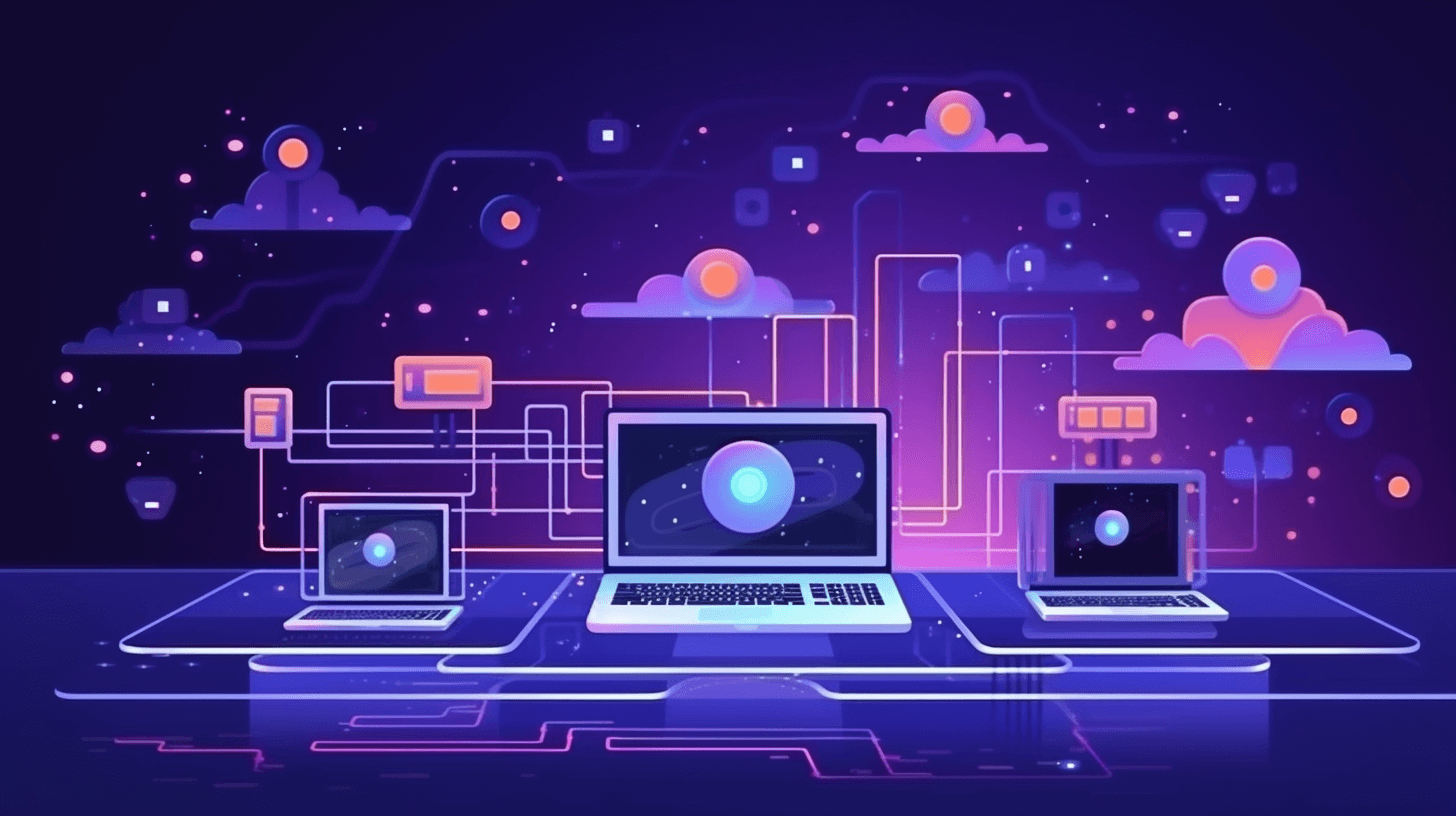
Strapi, a headless CMS (Content Management System) that's taken the development community by storm offers powerful features for managing content. One of its standout features is the ability to set up relations between different content types, ensuring a more organized and interconnected data structure. This article from Kapsys will delve into "Strapi Relations" – their types, benefits, and best practices for implementation.
What is the Strapi Relations Defenition?
At its core, "Strapi Relations" refers to the way in which different content types or entities within the Strapi Content Management System (CMS) are interconnected and associated with each other. Much like relationships in relational databases, Strapi Relations allow you to define how data in one content type can be linked or related to data in another content type.
Definition:
Strapi Relations are mechanisms within the Strapi CMS that facilitate the creation of associations between different content types. These relations enable structured content organization, mirroring real-world data relationships, and ensuring efficient data retrieval and management.
These relations come in various types, such as One-to-One, One-to-Many, Many-to-One, Many-to-Many, and Polymorphic relations. Each type serves a specific purpose in describing how entities within one content type connect to entities in another.

The Importance of Relations in Content Management
In the realm of content management, relations serve as the underpinning framework that mirrors the intricate web of real-world relationships among different entities. Whether you're working with a traditional CMS or a modern headless CMS like Strapi, understanding the value of relations is pivotal for several reasons. Let's delve into the importance of relations in content management:
1. Reflecting Real-world Data Structures
- Complexity Made Simple: The world isn't flat, and neither is the data we deal with. From authors tied to their articles, to products linked with their categories, real-world relationships are multifaceted. Relations enable us to model this complexity within our CMS.
2. Ensuring Data Integrity
- Consistency: With well-defined relations, you can ensure that data remains consistent across your system. For instance, if a product belongs to a category, a defined relation guarantees that the product can't be mistakenly associated with non-existent or inappropriate categories.
- Avoiding Redundancy: By leveraging relations, you can avoid data duplication. Instead of having repeated information across various content entries, you can have a single source of truth and reference it wherever needed.
3. Streamlining Content Retrieval and Display
- Efficient Queries: Relations simplify the process of querying interconnected data. For example, when displaying a blog post, if relations are set up correctly, you can easily fetch the author's details, related posts, and associated comments in one go.
- Dynamic Content Presentation: With relations, you can dynamically present content based on its associations. Think of an online store showcasing related products or a news site displaying articles from the same author or category.
4. Enhancing User Experience
- Content Navigation: Relations aid in building intuitive navigation pathways, like breadcrumbs or related content sections, enhancing user exploration and content discoverability.
- Personalization: For platforms that offer personalized content experiences, relations can help in determining what content might be relevant to a user based on their previous interactions.
5. Facilitating Content Reusability
- Modular Content: Relations promote modular content creation. Components or content chunks can be reused across different parts of a platform, ensuring consistency and reducing content production effort.
- Scalability: As your content grows, having organized relations ensures that scaling up doesn't turn chaotic. New content can be easily integrated into existing relational structures.
6. Simplifying Content Management
- Intuitive CMS Interface: For content managers, a CMS that uses relations offers a more structured and intuitive interface. It's easier to understand how different content pieces interplay and manage them effectively.
- Audit and Oversight: Relations provide a clearer view of content dependencies. This is vital when considering updates or deletions, ensuring no broken links or orphaned content pieces.

Types of Strapi Relations
Strapi, being a versatile headless CMS, provides a range of relation types to accommodate different content structures and associations. Understanding these relations is essential to efficiently model your data and manage content. Here are the types of relations offered by Strapi:
1. One-to-One (1:1)
This is a direct relation where an entry in one content type is related to only one entry in another content type.
- Example: Consider a User content type and a Profile content type. Each user can have only one profile, and each profile belongs to just one user.
2. One-to-Many (1:M)
In this relation, an entry in one content type can be related to multiple entries in another content type, but not vice versa.
- Example: Imagine a Blog content type and a Comment content type. One blog post can have many comments, but each comment is associated with only one blog post.
3. Many-to-One (M:1)
This is essentially the inverse of the One-to-Many relation. Multiple entries in one content type can be associated with a single entry in another content type.
- Example: Using the above Blog and Comment scenario, from the perspective of a comment, it has a Many-to-One relation to a blog post.
4. Many-to-Many (M:M)
Entries in both content types can have relations to multiple entries in the other content type.
- Example: Consider a Books content type and an Authors content type. One author can write multiple books, and one book could be co-authored by multiple authors.
5. Polymorphic Relation
This is a more complex relation where an entry can be related to multiple types of entries. Strapi achieves this through two relation styles: "Morph One-to-Many" and "Morph Many-to-Many."
- Example (Morph One-to-Many): Imagine a Comments content type that can be related to either a Blog content type or a Video content type. One blog or one video can have many comments, but each comment is related to either one blog or one video.
- Example (Morph Many-to-Many): Think of a Tags content type. A tag can be associated with multiple blogs and videos, and a blog or video can have multiple tags.
6. Components
While not a traditional relation, components in Strapi allow you to create reusable fields/groups of fields. They can be used in various content types but should be thought of as part of the content type they're included in.
- Example: An "Address" component, which includes fields like street, city, and zip code, can be used in both a User content type and a Company content type.

Setting Up Strapi Relations
Setting up relations in Strapi is a straightforward process that can significantly enhance the connectivity and organization of your content. In this guide, we'll walk you through the steps to set up relations using the Strapi dashboard and briefly touch upon the code-based approach.
1. Using the Strapi Dashboard:
1.1. Access Content-Type Builder:
Start by logging into the Strapi Admin Panel. On the left sidebar, you'll find the "Content-Type Builder." This is the section where you can create or modify your content types.
1.2. Choose a Content-Type:
Select the content type to which you want to add a relation. If you haven't created the content types yet, you'll need to do that first.
1.3. Add a New Field:
Inside the content type editor, click on the "Add another field" button.
1.4. Select the "Relation" Option:
From the list of available field types, choose "Relation."
1.5. Define the Relation:
- Relation Type: Choose the type of relation you want (One-to-One, One-to-Many, Many-to-One, or Many-to-Many).
- Target: Select the target content type with which you want to establish the relation.
- Field Name: Provide a name for the relation field. Ensure it's descriptive enough to indicate the nature of the relationship.
1.6. Save Changes:
Once you've set up the relation as desired, save the content type changes.
2. Using Code (For Advanced Users):
For those who prefer working with code directly or have complex setups that require manual configuration, you can set up Strapi relations by editing the model's configuration file.
2.1. Locate the Model's Configuration File:
Navigate to the appropriate model's directory. The path typically is: ./api/[content-type-name]/models/[content-type-name].settings.json.
2.2. Define the Relation in the attributes section:
Within this JSON file, the attributes section is where you can define the relationship. The exact configuration will depend on the relation type, but a simple example of a One-to-Many relation might look like this:
"articles": {
"collection": "article",
"via": "author"
}In this example, a user has many articles, and each article has one author.
2.3. Save and Restart:
After making changes, save the file and restart your Strapi server to apply the updates.
Best Practices for Strapi Relations

Strapi Relations is a core feature that helps developers structure and interlink their content meaningfully. Using them effectively can lead to more efficient content management and streamlined development. Here are some best practices to keep in mind when working with Strapi Relations:
1. Map Out Relationships Beforehand:
- Before diving into creating relations, have a clear plan or diagram outlining how your content types will relate to one another. This will provide a visual guide and help avoid confusion later on.
2. Use Descriptive Field Names:
- Ensure relation field names clearly indicate the nature of the relationship. This not only makes your codebase more understandable but also helps non-technical team members grasp the structure.
3. Limit Deep Nesting:
- While it might be tempting to create intricate relations that are nested multiple levels deep, this can lead to performance issues and complex retrieval queries. Instead, aim for simpler, more direct relations when possible.
4. Regularly Review and Clean Up Relations:
- As your project evolves, some relations might become obsolete or redundant. Periodically review and clean up your relations to keep your data structure efficient.
5. Keep the UI in Mind:
- When designing relations, consider how the content managers will interact with them in the Strapi dashboard. Ensure that relations are intuitive and straightforward to manage from a user interface perspective.
6. Take Advantage of Bidirectional Relations:
- Strapi allows for bidirectional relations, which means you can define relations from both content types. This feature can be beneficial for easily fetching related content from either side of the relationship.
7. Be Cautious with Many-to-Many Relations:
- Many-to-Many (M:M) relations can be powerful, but they can also introduce complexity. Use them judiciously and ensure you truly need this type of relation before implementing it.
8. Regularly Backup Your Data:
- Especially when making significant changes to your content structure or relations, regularly backup your data to avoid potential loss or corruption.
9. Test Relations Thoroughly:
- After setting up new relations or modifying existing ones, always test them in various scenarios to ensure they work as expected. This helps in catching any potential issues early.
10. Use Hooks Wisely:
- Strapi provides lifecycle hooks that can trigger functions when certain actions occur on your data (like creating, updating, or deleting entries). If you're using these hooks with related content, ensure you're not inadvertently causing infinite loops or other unexpected behaviors.
11. Stay Updated:
- Strapi is an actively developed platform, and newer versions might introduce features or improvements related to relations. Regularly updating your Strapi instance can help you take advantage of these enhancements.
Conclusion
"Strapi Relations" provides a powerful way to interlink content, ensuring a seamless data flow and efficient management. By understanding the types of relations and how to set them up effectively, you can truly leverage the capabilities of Strapi to build dynamic, interconnected web applications. Remember to plan and keep things organized, and you'll be on your way to mastering Strapi Relations.


