Vercel Deployment With Git Commits
- User Experience
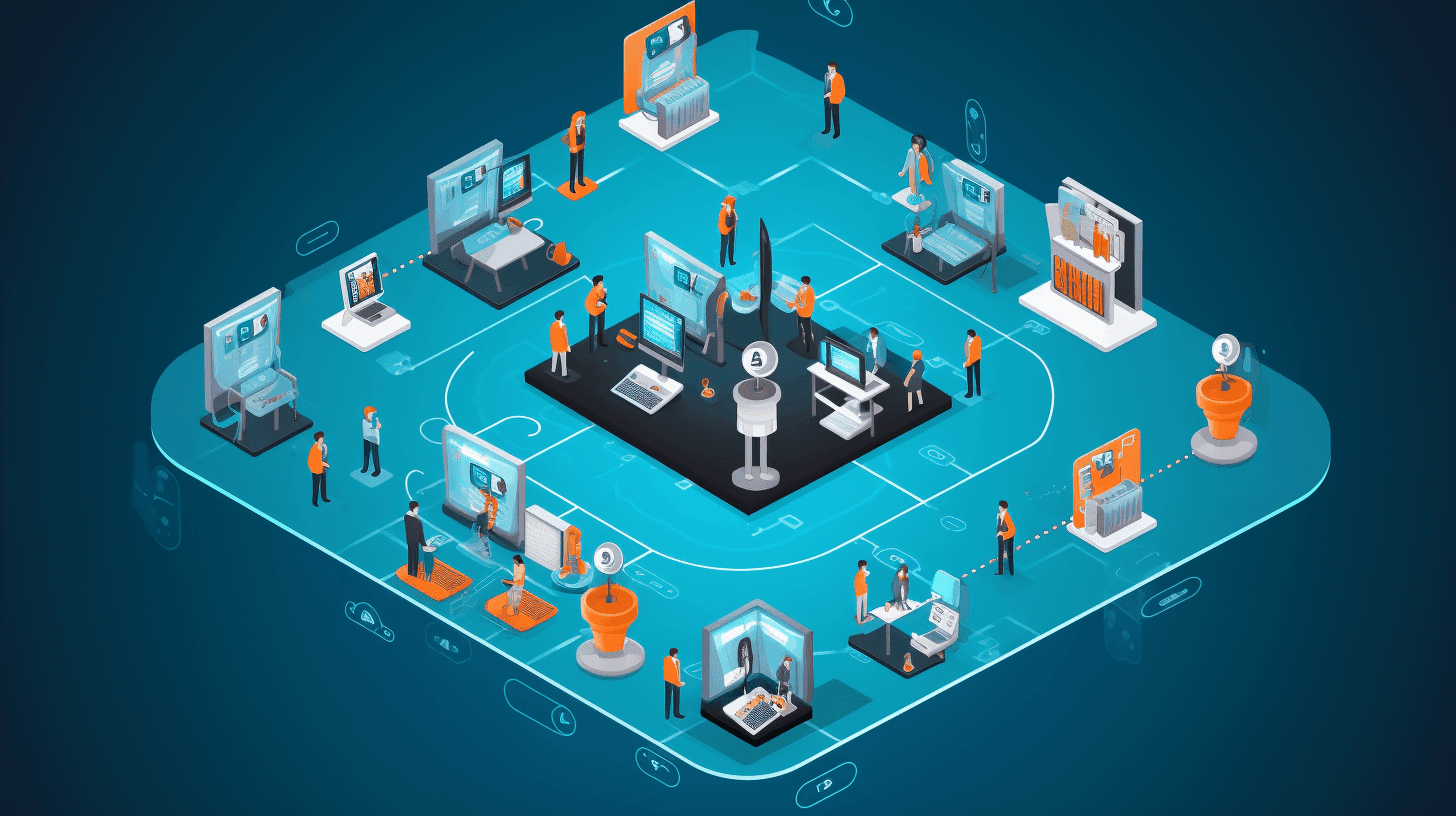
Deploying web applications can be a complex and time-consuming process. However, with the advent of modern deployment platforms like Vercel, combined with the power of Git-based repositories such as GitHub and GitLab, the deployment process has become more streamlined and efficient. In this blog post, Kapsys will explore how to deploy to Vercel from GitHub, leverage Vercel GitLab integration, and understand the nuances of Vercel deploy processes.
Understanding Vercel
Vercel is a cloud platform that provides hosting and serverless backend services for web applications. It is known for its ease of use, scalability, and integration with various development tools, making it a popular choice for modern web developers.
Git, a version control system, is integral in modern development workflows. It tracks changes in source code during software development, allowing for efficient collaboration and version tracking. Platforms like GitHub and GitLab are Git repository hosting services, offering source code management and several collaboration features.
Deploying to Vercel
Deploying your web application or project to Vercel is a straightforward process that combines the power of Vercel's cloud platform with the convenience of Git-based repositories such as GitHub, GitLab, or Bitbucket. Vercel is designed to offer seamless deployment, hosting, and serverless backend services, particularly for front-end frameworks and static sites. Here's a step-by-step guide on how to deploy your project to Vercel:
Step 1: Setting Up Your Project
- Prepare Your Code: Ensure your project is ready for deployment. This includes writing, testing, and organizing your code properly in a Git repository.
- Git Repository: Your project should be in a Git repository. If it’s not, initialize a Git repository (
git init) and commit your code.
Step 2: Creating a Vercel Account
- Sign Up for Vercel: If you haven’t already, create an account on Vercel. You can sign up using your GitHub, GitLab, or Bitbucket account for easier integration.
Step 3: Integrating with Your Git Repository
- Connecting to Git: In your Vercel dashboard, connect your Git repository. You can choose between GitHub, GitLab, or Bitbucket.
- Select Your Project: After connecting your Git account, select the repository you want to deploy. Vercel will prompt you to import the project.
Step 4: Configuring Your Project
- Project Settings: Configure project settings in Vercel, such as the build command, output directory, environment variables, and more. These settings depend on the specific requirements of your project.
- Domain Settings: Optionally, set up a custom domain for your project in the Vercel dashboard. Vercel also provides a default
.vercel.appdomain.
Step 5: Deploying Your Application
- Automatic Deployment: Once you've connected your Git repository and configured your project settings, every push to the main branch (or any other specified branch) will trigger a deployment automatically.
- Manual Deployment: You can also deploy your project manually using the Vercel CLI. Install the CLI (
npm i -g vercel), navigate to your project directory, and run thevercelcommand.
Step 6: Post-Deployment
- Viewing Your Deployment: After deployment, Vercel provides a URL to view your live application. Each deployment has a unique URL.
- Managing Deployments: You can manage and monitor your deployments from the Vercel dashboard. This includes accessing deployment logs, setting up custom domains, and managing environment variables.
Step 7: Continuous Deployment (Optional)
- Automate Deployments: For continuous deployment, configure your Git repository to deploy automatically on every push to a specific branch. This is ideal for maintaining an up-to-date production environment.
Step 8: Monitoring and Analytics
- Vercel Analytics: Use Vercel’s analytics tools to monitor your application’s performance and user engagement.

Advanced Deployment Strategies
Advanced deployment strategies are crucial for managing complex applications, particularly in a production environment. These strategies not only facilitate smoother deployments but also minimize downtime, enhance user experience, and maintain system stability. Let's explore some advanced deployment strategies, especially in the context of using a platform like Vercel:
1. Blue/Green Deployment
- Concept: This involves two identical environments: Blue (current production) and Green (new version). Once the Green environment is ready and tested, traffic is switched from Blue to Green.
- With Vercel: You can implement a form of blue/green deployment by using Vercel’s deployment previews. Once a new deployment is ready and tested, you can update your production alias to point to the new deployment.
2. Canary Releases
- Concept: Canary releases involve rolling out the new version to a small subset of users before a full rollout. It’s a way to test in production with minimal risk.
- With Vercel: Implement canary releases by deploying a new version to a subset of your users. This can be managed by routing a portion of your traffic to a new deployment URL using custom code or traffic management tools.
3. Feature Toggles (Feature Flags)
- Concept: This strategy involves deploying features that can be enabled or disabled without redeploying the application. It’s useful for testing new features and rolling back quickly if needed.
- Implementation: Use a feature management service or build your own feature toggles. Manage these toggles in your application’s code to control which features are active.
4. A/B Testing
- Concept: A/B testing involves deploying two or more variants of a feature to see which performs better. It’s commonly used for optimizing user interfaces and experiences.
- With Vercel: Deploy different versions of your application (each as a separate deployment) and direct a portion of your traffic to each version. Analyze user engagement and performance to determine the best variant.
5. Rolling Updates
- Concept: Rolling updates involve gradually replacing instances of the old version of the application with the new version. This helps in minimizing downtime.
- With Vercel: Although Vercel handles deployments at a project level, you can achieve a similar effect by deploying new changes in phases, monitoring each phase for stability before proceeding.
6. Database Migration Strategies
- Concept: Handle database changes carefully to ensure compatibility with new and old versions of the application. This might involve versioning your database schema.
- Implementation: Use database migration tools and scripts to manage changes. Ensure backward compatibility and test migrations extensively in a staging environment.
7. Microservices Deployment
- Concept: In a microservices architecture, deploy each service independently. This allows for more granular updates and reduces the risk of widespread system failures.
- With Vercel: Deploy each microservice as a separate Vercel project. This allows for independent scaling, updates, and management.
8. Monitoring and Logging
- Importance: Continuous monitoring and logging are vital for quickly identifying and addressing issues in production.
- Tools: Utilize Vercel’s integrated monitoring tools, and consider integrating additional monitoring solutions like Datadog, LogDNA, or Sentry.
9. Disaster Recovery and Rollback Strategies
- Plan: Have a disaster recovery plan in place, including how to quickly rollback to a previous stable version in case of a failed deployment.
- With Vercel: Use Vercel’s deployment immutability and alias features to quickly revert to a previous stable deployment if needed.

Best Practices for Vercel Deployment With Git Commits
Deploying your application with Vercel, especially when integrating Git commits, involves more than just pushing code to a repository. It requires a set of best practices to ensure a smooth, efficient, and error-free deployment process. Here are some key best practices to consider when deploying to Vercel with Git commits:
1. Organize and Clean Your Codebase
- Consistent Code Structure: Maintain a consistent code structure and organization. This makes it easier to manage and understand your codebase.
- Remove Unnecessary Files: Before deploying, remove unnecessary or redundant files from your project to optimize performance and reduce build times.
2. Use a Clear Git Branching Strategy
- Branching Strategy: Implement a clear Git branching strategy (like Git Flow or Trunk Based Development) to manage features, fixes, and releases systematically.
- Protected Branches: Use protected branches for your main deployment targets (like
mainormaster) to prevent direct pushes without review.
3. Implement Continuous Integration (CI)
- Automated Testing: Set up automated testing in your CI pipeline. Every commit should trigger automated tests to ensure code quality and functionality.
- Linting and Code Analysis: Integrate linting and static code analysis tools into your CI pipeline to maintain code quality and consistency.
4. Manage Environment Variables Securely
- Secure Storage: Store environment variables securely in Vercel’s environment settings. Avoid hardcoding sensitive information in your codebase.
- Different Environments: Use different sets of environment variables for development, staging, and production environments.
5. Leverage Vercel’s Preview Deployments
- Preview URLs: Use Vercel's preview deployments for each pull request. This allows you to test changes in a live environment before merging into your main branch.
- Review Process: Incorporate these preview URLs into your review process, allowing team members to see and test changes easily.
6. Optimize Build Process
- Efficient Builds: Optimize your build process to reduce deployment times. This includes minimizing dependencies and using efficient build tools.
- Caching: Utilize caching for dependencies and build outputs to speed up build times in subsequent deployments.
7. Monitor Deployments and Performance
- Real-time Monitoring: Monitor your application’s performance and health in real-time using Vercel’s analytics or integrating third-party monitoring tools.
- Performance Budgets: Set performance budgets and keep an eye on metrics like load times, Time to Interactive (TTI), and other critical performance indicators.
8. Implement Rollback Strategies
- Quick Rollbacks: Have a strategy for quick rollbacks in case of deployment issues. Vercel’s immutability and alias features facilitate easy rollbacks to previous deployments.
9. Document Deployment Processes
- Clear Documentation: Maintain clear documentation of your deployment processes, environment setup, and any specific configurations or procedures.
- Team Knowledge Sharing: Ensure your team is aware of and understands the deployment process and best practices.
10. Regularly Update Dependencies
- Dependency Management: Regularly update your project’s dependencies to the latest stable versions to ensure security and optimal performance.
11. Utilize Version Control Best Practices
- Meaningful Commit Messages: Write clear and meaningful Git commit messages. This helps in understanding the history and purpose of changes.
- Small, Frequent Commits: Make small, frequent commits rather than large, infrequent ones. This simplifies understanding changes and resolving conflicts.

Conclusion
Deploying to Vercel from GitHub or GitLab simplifies the deployment process, ensuring efficiency and reliability. By integrating your Git commits with Vercel, you leverage the best of both platforms, making your web development workflow more seamless and productive.


