Creating Dynamic Web Forms: Integrating Next.js With Strapi And Kontent.ai For User-Generated Content
- User Experience
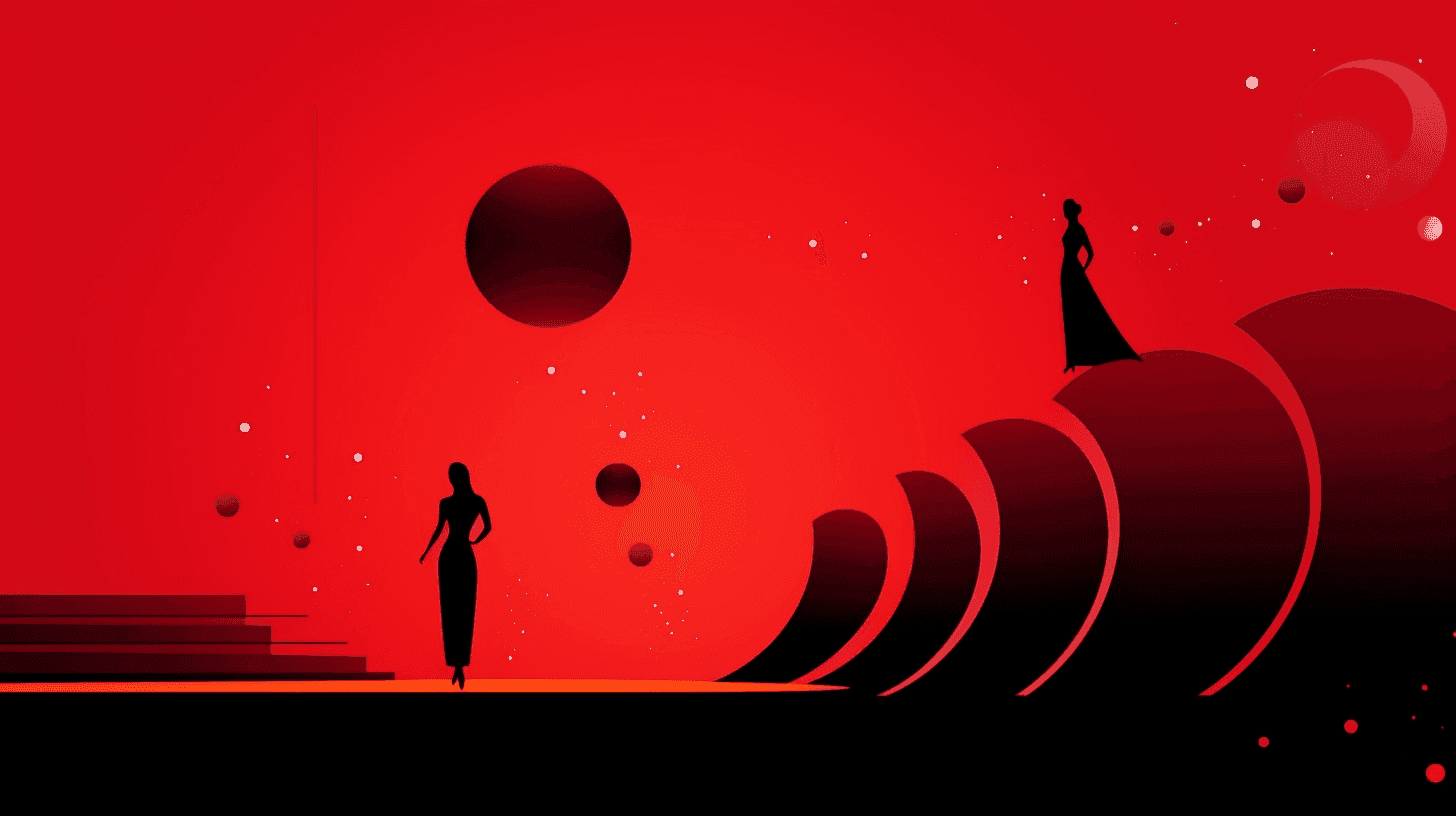
Creating dynamic web forms is a crucial aspect of fostering user engagement. These forms play a pivotal role in gathering user-generated content, providing a personalized experience, and enhancing overall user interaction on your website.
Join Kapsys while we discover the dynamic web forms and how you can integrate Next.js with Strapi and Kontent.ai for user-generated content.
Why Dynamic Web Forms Matter
Unlike traditional forms with fixed structures, dynamic web forms adapt and evolve based on user interactions, preferences, and contextual information.
They go beyond the mundane, offering a personalized and engaging experience by dynamically adjusting fields, content, and interactions based on user input or external data sources.
Dynamic web forms are like chameleons of the digital realm, changing their appearance and behavior to suit each user's unique needs and expectations. This adaptability brings many benefits, making them essential for modern web applications.
Why You Need Dynamic Web Forms
Let's take a closer look at why dynamic web forms are a must:
User engagement
Dynamic web forms are inherently more engaging. By tailoring the form fields and content to each user, you create an interactive experience that captures and maintains user attention.
This personalized touch fosters a sense of connection, encouraging users to participate and provide valuable information actively.
Improved user experience
Traditional forms often need more information overload and user fatigue. Dynamic web forms, however, streamline the user experience by presenting only relevant fields and information. This reduces cognitive load and makes the form-filling process more intuitive and enjoyable.
Adaptability to user behavior
Users are diverse, and their behaviors vary. Dynamic web forms can adapt in real-time to user input and behavior. For instance, if a user selects a particular option, the form can dynamically reveal or hide additional fields, creating a more fluid and responsive experience.
Data accuracy and relevance
Static forms may request unnecessary information or fail to ask for critical details. Dynamic web forms, however, can dynamically adjust based on user profiles or previous interactions, ensuring that the data collected is accurate and relevant to the user and your business needs.
Increased conversion rates
Dynamic web forms' personalized and user-friendly nature contributes to higher conversion rates. Users are likelier to complete a form tailored to their needs, leading to increased submissions and a more robust dataset for your applications.

Understanding the Components
To embark on the journey of creating dynamic web forms, it's crucial to understand the role of Next.js, Strapi, and Kontent.ai in the process.
What is Next.js?
Next.js is a React framework that facilitates the building of server-rendered React applications. With its emphasis on simplicity and performance, Next.js enables developers to create robust and scalable web applications effortlessly.
Leveraging server-side rendering (SSR) and static site generation (SSG), Next.js ensures faster load times and a smoother user experience.
Strapi
Strapi, on the other hand, is a headless CMS (Content Management System) that empowers developers to manage content seamlessly. Its open-source nature, coupled with a flexible API, allows for creation of dynamic and customizable content structures.
Strapi is the perfect backend companion for Next.js, offering a content management solution that integrates effortlessly with your dynamic web forms.
Read: What Is Strapi, And Why Is It A Leading Headless CMS?
Kontent.ai
Kontent.ai is a cloud-based headless CMS that excels in delivering content as a service. Its versatility and scalability make it ideal for managing and delivering digital content across various channels.
Integrating Kontent.ai into the mix enhances your ability to manage and optimize the content displayed in your dynamic web forms, ensuring a personalized and engaging user experience.
Read: Benefits Of Using Kontent.ai As A Content Management Solution
Integrating Next.js with Strapi
The union between Next.js and Strapi lies in their compatibility and shared commitment to simplicity. Here's a step-by-step guide on how to integrate Next.js with Strapi for creating dynamic web forms:
Step 1: Set up Next.js
Begin by setting up a new Next.js project using the create-next-app command. This will scaffold the basic structure of your application. With Next.js, you can take advantage of server-side rendering for optimal performance.
npx create-next-app my-dynamic-forms
cd my-dynamic-formsStep 2: Install dependencies
Integrate the necessary dependencies to connect Next.js with Strapi. You'll need axios for making HTTP requests and next-cookies for handling cookies.
npm install axios next-cookiesStep 3: Fetch data from Strapi
Create a utility function to fetch data from your Strapi backend. Utilize the getStaticProps function provided by Next.js to pre-render the data at build time.
// pages/index.js
import axios from 'axios';
const fetchFormData = async () => {
const response = await axios.get('STRAPI_API_ENDPOINT');
return response.data;
};
const HomePage = ({ formData }) => {
// Your component logic here
};
export async function getStaticProps() {
const formData = await fetchFormData();
return {
props: { formData },
};
}
export default HomePage;Step 4: Build dynamic web forms
Now that you have fetched data from Strapi, you can use it to generate dynamic web forms on your Next.js application.
Leverage React components and state management to create user-friendly and interactive formats.
// components/DynamicForm.js
import React, { useState } from 'react';
const DynamicForm = ({ formData }) => {
const [formState, setFormState] = useState({});
const handleChange = (e) => {
setFormState({ ...formState, [e.target.name]: e.target.value });
};
const handleSubmit = (e) => {
e.preventDefault();
// Your form submission logic here
};
return (
<form onSubmit={handleSubmit}>
{formData.map((field) => (
<div key={field.id}>
<label htmlFor={field.id}>{field.label}</label>
<input
type={field.type}
id={field.id}
name={field.id}
value={formState[field.id] || ''}
onChange={handleChange}
/>
<p>{kontentContent[field.id]}</p>
</div>
))}
<button type="submit">Submit</button>
</form>
);
};
export default DynamicForm;
Read: Build Powerful Web Applications With Next.js & Strapi
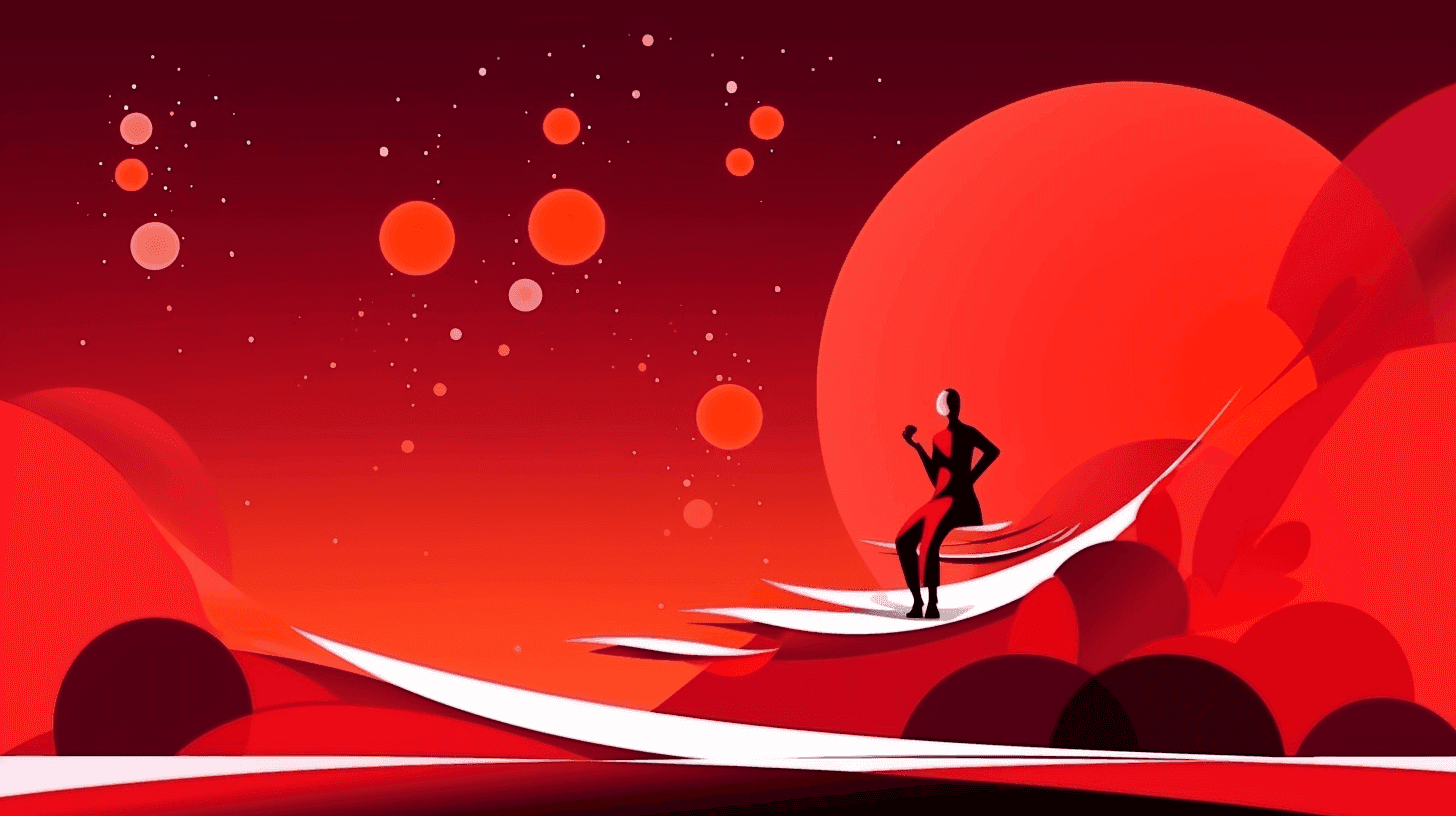
Enhancing Content Management with Kontent.ai
Now that you have a dynamic form integrated with Next.js and Strapi, it's time to take content management to the next level with Kontent.ai. Follow these steps to incorporate Kontent.ai into your dynamic web forms seamlessly:
Step 1: Set up Kontent.ai account
Begin by creating an account on Kontent.ai and setting up your project. Retrieve the necessary API keys and project ID for authentication.
Step 2: Fetch content from Kontent.ai
Update your data-fetching utility to include content from Kontent.ai. Use the Kontent Delivery API to retrieve relevant content based on your dynamic form requirements.
// utils/fetchData.js
import axios from 'axios';
const fetchFormData = async () => {
const strapiResponse = await axios.get('STRAPI_API_ENDPOINT');
const kontentResponse = await axios.get('KONTENT_API_ENDPOINT');
const formData = /* Combine and process data from Strapi and Kontent.ai */;
return formData;
};
export default fetchFormData;Step 3: Integrate Kontent.ai content
Update your dynamic web forms component to include content from Kontent.ai seamlessly. Use the fetched content to dynamically generate form fields, providing a personalized and context-aware user experience.
// components/DynamicForm.js
import React, { useState } from 'react';
const DynamicForm = ({ formData, kontentContent }) => {
const [formState, setFormState] = useState({});
const handleChange = (e) => {
setFormState({ ...formState, [e.target.name]: e.target.value });
};
const handleSubmit = (e) => {
e.preventDefault();
// Your form submission logic here
};
return (
<form onSubmit={handleSubmit}>
{formData.map((field) => (
<div key={field.id}>
<label htmlFor={field.id}>{field.label}</label>
<input
type={field.type}
id={field.id}
name={field.id}
value={formState[field.id] || ''}
onChange={handleChange}
/>
<p>{kontentContent[field.id]}</p>
</div>
))}
<button type="submit">Submit</button>
</form>
);
};
export default DynamicForm;
Read: How To Streamline Content Production and Approval with Advanced Kontent.ai Workflows
Troubleshooting and Tips
While integrating Next.js, Strapi, and Kontent.ai brings immense power to create dynamic web forms, developers may encounter challenges. Here are some troubleshooting tips to ensure a smooth development process:
1. Connection issues
Here is what you can do if your data is not being fetched from the Strapi or Kontent.ai APIs:
Double-check API endpoint URLs in your code.
Ensure your Strapi and Kontent.ai projects are correctly configured and accessible.
Verify API keys and authentication credentials.
Read: Strapi Integrations With Kontent.ai: A Comprehensive Guide
2. Rendering problems
Here is what you can do if the dynamic web forms are not rendering as expected on your Next.js application:
Confirm that the getStaticProps function in Next.js is fetching data correctly.
Check if the fetched data is correctly passed as props to your components.
Inspect the browser console for any error messages.
3. Styling and layout issues
Here is what you can do if the styling of your dynamic web forms needs to be consistent or fixed:
Ensure that CSS styles are correctly applied to your form components.
Check for conflicting types that might affect the layout.
Utilize browser developer tools to inspect and debug styling issues.
4. Form submission problems
Here is what you can do if your dynamic web forms submissions are not being processed or are resulting in errors:
Verify that the form submission logic in your handleSubmit function is correct.
Check if there are any server-side issues with your Strapi backend.
Monitor the network requests in the browser console for error messages.
5. Kontent.ai content issues
Here is what you can do if Kontent.ai content is not integrated into your dynamic web forms:
Ensure that the Kontent Delivery API is returning the expected content.
Double-check the structure of the content and its compatibility with your form.
Verify that the Kontent.ai project is configured correctly.
By following these troubleshooting tips and leveraging community support, you can navigate through challenges and ensure the successful integration of Next.js, Strapi, and Kontent.ai for creating dynamic web forms.

Conclusion
Integrating Next.js, Strapi, and Kontent.ai unlocks a world of possibilities for creating dynamic web forms. The seamless flow of data between these technologies empowers developers to build interactive, personalized, and user-friendly forms that cater to the unique needs of their audience.
Whether you are a seasoned developer or just starting your journey in web development, embracing the power of dynamic web forms with Next.js, Strapi, and Kontent.ai opens the door to a more engaging and interactive web experience.
Stay ahead of the curve by leveraging these cutting-edge technologies to create dynamic web forms that meet and exceed user expectations. Start your journey today and witness the transformation of your web forms into dynamic, user-centric masterpieces.
Stay tuned with Kapsys for more actionable insights!


