Kontent.ai Webhooks With Serverless Functions: Real-Time Content Updates
- User Experience
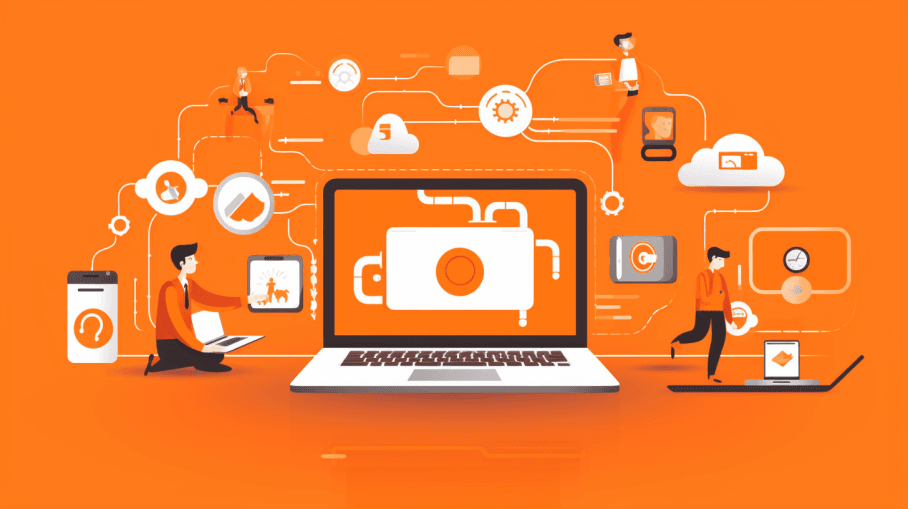
The digital era demands dynamic content management solutions that keep pace and pioneer innovation. Enter the powerful alliance of Kontent.ai Webhooks and serverless functions, a dynamic duo reshaping real-time content management.
Join Kapsys as we uncover the benefits of using Kontent.ai webhooks with serverless functions.
What Is the Purpose of Webhook?
Webhooks are like digital messengers that ensure instant communication between different web applications. Imagine them as alert systems – when something happens in one system (like creating a new article or updating a page), a webhook sends a quick message to another system.
Webhook architecture
Webhooks operate on a client-server model, orchestrating a digital symphony where each element plays a vital role. Here's a structured breakdown of their architecture:
Initiating requests:
Webhooks kick off the process by initiating a request when a predefined event occurs.
This event could be anything from creating new content to updating existing information.
Server response:
The server promptly responds to the webhook-initiated request.
This response is crucial, carrying a payload of information that encapsulates details about the event triggering the entire process.
Payload significance:
The payload serves as the core component of this architecture.
It contains comprehensive information about the event, laying the groundwork for real-time updates.
Real-time dynamics:
Kontent.ai strategically leverages this webhook architecture to create a dynamic ecosystem.
The result is a seamless and instant response to content changes, ensuring the system operates harmoniously.
The webhook architecture functions as a well-orchestrated choir, with each of the webhooks contributing to the real-time communication that defines modern content management.
Read: How to Automatically Translate Content Using Webhooks
What Is Kontent.ai?
Kontent.ai is excellent when it comes to cooperating with webhooks. Kontent.ai is a cutting-edge, cloud-based content management system meticulously designed for developers and content creators.

What distinguishes Kontent.ai is its innovative headless architecture, a revolutionary framework that unshackles the traditional constraints of content creation and presentation layers.
The strategic implementation of Kontent.ai's headless and modular architecture empowers organizations to navigate the ever-changing landscape of content demands.
This adaptability ensures that content strategies remain agile, allowing seamless adjustments to meet evolving requirements.
Before diving into the intricate dance between Kontent.ai and webhooks, let's explore serverless functions.
Read: How Kontent.ai Streamlines Content Collaboration and Workflow Management
Serverless Functions: How Do They Work?
Contrary to its name, the term "serverless" doesn't signify the absence of servers; instead, it points to eliminating the hassles associated with server management.
Let's explore the intricacies of serverless functions and their union with Kontent.ai and webhooks:
Event-driven operation
Serverless functions operate on an event-driven paradigm. They are designed to respond to specific events, triggering their execution.
These events could range from user actions on a website to changes in a database, creating a flexible and responsive system.
Stateless execution
Stateless execution is a defining characteristic of serverless functions. Each function operates independently of previous executions and does not maintain persistent state information.
This statelessness simplifies the development process, as developers can focus on the specific task at hand without the complexities of managing the state.
Ephemeral nature
Serverless functions are ephemeral, meaning they exist only for the duration of their execution in response to an event.
The function terminates once the task is completed, contributing to a lightweight and resource-efficient system.
Serverless functions go beyond the simplicity implied by their name. They embody a sophisticated and responsive approach to computing, aligning seamlessly with the demands of modern, dynamic applications.
Now, let's take a look at how serverless functions work with webhooks.
Also read: Serverless Functions in Next.js: A Practical Guide
Kontent.ai Webhooks and Serverless Functions in Action
Let's check out the efficiency and transformative power unleashed when Kontent.ai webhooks and serverless functions collaborate for seamless real-time content management.
Webhooks leading the way
As mentioned, webhooks act as the trailblazers in this dynamic collaboration. As content-related events unfold within Kontent.ai—whether it's the creation of a new piece, an update, or a deletion—webhooks promptly swing into action.
Execution by serverless functions
Hosted on platforms like AWS Lambda, Azure Functions, or Google Cloud Functions, these functions await their cue from webhooks.
Once triggered, they execute predefined actions, seamlessly integrating with Kontent.ai to process incoming payloads and dynamically update content.
Automated content management
The distinctive strength of this dynamic duo lies in the automation they bring to content management: mundane tasks, such as updating metadata, generating previews, or triggering site rebuilds, are precisely automated.
The seamless integration of Kontent.ai Webhooks with serverless functions ensures that routine processes are executed promptly, freeing valuable time for more strategic endeavors.
Scalability without constraints
Scalability is the hallmark of this powerful partnership. Serverless functions, designed for automatic scaling, seamlessly align with Kontent.ai's scalable architecture.
Additional serverless functions are spawned as the content workload fluctuates, ensuring the system effortlessly adapts to dynamic content creation and management demands.
Cost-effectiveness
In the realm of budget-conscious content management, this collaboration shines. The serverless model's pay-as-you-go structure ensures cost-effectiveness, with organizations only paying for the compute resources utilized during function execution.
Combined with the precise triggering mechanism of Kontent.ai webhooks, this union offers an economical solution for organizations aiming to optimize content management without financial strain.
Embrace the synchronized efficiency of Kontent.ai webhooks and serverless functions, where real-time content management becomes not just a process but a strategic advantage for your organization.
Read: Benefits Of Using Kontent.ai As A Content Management Solution

Implementing Kontent.ai Webhooks with Serverless Functions
For those ready to embark on real-time content management, here's a meticulous guide to implementing Kontent.ai webhooks with serverless functions.
Step 1: Setting up Kontent.ai webhooks
Let's break it down:
Log in to Your Kontent.ai Account: Access your Kontent.ai account, the gateway to dynamic content management.
Navigate to Project Settings: Head to the project settings section, where the foundation for your content ecosystem is laid.
Webhooks Configuration: Explore the webhooks section and add a new webhook. Specify the events that trigger the webhook – creation, update, or deletion. Crucially, provide the callback URL of your serverless function, the rendezvous point for real-time content updates.
Read: How To Set up Webhooks In Kontent.ai?
Step 2: Creating serverless functions
Here you need to:
Choose your serverless function provider: Select one that aligns with your preferences – AWS Lambda, Azure Functions, or Google Cloud Functions.
Code Your Function: Dive into the code, crafting a function that handles the incoming webhooks payload. This code defines the actions based on the content event, whether updating a database, triggering a build process, or executing any custom operation.
Define Dependencies: Ensure that your serverless function includes all necessary dependencies, creating a self-contained unit ready to execute seamlessly.
Step 3: Deploying and testing the integration
Follow these easy steps:
Deploy Your Serverless Function: Choose a deployment strategy that suits your infrastructure preferences. Deploy your serverless function to the chosen provider, preparing it for action.
Test the Integration: Conduct rigorous testing by creating, updating, or deleting content in Kontent.ai. Verify that the serverless function is triggered as expected and performs the predefined actions seamlessly.
Debugging and Optimization: If necessary, delve into debugging and optimization to fine-tune the integration for optimal performance. This step ensures that your real-time content management system operates with precision.
Following these easy steps, you can implement webhooks with serverless functions quickly! In the next section, let's explore the troubleshooting of common issues in webhooks implementation.
Troubleshooting for Common Issues
Troubleshooting the implementation of Kontent.ai webhooks with serverless functions involves identifying and resolving issues that may arise during the integration process. Here is how to help you troubleshoot common issues:
Verify webhook configuration
Sometimes, webhooks might not be triggering serverless functions.
Solution:
Ensure that the webhook is correctly configured in your Kontent.ai project settings.
Confirm that the webhook's callback URL points to the correct endpoint of your serverless function.
Check webhook payload
Serverless functions might need to receive or process the webhooks payload correctly.
Solution:
Examine the payload sent by the webhook to your serverless function. Verify that it contains the necessary information.
Update your serverless function code to handle the payload appropriately.
Inspect serverless function logs
Sometimes, serverless functions may be executed differently than expected.
Solution:
Check the logs generated by your serverless function provider for any error messages or unexpected behavior.
Adjust your function code and configuration based on the information in the logs.
Network and connectivity issues
Network problems might hinder communication between Kontent.ai webhooks and serverless functions.
Solution:
Confirm that the serverless function provider's network allows incoming requests from Kontent.ai.
Check for any issues with your internet connection or firewall settings.
Update dependencies
Outdated dependencies in your serverless function code might cause errors.
Solution:
Regularly update the dependencies in your serverless function to the latest versions.
Check for compatibility issues between Kontent.ai SDKs or APIs and your serverless function dependencies.
By systematically addressing these troubleshooting steps, you can identify and resolve issues in implementing Kontent.ai webhooks with serverless functions, ensuring a smooth and efficient integration.
Also read: How To Streamline Content Production and Approval with Advanced Kontent.ai Workflows

Conclusion
The fusion of Kontent.ai webhooks with serverless functions unveils a realm of possibilities for real-time content updates. This dynamic collaboration transforms content management into a responsive, automated, scalable endeavor.
With cost-effective synchronicity and a focus on real-time excellence, integrating Kontent.ai webhooks with serverless functions is a testament to the evolution of content management in the digital age.
Embrace this union, where timely updates are orchestrated precisely, setting the stage for a new era of agile and responsive content strategies.
Keep up with Kapsys to improve your content management!


