How To Set up Webhooks In Kontent.ai?
- User Experience
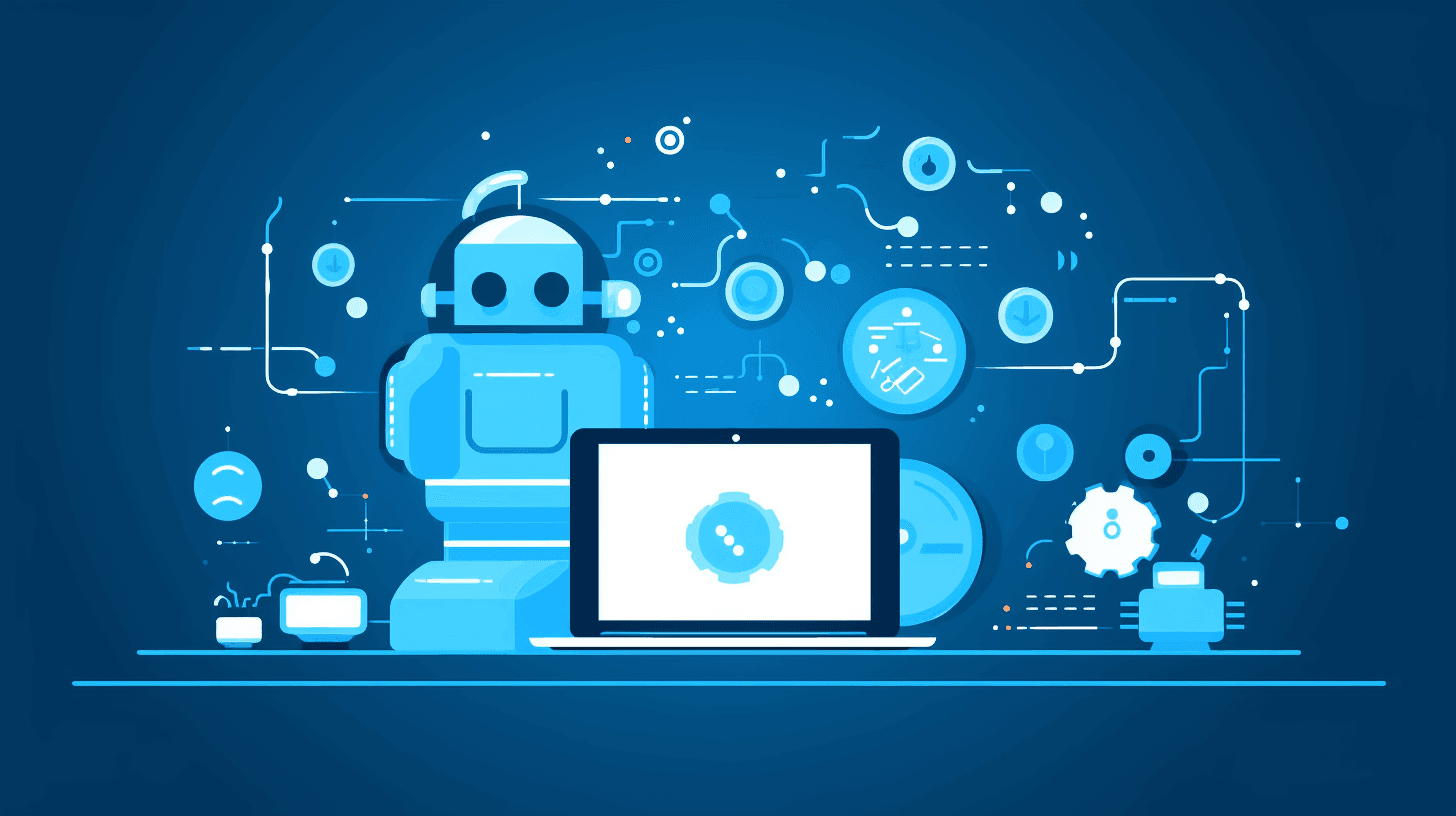
Regarding digital content, Kontent.ai is a beacon for streamlined content management. It's more than just a platform; it's the future of efficient and compelling content creation and distribution. But what amplifies its potential even further? The answer lies in how you set up webhooks in Kontent.ai.
Webhooks play a pivotal role in real-time data communication, bridging gaps and triggering specific actions in other applications. As you navigate this post, you'll discover how to set up webhooks in Kontent.ai and the far-reaching benefits they bring to this robust platform.
Join Kapsys on this enlightening journey as we delve into the confluence of Kontent.ai and webhooks and the transformative impact they can have on your content strategies.
What are Webhooks?
Webhooks are a method for one web application to provide real-time information to another application or server about a specific event that has occurred. They are a type of "user-defined HTTP callback" or "event-driven" mechanism that allows systems to communicate with each other without continuous polling.
Here's how webhooks typically work
Event Trigger: Something happens in Application A that triggers an event. This could be anything like a new user signing up, a transaction taking place, or a file being uploaded.
Send Data: Instead of waiting for Application B to ask if something happened (which would require constant polling), Application A sends a message (often in the form of an HTTP POST request) to a specific URL provided by Application B.
Action in Application B: Once the message (webhook) is received by Application B, it will process the information and take any defined action. This could be anything from storing the data, sending a notification, or triggering another event.
Here's a simple example
Imagine you have an e-commerce site (Application A) and a separate inventory management system (Application B). Every time an item is sold on the e-commerce site, you want your inventory system to update the stock for that item.
Instead of the inventory system constantly asking the e-commerce site if items have been sold (which would be inefficient), the e-commerce site sends a webhook to the inventory system every time an item is sold. The inventory system then updates its records accordingly.
Compared to traditional methods, webhooks offer a more efficient and real-time way of syncing or passing data between systems. They're commonly used in various applications, from payment gateways to social media platforms, to ensure that systems can respond immediately to specific events.
Requirements for Setting Up Webhooks
Setting up webhooks in Kontent.ai demands a concise understanding of several essential elements to ensure seamless integration and effective content management. Below, we outline the requirements:
Necessary credentials and permissions in Kontent.ai:
Before you embark on setting up webhooks in Kontent.ai, you must ensure that you possess the certifications and licenses within the Kontent.ai platform. Credentials typically involve having administrative access to configure and manage webhooks.
Supported platforms or applications for integration:
Understanding the range of supported platforms and applications for integration is crucial. Kontent.ai offers flexibility in integrating various third-party platforms, CMS systems, and other tools, enhancing your capability to automate content updates.
Configuring webhook settings:
To effectively utilize webhooks, you must configure their settings in Kontent.ai. Configuration includes specifying the events that trigger the webhook, defining the endpoint URL where data will be sent, and establishing the data format for secure transmission.
Secure data transfer:
Security is paramount when it comes to webhooks. Kontent.ai ensures secure data transfer by employing encryption protocols and authentication mechanisms. You may need to set up API keys or tokens to ensure the confidentiality and integrity of your data during transmission.
Read: How To Migrate Your CMS With Kontent.ai?
Webhook performance:
To maximize the efficiency of your webhooks in Kontent.ai, you should monitor their performance regularly. Monitoring involves tracking response times, verifying successful deliveries, and promptly addressing issues to maintain a seamless data flow.
Setting up webhooks in Kontent.ai can significantly enhance your content management workflow by automating content updates, ensuring data consistency across various platforms, and providing real-time insights into your content's performance.
By adhering to these requirements and understanding the intricacies of webhook integration, you'll be well-equipped to harness the full potential of Kontent.ai in your content management endeavors.
Step-by-Step Guide to Set Up Webhooks
Setting up webhooks in Kontent.ai is a straightforward process that empowers you to automate content updates, enhance content management, and seamlessly integrate with third-party platforms.
Step 1: Accessing the webhook section in Kontent.ai
Log in to your Kontent.ai account.
Once logged in, navigate to the "Settings" or "Configuration" section, depending on your platform's layout.
Look for the "Webhooks" or "Integration" tab in the settings menu. Click on it to access the webhook configuration page.
Step 2: Creating a new webhook
On the webhook configuration page, you'll find an option to create a new webhook. Click on "Create New Webhook" or a similar button.
Step 3: Configuring webhook settings
Event Trigger Configuration: Determine which events should trigger the webhook. These events can include content updates, asset changes, or other specific actions in Kontent.ai. Select the events that are relevant to your integration needs.
Endpoint URL: Specify the URL where Kontent.ai should send data when the webhook is triggered. This URL typically belongs to the third-party platform or application you're integrating.
Webhook Secret (Optional): You can configure a secret token for enhanced security. This token ensures that the data transmitted via the webhook is only accepted by the receiving server if it contains the correct secret. This step helps prevent unauthorized access to your webhook.
Step 4: Testing the webhook
Before going live with your webhook, test it to ensure the integration works as expected.
Kontent.ai allows you to send a test payload to the configured URL. This payload simulates a webhook-triggered event and helps you verify that the external platform can receive and process the data correctly.
Review the third-party platform's response to confirm the integration is successful.
Step 5: Monitoring webhook performance
Once your webhook is live, monitoring its performance is crucial.
Track response times, successful deliveries, and any errors or issues that may arise. Kontent.ai often provides logs and error reports to assist in troubleshooting.
Be prepared to adjust or modify your webhook settings if necessary to ensure optimal performance.
Step 6: Managing multiple webhooks (Optional)
If you have multiple integrations or diverse requirements, consider setting up various webhooks, each tailored to a specific event or third-party platform. This approach provides greater flexibility and control over content management and integration processes.
Following these steps, you can confidently set up webhooks in Kontent.ai to automate content updates, integrate seamlessly with external platforms, and enhance your content management capabilities. Whether you're automating content distribution, updating your website in real-time, or connecting with marketing tools, Kontent.ai's webhooks offer a versatile solution for your content workflow needs.

Use Cases of Kontent.ai Webhooks
Webhooks in Kontent.ai are a versatile tool with many practical applications in content management and integration. Let's explore some of the critical use cases where webhooks can make a substantial impact:
Automating content updates
Webhooks enable you to automate the process of content updates in real-time. When content changes are made within Kontent.ai, webhooks trigger actions that automatically propagate these updates to your website, mobile app, or any other platform. This automation ensures your audience can access the latest information without manual intervention.
Notifying team members of content changes
In collaborative content management scenarios, keeping your team members informed of content changes is essential. With webhooks, you can set up notifications that instantly alert team members when content is modified, ensuring everyone stays on the same page and can review or approve changes promptly.
Integrating with third-party platforms or tools
Webhooks is a seamless bridge between Kontent.ai and third-party platforms or tools. You can integrate your content management system with marketing automation tools, analytics platforms, customer relationship management (CRM) software, and more. This integration streamlines data sharing, enabling you to make data-driven decisions and execute marketing campaigns precisely.
By harnessing the power of webhooks in Kontent.ai, you can significantly enhance your content management capabilities, streamline processes, and facilitate secure data transfer.
Troubleshooting Common Issues
As you embark on your journey to set up webhooks in Kontent.ai for enhanced content management and seamless integration with third-party platforms, you must be prepared for potential challenges. Here, we'll explore common issues you might encounter and how to address them:
1. Addressing failed webhook deliveries:
Issue: Occasionally, webhook deliveries may fail for various reasons, such as network issues, server errors, or misconfigured endpoints.
Resolution: Check the webhook logs in Kontent.ai to address failed webhook deliveries. Look for error messages or status codes that indicate the source of the problem. Ensure that the destination URL is correct and accessible. Work with your IT team or the third-party platform's support to troubleshoot and resolve any issues.
2. Ensuring secure data transfer:
Issue: Security is paramount when transmitting data via webhooks. Failing to secure data properly can lead to data breaches or unauthorized access.
Resolution: To ensure secure data transfer, consider implementing measures such as using HTTPS for endpoint URLs, setting up authentication tokens or secrets, and configuring SSL certificates. Additionally, regularly review and update your security practices to avoid potential vulnerabilities.
Read: Custom Cybersecurity Software Development Is More Secure.
By proactively addressing these common issues, you can maintain the reliability and performance of your webhooks in Kontent.ai. Troubleshooting and resolving any challenges are essential in ensuring that your webhooks continue to serve as valuable tools for automating content updates, integrating with external platforms, and enhancing your content management workflow.
Best Practices for Kontent.ai Integration
When you set up webhooks in Kontent.ai for content management and integration with third-party platforms, following best practices is essential to ensure a smooth and efficient workflow. Here are some critical guidelines to consider:
Keeping webhooks secure:
Security First: Prioritize security using HTTPS for your webhook endpoint URLs. Security prioritization ensures that data is transmitted securely between Kontent.ai and the receiving platform.
Authentication: Implement authentication mechanisms such as tokens or secrets to prevent unauthorized access to your webhooks.
Regular Auditing: Review and audit your security measures to identify and address potential vulnerabilities.
Optimizing webhook performance for large-scale operations:
Efficient Payloads: Design your webhook payloads to be as lightweight as possible - it reduces the load on both Kontent.ai and the receiving platform.
Batch Processing: If dealing with a high volume of updates, consider batch processing rather than sending individual requests for each change.
Rate Limiting: Implement rate limiting to prevent overwhelming the receiving platform with many requests in a short time.
Monitoring and Scaling: Continuously monitor webhook performance and scale resources as needed to handle increased traffic.
By adhering to these best practices, you can ensure your webhooks' reliability, security, and efficiency in Kontent.ai. These practices will enable you to automate content updates effectively, integrate with external platforms, and streamline your content management processes.
Conclusion
In content management and integration, webhooks in Kontent.ai are the keys to efficiency and automation. They empower you to streamline processes, automate content updates, and integrate seamlessly with third-party platforms. The result? A more agile and responsive content strategy that keeps you ahead of the curve.
So, don't hesitate. Leap and set up webhooks in Kontent.ai to unlock the full potential of your content management endeavors. Explore further integrations, enhance your workflow, and stay at the forefront of the digital landscape. The future of content management is here, and Kontent.ai webhooks drive it.
Check out Kapsys blog for more content.


