Real-time Updates: Integrating Next.js WebSockets On Vercel
- User Experience
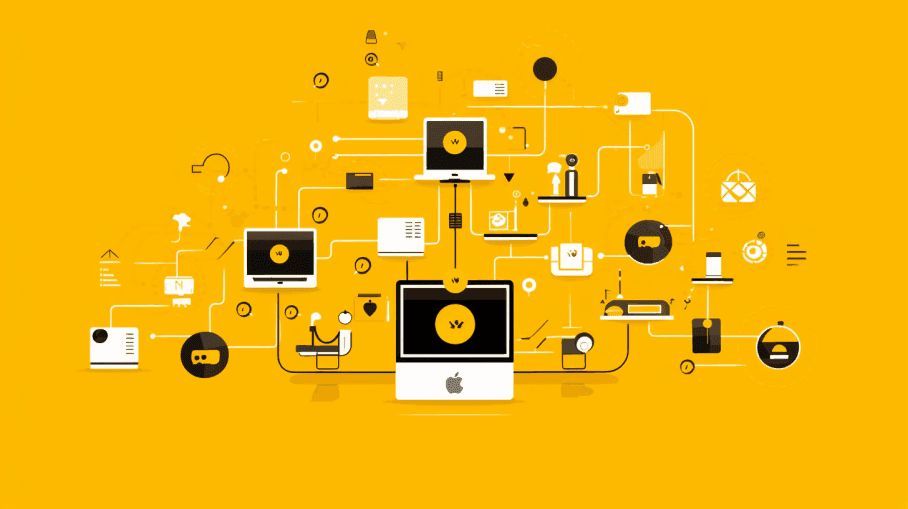
In today's digital age, where real-time communication and data synchronization are integral to user experience, Next.js WebSockets have become a crucial tool for web developers. When combined with the power of Next.js and the ease of hosting on Vercel, you can create dynamic, responsive web applications that keep users engaged and informed.
Join Kapsys as we explore WebSockets, understand their significance, and guide you through integrating Next.js WebSockets on Vercel.
What Are WebSockets?
Before we dive into the integration process, let's first understand what WebSockets are and why they are vital in modern web development.WebSockets are a communication protocol that enables two-way, full-duplex communication channels over a single, long-lived connection.
Unlike the traditional request-response model of HTTP, where the client sends a request, and the server responds, Next.js WebSockets allow for constant data exchange between a client and a server without the overhead of initiating multiple new connections.
This persistent connection makes WebSockets ideal for real-time applications like chat applications, online gaming, and live data updates.
The main features of Next.js WebSockets include:
Bi-directional Communication: WebSockets facilitate real-time, two-way communication, allowing the client and server to send and receive data anytime.
Low Latency: The connection remains open, eliminating the need to establish relationships, reducing latency, and making real-time communication smoother repeatedly.
Efficiency: WebSockets are efficient in data transfer, as they don't require the overhead of HTTP headers for every exchange.
Real-time Updates: They are the backbone of modern applications that need to deliver real-time updates to users.
Now that we have a fundamental understanding of Next.js WebSockets, let's see how to integrate them into a Next.js application hosted on Vercel.
Setting Up a Next.js Application on Vercel
Before diving into Next.js WebSockets, you need a Next.js application up and running on Vercel. If you are unfamiliar with these technologies, let's briefly review the setup process.
Next.js
Next.js is a React framework that simplifies the creation of server-rendered React applications. It provides features like automatic code splitting, route pre-fetching, and server-side rendering, making it an excellent choice for building robust web applications.
To set up a Next.js project, follow these steps:
Install Next.js globally:
npm install -g create-next-appCreate a new Next.js application:
create-next-app my-next-app
cd my-next-appStart the development server:
npm run devNow, you have a basic Next.js application up and running.
Read: Choosing The Best Next.js CMS in 2023
Vercel
Vercel is a cloud platform that simplifies deployment and hosting for front-end applications. It offers seamless integration with Git repositories and automatically deploys on every push to your repository.
To host your Next.js application on Vercel:
Create an account on Vercel if you still need to create one.
Connect your Git repository to Vercel.
Set up your deployment configurations and deploy your application.
With your Next.js application hosted on Vercel, it's time to move on to integrating Next.js WebSockets for real-time updates.
Read: Vercel vs. Traditional Hosting: Pros And Cons
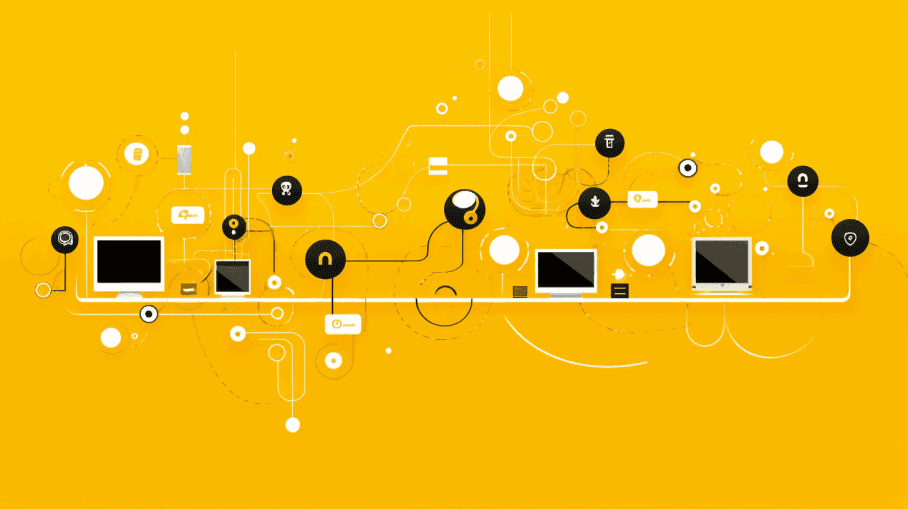
Integrating WebSockets in a Next.js Application
Now, let's get into the heart of this blog post - integrating WebSockets in your Next.js application on Vercel.
Step 1: Choose a WebSocket library
First, select a WebSocket library that best suits your needs. Some popular options include Socket.io and ws. Each library has its features and capabilities, so choose the one that aligns with your project requirements.
For this guide, we'll use the ws library, a simple and efficient WebSocket implementation for Node.js. You can install it with npm:
npm install wsStep 2: Create a WebSocket server
In your Next.js application, you'll need to create a Next.js WebSocket server. This server will handle incoming WebSocket connections and manage real-time communication.
Here's an example of setting up a WebSocket server in a Next.js API route:
// pages/api/websocket.js
import { Server } from 'ws';
export default (req, res) => {
const wss = new Server({ noServer: true });
wss.on('connection', (ws) => {
ws.on('message', (message) => {
// Handle incoming messages from clients
});
ws.send('Connected to WebSocket server');
});
if (!res.socket.server) {
console.log('Socket not available');
return;
}
wss.handleUpgrade(req, req.socket, Buffer.alloc(0), (ws) => {
wss.emit('connection', ws, req);
});
};
In this code, we create a WebSocket server and handle incoming connections. You can customize the server to handle specific events or data exchanges per your application's needs.
Step 3: Client-side integration
To integrate Next.js WebSockets on the client side, you can use the WebSocket API provided by most modern web browsers.
// pages/index.js
const socket = new WebSocket('ws://your-socket-server-url');
socket.addEventListener('open', (event) => {
console.log('WebSocket connection opened');
});
socket.addEventListener('message', (event) => {
const message = event.data;
// Handle incoming messages from the server
});
socket.addEventListener('close', (event) => {
if (event.wasClean) {
console.log(`WebSocket connection closed cleanly, code=${event.code}, reason=${event.reason}`);
} else {
console.error('WebSocket connection abruptly closed');
}
});
socket.addEventListener('error', (error) => {
console.error('WebSocket error:', error);
});
We create a Next.js WebSocket instance and add event listeners for open, message, close, and error events. You can use the message event to handle data received from the server and the send method to send data to the server.
Step 4: Real-time updates
With Next.js WebSockets on both the server and client sides, you can now implement real-time features in your Next.js application. For example, you can build a chat application where messages are instantly delivered to all connected clients.
Remember that Next.js WebSockets provide low-latency communication, making them ideal for applications that require real-time updates.
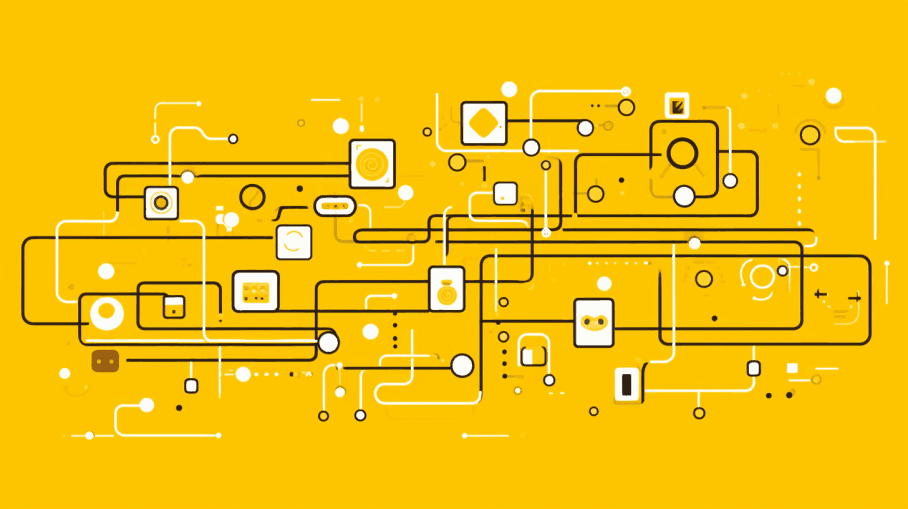
Real-World Applications
To illustrate the real-world potential of Next.js WebSockets hosted on Vercel, let's consider a few use cases:
Real-time dashboards
You can create dynamic dashboards that display live data updates, such as stock prices, website traffic, or server health metrics. Users will see changes as they happen, enhancing their data analysis capabilities.
Collaborative tools
Next.js WebSockets allows real-time collaboration for collaborative applications like document editing, project management, or design tools. Multiple users can work on the same document or project simultaneously, instantly synchronizing changes.
Gaming
Online multiplayer games rely heavily on real-time communication. Next.js WebSockets enable seamless interaction between players, ensuring that all participant's every move and action is reflected in real time.
Chat applications
Chat applications, whether for business or personal use, need real-time messaging. Next.js WebSockets can power chat applications with instant message delivery and read receipts.
Notifications
For applications with notification systems, such as social media platforms or news websites, Next.js WebSockets ensures that users receive timely updates on comments, likes, or breaking news.
Next.js WebSockets have revolutionized the way we build real-time web applications. When integrated into a Next.js application hosted on Vercel, they offer a powerful combination for creating engaging, dynamic, and responsive web experiences.
Read: The Future of Web Development: An Exploration of Strapi, Next.js, and Vercel
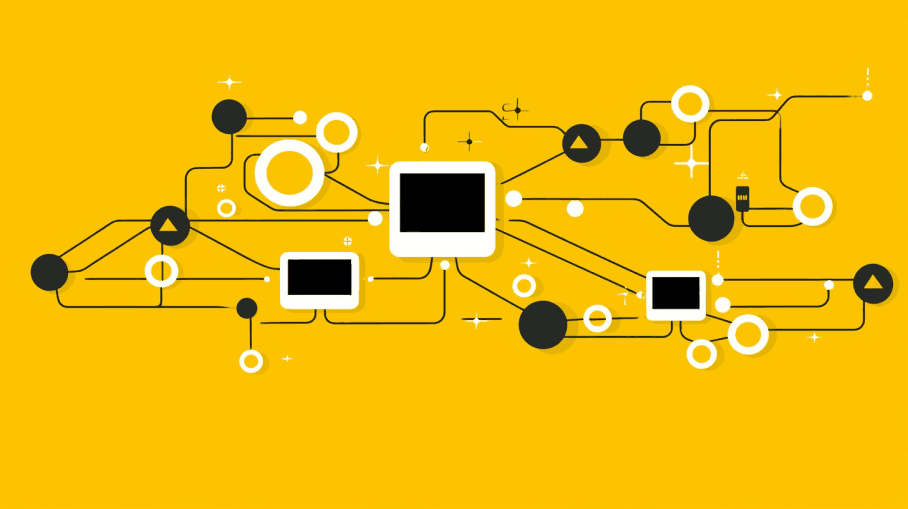
Conclusion
In this blog post, we've covered the fundamentals of Next.js WebSockets, setting up on Vercel, and the steps to integrate WebSockets into your project. Real-world applications for real-time updates are diverse and extensive, making WebSockets a valuable addition to your web development toolkit.
So, experiment with Next.js WebSockets and bring real-time updates on Vercel. Your users will thank you for the enhanced interactivity and responsiveness.
Stay ahead in web development with Kapsys!


