How To Create Decoupled Architecture With Kontent.ai
- User Experience
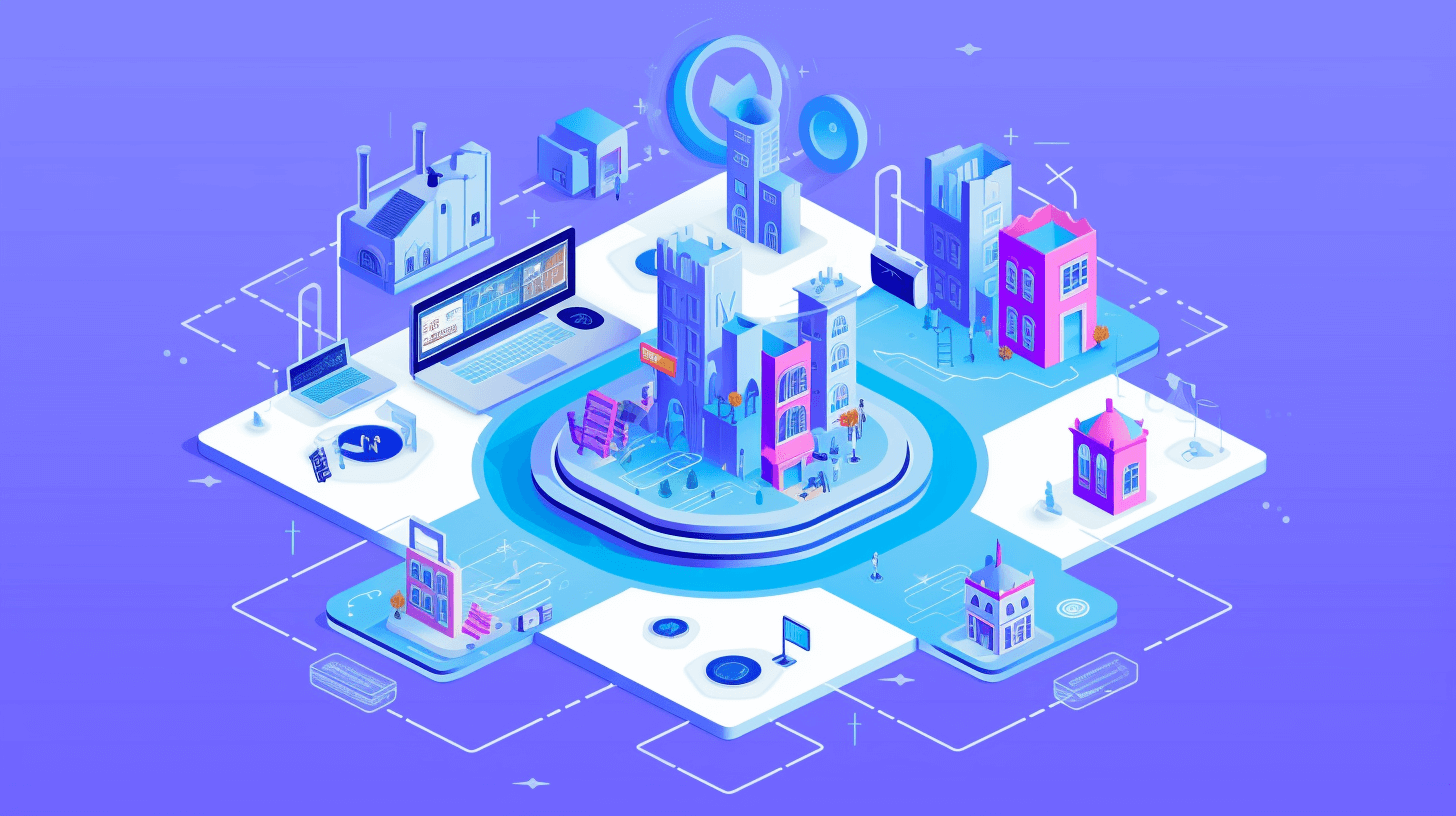
Kontent.ai is a leading headless Content Management System (CMS) that allows developers and content creators to manage and deliver digital content across multiple platforms and devices. Unlike traditional CMSes, Kontent.ai provides a decoupled approach where the content management and content delivery environments are separated, offering greater flexibility and scalability.
Understanding Decoupled Architecture
Decoupled Architecture in web development is a method where a website or application's frontend (user interface) and backend (content management system) operate independently. This separation allows for more versatile development processes, easier content management, and enhanced user experiences.
Implementing Decoupled Architecture with Kontent.ai
Implementing a decoupled architecture using Kontent.ai involves several key steps, each of which plays a crucial role in ensuring that the front-end and back-end of your application function optimally while remaining independent of each other. Below, I'll outline the primary steps in this process, highlighting how Kontent.ai facilitates each stage.
1. Setting Up Your Kontent.ai Account
- Register and Explore: The first step is to create an account on Kontent.ai. Once registered, take some time to explore the Kontent.ai dashboard. Familiarize yourself with its layout, features, and various tools available.
- API Keys: Retrieve your API keys from the dashboard, as these will be essential for your application to communicate with Kontent.ai.
2. Designing a Robust Content Model
- Define Content Types: In Kontent.ai, define your content types. These are templates for the different kinds of content your application will handle, such as blog posts, product pages, or user profiles.
- Create Content Elements: For each content type, you'll need to create various content elements, such as text fields, images, and rich text editors, to store the actual content.
- Structuring Content: Organize these elements in a way that makes sense for your application's needs, keeping in mind the principle of reusability and scalability.
3. Integrating with Frontend Technologies
- Choose Your Framework: Decide on a frontend technology or framework (like React, Angular, or Vue.js) that will consume the content from Kontent.ai.
- Fetching Content via API: Utilize Kontent.ai's Delivery API to fetch content. You can use RESTful API calls or GraphQL queries, depending on your preference and the complexity of your content structure.
- Displaying Content: Implement the logic in your frontend application to correctly display the content fetched from Kontent.ai, ensuring it aligns with your design and user experience goals.
4. Advanced Content Management
- Workflow and Collaborations: Take advantage of Kontent.ai's workflow features to manage content creation and publishing processes, especially if you have a team of content creators and editors.
- Version Control: Utilize Kontent.ai's version control capabilities to keep track of content changes and updates, allowing for easy rollbacks if necessary.
5. Leveraging Kontent.ai Features
- Personalization and Multi-Channel Delivery: Use Kontent.ai's capabilities to personalize content for different user segments and deliver it across multiple channels.
- Localization: If your application targets a global audience, make use of Kontent.ai’s localization features to manage content in multiple languages.
6. Optimizing for Performance and Scalability
- Caching Strategies: Implement caching strategies to optimize content delivery speeds.
- Scalable Architecture: Ensure your front-end architecture is scalable and can handle the decoupled nature of the system, especially during high traffic periods.
7. Continuous Integration and Deployment
- Automate Deployments: Set up CI/CD pipelines for your frontend application to automate the deployment process, ensuring seamless updates and maintenance.
- Testing: Regularly test both frontend and backend systems to ensure they work seamlessly together and independently.
8. Monitoring and Analytics
- Track Performance: Use monitoring tools to track the performance of both your frontend application and Kontent.ai backend.
- Gather Insights: Analyze user interactions with your content to gain insights and make informed decisions on content strategy.

Advanced Features and Best Practices
When implementing a decoupled architecture with Kontent.ai, leveraging its advanced features and following best practices can significantly enhance your application’s performance, scalability, and user experience. Below are some key advanced features and best practices to consider:
Advanced Features of Kontent.ai
- Content Personalization:
- User Segmentation: Use Kontent.ai to create personalized content experiences by segmenting users based on their behavior, preferences, or demographics.
- Dynamic Content Delivery: Dynamically deliver tailored content to different user segments to enhance user engagement and satisfaction.
- Multi-Channel Content Delivery:
- Omnichannel Approach: Design your content to be compatible across various platforms like web, mobile, IoT devices, and more.
- API-First Delivery: Utilize Kontent.ai's API-first approach to ensure seamless content delivery across all channels.
- Localization and Globalization:
- Multilingual Support: Use Kontent.ai's multilingual capabilities to create and manage content in multiple languages, catering to a global audience.
- Localized Experiences: Tailor content to suit local cultural contexts and languages, enhancing user relevance and engagement.
- Workflow Automation:
- Automated Processes: Set up automated workflows for content creation, approval, and publishing to streamline operations and reduce manual intervention.
- Customizable Workflows: Customize workflows to match your team’s processes and collaboration needs.
- Version Control and Rollback:
- Track Changes: Utilize Kontent.ai's version control to keep track of all changes made to the content.
- Rollback Capabilities: Implement rollback features to revert to previous versions in case of errors or unintended changes.
Best Practices for Decoupled Architecture with Kontent.ai
- Content Modeling:
- Structured Content: Design your content model to be structured and reusable. This approach makes it easier to adapt content for different channels.
- Modular Approach: Create modular content blocks to facilitate reuse across different parts of your application.
- API Usage:
- Efficient API Calls: Optimize API calls to fetch only the necessary data, reducing load times and improving performance.
- Caching Strategies: Implement caching for API responses to minimize redundant requests and enhance speed.
- Scalability and Performance:
- Load Testing: Regularly perform load testing to ensure your application can handle high traffic and content loads.
- Content Delivery Networks (CDNs): Use CDNs to distribute content globally, decreasing latency and improving access speeds.
- Security Considerations:
- Access Controls: Implement robust access control mechanisms to safeguard your content and user data.
- Regular Updates: Keep your application and its dependencies updated to protect against vulnerabilities.
- Collaboration and Governance:
- Team Collaboration: Encourage collaboration between content creators and developers to ensure a cohesive approach to content management and delivery.
- Governance Policies: Establish clear policies for content creation, approval, and publishing.
- Analytics and Feedback:
- Performance Monitoring: Continuously monitor application performance and user engagement metrics.
- User Feedback: Collect and analyze user feedback to inform content strategy and application improvements.

Integrating Third-Party Services
Integrating third-party services with Kontent.ai in a decoupled architecture can significantly enhance your application's functionality and user experience. Below, I'll outline the key considerations and steps for successfully integrating third-party services.
1. Identifying Integration Needs
- Assess Requirements: Determine what additional functionalities your application needs that are not natively provided by Kontent.ai.
- Select Appropriate Services: Choose third-party services that best fit these needs, such as analytics tools, e-commerce platforms, marketing automation software, or customer relationship management (CRM) systems.
2. Leveraging Kontent.ai’s API
- API-First Approach: Kontent.ai’s API-first design makes it inherently compatible with a variety of third-party services.
- API Documentation: Familiarize yourself with Kontent.ai’s API documentation to understand how to send and receive data effectively.
3. Integration with E-commerce Platforms
- Platform Selection: Choose an e-commerce platform that aligns with your business needs, such as Shopify, Magento, or WooCommerce.
- Data Synchronization: Ensure product information, prices, and inventory levels are synchronized between Kontent.ai and the e-commerce platform.
- Custom APIs: Utilize custom APIs for deeper integration, if necessary, to handle complex e-commerce functionalities.
4. Incorporating Marketing Automation Tools
- Tool Selection: Select marketing tools like HubSpot, Marketo, or Salesforce that offer features you require, such as email marketing, lead generation, or customer segmentation.
- Data Integration: Integrate these tools with Kontent.ai to leverage customer data and content for targeted marketing campaigns.
5. Implementing Analytics and SEO Tools
- Analytics Integration: Integrate tools like Google Analytics or Adobe Analytics to track user behavior and content performance.
- SEO Optimization: Use SEO tools to analyze and optimize your content for better search engine visibility.
6. CRM Integration
- Choosing a CRM System: Select a CRM system like Salesforce or Microsoft Dynamics that meets customer relationship management needs.
- Data Synchronization: Ensure customer data is seamlessly synced between Kontent.ai and the CRM system for accurate customer insights and personalized content delivery.
7. Utilizing Webhooks and Custom Events
- Webhooks: Use Kontent.ai’s webhooks to trigger actions in third-party services whenever specific events occur in Kontent.ai.
- Custom Events: Implement custom events for more complex integrations or when webhooks are insufficient.
8. Ensuring Security and Compliance
- Data Security: Ensure the integration meets data security standards and regulations, especially when handling sensitive customer information.
- Access Control: Implement proper access controls to manage who can access and modify data within third-party services.
9. Testing and Optimization
- Thorough Testing: Rigorously test the integrations to ensure they work as expected and do not introduce vulnerabilities.
- Performance Monitoring: Continuously monitor the performance of integrated services to ensure they are not adversely impacting your application’s performance.
10. Documentation and Training
- Create Documentation: Document the integrations thoroughly for future reference and maintenance.
- Training: Provide training for team members to ensure they are familiar with how the integrations work and how to use them effectively.

Conclusion: The Future of Web Development with Kontent.ai
In conclusion, Kontent.ai stands at the forefront of modern web development, offering unparalleled flexibility and control with its decoupled architecture. Whether you are a developer or a content creator, Kontent.ai equips you with the tools to create, manage, and deliver content in a way that is both efficient and tailored to your audience's needs.


