Improving Performance: Next.js Application Optimization
- User Experience

Next.js has emerged as a popular framework for building modern web applications, offering developers a powerful combination of simplicity, performance, and scalability. However, paying attention to Next.js application optimization becomes imperative as applications grow in complexity and scale.
Join Kapsys to explore various strategies and best practices for Next.js application optimization to deliver blazing-fast user experiences.
What is Next.js?
Next.js is a popular React framework that enables developers to build server-rendered React applications quickly. Created by Vercel, Next.js application optimization simplifies the setup and configuration required for server-side rendering, allowing the developers to focus on building features rather than spending time on boilerplate code. It offers several key features, including:
Static Site Generation (SSG)
Developers can generate static HTML files at build time by harnessing Next.js' capabilities for static site generation. This eliminates the need for server-side rendering on each request, resulting in faster load times and improved scalability.
Automatic code splitting
Next.js application optimization is performed by automatically splitting JavaScript bundles. This ensures that only the necessary code is sent to the client, reducing initial load times and enhancing overall performance.
File-based routing
Next.js employs a file-based routing system, where the structure of your project's files determines the URL structure of your application. This intuitive approach simplifies navigation and enhances user experience by making it easy to understand and navigate different pages.
Built-in CSS and Sass support
Next.js application optimization offers seamless support for importing CSS and Sass files, allowing developers to style their applications effortlessly. This built-in support streamlines the development process and ensures consistency in styling across the application.
Read: Why Next.js is a Game Changer for React Developers
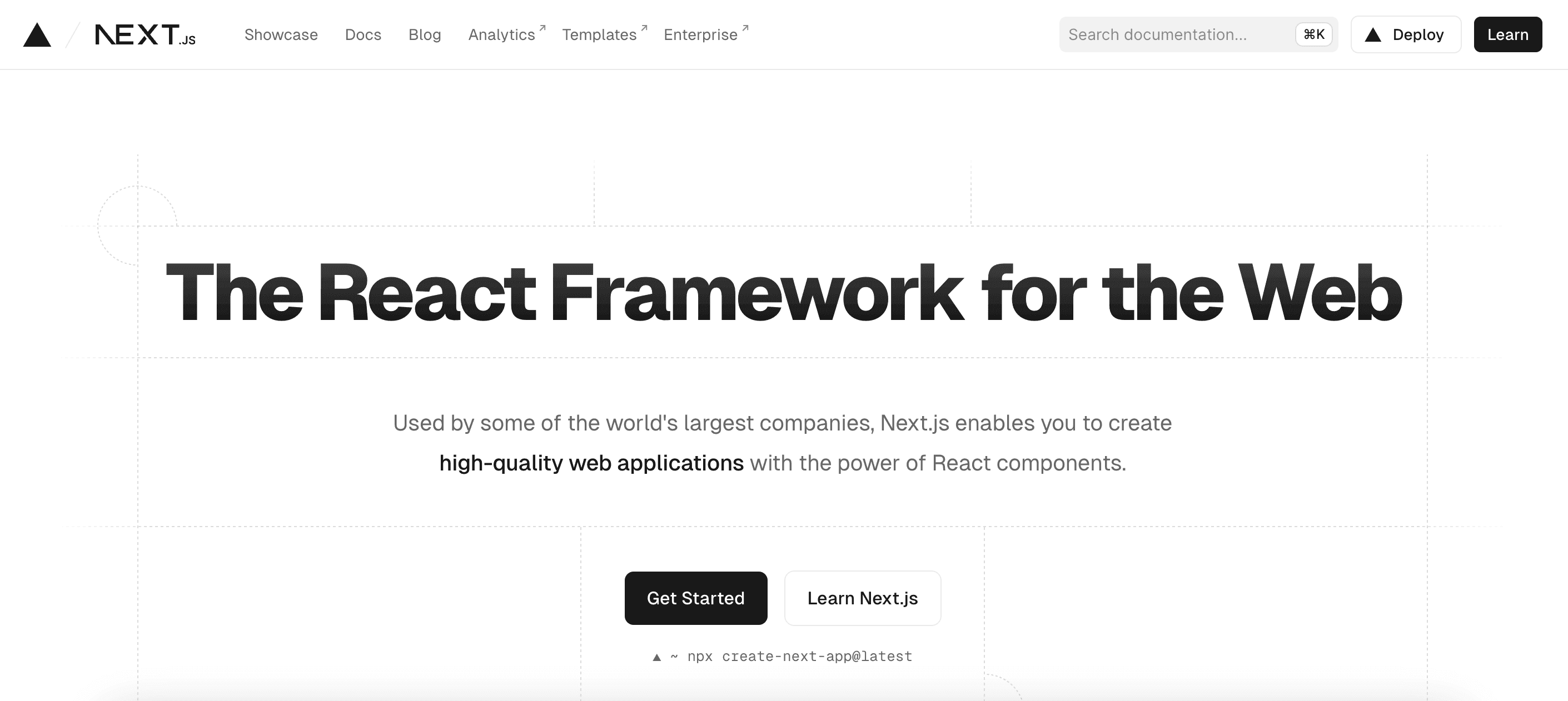
When to Use Next.js
Next.js is a versatile framework suitable for a wide range of web applications. Here are some scenarios where Next.js application optimization shines:
Dynamic Content: If your application requires frequent updates or relies on dynamic data fetching, Next.js' server-side rendering capabilities are invaluable. SSR ensures that users receive up-to-date content with each request.
Enterprise-level Applications: Next.js is well-suited for building large-scale enterprise applications that require robust performance, scalability, and maintainability. Its file-based routing system simplifies project organization and enhances developer productivity.
Interactive Dashboards and Data Visualization: Next.js is an excellent choice for building interactive dashboards and visualization tools requiring dynamic data rendering and real-time updates: platforms, monitoring tools, and business intelligence solutions.
Progressive Web Games: Next.js is increasingly being used to build progressive web games that offer immersive gaming experiences directly in the browser.
Education and E-Learning Platforms: Next.js is well-suited for building education and e-learning platforms that require rich multimedia content, interactive features, and seamless user experiences.
Next.js empowers developers to create high-performance web applications efficiently. However, Next.js application optimization for performance is essential to unlock its full potential.
Read: Under The Hood: How Next.js SSR Works
Benefits of Next.js Application Optimization
Optimizing Next.js applications offers a myriad of benefits, including:
Enhanced scalability: Optimized Next.js applications are more scalable and capable of handling increased traffic volumes and user interactions without sacrificing performance.
Better SEO rankings: Next.js application optimization techniques like server-side rendering and static site generation improve search engine optimization (SEO) by delivering fully rendered HTML content to search engine crawlers.
Cost efficiency: Next.js application optimization is more resource-efficient, requiring fewer server resources and infrastructure to deliver superior performance.
Improved user experience: Next.js application optimization provides users with a seamless and delightful experience characterized by fast load times, smooth navigation, and responsive interactions.
Read: SEO Best Practices In Next.js Applications: Search-Engine Friendly

Optimizing Performance in Next.js
Next.js application optimization involves several key strategies and best practices. Let's explore them in detail:
1. Utilize the next image component
Next.js application optimization provides an image component that automatically optimizes images for performance. By using the Next Image component, you can:
Automatically Optimize Images: Next.js optimizes images by serving them in modern formats like WebP and automatically resizing them based on device dimensions, reducing file size and improving load times.
Lazy Loading: The Image component supports lazy loading, ensuring that images are loaded only when they enter the viewport, reducing initial page load times.
Blur-up Technique: Next.js application optimization employs a blur-up technique where a low-quality placeholder image is displayed initially, providing a smoother user experience while the high-resolution images load in the background.
To utilize the Next Image component, simply import it from next/image and specify the src and alt attributes, as shown below:
import Image from 'next/image';
function MyComponent() {
return (
<Image
src="/path/to/image.jpg"
alt="Description of the image"
width={500}
height={300}
/>
);
}
Read: Using next/image: Comprehensive Guide To Next.js Image Optimization
2. Optimize next script loading
Next.js application optimization improves script loading by automatically deferring non-critical scripts, such as analytics or tracking scripts, until after the main content has loaded. Additionally, you can leverage the defer attribute to defer the execution of script files, ensuring that they do not block rendering.
<script src="analytics.js" defer></script>
By deferring script execution, you prioritize loading essential content, enhancing perceived performance and user experience.
3. Code splitting and dynamic imports
Next.js application optimization facilitates automatic code splitting, allowing you to split your code into smaller, more manageable chunks.
By dynamically importing modules only when needed, you reduce the initial payload size and improve load times. For example:
import dynamic from 'next/dynamic';
const DynamicComponent = dynamic(() => import('../components/DynamicComponent'));
Dynamically importing components or modules ensures users only download the necessary code, optimizing performance and reducing unnecessary network requests.
4. Bundle analysis and optimization
Regularly analyze your Next.js application bundles to identify potential performance bottlenecks and optimize code splitting further. Tools like Webpack Bundle Analyzer can help visualize bundle sizes and dependencies, enabling you to make informed decisions on code optimization and resource prioritization.
5. Caching and CDN integration
Integrate caching mechanisms and Content Delivery Networks (CDNs) to cache static assets and improve content delivery speeds. Leveraging CDN caching reduces server load and latency, enhancing Next.js application optimization.
Read: Next.js Basic Tutorial: Unveiling the Power of Next.js
Additional Practices
While many developers are familiar with Next.js's standard optimization techniques, in Next.js several lesser-known practices can further enhance performance and user experience. Let's delve into some of these less-talked-about practices for Next.js application optimization:
Data fetching optimization
While server-side rendering is often preferred for initial page loads, there are scenarios where client-side data fetching can be beneficial. For dynamic or personalized content that doesn't require SEO optimization, consider fetching data on the client side using libraries like SWR or React Query to minimize server load and improve scalability.
Performance monitoring and analysis
Implementing RUM tools like Google Analytics or Performance Monitor allows you to track and analyze real user interactions with your Next.js application. You can identify performance bottlenecks and prioritize Next.js application optimization efforts by monitoring metrics like page load times, interaction time, and user engagement.
Serverless function optimization
Optimizing for cold start times is crucial for minimizing latency when using serverless functions for dynamic content generation or API endpoints in Next.js. Warming up functions using scheduled invocations or optimizing function dependencies can help reduce cold start times and improve overall response times.
Progressive Web App (PWA) features
Enable the "Add to Home Screen" prompt for your Next.js application by implementing the Web App Manifest and Service Worker registration. This allows users to install your application as a standalone app on their devices, improving engagement, retention, and overall Next.js application optimization.
Read: Why Choose Next.js for Your Next Web Project?

Conclusion
Next.js application optimization for performance is crucial for delivering a fast, responsive, and engaging user experience.
By leveraging Next.js' powerful features, you can create high-performance web applications that delight users and meet business objectives. Remember to continually monitor and analyze your application's performance, identify areas for improvement, and iterate on optimization strategies to ensure ongoing success.
With Next.js application optimization, you can build web applications that stand out in today's competitive digital landscape.
Keep up with Metastack to learn all about Next.js and more!


