Dynamic Content Preview: How To Integrating Kontent.ai with Next.js for Real-Time Content Updates and Previews
- User Experience
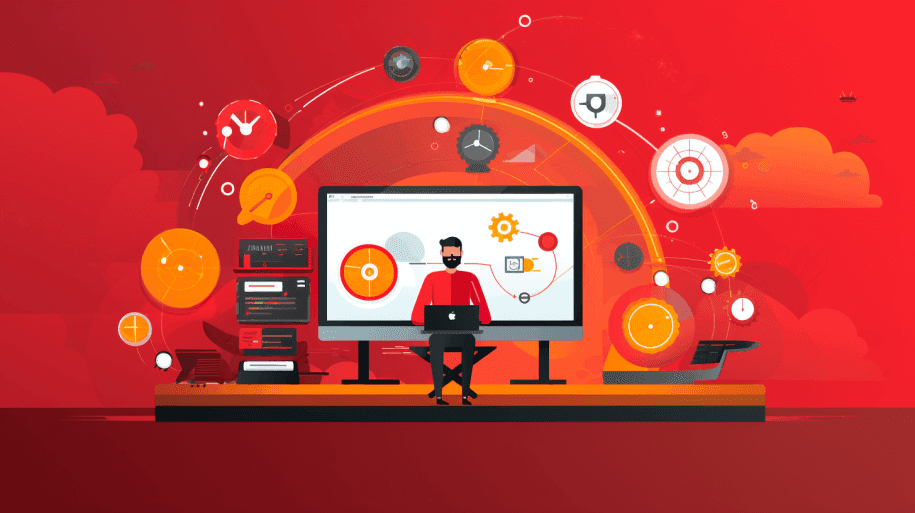
In today's fast-paced digital landscape, the ability to provide dynamic content previews is a game-changer for web developers and content creators. Integrating Kontent.ai with Next.js opens up a world of possibilities for real-time content updates and previews.
Join Kapsys as we explore the dynamic content previews, preview settings, and what they mean for your Next.js project.
The Power of Dynamic Content Preview
Before we delve into the technical aspects, let's understand what dynamic content preview means and why it's essential for modern web development.
Dynamic content preview allows you to see how your content will appear in real time, ensuring that it aligns with your vision and meets the requirements of your audience.
Imagine seeing how a new blog post, product listing, or landing page looks and functions before hitting that "publish" button.
With dynamic content preview, you can identify issues, make necessary adjustments, and provide a seamless user experience. This not only saves time but also reduces the risk of errors and inconsistencies in your web content.
Introducing Kontent.ai and Next.js
Kontent.ai is a powerful headless content management system (CMS) that offers various features, including dynamic content preview, for managing and delivering content.
On the other hand, Next.js is a popular React framework that enables server-side rendering, routing, and other performance optimizations.
Together, they form a dynamic duo for creating modern, interactive websites with real-time content updates.
Read: Benefits Of Using Kontent.ai As A Content Management Solution
What Do You Need
To successfully implement dynamic content previews with Kontent.ai and Next.js, several prerequisites are necessary. These prerequisites help ensure a smooth and efficient integration.
Kontent.ai Account: You need an active Kontent.ai account with API keys for content access.
Next.js Project: Set up a Next.js project in your development environment.
Webhooks Configuration: Configure webhooks in your Kontent.ai project to trigger updates in your Next.js application.
Content Structure: Define the content structure within your Kontent.ai project.
Custom Preview URLs: Create custom URLs or routes in your Next.js project corresponding to the content types you want to preview.
Responsive Design and CSS: Ensure responsive and consistent CSS for various devices.
These prerequisites form the foundation for successful integration, allowing you to provide real-time content previews efficiently.
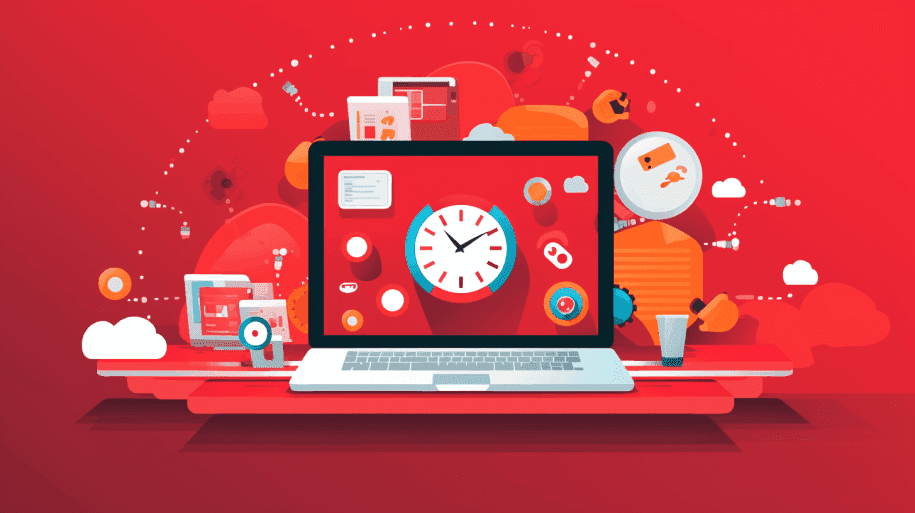
Setting Up Kontent.ai with Next.js
To get started with dynamic content preview using Kontent.ai and Next.js, you'll need to set up your development environment. Here's a step-by-step guide:
Install Next.js: If you haven't already, install Next.js using npm or yarn by running the following command in your project directory:
npm install nextCreate a Next.js Project: Use the create-next-app CLI to create a new Next.js project:
npx create-next-app my-nextjs-appInstall Kontent.ai SDK: Install the Kontent.ai SDK to access your content stored on the platform:
npm install @kentico/kontent-deliveryConfigure Kontent.ai: Set up your Kontent.ai account, create a project, and obtain the necessary API keys. Add the keys to your Next.js project's configuration file.
Fetch and Display Content: With Kontent.ai integrated into your Next.js project, you can now fetch and display content dynamically. Use the SDK to query your content and render it as needed on your web pages.
Dynamic Content Previews with Kontent.ai and Next.js
Now that you have Kontent.ai and Next.js working together, it's time to implement dynamic content previews. Here's how to do it:
Preview settings
Kontent.ai offers powerful preview settings that allow you to see how your content will look before it's published. Here's how you can do that:
Access the Kontent.ai dashboard and navigate to your project.
Locate the "Preview Settings" section or similar in your project's settings.
Configure preview settings to match your requirements. This may include specifying preview domains, enabling real-time preview, and defining the default preview content.
Save your changes.
Webhooks
Set up webhooks in your Kontent.ai project to trigger updates in your Next.js application whenever content changes are made in the CMS. Let's break this down:
In your Kontent.ai project settings, find the "Webhooks" section.
Create a new webhook or configure an existing one.
Set the webhook URL to your Next.js application endpoint, where you want to receive content updates.
Define the events that should trigger the webhook, such as "Content Item Changes."
Save the webhook settings.
Preview content types
Define specific content types that you want to preview. For example, if you're working on a blog, you can enable preview for blog posts, images, and related content:
In your Kontent.ai project, navigate to the content types settings.
For each selected content type, ensure that the "Enable Preview" or similar option is enabled.
Save your content type settings.
Custom preview URLs
Customize the URLs for your dynamic content previews to match your project's structure. Here's what you must do:
Ensure that the structure of these custom URLs matches your project's design and organization.
Link these custom URLs to your dynamic content preview components within your Next.js application.
Real-time updates
As you make changes in Kontent.ai, your Next.js application should automatically update in real-time. Let's break this down:
In your Next.js application, use the Kontent.ai SDK or API to fetch content for the custom preview URLs you've created.
Implement a mechanism to listen for updates triggered by Kontent.ai webhooks.
Whenever the webhooks indicate a change in content, automatically update the content on your custom preview URLs in real time.
Ensure that your application can handle and display these updates without requiring manual intervention.
By following these actionable steps, you can effectively set up dynamic content previews with Kontent.ai and Next.js, providing a real-time and accurate representation of your content as it will appear on your live website.
Read: How To Personalize Content Experience For Your Visitors In Kontent.ai?
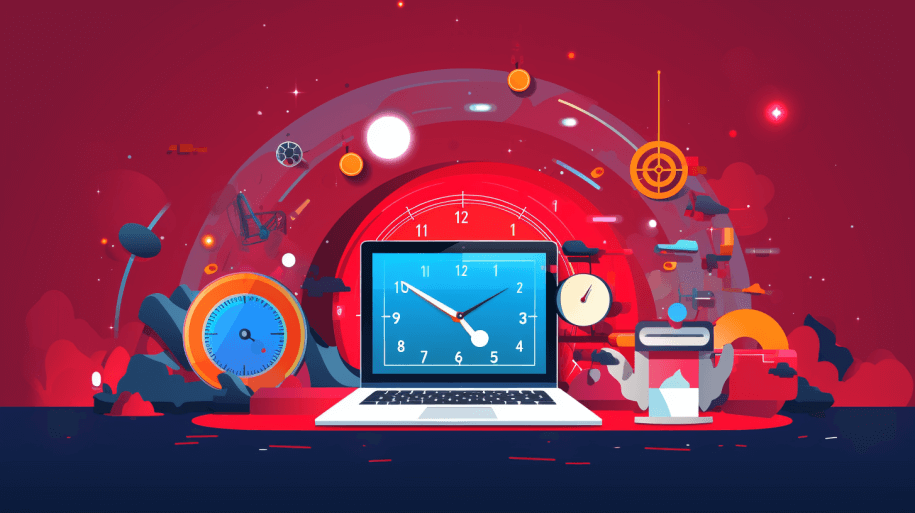
Benefits of Dynamic Content Previews
The integration of Kontent.ai with Next.js for dynamic content previews offers numerous benefits:
Time Savings: Say goodbye to the tedious process of making changes, publishing, and verifying the results. Dynamic previews eliminate this back-and-forth, saving you time and effort.
Reduced Errors: Real-time content previews help identify issues before they go live, reducing the risk of errors and inconsistencies in your content.
Collaborative Workflows: Enable a collaborative environment where content creators, designers, and developers can work together efficiently, with everyone on the same page.
Improved User Experience: By ensuring that your content aligns with your vision, you can provide a seamless and engaging user experience.
Optimized SEO: Real-time previews allow you to assess the impact of content changes on SEO, ensuring that your website remains search engine-friendly.
Enhanced Content Quality: With the ability to preview content as it appears on the live site, you can maintain a high level of content quality.
Best Practices for Dynamic Content Previews
To make the most of Kontent.ai and Next.js for dynamic content previews, consider these best practices:
Use Version Control: Implement version control systems like Git to track changes and collaborate effectively with your team.
Create Realistic Scenarios: When previewing content, simulate realistic user interactions to get a better understanding of how your website will perform.
Testing Across Devices: Ensure your dynamic content previews look and function correctly on various devices and screen sizes.
User Feedback: Collect feedback from stakeholders and users to continuously improve your content previews.
Monitoring and Analytics: Implement monitoring and analytics to track the performance and user engagement of your dynamic content previews.
Troubleshooting Dynamic Content Previews
While implementing dynamic content previews with Kontent.ai and Next.js can significantly enhance your web development process, it's essential to be prepared for potential challenges and have troubleshooting strategies in place.
Content not updating in real-time
Here's what you must do if your content needs to update as expected in your Next.js application:
Check Webhooks: Ensure your webhooks are correctly set up in your Kontent.ai project. Double-check the webhook URL and make sure it points to your Next.js application.
API Key Validity: Verify the API keys' validity and permissions in your Kontent.ai project settings.
Monitoring and Logs: Implement monitoring and logs in your Next.js application to trace the webhook requests and responses, allowing you to identify any issues.
Cache-Control: Ensure that your Next.js application is not excessively caching content. Configure caching settings to allow for real-time updates.
Inconsistent content previews
The content displayed in your dynamic previews must be consistent with the live site. Here's what you must do if you have inconsistent content:
Cache Management: Review your cache management strategy. Cached content may not reflect the most recent updates. Consider implementing cache-busting techniques.
Content Synchronization: Ensure the content types, fields, and structure are synchronized correctly between your Kontent.ai project and the Next.js application.
Content Drafts: Double-check if you preview content drafts instead of the published content. Ensure that you're fetching and rendering the correct version.
Performance issues
Dynamic content previews may slow down your Next.js application. Here is how you can fix that:
Optimize Queries: Ensure your queries to fetch content from Kontent.ai are optimized. Use GraphQL or other query optimization techniques to reduce the load on your server.
Caching Strategies: Implement innovative caching strategies to minimize the impact of real-time content updates on performance.
Server Resources: Monitor your server resources and scaling capabilities. Be prepared to scale your infrastructure if needed.
Design and layout problems
Here's what you must do if the design and layout in dynamic content previews are different than expected:
CSS Dependencies: Ensure your CSS dependencies are consistent between your development environment and Kontent.ai. Mismatched styles can lead to layout issues.
Media and Images: Confirm that media files, images, and assets are correctly linked in your content. Improper references can disrupt the layout.
Responsive Design: Check if your dynamic previews are responsive and adapt to various screen sizes.
Compatibility and browser issues
Here's what you must do if content previews may not display as intended in different browsers or devices.
Cross-Browser Testing: Regularly test your dynamic content previews in various browsers and devices to identify and address compatibility issues.
Polyfills: Use polyfills or feature detection to handle browser-specific discrepancies.
User Agent Sniffing: Employ user agent sniffing to adapt the content preview for specific browsers.
By addressing these common troubleshooting scenarios, you can ensure that your dynamic content previews with Kontent.ai and Next.js run smoothly.
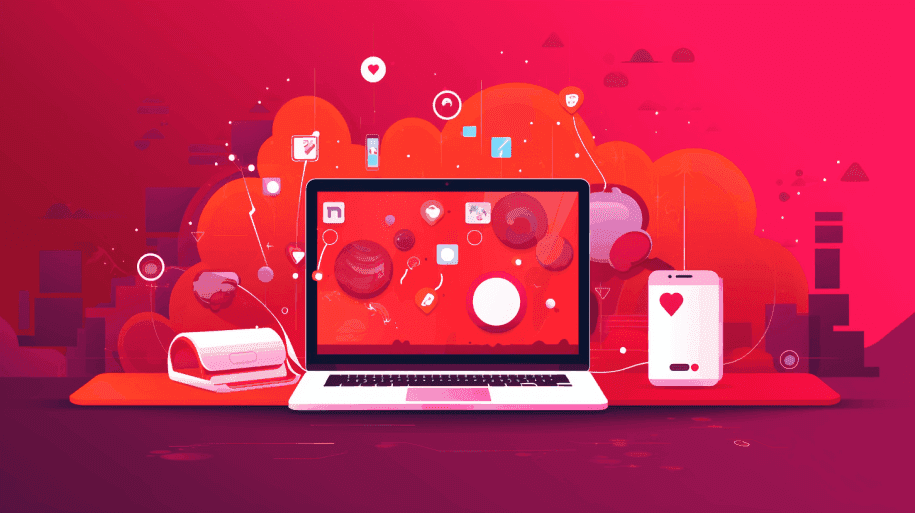
Conclusion
Integrating Kontent.ai with Next.js empowers web developers to harness the full potential of dynamic content previews.
Dynamic content previews not only save time but also lead to reduced errors, improved user experiences, and optimized SEO.
With the proper prerequisites and a commitment to troubleshooting, your journey to dynamic content previews is set to revolutionize your web development process, delivering instant and accurate content representation for a brighter digital future.
Keep up with Kapsys to learn all about software development and more!


