How To Increase The Speed Of The Next.js App
- User Experience
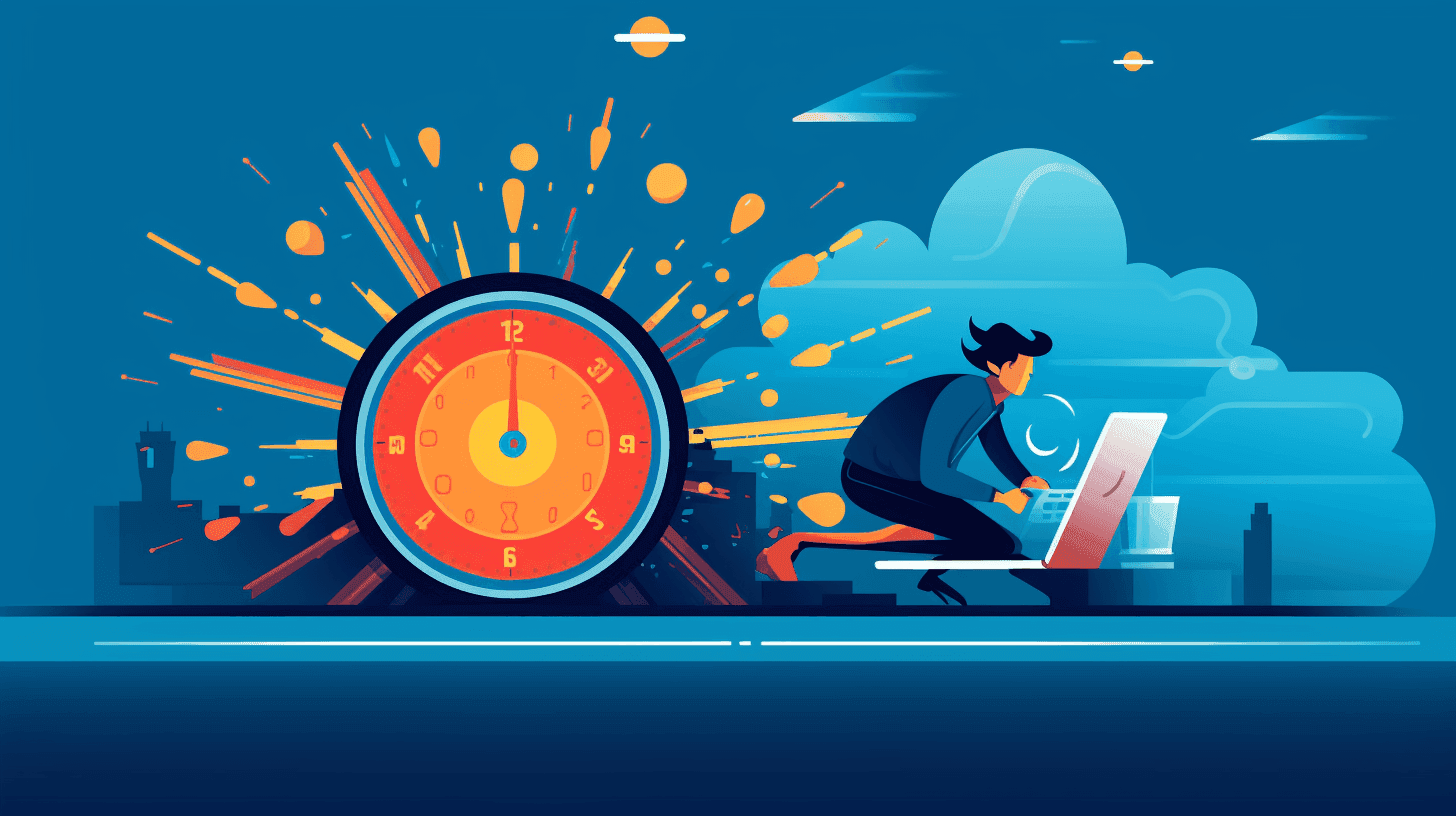
In the dynamic realm of web development, creating fast and responsive web applications is not just a goal — it's a necessity. So, optimizing speed became paramount for developers leveraging the Next.js app, a robust React framework.
Join Kapsys as we explore the importance of speed, delve into the factors that can slow down your Next.js app, demystify how Next.js works, and unveil the best practices to skyrocket your app's performance.
Why Website Speed is Important
The speed of your Next.js app is not merely a technical metric but a key determinant of success in the competitive digital landscape. Let's take a closer look at why:
First impressions matter
Users are spoilt for choice in the digital landscape, and their attention span is shorter than ever.
A slow-loading website can lead to frustration and a negative first impression. Users are more likely to engage and convert when they experience a fast and seamless browsing journey.
SEO and search engine rankings for your Next.js app
Speed is a critical factor that search engines consider when ranking websites, and the same holds for your Next.js app.
Google's Core Web Vitals prioritize metrics like Largest Contentful Paint (LCP) and Cumulative Layout Shift (CLS), both of which directly impact the user experience of your Next.js app.
A fast Next.js app not only pleases users but also earns favor with search engines, leading to better visibility and higher rankings in search results.
Read: SEO Best Practices In Next.js Applications: Search-Engine Friendly
Conversion rates and user engagement
The speed of your Next.js app has a direct correlation with conversion rates. Whether your Next.js app involves e-commerce transactions or content consumption, users will likely convert when the experience is swift and frictionless.
A faster Next.js app contributes to higher user engagement and increased conversions and positively impacts your business objectives.
How Does Next.js Work
Next.js is a React framework that simplifies the development of web applications. It introduces conventions and tools for efficient growth, including:
Server-Side Rendering (SSR): The Next.js app supports SSR out of the box, allowing pages to be rendered on the server before reaching the client. This enhances performance and improves SEO.
Client-Side Rendering (CSR): For dynamic content, the Next.js app also supports CSR, where the page is initially rendered on the client side. This provides flexibility and interactivity.
Automatic Code Splitting: The Next.js app automatically splits code into smaller bundles, ensuring that only the necessary code is sent to the client and reducing initial load times.
Next Image: The Next.js app introduces the next/image module for optimized image handling, including lazy loading, responsive images, and automatic format optimization.
Server Components: Next.js Server Components represent a revolutionary approach to building React applications, dynamically allowing UI parts to be rendered on the server. This leads to improved performance and automatic code splitting.
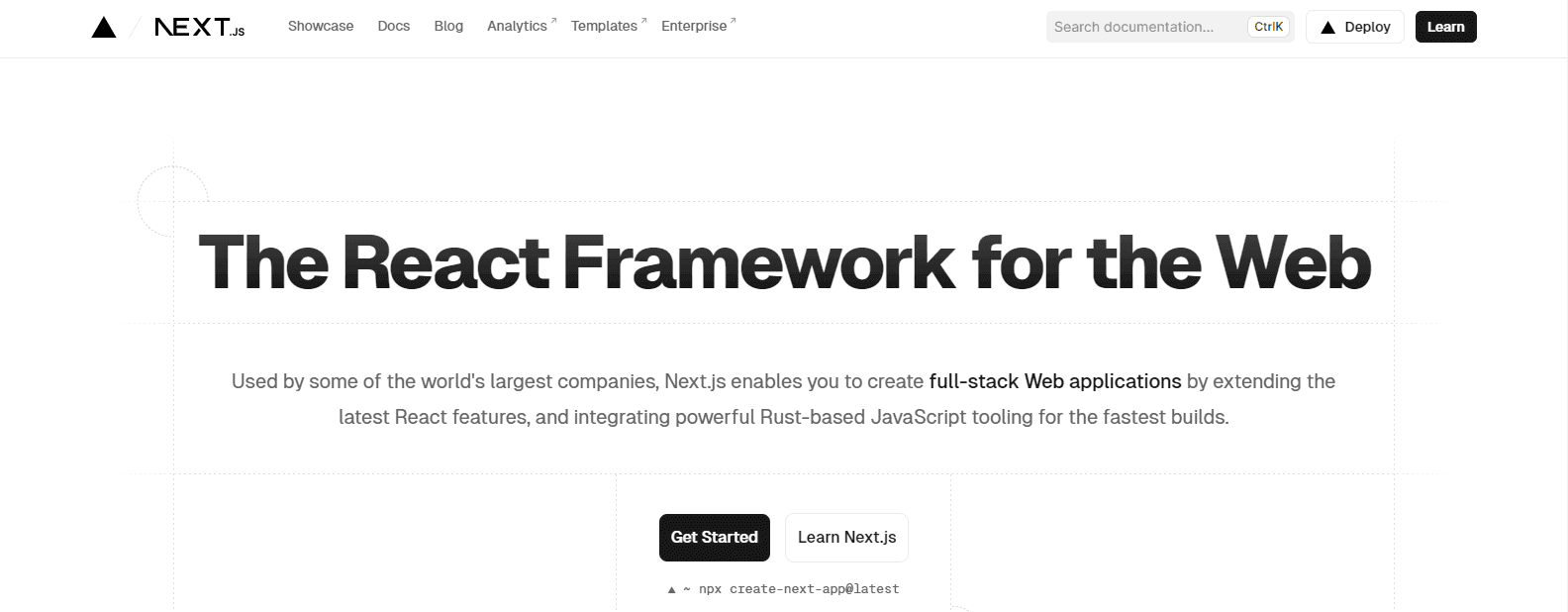
What Can Slow Down the Speed
Understanding the factors hindering your Next.js app's speed is crucial for effective optimization. Let's explore common culprits:
Unoptimized images
Large, unoptimized images increase bandwidth usage and download times, leading to slower page loads. This negatively impacts user experience as pages take longer to render, potentially causing frustration and dissatisfaction.
Heavy client-side logic
Excessive client-side processing burdens the user's device, causing slower rendering and responsiveness. This delays interactions and degrades the user interface experience within your Next.js app.
Inefficient server-side rendering (SSR)
Inefficient SSR prolongs the time needed to generate and serve pages. This results from unoptimized server-side computations, impacting the overall speed of your Next.js app.
Lack of caching
Without caching mechanisms, your Next.js app performs redundant computations, increasing the load on the server. This slows down data retrieval and overall responsiveness.
Network latency
Slow network connections or high latency lead to delayed data retrieval, affecting the speed of your Next.js app. Optimizing assets, leveraging CDNs, and implementing HTTP/2 can reduce latency.
Unoptimized database queries
Inefficient database queries result in prolonged data retrieval times, becoming a bottleneck for speed within your Next.js app.
Excessive third-party scripts
Loading multiple and large third-party scripts increases page load times, introducing additional requests and blocking the main thread. This can lead to delayed rendering and a slower user experience.
Large bundle sizes
Large JavaScript bundles affect loading times, especially on network connections. They take longer to download and parse, delaying page rendering and degrading overall performance.
Unoptimized server components
Inefficient use of Next.js Server Components negates their intended performance benefits. Poorly implemented server components can compromise the overall speed and responsiveness of your Next.js app.
Read: How To Build Multi-Author Blog Platform With Next.js, Strapi, and Kontent.ai
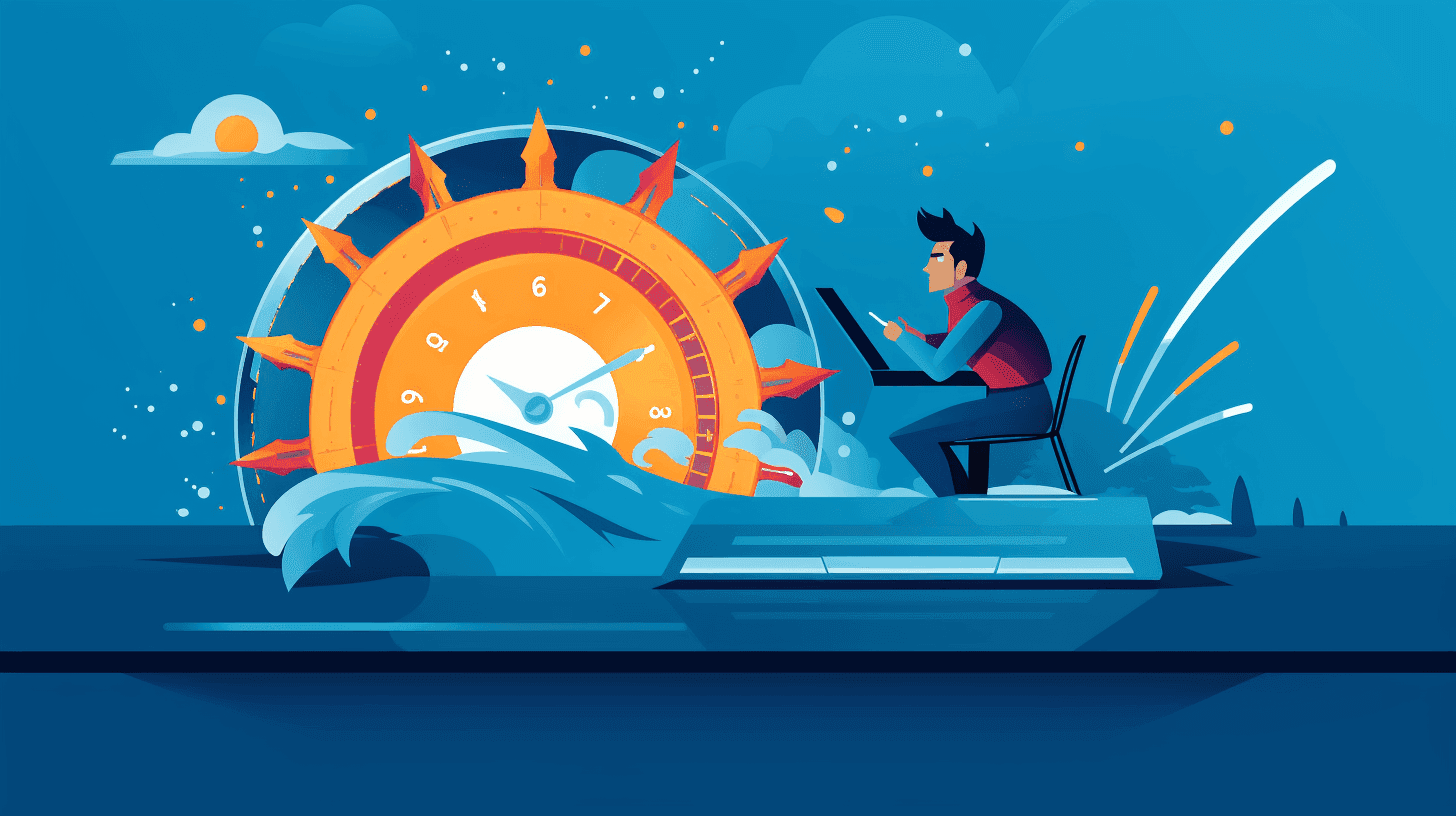
Best Practices to Increase Speed of Next.js App
Now that we've covered the why and how, let's explore actionable best practices to accelerate your Next.js app:
Leverage the Next Image
Unleash the potential of Next Image for efficient image optimization. Ensure images are lazy-loaded, specify dimensions, and use automatic format optimization. Next Image enhances visual content and contributes to a faster user experience.
Here is how to optimize your Next.js app for lazy loading:
// Using Next Image for lazy loading
import Image from 'next/image';
function MyImage() {
return (
<Image
src="/path/to/image.jpg"
alt="Descriptive Alt Text"
width={500}
height={300}
loading="lazy"
/>
);
}Reduce initial server response time
Optimize server-side rendering to reduce the time it takes to generate and serve pages.
Evaluate and streamline server-side computations, implement caching mechanisms, and ensure efficient database queries. A faster initial server response time sets the foundation for a responsive Next.js app.
Here is how to optimize SSR for performance:
// pages/index.js
export async function getServerSideProps() {
// Fetch data on the server before rendering the page
const data = await fetchData();
return { props: { data } };
}
function HomePage({ data }) {
// Use the fetched data in your component
return <div>{data}</div>;
}
Read: Hybrid Sites With Next.js: The Best Static And Server-Rendered Worlds, Deployed On Vercel
Explore Next.js server components
Delve into the world of Next.js Server Components for dynamic server-side rendering and automatic code splitting. Carefully incorporate server components to fetch data on the server, reducing the need for client-side data fetching and enhancing the overall performance of your Next.js app.
Here's how to start implementing server components:
// pages/index.js
import dynamic from 'next/dynamic';
const ServerComponent = dynamic(() => import('../components/ServerComponent.server'));
function HomePage() {
return (
<div>
<h1>Next.js Server Components</h1>
<ServerComponent />
</div>
);
}
export default HomePage;
// Using dynamic imports for code splitting
const DynamicComponent = dynamic(() => import('../components/HeavyLogicComponent'));Implement effective caching
Implement caching strategies on both the server and client sides to store and reuse frequently requested data. This reduces the load on your server and accelerates data retrieval, contributing to a faster user experience of the Next.js app.
Here is how to implement client-side caching:
import useSWR from 'swr';
function MyComponent() {
const { data, error } = useSWR('/api/data', fetcher);
if (error) return <div>Error fetching data</div>;
if (!data) return <div>Loading...</div>;
return <div>{data}</div>;
}Leverage Content Delivery Networks (CDNs)
Optimize network performance by leveraging Content Delivery Networks (CDNs) in the Next.js app.
Distribute content across multiple servers worldwide, ensuring that users receive data from a server geographically closer to them. CDNs contribute to reduced network latency and faster content delivery.
Here is how to configure CDN for assets:
// next.config.js
module.exports = {
images: {
domains: ['cdn.example.com'],
},
};
Read: Optimizing Your Next.js Site On Vercel With CDN And Cache
Optimize database queries and indexing
Ensure that database queries are optimized for speed and efficiency. Evaluate indexing strategies to minimize the time it takes to retrieve data. Efficient database operations are crucial for a responsive Next.js app.
Here is how to optimize database queries:
// Using a connection pool with a library like 'pg'
const { Pool } = require('pg');
const pool = new Pool();
pool.query('SELECT * FROM users', (err, res) => {
console.log(res.rows);
pool.end();
});Consider HTTP/2 implementation
Implementing HTTP/2 can significantly reduce network latency and improve loading times in the Next.js app. HTTP/2 introduces multiplexing, sending multiple requests and responses simultaneously over a single connection.
Here's how to configure for HTTP/2:
// next.config.js
module.exports = {
experimental: {
http2: true,
},
};Regularly monitor and test performance
Continuously monitor the performance of your Next.js app using tools like Lighthouse, PageSpeed Insights, and browser developer tools. Regularly conduct performance tests to identify and address any new issues that may arise over time.
Read: Web Design and Development With Strapi, Next.js, and Vercel
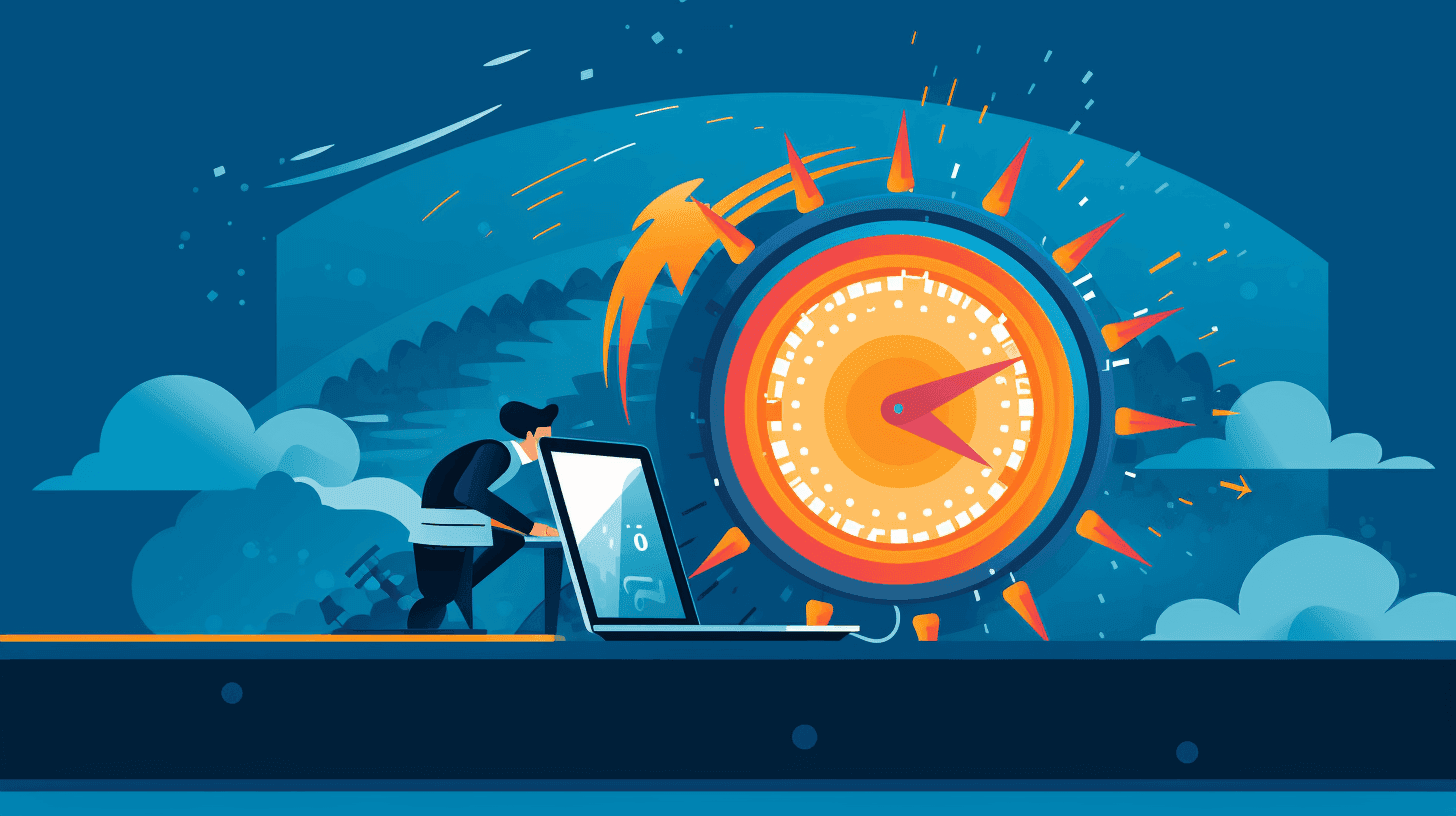
Conclusion
In the ever-evolving web development landscape, speed is a currency developer must pay attention to. Speed plays a pivotal role in enhancing user experience, climbing search engine rankings, or boosting conversion rates of your Next.js app.
For Next.js app developers, the journey to optimal performance involves a combination of intelligent coding practices, leveraging powerful features like Next Image and Server Components, and staying ahead of the latest updates.
Stay tuned with Kapsys to learn more about productive coding!


