How to perform Custom User Authentication and Authorization in Strapi
- User Experience
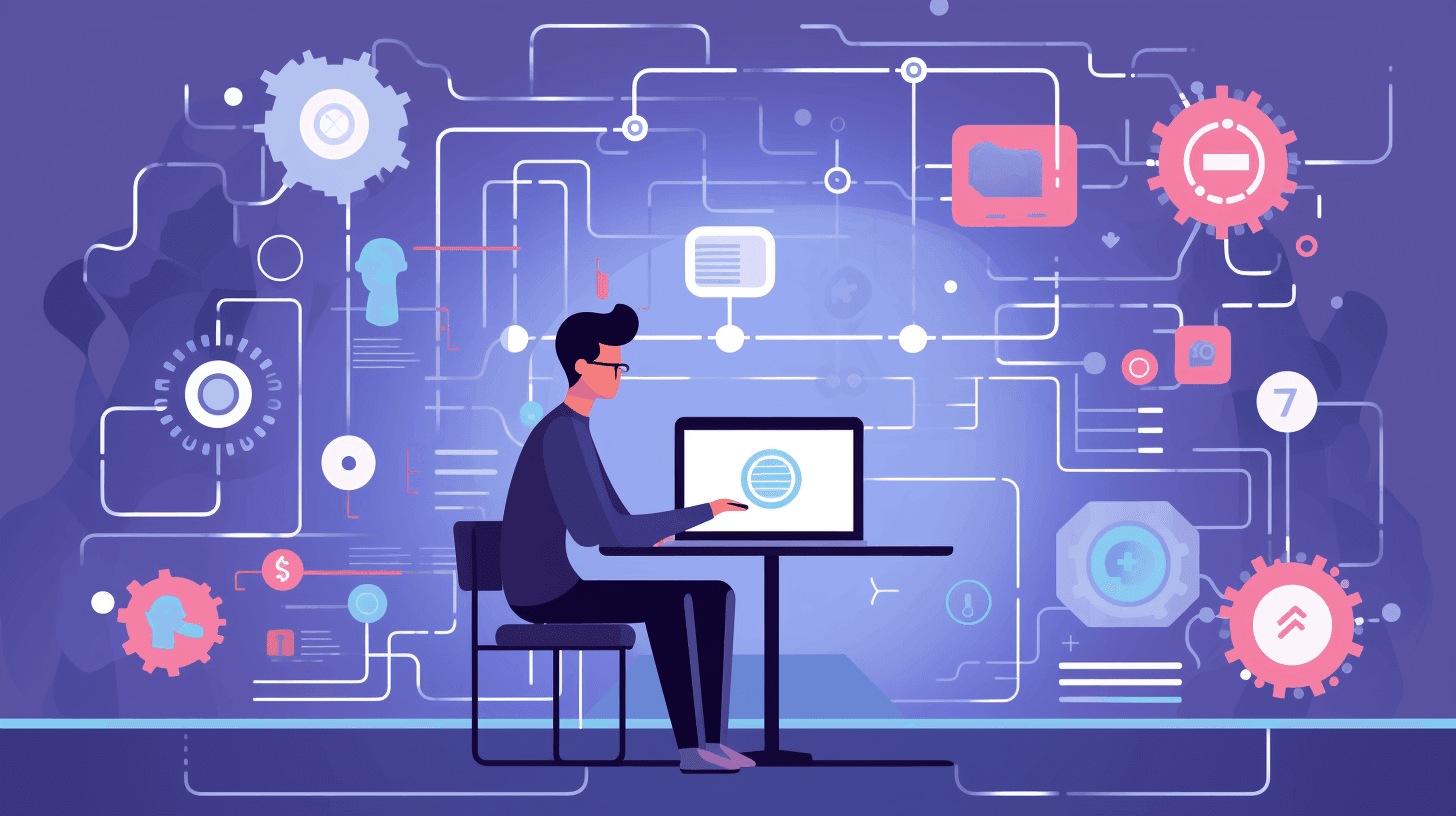
In the rapidly evolving digital landscape, securing user data and ensuring robust authentication and authorization mechanisms are paramount for any web application. Strapi, a leading headless CMS, provides extensive custom user authentication and authorization capabilities. This blog post from Kapsys delves into the intricacies of implementing these mechanisms in Strapi, focusing on the distinctions between authentication (auth) and authorization and the integration of OpenID Connect (OIDC) for enhanced security.
What is Authentication?
Authentication, in the context of web applications, is the process of verifying the identity of a user. It's about answering the question, "Who are you?" Typically, this involves checking credentials like usernames and passwords.
What is Authorization?
Authorization, conversely, is about granting users permission to access different resources or perform specific actions within an application. It answers the question, "What are you allowed to do?"
Auth vs Authorization in Strapi
In Strapi, while authentication handles user logins and sign-ups, authorization manages user roles and permissions. Understanding the distinction is crucial for implementing adequate security protocols.

Setting Up Custom Authentication in Strapi
Customizing authentication in Strapi allows for a more tailored user experience and enhanced security. This section will guide you through the steps of setting up and customizing the authentication process in your Strapi application.
Step 1: Configuring User Roles
Before diving into the technical aspects, defining different user roles within your Strapi application is essential. This involves categorizing users based on their access needs.
Step 2: Implementing Authentication Logic
Strapi offers built-in authentication methods, but you can extend or override these functionalities for custom solutions. This typically involves writing custom controllers and services within Strapi.
Utilizing Plugins
Strapi's plugin system can be leveraged to add authentication providers or to modify existing ones. This flexibility allows for tailored authentication flows.
Integrating Authorization in Strapi
Authorization is about managing access to resources within your application. This section will cover how to handle authorization in Strapi, from setting up permissions to implementing custom rules.
Managing Permissions
Authorization in Strapi is managed through its robust role-based access control (RBAC) system. Here, you can define permissions for each user role, controlling access to content types and actions.
Implementing Custom Authorization Rules
For scenarios where the out-of-the-box solutions aren't sufficient, Strapi allows the implementation of custom authorization logic. This might involve creating specific policies or middleware.

Strapi OIDC Integration
Integrating Strapi with OpenID Connect (OIDC) can significantly enhance your application’s security. This section will explain what OIDC is and provide a step-by-step guide to integrating it with Strapi.
What is Strapi OIDC?
OpenID Connect (OIDC) is an authentication layer built on top of OAuth 2.0. Integrating OIDC with Strapi enhances its authentication capabilities, allowing for secure identity verification.
Read: How To Set Up Media Libraries In Strapi CMS
Step-by-Step Strapi OIDC Integration
Integrating OpenID Connect (OIDC) with Strapi is an excellent way to enhance your application's authentication system, leveraging a modern identity layer on top of OAuth 2.0. Here's a step-by-step guide to achieve this integration:
Step 1: Choose an OIDC Provider
First, you need to select an OpenID Connect (OIDC) provider. This could be a service like Google, Auth0, or any other provider that supports OIDC. Each provider will have its own set of configurations and processes for registering an application.
Step 2: Register Your Strapi Application with the OIDC Provider
- Create a New Application: Log in to your chosen OIDC provider's dashboard and create a new application.
- Configure Redirect URIs: You will need to specify the callback or redirect URIs. These are the URLs where your Strapi application will receive responses from the OIDC provider.
- Obtain Client ID and Secret: After registering your application, you will receive a client ID and client secret. These are essential for the integration process.
Step 3: Install and Configure Strapi OIDC Plugin
Strapi might require a specific plugin to support OIDC, depending on your version. If such a plugin exists:
- Install the Plugin: Use npm or yarn to install the OIDC plugin in your Strapi project.
- Configure the Plugin: Update the plugin's configuration with the client ID, client secret, and other details obtained from your OIDC provider. This typically involves editing a configuration file in your Strapi project.
Step 4: Set Up Authentication Endpoints
- Create Authentication Endpoints: In your Strapi application, set up endpoints for initiating the OIDC flow and for handling callbacks from the OIDC provider.
- Implement Authentication Logic: Write the logic to handle the OIDC authentication process, including token exchange and user session management.
Step 5: Customize User Profiles
- Map User Information: Customize how user information from the OIDC provider is mapped to your Strapi user profiles. This might involve transforming data received from the OIDC provider into a format suitable for your application's user model.
- Handle New Users: Decide how to handle new users. Will you automatically create a new user profile in Strapi, or will there be additional steps for first-time users?
Step 6: Test the Integration
- Perform Tests: Test the integration thoroughly. This includes testing the login flow, checking how user data is handled, and ensuring that the logout process works correctly.
- Check Error Handling: Ensure that your application gracefully handles errors in the authentication process, such as invalid tokens or failed user creation.
Step 7: Deploy and Monitor
- Deploy Changes: Once you're satisfied with the integration in your development environment, deploy the changes to your production environment.
- Monitor Integrations: After deployment, monitor the integration closely for any issues, especially those related to security or user experience.
Integrating OIDC with Strapi enhances your application's authentication capabilities, providing a more secure and user-friendly authentication experience. This process requires careful planning and testing to ensure seamless integration and optimal functionality. Remember to keep your Strapi and OIDC configurations up to date to maintain security and compliance with the latest standards.

Best Practices and Security Considerations
Ensuring the security of your Strapi application is an ongoing process. This section will highlight best practices and key considerations to keep in mind when setting up authentication and authorization in Strapi.
Read: Understanding and Using Relations in Strapi
Regularly Update Strapi
Ensure you're using the latest version of Strapi, as updates often include security enhancements and bug fixes.
Secure Your Authentication and Authorization Flows
Pay special attention to securing your custom authentication and authorization flows. This includes proper validation, error handling, and protecting against common web vulnerabilities.
Use HTTPS
Always use HTTPS to encrypt data transmitted between the client and the server. This is particularly important for authentication data.

Conclusion
Customizing user authentication and authorization in Strapi allows for a tailored and secure user management system. By understanding the difference between auth and authorization and leveraging Strapi OIDC, developers can build robust and secure applications that meet specific business needs.


