Hybrid Sites With Next.js: The Best Static And Server-Rendered Worlds, Deployed On Vercel
- User Experience
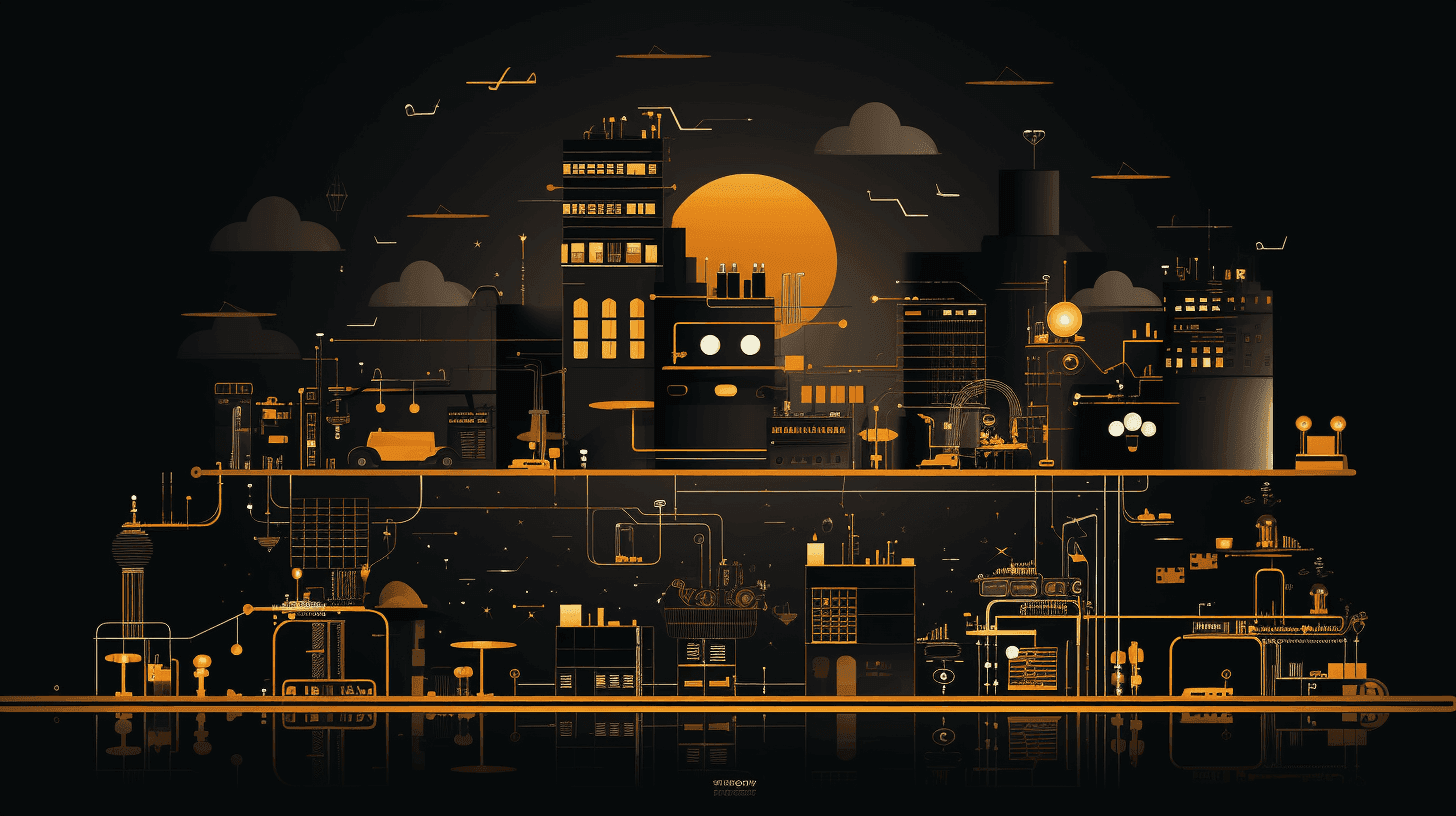
Finding the right tools to create high-performance and user-friendly websites is crucial. Enter Next.js – a robust React framework that balances static and server-rendered content perfectly.
Join Kapsys as we explore what Next.js is, why it's a preferred choice, the magic of server-side rendering, and how you can effortlessly deploy your hybrid sites on Vercel.
What is Next.js?
Next.js is a React framework that simplifies the process of building React applications by introducing conventions and features that enhance developer productivity.
At its core, Next.js allows developers to create React applications with server-side rendering and generates static websites at build time. This unique combination of static and server-rendered content makes it a versatile choice for various projects.

Why Use Next.js?
Next.js, a React framework, has rapidly gained popularity for a good reason. Let's explore some compelling reasons why Next.js is a top choice for developers and teams:
Improved performance
Next.js shines in terms of performance thanks to its ability to generate static sites. Pre-rendering pages at build time allows users to experience faster load times and smoother navigation. This is particularly crucial for improving user satisfaction and search engine rankings.
SEO-friendly
Search Engine Optimization (SEO) is a crucial consideration for any website. Next.js, with its support for server-side rendering, ensures that search engines can easily crawl and index your content. This is a significant advantage over purely client-side rendered applications.
Read: SEO Best Practices In Next.js Applications: Search-Engine Friendly
Developer experience
Next.js simplifies the development process by providing a well-defined structure for projects. With automatic code splitting, hot module replacement, and other developer-friendly features, teams can build robust applications with greater ease and speed.
Versatility
Whether you're building a static website, a dynamic web application, or something in between, Next.js accommodates all use cases. Its flexibility makes it suitable for various projects, from small landing pages to complex enterprise applications.
Next.js Server-Side Rendering
One of the standout features of Next.js is its support for server-side rendering (SSR). In traditional client-side rendering, the browser fetches JavaScript files and renders the page on the client-side. SSR, conversely, involves rendering the page on the server and sending the fully rendered HTML to the client.
The benefits of Next.js server-side rendering include
Let's unravel the myriad benefits that Next.js SSR brings to the table:
Improved performance
SSR reduces the time it takes for a page to become interactive by rendering the initial HTML on the server. This can lead to a faster-perceived performance for users, especially on slower network connections or less powerful devices.
Dynamic content
SSR allows developers to include dynamic data in the initial render, providing a more personalized and interactive user experience. This is especially useful for applications with frequently changing data.
Graceful degradation
In scenarios where JavaScript fails to load or is disabled, SSR ensures that users still receive a fully rendered page. This is a crucial aspect of accessibility and provides a more reliable user experience.
Read: Steps To Upgrade Previous Versions Of Next.js
How to Implement Next.js Server-Side Rendering
Implementing server-side rendering with Next.js is straightforward, thanks to its built-in support. To enable SSR, simply create a pages directory with a JavaScript file containing your React component.
When using server-side rendering, the component must export an async function named getServerSideProps.
Here's a basic example:
// pages/index.js
const HomePage = ({ data }) => {
return (
<div>
<h1>{data.title}</h1>
<p>{data.description}</p>
</div>
);
};
export async function getServerSideProps() {
// Fetch data from an API or database
const data = await fetchData();
// Pass data to the page component as props
return {
props: {
data,
},
};
}
export default HomePage;
In this example, the getServerSideProps function fetches data on the server before rendering the page. The fetched data is then passed as props to the HomePage component.
Hybrid Sites with Next.js
A hybrid site combines static site generation (SSG) and server-side rendering (SSR). Next.js, with its versatile approach, allows developers to build hybrid sites that harness the benefits of static and server-rendered content depending on the use case.
Static Site Generation (SSG)
Next.js excels in generating static sites at build time. This means that during the build process, the framework pre-renders pages and generates HTML, CSS, and JavaScript files for each route.
Static sites are speedy, as the content is readily available and can be served directly from a CDN (Content Delivery Network), reducing server response times.
Server-Side Rendering (SSR)
While static sites are excellent for performance and SEO, specific scenarios demand dynamic content that can't be determined at build time. This is where server-side rendering comes into play.
Next.js allows for server-side rendering, where certain pages or components can be rendered on the server at runtime, providing the flexibility to fetch data dynamically and personalize content for each request.
Achieving Hybrid Functionality
Now, let's explore how you can achieve hybrid functionality within a Next.js application:
Selective use of SSR
Here you need to:
Identify pages or components that require dynamic data or content personalized per request.
Utilize Next.js's getServerSideProps function for these specific pages or components to enable server-side rendering selectively.
// pages/dynamic-page.js
export async function getServerSideProps() {
// Fetch dynamic data
const dynamicData = await fetchData();
return {
props: {
dynamicData,
},
};
}
const DynamicPage = ({ dynamicData }) => {
// Render page with dynamic data
return (
<div>
<h1>{dynamicData.title}</h1>
<p>{dynamicData.content}</p>
</div>
);
};
export default DynamicPage;Leverage static generation for other pages
Use static site generation for optimal performance for pages where the content is relatively static or doesn't change frequently.
// pages/static-page.js
const StaticPage = () => {
// Render static content
return (
<div>
<h1>Static Page</h1>
<p>This content is generated at build time.</p>
</div>
);
};
export default StaticPage;Mix and match
A hybrid site allows you to mix and match static and server-rendered pages within the same application, optimizing each part of your site based on its requirements.

Deploying a Next.js Hybrid Site on Vercel
When deploying a Next.js hybrid site on Vercel, the process is seamless and tailored to handle static site generation and server-side rendering nuances. Here's a detailed guide to ensure a smooth deployment:
1. Install Vercel CLI
Before deploying, ensure you have the Vercel CLI installed globally. If it's not already installed, use the following command to set it up:
npm install -g vercel
npm install -g vercel2. Navigate to your project directory
Open a terminal and navigate to the root directory of your Next.js project. This is where the deployment magic will happen, so ensure you're in the right place to kick off the process.
3. Login to Vercel
If you haven't logged in to your Vercel account via the CLI, initiate the login process by running the following command:
vercel login
Follow the prompts to authenticate your account. This step is crucial for Vercel to associate your deployments with your Vercel account.
4. Run deployment command
Execute the deployment command to trigger the Vercel deployment process. Simply enter the following command in your terminal:
vercel
The Vercel CLI will now analyze your Next.js project, identifying the framework and guiding you through essential configuration settings. Be attentive during this step to ensure accurate deployment.
5. Configure settings
Vercel will prompt you to configure various settings, including the deployment name, environment variables, and other project-specific details during the deployment process. If your project requires environment variables, this is the stage to set them.
6. Review and confirm
Once you've configured the deployment settings, Vercel will present a summary for your review. Take a moment to scrutinize the information and ensure everything is in order. If all looks correct, proceed to confirm the deployment.
7. Deployment in progress
With your confirmation, Vercel will initiate the deployment process. You can monitor the progress directly in the terminal. This phase involves Vercel building and optimizing your Next.js hybrid site for production.
8. Access our live site
Upon successful completion, Vercel will furnish you with a unique URL for your live site. Open this URL in your web browser to access the deployed Next.js hybrid site. This URL is a preview until you assign a custom domain, offering an immediate glimpse of your project in a live environment.
By following these steps, you can ensure that your site is efficiently deployed and benefit from the powerful features and optimizations Vercel provides for Next.js applications.
Read: Best Practices For Safety And Privacy Vercel Deployment
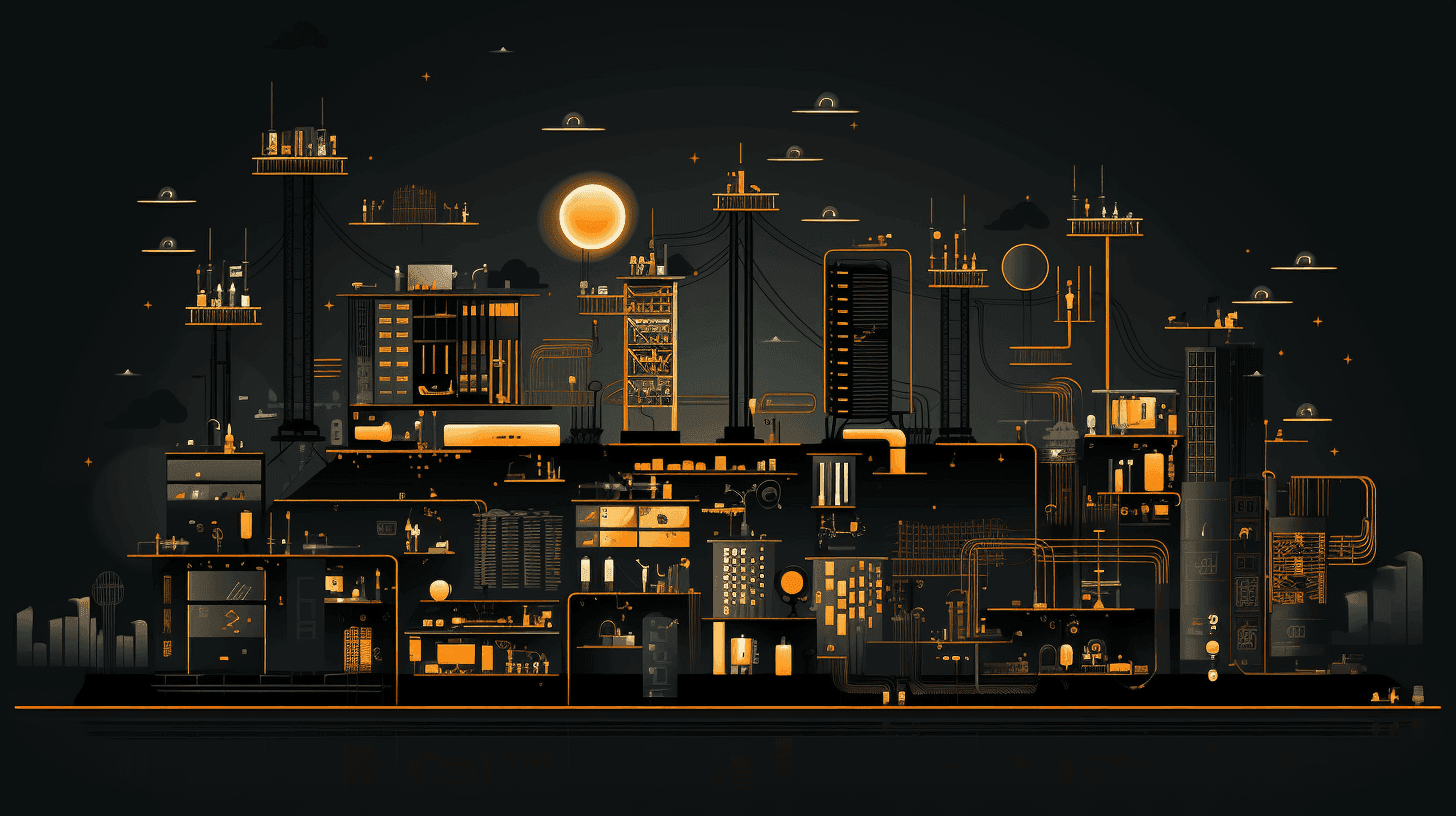
Conclusion
Deploying a Next.js hybrid site on Vercel is a seamless process that combines the power of Next.js with the robust deployment infrastructure provided by Vercel.
Whether you're building a static landing page, a dynamic application, or a combination of both, this deployment approach ensures optimal performance, global accessibility, and ease of maintenance.
With Vercel's continuous deployment and scaling capabilities, you can focus on building exceptional web experiences while leaving the deployment complexities to the platform.
Stay tuned with Kapsys to take your coding to the next level.


