10 Best Next js Plugins To Extend Your Application
- User Experience
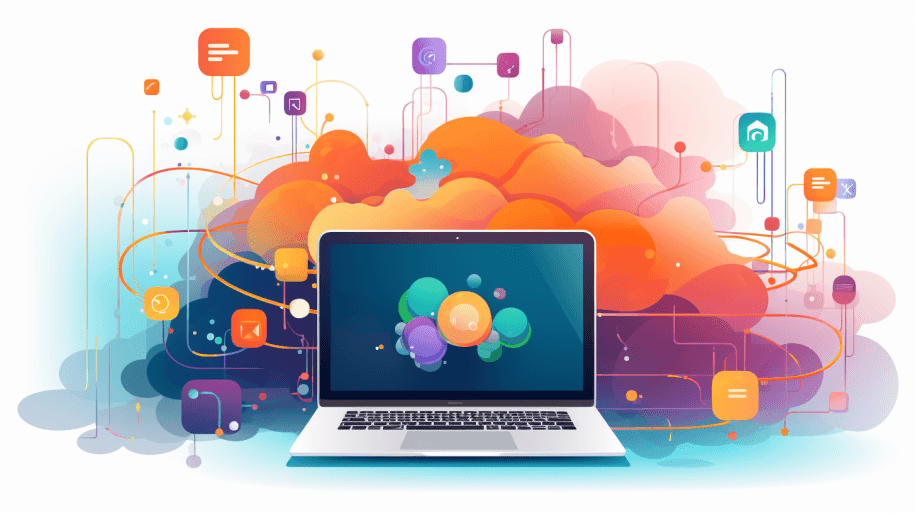
Are you eager to elevate your Next.js application to new heights? Look no further as we explore the dynamic realm of Next js plugins.
Join Kapsys as we explore the most potent Next js plugins, showcasing their immense potential to bolster your application's functionality, enhance SEO performance, and revolutionize your deployment process.
What Is Next.js?
Next.js, an open-source JavaScript framework commonly employed for modern web application development, is notably enriched by a vibrant ecosystem of Next js plugins.

It is built on React, a popular JavaScript library for building user interfaces. It provides additional features and tools to simplify building web applications, particularly those with server-side rendering and routing needs.
Critical features of Next.js include:
Next.js has gained popularity for its developer-friendly features and ability to provide a great user experience by optimizing performance and SEO.
Next.js is dynamically evolving to meet the ever-changing demands of modern web development, enriched by the ingenuity of Next js plugins.
Read: SEO Best Practices In Next.js Applications: Search-Engine Friendly
Next.js Community Ecosystem
The Next.js community ecosystem, enriched by a wide array of Next js plugins, encompasses a collaborative collective of developers, maintainers, contributors, and resources that both bolster and expand the capabilities of the Next.js framework
The Next.js community ecosystem includes the following key components:
Plugins
Developers within the Next.js community create and maintain a variety of Next js plugins that extend the functionality of Next.js. These Next js plugins can add features like authentication, internationalization, SEO optimization, and more to Next.js applications.
Documentation
Next.js maintains extensive official documentation, but the community often contributes to additional guides, tutorials, and examples, making it easier for developers to learn and work with the framework.
Forums and discussion groups
The Next.js community actively participates in online forums, discussion groups, and social media platforms to help each other, share insights, and address challenges or questions related to Next.js development.
Open source contributions
Many developers in the community contribute to the Next.js open-source project, helping to fix bugs, improve performance, and add new features to the framework.
Third-party libraries
Alongside Next.js, numerous third-party libraries and tools have been developed by the community to complement the framework and provide solutions for various aspects of web development.
Meetups and conferences
Next.js enthusiasts often organize local meetups and conferences to share knowledge, discuss best practices, and foster a community among developers.
Community projects
Community-driven projects, such as starter templates, themes, and boilerplates, are available for developers to kick-start their Next.js projects.
The Next.js community ecosystem, intertwined with the diverse world of Next js plugins, is instrumental in maintaining the framework's currency and adaptability to meet the ever-evolving needs of web developers.
Read: Steps To Upgrade Previous Versions Of Next.js
Why Should You Use Next js Plugins?
Using Next js plugins in your software development projects offers several benefits, such as:
Efficiency
Next js plugins provide pre-built solutions for everyday tasks, saving time and effort. Instead of reinventing the wheel, you can leverage existing plugins to add features or functionality to your project more quickly.
Extensibility
Next js plugins allow you to extend your software's capabilities without modifying the core code. This promotes modular and maintainable code, as well as reducing the risk of introducing bugs when making changes.
Security
Well-maintained Next js plugins often come with security features and best practices built-in, making it easier to secure your application or system. This can be especially important for sensitive areas like authentication and data storage.
Performance optimization
Some Next js plugins are designed to optimize the performance of your application or system, ensuring it runs efficiently and delivers a smooth user experience.
Customization
Next js plugins are typically configurable to suit your specific needs. This means you can tailor their behavior to match your project's requirements, enhancing flexibility.
Streamlined deployment
Plugins like deployment tools can simplify the deployment process, automating tasks and reducing the potential for human error during the release process.
Using Next js plugins can save time, enhance functionality, improve security, and provide community support, making them a valuable addition to software development projects.
Read: Next.js PWA: The Ultimate Guide to Building Progressive Web Apps

What Are Next.js Plugins
At the heart of Next.js lies its remarkable extensibility, driven by the ever-evolving community of developers who craft the best Next js plugins. These plugins are indispensable for enriching your application's features, optimizing SEO, and supercharging the development experience.
10 Best Next js Plugins
Now, let's explore the power of Next js plugins and discover how they can empower your Next.js application.
1. next-i18next
Next-i18next, often hailed as one of the finest Next js plugins, is your gateway to the world of multilingual applications.
This plugin simplifies the process of accommodating multiple languages in your Next.js application. With next-i18next, you can elegantly handle translations, cater to diverse audiences, and ensure your app's global accessibility.
2. NextAuth.js
Authentication is the linchpin of web security, and NextAuth.js comes to your rescue as an authentication powerhouse tailored for Next.js.
This robust plugin offers various authentication strategies, from email/password to social logins, fortifying your application's security. Embrace one of the best Next js plugins, tailor it to your needs, and provide a seamless and secure authentication experience.
3. iron-session
Every web application depends on effective state management, and iron-session is one of the Next js plugins that streamlines this process.
It delivers server-side session management, ensuring secure data storage and accessibility throughout the user's session. With iron-session, your user's state remains rock-solid, essential for sophisticated web applications.
4. Next.js SEO
For your application to thrive, you must embrace Next.js SEO – one of the most essential Next js plugins for conquering the SEO realm.
This plugin unleashes SEO-boosting features, from automatic sitemaps to canonical URLs. Your content becomes a search engine magnet, ensuring effective crawling and indexing.
5. next-session
next-session emerges as one of the definitive Next js plugins for all your session management needs. It simplifies managing user sessions, allowing secure storage of user-specific data.
You can create personalized user experiences by retaining critical user information between requests, which is invaluable for various applications.
6. Next Deploy
Deployment is the culmination of your development journey, and Next Deploy transforms it into a breeze.
This is one of the Next js plugins that offers a user-friendly deployment solution compatible with platforms like Vercel and Netlify. It handles build and deployment intricacies, freeing you to concentrate on your code.
7. next-sitemap
When it comes to SEO, a comprehensive sitemap is essential. next-sitemap is one of the best Next js plugins that simplifies the creation of SEO-friendly sitemaps for your Next.js application.
With this plugin, you can effortlessly generate sitemaps that help search engines crawl and index your content, boosting your site's visibility.
8. next-optimized-images
Images play a significant role in web development. Still, they can impact performance. next-optimized-image is one of the most versatile Next js plugins designed to optimize your images automatically.
It handles image compression, format conversion, and lazy loading, ensuring your website loads faster without compromising image quality.
9. next-apollo
If your application relies on GraphQL for data fetching, next-apollo is one of the Next js plugins you need.
It provides seamless integration between Next.js and Apollo Client, streamlining the process of querying and managing data. With next-apollo, you can efficiently fetch and update data from your GraphQL API.
10. next-mdx-remote
Content-rich websites benefit from the flexibility of MDX (Markdown + React). next-mdx-remote is one of the invaluable Next js plugins that enables you to render MDX content dynamically on your Next.js application.
Whether it's blog posts, documentation, or other content, this plugin allows for creating interactive and engaging content.
Read: Serverless Functions in Next.js: A Practical Guide
How to Use Next.js Plugins
Incorporating these indispensable Next js plugins into your Next.js application is a straightforward process. Here's a roadmap:
Installation: Install Next js plugins using your package manager, npm, or yarn. Execute the building with a simple command, such as:
npm install next-i18nextConfiguration: Next js plugins offer specific configuration options, detailed in the documentation. Configure the plugin according to your project's unique requirements.
Implementation: Once configured, employ the plugin within your application. Import the requisite components or functions and begin using them in your codebase.
Testing: Rigorously test the integration to ensure it meets your project's specific demands and performs as expected.
Documentation: Thoroughly document your use of the Next js plugins within your application. Comprehensive documentation facilitates future understanding and maintenance.
Incorporating these indispensable Next js plugins into your Next.js application is a straightforward process that enhances your development journey.
By following this roadmap, you'll be on the path to efficiently integrating and utilizing these plugins to meet your project's unique needs.
Read: Getting Started With Next.js To Set Up A New Project

Conclusion
Next js plugins are indispensable tools that elevate the capabilities of your Next.js applications. By incorporating Next js plugins into your projects, you not only save time but also benefit from a vibrant community that continually enhances and supports these valuable extensions.
As you explore the dynamic landscape of Next js plugins, remember that they are the key to unlocking the full potential of your Next.js applications, making them more robust, versatile, and user-friendly.
Visit Kapsys blog to learn more about productive development!


