Top 10 Features Of Next js
- User Experience

In the dynamic world of web development, staying at the forefront of technology is crucial. Next js, a popular JavaScript framework, has steadily evolved and improved.
Join Kapsys to take a closer look at Next js top features and benefits and why it's becoming the go-to choice for modern web applications.
What is Next.js?
Next.js is an open-source React framework developed by Vercel, known for its strong emphasis on web performance and developer experience.
Next js simplifies the development of server-rendered React applications, providing a robust development environment with features such as server-side rendering (SSR), static site generation (SSG), routing, and more. It's designed to be highly efficient and developer-friendly, making it an excellent choice for building modern web applications.
Read: Next.js Basic Tutorial: Unveiling the Power of Next.js
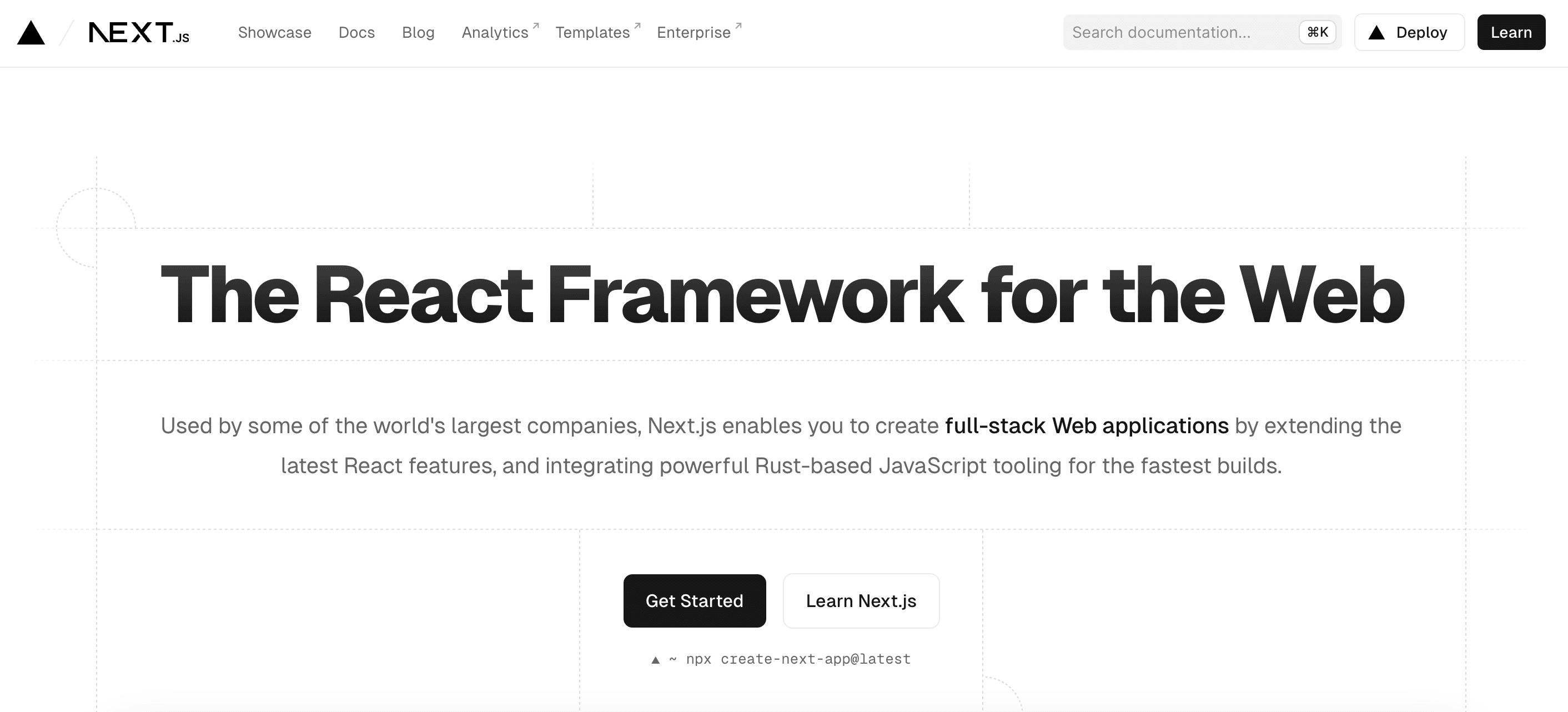
Why Should You Choose Next js?
Next js has gained immense popularity in the web development community for several compelling reasons:
SEO-friendly
Next js excels at search engine optimization (SEO) out of the box. With SSR and SSG, content is pre-rendered on the server and sent as fully rendered HTML to search engines. This makes it easier for search engine crawlers to index your site, leading to better discoverability and higher rankings in search results.
Read: SEO Best Practices In Next.js Applications: Search-Engine Friendly
Incremental adoption
Developers can gradually adopt Next js into their existing projects. You don't have to rewrite your entire application; you can start by incorporating Next js features into specific parts of your site. This flexibility encourages adoption without significant disruptions.
Vibrant ecosystem
Next js has a thriving ecosystem. It offers a wealth of plugins, third-party libraries, and integrations that extend the framework's capabilities and make it suitable for many use cases.
Serverless deployment
Next js applications can be easily deployed to serverless platforms like Vercel and Netlify. Serverless hosting simplifies scaling and reduces operational overhead, allowing developers to focus on writing code rather than managing infrastructure.
Read: Serverless Functions in Next.js: A Practical Guide
Excellent documentation and community support
Next js maintains comprehensive and up-to-date documentation, making it easy for developers to get started and find answers to their questions. The active Next js community offers support, tutorials, and discussions on various platforms.
Internationalization and localization
Next js provides features and libraries for handling internationalization (i18n) and localization, making creating multilingual websites and reaching a global audience easier.
Top Features of Next js
Next js offers many features that empower developers to create fast, efficient, and user-friendly web applications. This section will explore some of Next js's standout features, starting with its robust data-fetching capabilities.
1. Server-Side Rendering (SSR)
Server-Side Rendering (SSR) is a standout feature in Next js, enabling you to generate fully rendered HTML pages on the server and deliver them to users.
Here's why it's valuable:
Faster Initial Page Load: SSR reduces the time for a web page to become interactive. When a user requests a page, the server generates HTML with data and sends it, improving user satisfaction.
SEO Benefits: Search engines rely on HTML content to rank websites. SSR ensures content is available in HTML, enhancing discoverability and search engine ranking.
Dynamic Content: SSR is ideal for pages with real-time or frequently updated data, serving the latest content.
Graceful Degradation: SSR ensures functional web pages even when JavaScript is disabled, providing a more inclusive user experience.
Next js simplifies SSR with getServerSideProps and getInitialProps, making server-side data fetching and rendering straightforward.
2. Static Site Generation (SSG)
Static Site Generation (SSG) in Next js pre-renders pages at build time, creating static HTML files for users. Here's why it's advantageous:
Exceptional Performance: SSG delivers lightning-fast page loads as entire pages are generated during the build, reducing runtime server processing.
Scalability: Static sites scale efficiently, handling high traffic loads, and can be served from CDNs for global reach.
Cost-Efficiency: Hosting static sites is cost-effective due to lower server resource requirements, making it ideal for budget-conscious projects.
Security: Static sites are less susceptible to web vulnerabilities, enhancing overall security.
Next js simplifies SSG with getStaticProps, allowing you to specify pages for static generation during builds while fetching data for pre-rendering.
Read: Hybrid Sites With Next.js: The Best Static And Server-Rendered Worlds, Deployed On Vercel
3. Next js data fetching
Fetching data is a fundamental aspect of web development, and Next js makes it seamless. It offers various data fetching methods for different needs, including getServerSideProps, getStaticProps, and getInitialProps.
getServerSideProps: Use this method when you must fetch data on every request. It's ideal for dynamic data that changes frequently.
getStaticProps: This method is perfect for fetching data at build time. It's great for content that only changes sometimes and can be pre-rendered.
getInitialProps: While this method is still available, using the other two methods is recommended for better performance. getInitialProps fetches data on both the server and client, which can lead to unnecessary overhead.
The flexibility of Next js data fetching allows you to optimize your application for performance and user experience.
4. Next js TypeScript
TypeScript has gained immense popularity in the JavaScript community for its ability to add static typing to JavaScript. Next js embraces TypeScript and provides excellent support for it. You can create a Next js project with TypeScript right from the start using the create-next-app CLI command.
Using TypeScript in Next js offers several benefits:
Type Safety: TypeScript helps catch type-related errors during development, reducing bugs and improving code quality.
Editor Support: Most code editors provide robust TypeScript support, offering autocompletion and real-time error checking.
Enhanced Documentation: With TypeScript, your code becomes self-documenting, making it easier for developers to understand and maintain.
By combining the power of TypeScript with Next js, you can create robust and maintainable web applications.
5. Image component
Images play a vital role in web development, but optimizing them for performance can be challenging. Next js addresses this issue with its built-in Image component. This component provides several advantages:
Automatic Optimization: Next js optimizes images by default, including lazy loading and image resizing for different screen sizes.
Responsive Images: The Image component makes it easy to serve responsive images, ensuring a smooth user experience across various devices.
Efficient Loading: With lazy loading, images are loaded only when they enter the user's viewport, reducing initial page load times.
Using the Image component in Next js simplifies image management and improves website performance.
Read: Using next/image: Comprehensive Guide To Next.js Image Optimization

6. Code splitting
Code splitting is a technique that helps reduce the initial load time of your web application by splitting your JavaScript code into smaller chunks. Next js makes code splitting effortless, thanks to its dynamic imports.
With dynamic imports, you can load modules asynchronously when they are needed. This means that your application can load essential code first and defer loading less critical parts until later. This approach dramatically improves the perceived performance of your website.
Code splitting in Next js is particularly valuable when building large-scale applications with multiple routes and complex components.
Read: What is Code Splitting? - How Next.js Works
7. Lazy loading
Lazy loading is a performance optimization technique that delays the loading of non-essential resources until they are needed. Next js provides native support for lazy loading, making it easy to implement in your application.
When combined with the Image component and code splitting, lazy loading ensures that your web pages load quickly and efficiently. Images and other assets are fetched only when they become visible to the user, reducing the initial page load time and conserving bandwidth.
Read: How To Increase The Speed Of The Next.js App
8. CSS support
Next js has robust support for handling xf in various ways, allowing you to choose the approach that best fits your project's needs. You can use CSS Modules, styled-jsx, or import CSS files directly.
This flexibility makes it easy to manage your project's styles and ensures that your CSS is scoped to the components where it's used, reducing the risk of global CSS conflicts.
9. Routing
Routing is essential to any web application, and Next js simplifies it by providing a file-based routing system. You can create pages by simply adding JavaScript or TypeScript files to the pages directory, and Next js will automatically handle routing for you.
This file-based routing system keeps your project organized and ensures that your routes are consistent and easy to understand.
10. Enhanced development tools
Next js also offers a suite of enhanced development tools and features to streamline your workflow:
Hot Module Replacement (HMR): With HMR, you can see changes in your code without a full page refresh. It speeds up development by preserving the application's state while applying code updates on the fly.
Fast Refresh: Next.js introduces Fast Refresh, a significant improvement over the classic Hot Module Replacement. It provides a more reliable and predictable development experience, automatically fixing common mistakes, such as syntax errors, without losing the application's state.
Error Reporting: Next js provides clear and actionable error messages, making identifying and fixing issues in your code more manageable. The error reporting system provides valuable insights into what went wrong and where.
These enhanced development tools and features make Next js a developer-friendly environment that fosters productivity and code quality.
Read: Why Choose Next.js for Your Next Web Project?

Conclusion
Next js has numerous benefits, from improved performance and enhanced developer experience to scalability, maintainability, and SEO-friendliness. Whether you're a seasoned developer or just starting, Next js offers a robust foundation for your web projects.
If you haven't already, consider giving Next js a try and experience the benefits of these fantastic features firsthand. Happy coding and stay ahead of the curve with Next js!
Keep up with Kapsys to learn all about Next.js and so much more!


