How To Scale Your Strapi CMS For Large Audiences
- User Experience

Strapi CMS is a powerful tool for building robust content platforms. As the demand for high-performing web applications continues to rise, it becomes imperative for developers to understand how to scale their Strapi CMS effectively, especially when targeting large audiences.
Join Kapsys as we explore the best strategies for scaling your Strapi CMS to meet the needs of a growing user base!
What is Strapi?
Strapi is an open-source headless content management system enabling developers to quickly build robust, customizable, and content-rich applications. It provides a flexible and user-friendly interface for creating, managing, and delivering digital content across various platforms, including websites, mobile apps, and IoT devices.
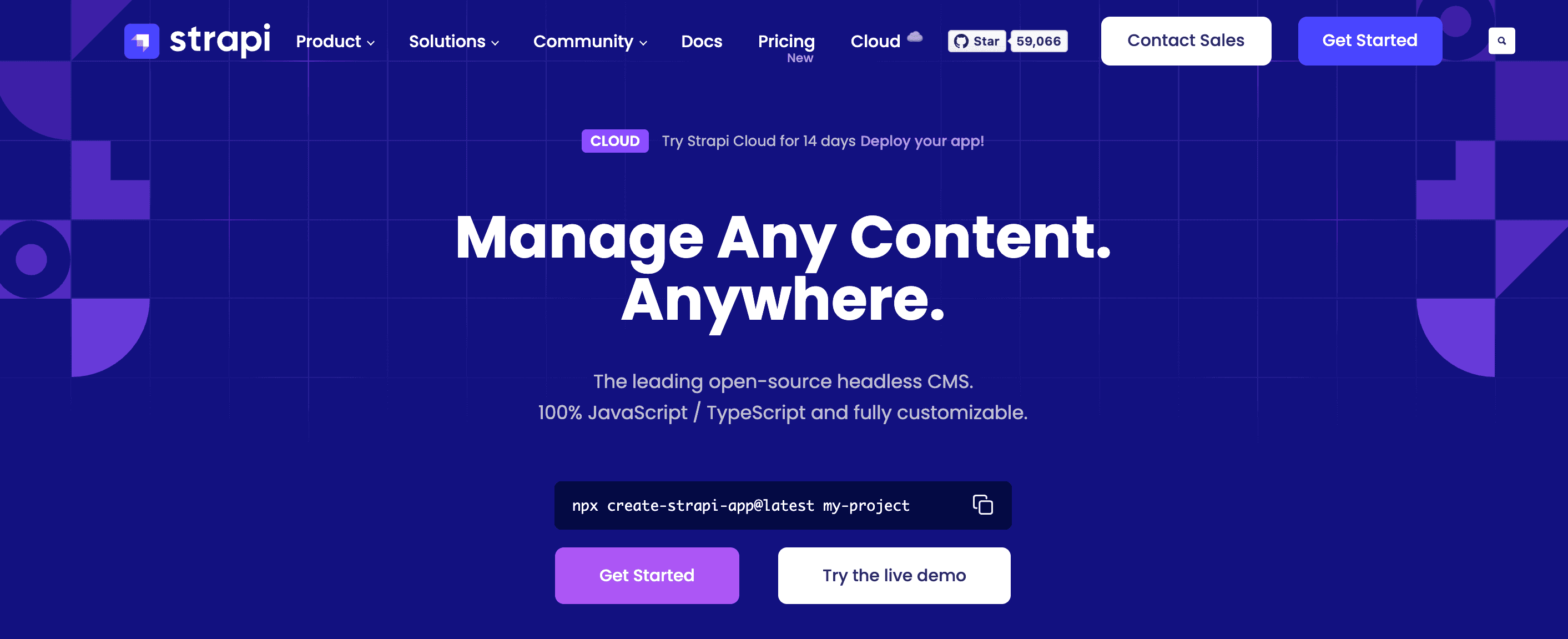
Key features of Strapi CMS include:
Headless architecture: Strapi separates backend content management from frontend presentation, offering developers complete flexibility over the user experience.
Customizable content types: Developers can define and customize content types, including text, images, videos, and other data fields, to fit project requirements.
API-first development: Prioritizes API-first development, providing RESTful and GraphQL APIs out-of-the-box for seamless integration with any frontend framework or third-party service.
Role-Based Access Control (RBAC): Offers granular RBAC, allowing administrators to define user roles and permissions for content management, ensuring data security and compliance.
Extensible plugins: Strapi's CMS plugin system enables developers to extend CMS functionality with custom or third-party plugins, enhancing application capabilities.
Database flexibility: Supports various databases like MongoDB, PostgreSQL, MySQL, SQLite, and MariaDB, allowing developers to choose the most suitable for their application's needs.
Why Projects with Large Audience Demand Optimization?
Strapi CMS with a larger audience demands additional optimization due to several factors:
Increased traffic
With a large audience, the traffic volume toward the Strapi CMS significantly rises. This heightened traffic can strain the application's resources, leading to performance issues such as slower response times, increased latency, and even downtime.
Scalability challenges
Scaling an application to accommodate a large audience requires careful planning and execution. As the user base grows, the application must handle the increasing workload without sacrificing performance or user experience. Failure to scale efficiently can result in degraded performance and decreased reliability.
User experience expectations
Users expect fast, responsive, and seamless experiences, regardless of the size of the audience. Any slowdown or disruption in service due to inadequate optimization can lead to user frustration, dissatisfaction, and ultimately, loss of audience engagement and loyalty.
Competitive landscape
In today's competitive digital landscape, organizations must strive to deliver superior user experiences to stay ahead of the competition. Optimizing your Strapi CMS for a large audience enables organizations to meet and exceed user expectations, differentiate themselves from competitors, and maintain a competitive edge in the market.
Resource allocation
Efficient optimization allows organizations to allocate resources more effectively. By optimizing performance and scalability, organizations can minimize infrastructure costs, maximize resource utilization, and achieve a higher return on investment (ROI) from their technology investments.
Addressing the demands of a large audience through additional optimization is crucial for maintaining performance, scalability, user experience, competitiveness, and resource efficiency in today's digital age.
Read: How Businesses Are Leveraging Strapi for Content Management

Best Practises to Scale Your Strapi CMS for Large Audiences
Scalability refers to the ability of a system to handle increasing workloads without compromising performance or user experience. Let's take a closer look at ten best practices to scale your Strapi CMS for a large audience:
1. Optimize database performance
One of the primary factors affecting the scalability of any application is database performance. Choosing the correct database and optimizing its performance can significantly impact your application's scalability.
Database Indexing: Ensure proper indexing of frequently queried fields to improve search performance.
Query Optimization: Optimize database queries using appropriate query methods provided by the chosen database.
Horizontal Scaling: Consider horizontal scaling by distributing your database across multiple instances to handle increasing loads.
2. Implement caching mechanisms
Caching frequently accessed data can alleviate the load on your server and improve response times, especially for read-heavy applications. Strapi CMS integrates seamlessly with caching solutions like Redis.
Cache API Responses: Cache frequently accessed API responses to reduce server load and improve response times.
Cache Database Queries: Implement query caching to store the results of frequently executed database queries, reducing database load.
3. Load balancing
Load balancing is a crucial technique for distributing incoming traffic across multiple servers to prevent any single server from becoming a bottleneck. By spreading the load evenly, you can ensure high availability and improved performance of Strapi CMS.
Horizontal Scaling: Scale your application horizontally by adding more instances or servers behind a load balancer.
Auto-scaling: Implement mechanisms to dynamically adjust resources based on traffic patterns, ensuring optimal performance during peak loads.
Read: Successful Projects Built with Strapi
4. Content delivery network (CDN) integration
Integrating a CDN into your Strapi CMS can significantly improve content delivery speed by caching static assets closer to the end user's location.
Cache Static Assets: Leverage CDN caching to cache static assets such as images, CSS, and JavaScript files, reducing server load and improving page load times.
Global Content Distribution: Distribute content across multiple edge locations worldwide, ensuring fast and reliable content delivery to users irrespective of their geographical location.
5. Optimize API responses
Optimizing API responses can improve the overall performance and efficiency of your Strapi CMS, mainly when serving large volumes of data.
Pagination: Implement pagination to limit the data returned in each API response, improving response times and reducing server load.
Selective Field Retrieval: Let clients specify which fields they require in API responses, reducing unnecessary data transfer and improving performance.
Response Compression: Compress API responses using techniques like GZIP compression to reduce bandwidth usage and improve response times, especially for large payloads.
Read: Strapi API Development: A Step-by-Step Guide
6. Monitoring and scalability testing
Regular monitoring and scalability testing are essential to identify performance bottlenecks and ensure your Strapi CMS can handle increasing loads.
Monitoring Tools: Utilize tools like New Relic, Prometheus, or Grafana to track key performance metrics such as response times, throughput, and error rates.
Load Testing: Conduct regular load tests to simulate real-world traffic scenarios and identify any performance bottlenecks before they impact users.
Capacity Planning: Use insights from monitoring and load testing to plan for future capacity requirements and scale your infrastructure accordingly.
7. Asynchronous processing
Introducing asynchronous processing can help offload time-consuming tasks from the main application thread, improving the responsiveness and scalability of Strapi CMS.
Background Jobs: Move resource-intensive tasks such as image processing, email sending, or data synchronization to background jobs using tools like Redis Queue (RQ) or Celery.
Message Queues: Utilize message queuing systems like RabbitMQ or Kafka to decouple components of your application, enabling asynchronous communication and scaling each component independently.
8. Microservices architecture
Adopting a microservices architecture can facilitate scalability by breaking down your Strapi CMS application into more minor, independently deployable services that can be scaled based on demand.
Service Isolation: Decompose your application into minor, loosely coupled services, each responsible for specific functionalities such as authentication, user management, or content delivery.
Containerization: Containerize each microservice using technologies like Docker and orchestrate them using container orchestration platforms like Kubernetes for efficient resource utilization and scalability.
9. Database sharding
Database sharding involves horizontally partitioning data across multiple databases or shards to distribute the load evenly and improve Strapi CMS scalability.
Shard Key Selection: Choose an appropriate shard key based on access patterns to distribute data across shards and avoid hotspots evenly.
Automatic Sharding: Implement automatic sharding mechanisms to dynamically distribute data across shards based on load and access patterns.
10. Scalable file storage
Efficiently managing file storage is crucial, especially for applications dealing with large media files such as images, videos, or documents.
Cloud Storage Integration: Integrate with cloud storage solutions like Amazon S3, Google Cloud Storage, or Azure Blob Storage to store and serve media files, offloading storage and bandwidth requirements from your servers.
File Compression: Compress files before storing them to reduce storage costs and improve transfer speeds, especially for large files.
Read: Why Strapi is the Leading Choice for Headless CMS in 2024

Conclusion
Strapi CMS is a robust and versatile content management system (CMS) in the rapidly evolving web development landscape. As the demand for high-performance web applications continues to surge, mastering the art of scaling Strapi for large audiences becomes paramount.
Its exceptional flexibility, top-notch performance, and cost-effectiveness make Strapi CMS the ideal solution for projects to reach and engage extensive user bases across diverse industries.
By harnessing Strapi's capabilities, developers can meet the evolving demands of today's digital landscape and stay ahead in delivering compelling user experiences.
Keep up with Kapsys to learn all about productive content management and much more!


