How To Migrate Existing App From React To Next js
- User Experience

React.js has long been a popular choice for building dynamic user interfaces, but developers often seek more efficient solutions as complex projects grow. Next.js, a robust framework built on React, offers numerous advantages, such as server-side rendering, automatic code splitting, and simplified routing. Migrating an existing app from React to Next js can unlock these benefits while enhancing performance and scalability.
Join Kapsys as we explore the process of migrating your React app to Next.js, providing a detailed roadmap and practical insights.
React vs. Next.js: Key Differences
Before migrating an existing app from React to Next js, it's crucial to understand the critical differences between the two frameworks and why they matter. Let's explore these differences and their significance in the migration process:
Server-side rendering (SSR) and static site generation (SSG)
React: React primarily focuses on client-side rendering, where the initial rendering of components occurs in the browser. While server-side rendering is possible with React using additional libraries, it requires manual configuration and may introduce complexity.
Next.js: Next.js provides built-in support for server-side rendering (SSR) and static site generation (SSG). SSR improves performance and SEO by rendering pages on the server before sending them to the client. At the same time, SSG generates static HTML files at build time, enhancing performance and reducing server load.
Routing
React: React does not offer built-in routing capabilities, requiring developers to rely on third-party libraries like React Router for client-side routing.
Next.js: Next.js provides a file-based routing system where each page corresponds to a React component within the page's directory. Dynamic routing is also supported, simplifying route configuration.
Development experience
React: React offers a lightweight and flexible library that allows developers to build custom solutions tailored to their needs. However, setting up a React project from scratch involves configuring build tools, routing, and other essential features.
Next.js: Next.js streamlines the development process by providing a pre-configured setup with sensible defaults. It includes built-in features such as SSR, SSG, and optimized routing, reducing boilerplate code and accelerating development.
Read: The Difference Between React And Nextjs: How They Compare?
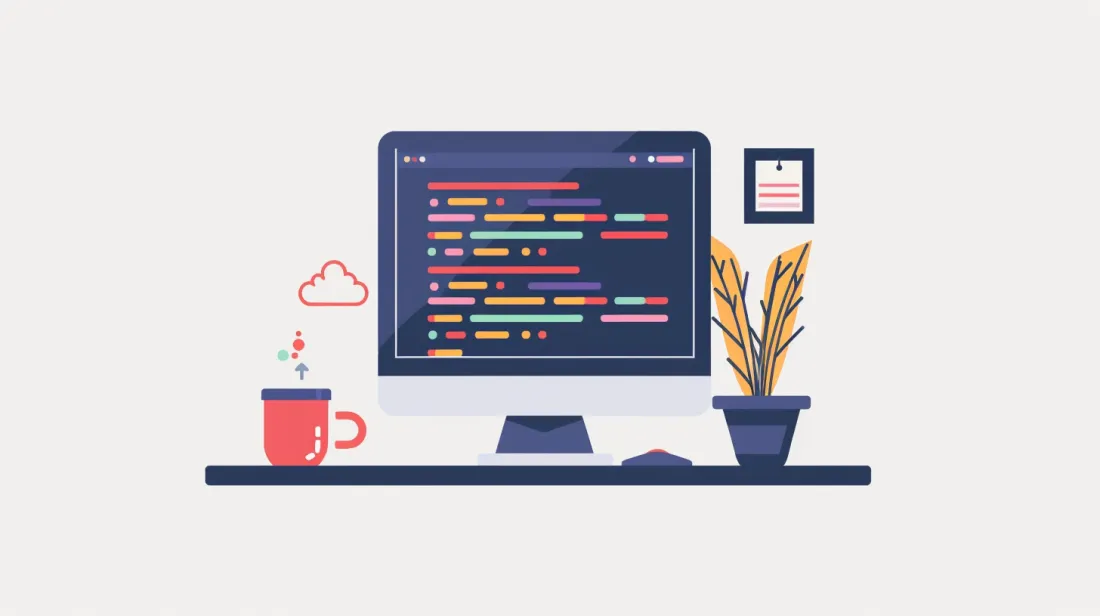
Before We Begin
Before embarking on the migration journey from React to Next js, adequately preparing and setting the stage for a smooth transition is essential. Let's take a closer look:
Assess Your Current React App: Evaluate your existing React app to identify its structure, dependencies, and functionality. This assessment will help you understand the scope of the migration and plan accordingly.
Update Dependencies: Ensure your React app's up-to-date dependencies, including React, React DOM, and third-party libraries. Compatibility with the latest versions of these dependencies will streamline the migration process and prevent compatibility issues.
Backup Your Codebase: Before making any significant changes, create a backup of your React app's codebase. This ensures you can revert to the original state if any issues arise during migration.
Read: Next.js Basic Tutorial: Unveiling the Power of Next.js
Tools You Might Need
Several additional tools and resources can aid in the migration process from React to Next js:
Code migration tools
React Conversion (react-conversion): This tool assists in converting from React to Next js compatible syntax. It can automate adjusting import statements, lifecycle methods, and other React-specific syntax to align with Next.js conventions.
Dependency analysis tools
npm-check-updates (ncu): This npm package allows you to check for updates to your project's dependencies and automatically update package.json with the latest versions. Ensuring that your dependencies are up-to-date is crucial for compatibility with Next.js.
Code quality and linting tools
ESLint: A popular JavaScript linting tool that helps identify and fix syntax errors, coding style inconsistencies, and potential bugs in your codebase. Integrating ESLint into your migration from React to Next js ensures that your Next.js project adheres to best practices and coding standards.
Prettier: An opinionated code formatter that enforces a consistent code style across your project. Pairing Prettier with ESLint ensures consistent code formatting and improves code readability.
Read: Top 10 Features Of Next js
From React to Next js: Detailed Migration Steps
Transitioning from React to Next js involves a series of strategic steps to ensure a seamless migration while harnessing the full potential of Next.js's capabilities. Each step is crucial in providing a successful migration and maximizing the benefits of Next.js for your application.
Initialize a Next.js project
Begin your migration from React to Next js by creating a new Next.js project using the official Next.js CLI or by initializing a new Git repository and installing Next.js as a dependency. The Next.js documentation provides comprehensive guidance on getting started with a new project.
Configure routing
Routing is the next step in migrating from React to Next js. Next.js simplifies routing by automatically mapping URLs to corresponding React components. Review your React app's routing logic and replicate it using Next.js's file-based routing system. You can utilize Next.js's dynamic routing capabilities for more complex routing requirements.
Migrate components
Transfer your existing components from React to Next js project. Since Next.js is built on top of React, most React components can be reused without significant modifications. However, you may need to adjust import statements and lifecycle methods to align with Next.js conventions.
Integrate SSR
For app migration from React to Next js, one of the key benefits of Next.js is its support for server-side rendering, which improves performance and SEO. Identify components that would benefit from SSR, such as landing pages or content-heavy pages, and refactor them to utilize Next.js's getServerSideProps or getStaticProps functions.
Optimize data fetching
Next.js provides optimized data fetching strategies, including server-side data fetching and static site generation. Review your React app's data fetching logic and leverage Next.js's data fetching methods to improve performance and efficiency.
Handle static assets
Next.js simplifies the management of static assets such as images, stylesheets, and fonts. Migrate your existing static assets to the public directory within your Next.js project, ensuring they are accessible from your components as needed.
Test and debug
During app migration from React to Next js, thoroughly test your migrated Next.js app to identify any issues or inconsistencies. Use debugging and browser developer tools to diagnose and resolve any errors that may arise during the migration process.
Performance optimization
Take advantage of Next.js's built-in optimizations, such as automatic code splitting and image optimization, to improve your app's performance. Additionally, consider implementing techniques like lazy loading and caching to enhance performance further.
Update documentation
As you migrate your app from React to Next js, update your documentation accordingly. Document any project structure, configuration, or workflow changes to facilitate collaboration and future maintenance.
Read: How To Integrate Next.js with Headless CMS

Additional Best Practices
When migrating from React to Next js, consider the following best practices:
Modularization and code organization
While migrating from React to Next js, break down your application into smaller, reusable components and organize your codebase using directories and files that reflect its logical structure. Utilize Next.js's file-based routing system to organize pages and components effectively.
Error boundary integration
While migrating from React to Next js, implement error boundaries in your Next.js application to gracefully handle runtime errors and prevent them from crashing. Error boundaries can help improve the robustness and reliability of your application by isolating errors and providing fallback UIs.
Internationalization (i18n)
Consider integrating internationalization support into your Next.js application to make it accessible to users from different regions and languages. Next.js provides built-in support for internationalized routing and server-side rendering, making it easier to implement multi-language support.
State management strategies
While migrating from React to Next js, evaluate different state management solutions compatible with Next.js, such as Redux, MobX, or React Context API. Choose a state management strategy that aligns with your application's complexity and scalability requirements, considering factors like server-side rendering support and performance.
Hybrid rendering
Consider implementing hybrid rendering strategies after migrating from React to Next js, combining server-side rendering (SSR) and client-side rendering (CSR) for optimal performance and flexibility. Hybrid rendering allows you to selectively render parts of your application on the server or client based on specific requirements or user interactions.
Read: Hybrid Sites With Next.js: The Best Static And Server-Rendered Worlds, Deployed On Vercel

Conclusion
Migrating an existing app from React to Next js offers numerous benefits of performance, scalability, and developer experience.
By following the steps outlined in this guide and leveraging the features of Next.js, you can seamlessly transition your React app to a more efficient and robust framework. Stay informed about the latest updates and best practices in Next.js development to maximize the potential of your migrated app and stay ahead in the ever-evolving field of web development.
Keep up with Kapsys to learn all about Next.js and so much more!


