Simple Guide To Vercel CMS Integration For Dynamic Websites
- User Experience
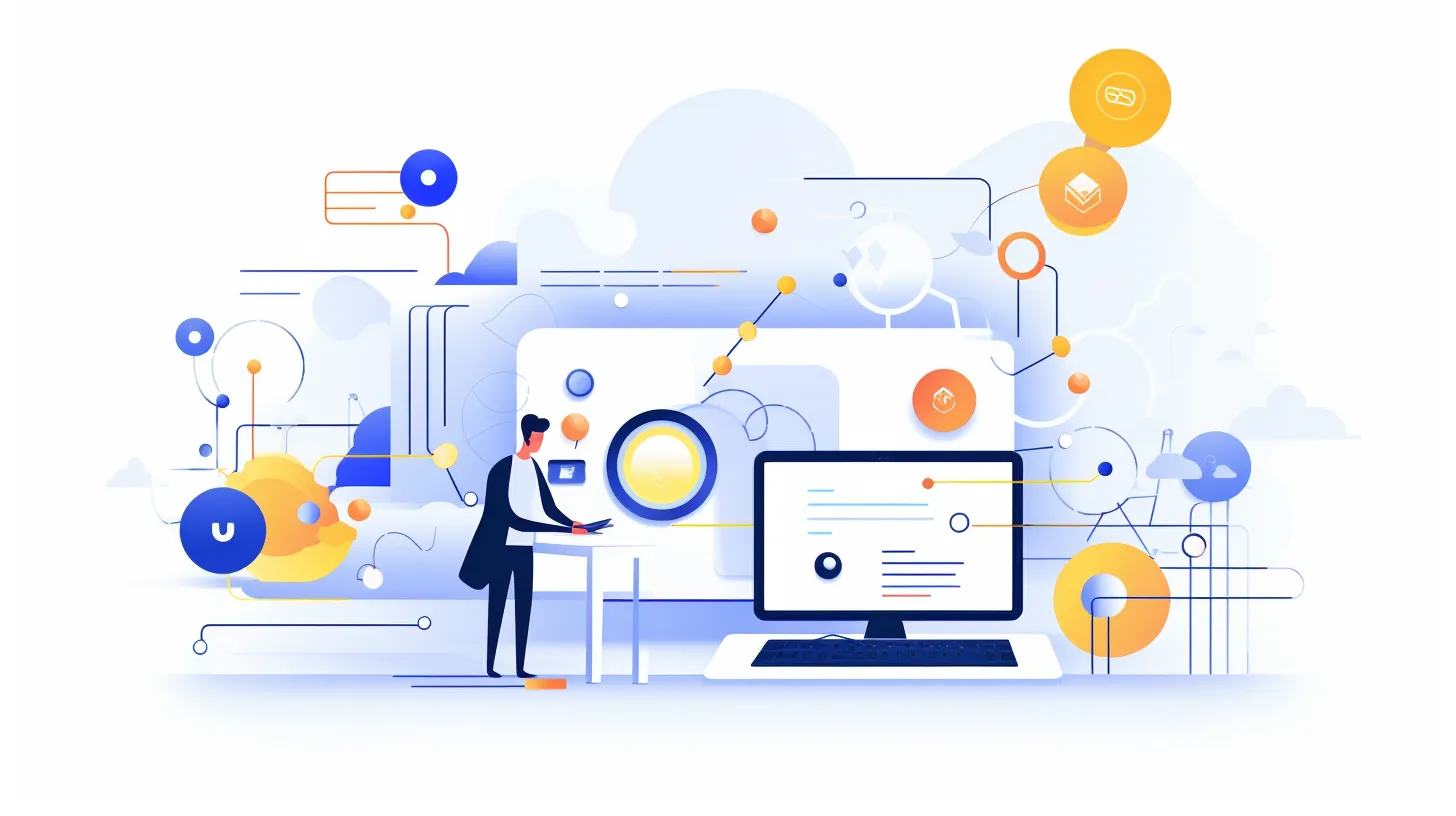
A dynamic website is imperative for businesses to stay competitive and engage their audience effectively. Dynamic content, powered by headless CMS (Content Management System), allows for seamless updates and personalization, enhancing user experience and driving conversions. When combined with the powerful hosting capabilities of Vercel CMS, developers can create highly performant and scalable websites that deliver dynamic content efficiently.
Join Kapsys as we explore the integration of Vercel CMS, the features offered by Vercel, the concept of dynamic content, and how this integration empowers developers to build dynamic websites effectively.
What is Vercel?
Vercel is a cloud platform that provides seamless deployment and hosting solutions for modern web applications, websites, and serverless functions. It offers a range of features and services aimed at simplifying the development process and optimizing the performance of web projects. Vercel CMS is well-suited for hosting static sites and Jamstack applications.

Vercel offers a range of features that make it well-suited for hosting dynamic websites, including:
Automatic deployments
Vercel integrates seamlessly with Git repositories, enabling automated deployments whenever changes are pushed to the repository. This streamlines the development workflow and ensures that updates are deployed quickly and efficiently.
Serverless functions
Vercel CMS allows developers to deploy serverless functions alongside their static assets, enabling dynamic server-side logic without managing server infrastructure. This is particularly useful for handling form submissions, user authentication, and other dynamic interactions.
Global CDN
Vercel leverages a global Content Delivery Network (CDN) to ensure fast and reliable content delivery to users worldwide. This improves website performance and reduces latency, resulting in a better user experience.
Environment variables
Vercel CMS supports environment variables, allowing developers to configure application settings and secrets securely. This is essential for managing API keys, database credentials, and other sensitive information.
Preview deployments
Vercel provides a built-in feature for creating preview deployments, allowing developers to preview changes in a staging environment before merging them into the production branch. This facilitates collaboration and quality assurance, ensuring that updates meet expectations before going live.
Read: Getting Started With Vercel App: A Guide For Beginners
Introduction to Headless CMS
In a traditional CMS, content creation, storage, and presentation are tightly coupled, meaning that the CMS controls how content is managed and displayed on the website or application.
However, in a headless CMS, the content management capabilities are separated from the presentation layer, allowing developers to retrieve and display content via APIs. This decoupling gives developers more flexibility in presenting the content, as it can be consumed across various platforms and devices.
Here are some key features and characteristics of a headless CMS:
Cloud-based hosting
A headless CMS is hosted in the cloud, meaning the Vercel CMS provider manages the infrastructure, including servers, databases, and storage. This eliminates the need for developers to install and maintain CMS software on their servers.
Content modeling
Hosted headless CMS platforms typically provide tools for defining content models, which determine the structure and organization of content within the CMS. Content models define the types of content and the fields associated with each content type, allowing developers to create structured content that can be easily managed and retrieved.
Content management interface
Hosted headless CMS platforms usually offer a user-friendly interface for content editors and administrators to create, edit, and manage content. This interface may include rich text editors, media libraries, and workflow management tools to streamline the content management process.
API access
One of the key features of a hosted headless CMS is its API, which allows developers to retrieve content programmatically. The API provides endpoints for querying, creating, updating, and deleting content, enabling developers to integrate content from the CMS into their websites, applications, or other digital experiences.
Overall, Vercel CMS integration offers developers a flexible and scalable solution for managing content, enabling them to create dynamic and engaging digital experiences across various channels and devices.
Read: Exploring The Key Vercel Features And Their Benefits
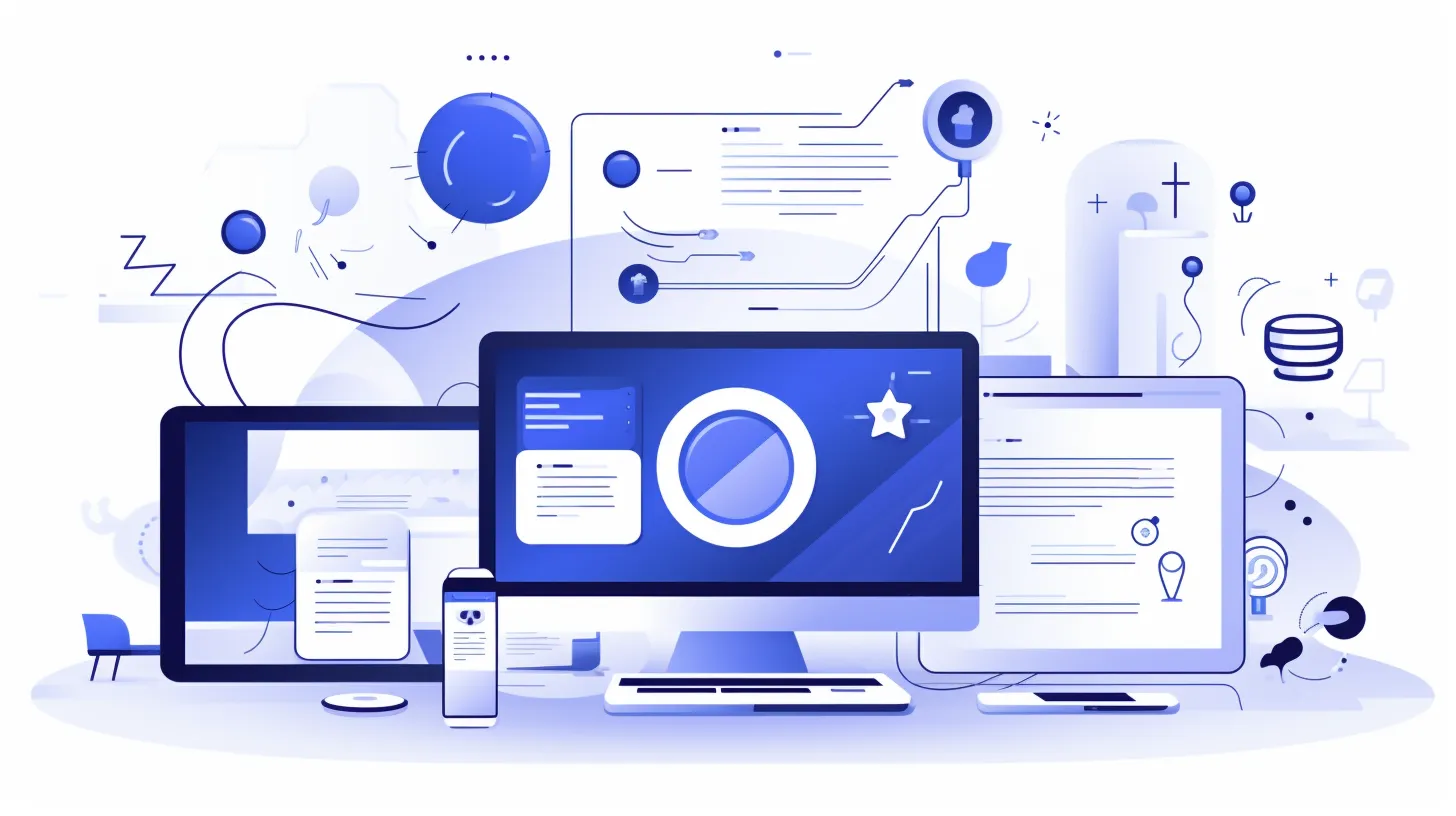
Step-by-step Guide to Vercel CMS Integration
Integrating Vercel CMS is a straightforward process involving fetching content from the CMS's API and rendering it on the client or server side.
Here's a step-by-step guide to integrating Vercel CMS:
Step 1: Choose a headless CMS
Select a hosted headless CMS that suits your project requirements and preferences. Popular options include:
Sign up for an account and create a new content model to define the structure of your content. This step lays the foundation for managing your content effectively.
Read: Vercel vs. Traditional Hosting: Pros And Cons
Step 2: Retrieve content via API
Utilize the Vercel CMS API to fetch content dynamically. This involves making HTTP requests to retrieve JSON or GraphQL responses containing the desired content. Headless CMS platforms provide comprehensive documentation and client libraries to simplify integration. Familiarize yourself with the API endpoints and authentication mechanisms your chosen CMS provides.
// Example code to fetch content from a headless CMS (Contentful)
const fetchContent = async () => {
const response = await fetch('https://api.contentful.com/your/api/endpoint', {
headers: {
'Authorization': 'Bearer YOUR_ACCESS_TOKEN',
},
});
const data = await response.json();
return data;
};
// Usage
fetchContent().then(data => {
console.log(data);
});Step 3: Render content on Vercel
Once you've fetched content from the CMS, it's time to render it on your Vercel CMS website. Utilize your preferred front-end framework or static site generator to build your website's interface. Map content fields to HTML elements, generate dynamic routes or integrate with client-side libraries for enhanced interactivity.
Ensure seamless integration between the content fetched from the CMS and the components rendering it on your website.
// Example code to render fetched content on Vercel (React)
import React, { useState, useEffect } from 'react';
const MyComponent = () => {
const [content, setContent] = useState(null);
useEffect(() => {
fetchContent().then(data => {
setContent(data);
});
}, []);
return (
<div>
{content && (
<div>
<h1>{content.title}</h1>
<p>{content.body}</p>
</div>
)}
</div>
);
};
export default MyComponent;Step 4: Deploy to Vercel
Commit your code to a Git repository and connect it to your Vercel account. Configure the deployment settings, including build commands and environment variables, to ensure a smooth deployment process. Vercel CMS will automatically build and deploy your website whenever changes are pushed to the repository. Use Vercel's automatic deployments to streamline your development workflow and ensure rapid iterations.
Read: Vercel Deployment With Git Commits
Step 5: Optimize performance
Monitor your website's performance using Vercel CMS built-in analytics and optimization tools. Leverage features like image optimization, asset caching, and serverless rendering to enhance loading times and user experience.
Continuously monitor and optimize your website's performance to ensure an exceptional user experience across devices and browsers.
Additional Best Practises
Here are some additional best practices for integrating Vercel CMS to improve your process:
Optimize content delivery
Use Vercel's global CDN to ensure fast and reliable content delivery to users worldwide. Configure caching headers and cache-control directives to optimize content caching and reduce latency.
Use incremental static regeneration (ISR)
ISR is a feature provided by Vercel CMS that allows you to update static pages without rebuilding the entire site. Leverage ISR to regenerate specific pages at predefined intervals or in response to user requests, ensuring your content remains up-to-date while maintaining optimal performance.
Implement webhooks for real-time updates
Many headless CMS platforms support webhooks, which allow you to trigger actions or updates in response to events within the CMS (e.g., content publishing and updates). Configure webhooks to automatically start Vercel CMS deployments whenever content changes, ensuring your website stays in sync with the latest content.
Monitor performance and analytics
Regularly monitor your website's performance using Vercel CMS built-in analytics tools and third-party monitoring services. Track key metrics such as page load times, server response times, and traffic patterns to identify areas for optimization and improve overall user experience.
Read: How To Elevate Your Vercel Monitoring With External Tools
Implement security best practices
Ensure that your Vercel CMS integration adheres to security best practices to protect sensitive data and prevent security vulnerabilities. Use HTTPS for secure communication, implement access controls and authentication mechanisms, and regularly update dependencies to patch security vulnerabilities.
Backup and disaster recovery
Implement backup and disaster recovery mechanisms to protect against data loss and ensure business continuity. Regularly backup your CMS content and configuration, and have a disaster recovery plan to restore data in case of an unexpected outage or failure.

Conclusion
Integrating Vercel CMS empowers developers to build dynamic websites that deliver personalized content and engaging experiences.
Developers can easily create high-performance websites that scale by leveraging Vercel's powerful hosting platform and features such as automatic deployments, serverless functions, and global CDN.
Combined with the flexibility and convenience of hosted headless CMS solutions, this integration streamlines the content management workflow and enables rapid iteration and experimentation.
Whether you're building a blog, e-commerce site, or enterprise application, integrating Vercel CMS provides the foundation for dynamic, content-rich experiences on the web.
Keep up with Kapsys to learn all about Vercel and so much more!


