Next.js Tutorial For Clean And Maintainable Code
- User Experience

Next.js has emerged as a powerhouse in web development, offering developers a robust framework for building React applications. With its server-side rendering capabilities, automatic code splitting, and simplified routing, the Next.js tutorial has become a top choice for creating performant and SEO-friendly web applications.
Join Kapsys as we explore a comprehensive set of best practices for writing clean and maintainable code in the Next.js tutorial, helping you harness its full potential while keeping your codebase organized and efficient.
What is Next.js?
Next.js is a comprehensive React framework designed to streamline web application development. Developed by Vercel, it offers a robust set of tools and features tailored to React developers' needs. Next.js simplifies complex tasks associated with React development while providing advanced capabilities.
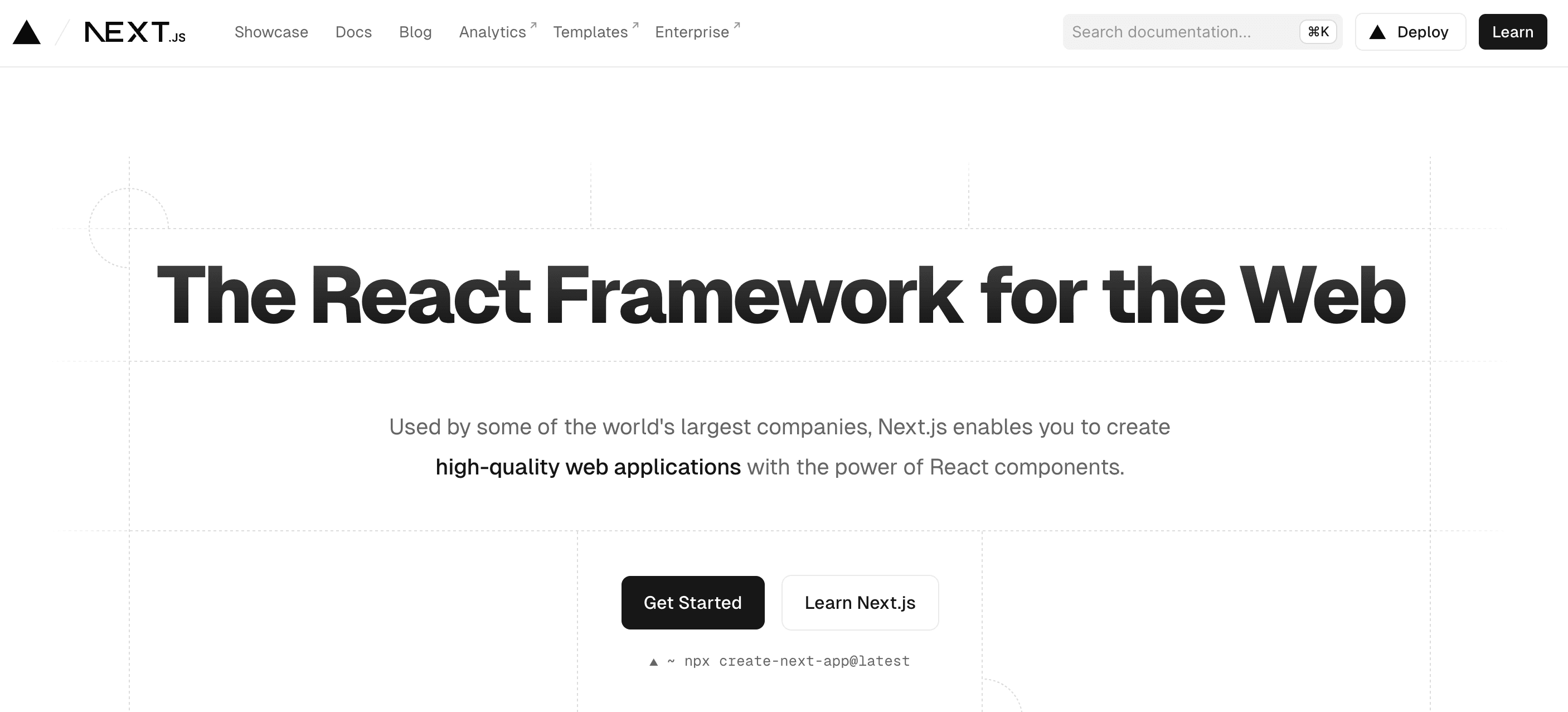
Here's why the Next.js tutorial became so popular in the development world:
Server-side rendering (SSR)
Next.js supports SSR, rendering React components on the server before sending them to the client's browser. This boosts performance and SEO by delivering fully rendered pages.
Static site generation (SSG)
Next.js enables SSG, generating static HTML files for dynamic web apps. This enhances performance and scalability by pre-rendering pages at build time, leading to faster load times and reduced server load.
Automatic code splitting
Next.js tutorial facilitates automatic code splitting, enabling developers to break down their code into smaller, more manageable chunks. These chunks are then loaded asynchronously, improving the initial load time of the application and enhancing user experience.
File-based routing
Next.js uses a file system structure for routing, simplifying navigation. Developers add files to the pages directory, with each file representing a unique route, streamlining routing configuration and code organization
Built-in CSS and Sass support
Next.js tutorial provides built-in support for CSS and Sass, allowing developers to style their applications effortlessly. Stylesheets can be imported directly into components, ensuring a seamless development experience and improved code maintainability.
Hot module replacement (HMR)
Next.js supports HMR, enabling developers to make changes to their code and see the results instantly without requiring a full page refresh. This feature speeds up the development process and improves productivity by providing real-time feedback.
API routes
Next.js tutorial allows developers to define API routes within their application, making it easy to create backend functionality. These routes can fetch data, handle form submissions, or perform server-side tasks, providing a seamless integration between the front and back end.
Read: Why Choose Next.js for Your Next Web Project?
Key Principles of Clean Coding
Clean coding in the Next.js tutorial refers to writing code that is easy to understand, maintain, and modify. It emphasizes readability, simplicity, and consistency to produce high-quality software without unnecessary complexity and bugs. Clean code follows established conventions and best practices:
Clarity and Simplicity: Clean code is clear and concise, with meaningful variable and function names and comments explaining each component's purpose and behavior. It avoids unnecessary complexity and duplication, making it easier to understand and maintain.
Modularity: Clean code is organized into small, focused modules or functions that perform a single task, promoting code reuse and enhancing readability.
Consistency: Clean code adheres to consistent coding conventions and style guidelines, improving readability and maintainability for developers.
Avoidance of Code Smells: Clean code avoids common code smells such as long methods and deeply nested control structures, clearly separating concerns.
Testing and Error Handling: Clean code includes thorough unit tests and robust error-handling mechanisms, ensuring reliability and stability.
Refactoring: Clean code is continuously refactored to improve its structure and maintainability, eliminating duplication and enhancing design patterns.
Documentation: Clean code includes up-to-date documentation explaining its purpose, usage, and dependencies, facilitating understanding and collaboration.

10 Tips for Creating Clean and Maintainable Code in Next.js
Let's delve into the best practices for clean coding in the Next.js tutorial. These practices are pivotal for improving your application's scalability, performance, and maintainability
1. Leverage file-based routing
Next.js tutorial offers a unique approach to routing through its file-based system. You can create a clear and intuitive routing structure by organizing your pages into separate files within the pages directory. For instance, creating a file named about.js automatically generates a route for the /about endpoint. This simplifies routing and enhances code readability.
Example:
// pages/about.js
const AboutPage = () => {
return (
<div>
<h1>About Us</h1>
<p>Welcome to our About page!</p>
</div>
);
};
export default AboutPage;
Read: Dynamic Routing in Next.js: Tips and Tricks
2. Optimize component structure
Components are the building blocks of a Next.js tutorial. Break down complex UI elements into smaller, reusable components to keep your codebase clean and maintainable. Follow component-based design principles and ensure each component has a single responsibility. This makes your code easier to understand, test, and maintain.
Example:
// components/Button.js
const Button = ({ onClick, children }) => {
return <button onClick={onClick}>{children}</button>;
};
export default Button;3. Embrace server-side rendering (SSR)
Utilize Next.js tutorial built-in support for server-side rendering to improve performance and SEO. Determine which parts of your application require SSR and pre-render pages on the server accordingly. Static content can be pre-rendered at build time using Static Site Generation (SSG), while dynamic content can be rendered on the server dynamically. This approach enhances both performance and search engine visibility.
4. Use react hooks wisely
React Hooks offers a convenient way to manage state and side effects in functional components. However, it's essential to use them judiciously to maintain code cleanliness. Avoid nesting hooks excessively, and strive to keep your components focused on specific tasks. Consider extracting logic into custom hooks to promote reusability and maintainability.
Example:
// components/Counter.js
import { useState } from 'react';
const Counter = () => {
const [count, setCount] = useState(0);
const increment = () => {
setCount(count + 1);
};
return (
<div>
<p>Count: {count}</p>
<button onClick={increment}>Increment</button>
</div>
);
};
export default Counter;5. Implement error handling and testing
Robust error handling and testing are crucial to writing clean and maintainable code. Utilize the Next.js tutorial Error Boundaries feature to gracefully handle runtime errors and prevent crashes. Invest in comprehensive testing using tools like Jest and React Testing Library to validate component functionality and application behavior.
6. Optimize image loading
Next.js tutorial provides optimized image loading out of the box through its next/image component. Take advantage of this feature to improve the performance of your application by automatically optimizing images based on device size and resolution.
7. Code formatting and linting
Maintain consistent code formatting and adhere to coding standards using tools like ESLint and Prettier. Configure your project to enforce code style rules and automatically format code, ensuring consistency across your codebase and making it easier to collaborate with other developers.
Read: Improving Performance: Next.js Application Optimization
8. Implement client-side data fetching
While the Next.js tutorial excels in server-side rendering, there are scenarios where client-side data fetching is necessary, such as data on user interaction or after the initial page load. Utilize Next.js's built-in data fetching methods like getStaticProps, getServerSideProps, or client-side data fetching libraries like SWR (React Hooks for Remote Data Fetching) to fetch and manage data on the client side efficiently.
Example:
import useSWR from 'swr';
const fetcher = (url) => fetch(url).then((res) => res.json());
const MyComponent = () => {
const { data, error } = useSWR('/api/data', fetcher);
if (error) return <div>Error fetching data</div>;
if (!data) return <div>Loading...</div>;
return (
<div>
<h1>{data.title}</h1>
<p>{data.description}</p>
</div>
);
};
export default MyComponent;9. Code splitting and lazy loading
Next.js tutorial offers built-in support for code splitting, allowing you to split your code into smaller chunks that are loaded dynamically as needed. Leverage dynamic import statements or React.lazy() for lazy loading components, reducing the initial bundle size and improving the application's loading performance. This approach is particularly beneficial for large applications with multiple elements.
Example:
import dynamic from 'next/dynamic';
const DynamicComponent = dynamic(() => import('../components/MyComponent'));
const MyPage = () => {
return (
<div>
<h1>My Page</h1>
<DynamicComponent />
</div>
);
};
export default MyPage;10. Cache management
Efficiently managing caching strategies can significantly improve the performance and responsiveness of the Next.js tutorial. Implement client-side and server-side caching mechanisms to reduce unnecessary data fetching and optimize resource utilization. Utilize Next.js's built-in caching features and explore external solutions like Redis or browser caching for improved performance.
Read: Best Practices for Scalable Next.js Applications

Conclusion
Next.js tutorial has become a leading framework for React applications, offering features like server-side rendering, automatic code splitting, and simplified routing. Our exploration has covered essential practices for clean code in Next.js, and by following these practices, developers can create high-quality Next.js applications that are easy to maintain and scale.
Join us at Kapsys as we continue to explore the power of Next.js development.


